A J2534 pass-thru OBD2 device is a vital tool that allows technicians to perform diagnostics and reprogramming on a wide range of vehicles using a standard interface, offering cost savings and enhanced repair capabilities. At OBD2-SCANNER.EDU.VN, we aim to provide comprehensive knowledge and support to empower you with the best tools for automotive diagnostics. Let’s explore the ins and outs of J2534, its applications, and how it can benefit your automotive endeavors, covering code readers, scan tools, and automotive diagnostic tools.
Contents
- 1. Understanding the J2534 Pass-Thru OBD2 Device
- 1.1 What is the J2534 Standard?
- 1.2 Key Benefits of Using a J2534 Pass-Thru Device
- 1.3 J2534-1 vs. J2534-2: What’s the Difference?
- 2. How Does a J2534 Pass-Thru OBD2 Device Work?
- 2.1 Essential Hardware Components
- 2.2 J2534 Compliant Software
- 2.3 Step-by-Step Communication Process with ECUs
- 3. Practical Applications and Use Cases of J2534 Pass-Thru Devices
- 3.1 Vehicle Diagnostics
- 3.2 ECU Reprogramming
- 3.3 Fleet Maintenance
- 3.4 Real-World Examples
- 4. Challenges and Considerations When Using J2534 Pass-Thru Devices
- 4.1 Common Compatibility Issues
- 4.2 Overcoming Complexity
- 4.3 Importance of Software Updates
- 4.4 Addressing Limitations
- 4.5 Practical Tips for Success
- 5. Choosing the Right J2534 Pass-Thru Device
- 5.1 Compatibility with Vehicle Makes and Models
- 5.2 Supported Protocols
- 5.3 Ease of Use and Software Compatibility
- 5.4 Update and Support
- 5.5 Key Features to Look For
- 5.6 Popular J2534 Pass-Thru Devices
- 6. Step-by-Step Guide to Using a J2534 Pass-Thru Device
- 6.1 Initial Setup
- 6.2 Connecting to the Vehicle
- 6.3 Performing Diagnostics
- 6.4 Reprogramming ECU
- 6.5 Safety Measures and Best Practices
- 7. Keeping Up-to-Date with J2534 Pass-Thru Technology
- 7.1 Importance of Regular Software and Firmware Updates
- 7.2 Training Resources and Certifications
- 7.3 Online Communities and Forums
- 7.4 Industry Publications and Trade Shows
- 8. Potential Issues and Troubleshooting Tips
- 8.1 Common Connectivity Problems
- 8.2 Software and Driver Issues
- 8.3 Reprogramming Failures
- 8.4 Error Codes and Interpretations
- 8.5 Seeking Expert Assistance
- 9. The Future of J2534 Pass-Thru Technology
- 9.1 Advancements in Wireless Communication
- 9.2 Integration with Cloud-Based Platforms
- 9.3 Enhanced Security Features
- 9.4 Emerging Trends
- 10. Why Choose OBD2-SCANNER.EDU.VN for Your Diagnostic Needs?
- 10.1 Comprehensive Information and Resources
- 10.2 Trusted and Reliable Service
- 10.3 Contact Us for Support
- 10.4 Call to Action
1. Understanding the J2534 Pass-Thru OBD2 Device
The J2534 pass-thru OBD2 device is an invaluable asset in modern automotive diagnostics and repair. This standardized interface allows technicians to communicate with and reprogram vehicle ECUs using a standard PC. Its universal compatibility, cost-effectiveness, and enhanced capabilities make it an essential tool for professionals and enthusiasts alike.
1.1 What is the J2534 Standard?
The SAE J2534 standard, developed by the Society of Automotive Engineers (SAE), is a protocol that standardizes communication between a computer and a vehicle’s ECUs. It enables technicians to perform diagnostics, reprogramming, and module configuration on various vehicle brands using a single, compliant interface, reducing the need for multiple OEM-specific tools.
Quote: According to the SAE, the J2534 standard “provides a uniform interface for reprogramming vehicle ECUs, regardless of manufacturer.”
1.2 Key Benefits of Using a J2534 Pass-Thru Device
There are several key benefits to using a J2534 pass-thru device.
- Universal Compatibility: Works with multiple vehicle brands, eliminating the need for multiple OEM-specific tools.
- Cost Savings: Reduces the investment in expensive, proprietary diagnostic equipment.
- Enhanced Diagnostics: Facilitates more accurate diagnostics by providing access to a vehicle’s ECUs.
- Supports Right to Repair: Promotes consumer choice by making diagnostic tools more accessible.
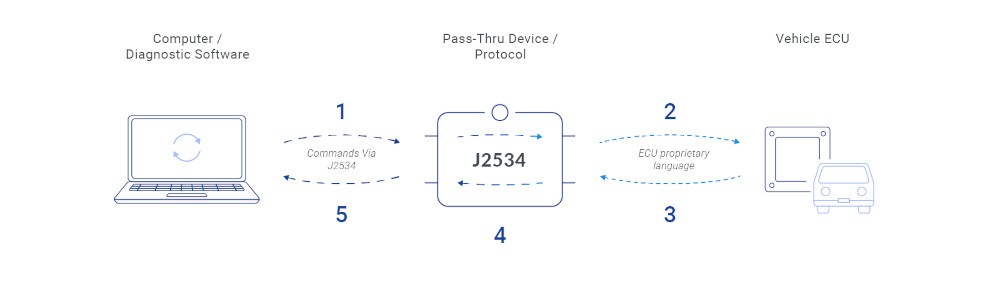 J2534 Pass-Thru OBD2 Device Connection
J2534 Pass-Thru OBD2 Device Connection
1.3 J2534-1 vs. J2534-2: What’s the Difference?
The J2534 standard has evolved over time, leading to different versions with varying capabilities.
- J2534-1: The original version focuses on basic diagnostics and ECU reprogramming.
- J2534-2: An enhanced version with additional protocol support and improved reprogramming capabilities. It offers more comprehensive diagnostic functions.
Note: The choice between J2534-1 and J2534-2 depends on the specific diagnostic and reprogramming needs, with J2534-2 providing a broader range of functionalities.
2. How Does a J2534 Pass-Thru OBD2 Device Work?
Understanding the inner workings of a J2534 pass-thru OBD2 device involves both its hardware and software components, as well as the step-by-step process it enables for vehicle diagnostics and reprogramming.
2.1 Essential Hardware Components
The primary hardware component is the J2534 pass-thru device itself. This device acts as a bridge between your diagnostic tool (typically a computer) and the vehicle’s ECUs. It connects to the vehicle’s OBD-II port and translates data between the vehicle and the diagnostic software.
2.2 J2534 Compliant Software
The software component is equally crucial. This program, installed on your computer, interprets and sends commands to the vehicle’s ECUs via the J2534 pass-thru device. It initializes communication, reads data, and performs reprogramming tasks based on user input.
2.3 Step-by-Step Communication Process with ECUs
The communication process facilitated by J2534 involves a sequence of steps.
- Connection: Plug the J2534 pass-thru device into the vehicle’s OBD-II port.
- Activation: The J2534 software establishes communication with the vehicle’s ECUs.
- Data Reading: The diagnostic tool reads diagnostic trouble codes (DTCs) stored in the ECUs.
- Reprogramming: The J2534 software reprograms ECUs by updating their software or calibration files.
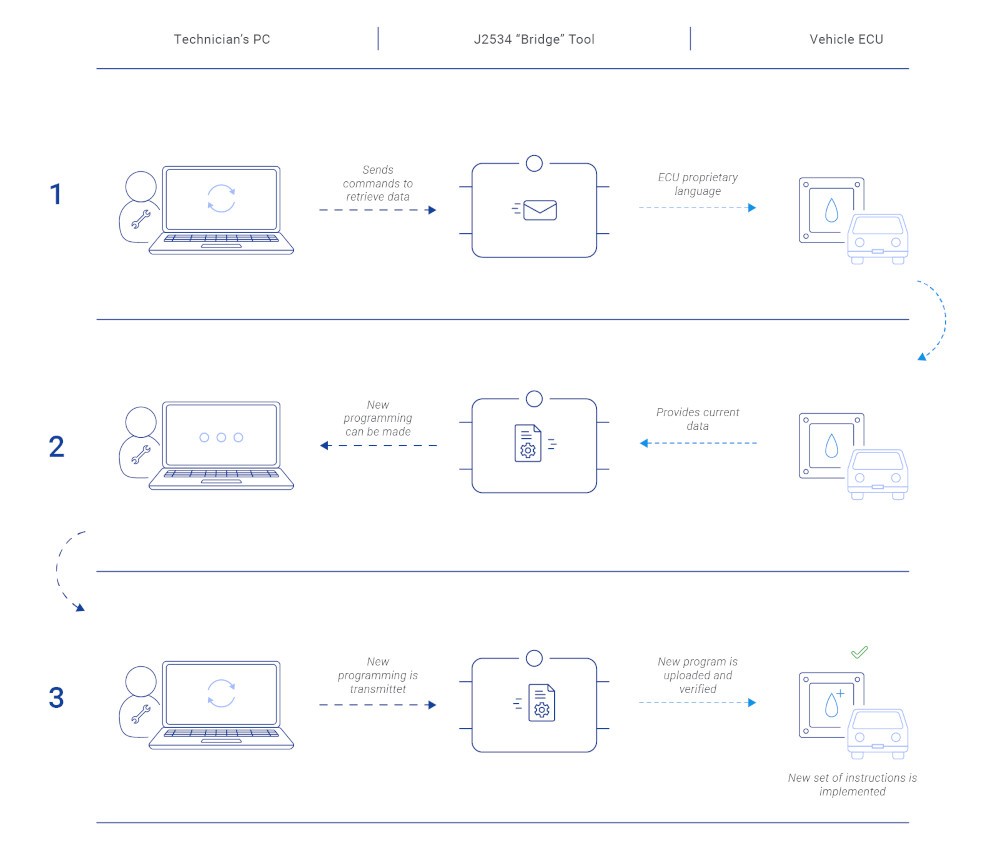 Illustration of J2534 Standard
Illustration of J2534 Standard
Table: J2534 Communication Process
| Component | Action | Outcome |
|---|---|---|
| Diagnostic Software | Sends a standard command (e.g., “Retrieve error codes”). | Interprets the command. |
| J2534 Pass-Thru Device | Converts the command into the proprietary language of the specific ECU. | Sends the translated command to the ECU. |
| Vehicle ECU | Receives and processes the command. | Responds with error codes in its proprietary language. |
| J2534 Pass-Thru Device | Translates the ECU’s response into the standard language of the diagnostic software. | Provides the user with access to the vehicle’s error codes. |
| Diagnostic Software | Receives and displays the translated response (error codes). | Allows for diagnosis and further action. |
3. Practical Applications and Use Cases of J2534 Pass-Thru Devices
J2534 pass-thru devices are widely used in various vehicle diagnostics and reprogramming scenarios. Let’s examine some common use cases and real-world examples that highlight the advantages of this technology.
3.1 Vehicle Diagnostics
- Reading and Clearing DTCs: Technicians can use J2534-enabled diagnostic tools to read DTCs, pinpoint issues, and clear the codes after repairs.
- Live Data Monitoring: These tools allow real-time monitoring of sensor data, aiding in the diagnosis of issues that may not trigger a DTC.
3.2 ECU Reprogramming
- Software Updates: J2534 devices are essential for updating ECU software, including manufacturer updates for improved performance or bug fixes.
- Customization: Some advanced users customize vehicle settings via ECU reprogramming for optimized performance or specific needs.
3.3 Fleet Maintenance
- Efficient Servicing: Independent repair shops can service various vehicle brands without investing in multiple OEM-specific tools.
- Software Updates and Recalls: Dealerships use J2534 to update software and address recall issues efficiently.
- Cost-Effective Maintenance: Fleet managers ensure all vehicles are updated and running efficiently, reducing downtime and maintenance costs.
3.4 Real-World Examples
- Independent Repair Shops: Servicing a wide range of vehicle brands with a single tool for diagnostics, DTC management, and live data monitoring.
- Dealerships: Performing software updates and addressing recall issues on vehicles to resolve emissions issues or enhance performance.
- Fleet Maintenance: Ensuring all vehicles are up-to-date with the latest software and performing efficiently.
 Car Mechanic Using J2534
Car Mechanic Using J2534
4. Challenges and Considerations When Using J2534 Pass-Thru Devices
While J2534 offers numerous benefits, it also poses certain challenges. Addressing these challenges ensures accurate diagnostics and successful reprogramming.
4.1 Common Compatibility Issues
- Explanation: Not all vehicles and ECUs support J2534. Some older models or certain manufacturers may have proprietary systems that do not comply with the J2534 standard.
- Solution: Verify vehicle compatibility before use. Consult compatibility lists or databases provided by J2534 device manufacturers to ensure support.
4.2 Overcoming Complexity
- Explanation: Effectively using J2534 requires technical knowledge of ECUs, DTCs, reprogramming procedures, and software usage.
- Solution: Invest in training and education. Many J2534 tool manufacturers offer training programs, tutorials, and manuals to build expertise.
4.3 Importance of Software Updates
- Explanation: Keeping J2534 software and device firmware updated is crucial for maintaining compatibility and functionality.
- Solution: Regularly check for and install updates from the J2534 device manufacturer. Enable automatic updates when available.
4.4 Addressing Limitations
- Limited Support: Some vehicles, especially older models, may not be fully compatible with J2534. Consider OEM-specific tools for such cases.
- Potential Errors: Errors during ECU reprogramming can damage the ECU. Ensure a stable power supply and internet connection during the process.
- Learning Curve: The technical nature of J2534 can be daunting for beginners. Continuous learning and hands-on practice are essential.
4.5 Practical Tips for Success
- Verify Compatibility: Check vehicle and ECU compatibility with J2534 before starting.
- Invest in Quality: Use high-quality J2534 devices and software.
- Maintain Updates: Regularly update software and firmware.
- Ensure Stability: Provide a stable power supply during reprogramming.
- Follow Guidelines: Adhere to manufacturer guidelines to minimize errors.
- Seek Help: Consult experienced technicians or manufacturer support when needed.
5. Choosing the Right J2534 Pass-Thru Device
Selecting the appropriate J2534 pass-thru device involves considering several factors to ensure it meets your specific needs and provides reliable performance.
5.1 Compatibility with Vehicle Makes and Models
- Consideration: Ensure the device supports the specific vehicle makes and models you will be working on. Some devices offer broader compatibility than others.
- Recommendation: Check the manufacturer’s compatibility list and verify that it includes the vehicles you intend to service.
5.2 Supported Protocols
- Consideration: Different vehicles use different communication protocols. Ensure the device supports the protocols required for the vehicles you will be working on, such as CAN, ISO, and J1850.
- Recommendation: Look for devices that support a wide range of protocols to ensure compatibility with various vehicles.
5.3 Ease of Use and Software Compatibility
- Consideration: The device should be easy to set up and use, with intuitive software that is compatible with your computer’s operating system.
- Recommendation: Read reviews and consider devices with user-friendly interfaces and robust software support.
5.4 Update and Support
- Consideration: Regular software updates are essential to maintain compatibility and functionality. Ensure the manufacturer provides timely updates and reliable technical support.
- Recommendation: Choose devices from manufacturers with a good reputation for providing ongoing support and updates.
5.5 Key Features to Look For
- Durability and Build Quality: Look for a device that is built to withstand the rigors of daily use in a workshop environment.
- Fast Data Transfer: Ensure the device offers fast and reliable data transfer to minimize downtime during diagnostics and reprogramming.
- Secure Communication: The device should provide secure communication to protect against unauthorized access and potential security vulnerabilities.
5.6 Popular J2534 Pass-Thru Devices
| Device Name | Key Features | Pros | Cons |
|---|---|---|---|
| DrewTech MongoosePro GM | GM-specific diagnostics and reprogramming. | Excellent GM coverage, reliable performance, and easy to use. | Limited to GM vehicles. |
| Bosch Flashtec VCI | Wide vehicle coverage, supports multiple protocols. | Broad compatibility, robust performance, and comprehensive features. | Higher price point. |
| Autel MaxiFlash Elite J2534 | Supports a wide range of vehicles, includes wireless connectivity. | Wireless connectivity, broad compatibility, and user-friendly interface. | Can be expensive. |
| Openport 2.0 | Supports multiple vehicle brands, open-source software. | Cost-effective, versatile, and supports open-source software for customization. | May require more technical expertise. |
| CarDAQ-Plus 3 | Wide vehicle coverage, advanced diagnostic capabilities. | Comprehensive coverage, advanced features, and reliable performance. | One of the more expensive options on the market. |
6. Step-by-Step Guide to Using a J2534 Pass-Thru Device
Using a J2534 pass-thru device can seem daunting at first, but with the right guidance, it can become a straightforward process. Here’s a step-by-step guide to help you get started.
6.1 Initial Setup
- Install Software: Begin by installing the necessary software on your computer. This typically involves downloading the software from the manufacturer’s website and following the installation instructions.
- Connect Device: Connect the J2534 pass-thru device to your computer using a USB cable. Ensure the device is recognized by your computer.
- Install Drivers: Install the necessary drivers for the J2534 pass-thru device. These drivers are usually included with the software or available for download from the manufacturer’s website.
6.2 Connecting to the Vehicle
- Locate OBD-II Port: Find the OBD-II port in the vehicle. It is usually located under the dashboard on the driver’s side.
- Plug-In Device: Plug the J2534 pass-thru device into the OBD-II port.
- Turn on Ignition: Turn on the vehicle’s ignition but do not start the engine.
6.3 Performing Diagnostics
- Launch Software: Launch the diagnostic software on your computer.
- Select Vehicle: Select the vehicle make, model, and year in the software.
- Initiate Communication: Establish communication between the software and the vehicle’s ECUs.
- Read DTCs: Read diagnostic trouble codes (DTCs) to identify any issues.
- View Live Data: Monitor live data from various sensors to diagnose problems in real-time.
6.4 Reprogramming ECU
- Obtain Calibration Files: Obtain the necessary calibration files from the vehicle manufacturer or a trusted source.
- Select Reprogramming Function: Select the ECU reprogramming function in the software.
- Follow Instructions: Follow the on-screen instructions to upload the calibration files and reprogram the ECU.
- Verify Reprogramming: Verify that the reprogramming process was successful.
6.5 Safety Measures and Best Practices
- Stable Power Supply: Ensure the vehicle has a stable power supply during reprogramming to prevent data corruption.
- Reliable Internet Connection: Use a reliable internet connection to download calibration files and updates.
- Follow Instructions: Always follow the manufacturer’s instructions carefully.
- Backups: Back up existing ECU data before starting the reprogramming process.
7. Keeping Up-to-Date with J2534 Pass-Thru Technology
Staying current with J2534 pass-thru technology involves continuous learning and adaptation to new developments in the automotive industry.
7.1 Importance of Regular Software and Firmware Updates
- Explanation: Regular software and firmware updates ensure compatibility with new vehicle models and protocols, and they often include bug fixes and performance improvements.
- Action: Regularly check for updates from the device manufacturer and install them promptly.
7.2 Training Resources and Certifications
- Explanation: Various training resources and certifications can help you stay up-to-date with the latest J2534 techniques and best practices.
- Action: Participate in training programs offered by device manufacturers, industry organizations, and online learning platforms.
7.3 Online Communities and Forums
- Explanation: Online communities and forums provide valuable opportunities to learn from other technicians, share experiences, and get answers to your questions.
- Action: Join relevant online communities and forums to stay connected with other professionals and stay informed about the latest developments.
7.4 Industry Publications and Trade Shows
- Explanation: Industry publications and trade shows offer insights into emerging trends, new products, and best practices in the J2534 field.
- Action: Subscribe to industry publications and attend trade shows to stay informed about the latest advancements.
8. Potential Issues and Troubleshooting Tips
Even with the best equipment and training, you may encounter issues when using a J2534 pass-thru device. Here are some common problems and troubleshooting tips.
8.1 Common Connectivity Problems
- Problem: The device fails to connect to the vehicle’s ECU.
- Troubleshooting: Check the OBD-II port for damage, ensure the device is securely plugged in, and verify that the vehicle’s ignition is turned on.
8.2 Software and Driver Issues
- Problem: The software fails to recognize the J2534 pass-thru device.
- Troubleshooting: Reinstall the software and drivers, check for compatibility issues, and ensure the device is properly connected to your computer.
8.3 Reprogramming Failures
- Problem: The ECU reprogramming process fails.
- Troubleshooting: Ensure a stable power supply, check for a reliable internet connection, and verify that the calibration files are correct.
8.4 Error Codes and Interpretations
- Problem: Difficulty understanding and interpreting error codes.
- Troubleshooting: Consult the vehicle’s service manual or a reliable online database for detailed information about specific error codes.
8.5 Seeking Expert Assistance
- Action: If you encounter persistent issues, seek assistance from experienced technicians or the device manufacturer’s support team.
9. The Future of J2534 Pass-Thru Technology
The future of J2534 pass-thru technology looks promising, with ongoing advancements and emerging trends that are poised to revolutionize vehicle diagnostics and reprogramming.
9.1 Advancements in Wireless Communication
- Explanation: Wireless communication technologies, such as Bluetooth and Wi-Fi, are becoming increasingly prevalent in J2534 pass-thru devices, offering greater flexibility and convenience.
- Implications: Wireless devices allow technicians to move freely around the vehicle while performing diagnostics and reprogramming.
9.2 Integration with Cloud-Based Platforms
- Explanation: Cloud-based platforms are being integrated with J2534 pass-thru devices to provide access to real-time data, remote diagnostics, and collaborative troubleshooting.
- Implications: Cloud-based platforms enable technicians to access a wealth of information and resources, facilitating more efficient and accurate diagnostics.
9.3 Enhanced Security Features
- Explanation: Enhanced security features are being incorporated into J2534 pass-thru devices to protect against unauthorized access and potential security vulnerabilities.
- Implications: Secure devices ensure the integrity and confidentiality of vehicle data, safeguarding against cyber threats.
9.4 Emerging Trends
- Artificial Intelligence (AI): AI-powered diagnostic tools can analyze data from multiple sensors to identify complex issues and provide targeted recommendations.
- Augmented Reality (AR): AR applications can overlay diagnostic data onto the vehicle, providing technicians with a visual representation of the problem.
- Predictive Maintenance: Predictive maintenance technologies use machine learning algorithms to analyze vehicle data and predict when maintenance is needed.
10. Why Choose OBD2-SCANNER.EDU.VN for Your Diagnostic Needs?
At OBD2-SCANNER.EDU.VN, we are committed to providing you with the knowledge, resources, and support you need to excel in vehicle diagnostics and repair.
10.1 Comprehensive Information and Resources
- Detailed Guides: Access our extensive library of detailed guides, tutorials, and articles covering a wide range of diagnostic topics.
- Expert Advice: Benefit from our expert advice and insights based on years of experience in the automotive industry.
10.2 Trusted and Reliable Service
- Expert Team: Our team of experienced automotive professionals is dedicated to providing you with the highest level of service and support.
- Customer Satisfaction: We are committed to ensuring your satisfaction with our products and services.
10.3 Contact Us for Support
- Address: 123 Main Street, Los Angeles, CA 90001, United States.
- WhatsApp: +1 (641) 206-8880.
- Website: OBD2-SCANNER.EDU.VN
10.4 Call to Action
Are you ready to enhance your vehicle diagnostics capabilities? Contact us today at OBD2-SCANNER.EDU.VN for expert advice and support. Our team is here to help you make the most of J2534 technology and achieve better performance and reliability in your automotive endeavors. Don’t hesitate to reach out—we’re here to support you every step of the way. Whether you’re a seasoned technician or just starting, our comprehensive guides and expert advice will empower you to diagnose and repair vehicles with confidence and precision. Contact us now for a consultation and let OBD2-SCANNER.EDU.VN be your trusted partner in automotive diagnostics.