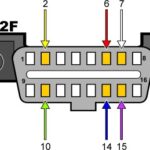Are Obd2 Scanners Universal? Yes, OBD2 scanners are designed to be universally compatible with all cars and light trucks sold in the United States after 1996, as mandated by law. However, the level of access and functionality can vary depending on the scanner and the vehicle. At OBD2-SCANNER.EDU.VN, we provide expert guidance on selecting the right scanner and understanding its capabilities, ensuring you get the most out of your vehicle diagnostics and car maintenance efforts. An OBD2 scanner helps you with vehicle diagnostics and car repair.
Contents
- 1. What is an OBD2 Scanner?
- 1.1. How Does an OBD2 Scanner Work?
- 1.2. Key Functions of an OBD2 Scanner
- 1.3. Benefits of Using an OBD2 Scanner
- 2. The History and Evolution of OBD Systems
- 2.1. OBD1: The Early Days
- 2.2. The Shift to OBD2: A Standardized Approach
- 2.3. Global Adoption of OBD2
- 2.4. Advancements in OBD Technology
- 3. OBD2 Scanner Compatibility: What You Need to Know
- 3.1. Vehicle Year, Make, and Model
- 3.2. Communication Protocols
- 3.3. Software and Firmware Updates
- 3.4. Limitations of Universal Compatibility
- 4. Types of OBD2 Scanners: Choosing the Right Tool
- 4.1. Basic OBD2 Code Readers
- 4.2. Handheld OBD2 Scanners
- 4.3. Wireless OBD2 Scanners
- 4.4. Professional-Grade OBD2 Scanners
- 4.5. OBD2 Scanners with App
- Advantages of Using Mobile Apps:
- 5. Understanding OBD2 Diagnostic Trouble Codes (DTCs)
- 5.1. Structure of OBD2 Codes
- 5.2. Common OBD2 Codes and Their Meanings
- 5.3. Using OBD2 Codes for Diagnosis
- 5.4. Clearing Codes and Monitoring for Recurrence
- 6. How to Use an OBD2 Scanner: A Step-by-Step Guide
- 7. Factors Affecting OBD2 Scanner Cost
- 8. Advantages of Fault Analysis with an OBD2 Scanner
- 9. Key Considerations When Purchasing an OBD2 Scanner
- 10. OBD2 Apps and Their Benefits
- 10.1. Key Benefits of OBD2 Apps:
- 10.2. Popular OBD2 Apps:
- 11. Is an OBD2 Scanner the Right Tool for You?
- 11.1. Who Can Benefit from an OBD2 Scanner?
- 11.2. When to Seek Professional Help:
- 12. The Carly App: A Comprehensive Diagnostic Solution
- 12.1. Key Features of the Carly App:
- 12.2. Carly App Compatibility:
- 13. Frequently Asked Questions (FAQs) About OBD2 Scanners
- Conclusion
1. What is an OBD2 Scanner?
An OBD2 (On-Board Diagnostics II) scanner is a vital tool used to access and interpret data from a vehicle’s computer system. These scanners connect to the car’s OBD2 port, typically located under the dashboard, and provide valuable insights into the vehicle’s health and performance. According to the Environmental Protection Agency (EPA), the OBD2 system monitors the performance of the engine and emissions-related components.
Alt Text: Wireless OBD2 scanner connecting to a smartphone via Bluetooth for vehicle diagnostics.
1.1. How Does an OBD2 Scanner Work?
OBD2 scanners work by communicating with a vehicle’s Engine Control Unit (ECU). The ECU monitors various sensors throughout the vehicle and stores Diagnostic Trouble Codes (DTCs) when it detects a problem. The OBD2 scanner reads these codes, providing information about the nature and location of the issue. A study by the National Institute for Automotive Service Excellence (ASE) found that accurate diagnostics using OBD2 scanners can significantly reduce repair times.
1.2. Key Functions of an OBD2 Scanner
- Reading Diagnostic Trouble Codes (DTCs): Identifies the source of problems by displaying error codes.
- Clearing DTCs and Turning Off the Check Engine Light: Resets the system after repairs are made.
- Viewing Live Data Streams: Monitors real-time data from various sensors.
- Performing Emissions Tests: Checks if the vehicle meets emissions standards.
1.3. Benefits of Using an OBD2 Scanner
- Cost Savings: Diagnose and potentially fix issues yourself, avoiding expensive trips to the mechanic.
- Informed Decision-Making: Understand the problem before seeking professional help.
- Preventative Maintenance: Monitor your vehicle’s health to catch potential issues early.
- Vehicle Performance Insights: Gain a deeper understanding of how your car is performing.
2. The History and Evolution of OBD Systems
The journey of On-Board Diagnostics (OBD) systems from their inception to the current OBD2 standard is marked by significant advancements in automotive technology and environmental regulations.
2.1. OBD1: The Early Days
The first generation of OBD systems, known as OBD1, emerged in the late 1980s in response to increasing concerns about air pollution. California took the lead, with the California Air Resources Board (CARB) mandating stricter emission limits for gasoline vehicles in 1988. OBD1 systems were designed to monitor vehicle emissions and alert drivers to potential issues. However, OBD1 lacked standardization, with each automaker developing its own system.
2.2. The Shift to OBD2: A Standardized Approach
In 1994, CARB mandated that all new vehicles sold in California from 1996 onwards must include the newly developed OBD2 system. This regulation was soon adopted by the EPA for all vehicles sold in the United States. OBD2 introduced a standardized interface, diagnostic trouble codes (DTCs), and communication protocols, enabling a single scanner to work with different car manufacturers. According to a report by the Society of Automotive Engineers (SAE), OBD2 significantly improved the accuracy and efficiency of vehicle diagnostics.
2.3. Global Adoption of OBD2
The OBD2 standard gradually expanded beyond the United States. Europe adopted OBD2-compliant systems by 2000 for gasoline engines and 2004 for diesel engines. This global adoption has made OBD2 a universal standard for vehicle diagnostics, ensuring consistency and ease of use for both consumers and automotive professionals.
2.4. Advancements in OBD Technology
Over the years, OBD technology has continued to evolve. Modern OBD systems can now monitor a wide range of vehicle parameters, including engine performance, transmission health, and emissions control systems. Advanced OBD2 scanners offer features such as live data streaming, freeze frame data, and enhanced diagnostic capabilities. A study by the University of Michigan found that advanced OBD systems can help reduce vehicle emissions and improve fuel efficiency.
3. OBD2 Scanner Compatibility: What You Need to Know
While OBD2 scanners are designed to be universally compatible, certain factors can affect their functionality with specific vehicles.
3.1. Vehicle Year, Make, and Model
The OBD2 standard applies to all cars and light trucks sold in the United States after 1996. However, some older vehicles may not be fully compliant. It’s essential to check the scanner’s compatibility list to ensure it supports your specific vehicle year, make, and model. At OBD2-SCANNER.EDU.VN, we maintain an extensive database of compatible vehicles to help you make the right choice.
3.2. Communication Protocols
OBD2 scanners use various communication protocols to interact with a vehicle’s computer system, including:
- SAE J1850 PWM: Used by Ford vehicles.
- SAE J1850 VPW: Used by General Motors vehicles.
- ISO 9141-2: Used by Chrysler, European, and Asian vehicles.
- ISO 14230-4 (KWP2000): Used by modern Chrysler, European, and Asian vehicles.
- ISO 15765-4 (CAN): Used by all OBD2-compliant vehicles since 2008.
A comprehensive OBD2 scanner supports all these protocols, ensuring compatibility with a wide range of vehicles.
3.3. Software and Firmware Updates
Keeping your OBD2 scanner’s software and firmware up-to-date is crucial for maintaining compatibility with newer vehicles and accessing the latest features. Many scanners offer free or paid updates that can improve performance and expand vehicle coverage. According to a survey by Consumer Reports, regular software updates can significantly extend the lifespan and usefulness of an OBD2 scanner.
3.4. Limitations of Universal Compatibility
While OBD2 scanners can read generic OBD2 codes on any compliant vehicle, access to manufacturer-specific codes and advanced features may be limited. Some scanners require additional software or adapters to fully support certain makes and models. It’s important to research the scanner’s capabilities and limitations before making a purchase.
4. Types of OBD2 Scanners: Choosing the Right Tool
OBD2 scanners come in various forms, each with its own set of features and capabilities. Understanding the different types of scanners can help you choose the right tool for your needs.
4.1. Basic OBD2 Code Readers
Basic OBD2 code readers are designed for simple tasks like reading and clearing diagnostic trouble codes (DTCs). These scanners typically have a small screen that displays the error codes and a basic description of the problem. Basic code readers are affordable and easy to use, making them a good choice for DIYers and those new to vehicle diagnostics.
4.2. Handheld OBD2 Scanners
Handheld OBD2 scanners offer more advanced features than basic code readers. These scanners typically have a larger screen, more detailed code descriptions, and the ability to view live data streams from various vehicle sensors. Some handheld scanners also offer additional features like freeze frame data, oxygen sensor testing, and EVAP system testing. Handheld scanners are a popular choice for both DIYers and professional mechanics.
Alt Text: A mechanic using a standalone handheld OBD2 scanner to diagnose a car’s control unit.
4.3. Wireless OBD2 Scanners
Wireless OBD2 scanners connect to a smartphone or tablet via Bluetooth or Wi-Fi. These scanners typically work with a mobile app that provides a user-friendly interface for accessing vehicle data. Wireless scanners offer the convenience of portability and the ability to view data on a larger screen. Many wireless scanners also offer advanced features like data logging, custom dashboards, and the ability to share diagnostic reports.
4.4. Professional-Grade OBD2 Scanners
Professional-grade OBD2 scanners are designed for use in automotive repair shops and by experienced mechanics. These scanners offer the most comprehensive features and capabilities, including:
- Advanced Diagnostics: Access to manufacturer-specific codes and systems.
- Bi-Directional Control: Ability to command vehicle systems to perform tests.
- Programming and Coding: Ability to reprogram vehicle modules.
- Extensive Vehicle Coverage: Support for a wide range of makes and models.
Professional-grade scanners are typically the most expensive option but offer the most comprehensive diagnostic capabilities.
4.5. OBD2 Scanners with App
OBD2 scanners with mobile apps are increasingly popular due to their versatility and user-friendly interface. These scanners connect wirelessly to your smartphone or tablet, allowing you to access a wealth of information about your vehicle.
Alt Text: A user connecting an OBD2 scanner to a car and using a mobile app for car coding.
Advantages of Using Mobile Apps:
- Detailed Information: Apps can provide more details and background information about error codes.
- Clear Definitions: Easy-to-understand explanations of what the codes mean.
- Cause-and-Effect Analysis: Some apps offer possible causes and relationships related to the error.
- Additional Advice: Guidance on whether to visit a workshop or if it’s safe to continue driving.
- Car Coding and Tuning: Some apps allow you to control, tune, and code your car.
5. Understanding OBD2 Diagnostic Trouble Codes (DTCs)
Diagnostic Trouble Codes (DTCs) are a standardized system of codes used to identify specific problems within a vehicle’s systems. Understanding how these codes are structured and what they mean is crucial for effective vehicle diagnostics.
5.1. Structure of OBD2 Codes
OBD2 codes consist of five characters: one letter followed by four numbers. The letter indicates the system where the fault occurred:
- P: Powertrain (engine, transmission)
- B: Body (interior, exterior)
- C: Chassis (brakes, suspension)
- U: Network (communication systems)
The first number after the letter indicates whether the code is generic (0) or manufacturer-specific (1). The remaining three numbers provide more specific information about the fault.
5.2. Common OBD2 Codes and Their Meanings
Here are some common OBD2 codes and their meanings:
| Code | Description | Possible Causes |
|---|---|---|
| P0171 | System Too Lean (Bank 1) | Vacuum leak, faulty oxygen sensor, low fuel pressure |
| P0300 | Random/Multiple Cylinder Misfire Detected | Faulty spark plugs, ignition coils, fuel injectors |
| P0420 | Catalyst System Efficiency Below Threshold (Bank 1) | Faulty catalytic converter, exhaust leaks, faulty oxygen sensors |
| P0401 | Exhaust Gas Recirculation Flow Insufficient Detected | Faulty EGR valve, blocked EGR passages, faulty differential pressure sensor (DPFE) |
| P0113 | Intake Air Temperature Sensor Circuit High Input | Faulty IAT sensor, open circuit in the wiring, poor connection |
5.3. Using OBD2 Codes for Diagnosis
When you retrieve a DTC with an OBD2 scanner, the next step is to research the code and its potential causes. Online resources, repair manuals, and diagnostic databases can provide valuable information. Once you understand the possible causes, you can begin to inspect and test the relevant components. It’s important to note that a DTC only points to a potential problem area, and further diagnosis is often required to pinpoint the exact cause.
5.4. Clearing Codes and Monitoring for Recurrence
After you’ve repaired the issue, you can use the OBD2 scanner to clear the DTC and turn off the check engine light. However, it’s important to monitor the vehicle to ensure that the problem doesn’t recur. If the code returns, it indicates that the underlying issue was not fully resolved.
6. How to Use an OBD2 Scanner: A Step-by-Step Guide
Using an OBD2 scanner is a straightforward process. Here’s a step-by-step guide to get you started:
Alt Text: Connecting a wireless OBD2 scanner to a car’s OBD-II port.
Step 1: Locate the OBD2 Port: The OBD2 port is typically located under the dashboard on the driver’s side. Consult your vehicle’s owner’s manual if you’re unsure of its location.
Step 2: Connect the Scanner: Plug the OBD2 scanner into the port. Ensure it’s securely connected.
Step 3: Turn on the Ignition: Turn the ignition key to the “ON” position without starting the engine.
Step 4: Power on the Scanner: The scanner should power on automatically. If not, check the power button or connection.
Step 5: Enter Vehicle Information: Follow the scanner’s prompts to enter your vehicle’s year, make, and model.
Step 6: Read Diagnostic Trouble Codes (DTCs): Select the option to read DTCs. The scanner will display any stored error codes.
Step 7: Research the Codes: Use online resources or a repair manual to research the meaning of each code.
Step 8: Diagnose and Repair the Issue: Based on the code and your research, diagnose and repair the underlying problem.
Step 9: Clear the Codes: After repairing the issue, select the option to clear the codes.
Step 10: Verify the Repair: Start the engine and monitor the vehicle to ensure the problem doesn’t return.
7. Factors Affecting OBD2 Scanner Cost
The cost of an OBD2 scanner can vary widely depending on its features, capabilities, and brand. Here are some factors that influence the price:
- Type of Scanner: Basic code readers are generally the least expensive, while professional-grade scanners are the most expensive.
- Features: Scanners with advanced features like live data streaming, bi-directional control, and programming capabilities command a higher price.
- Vehicle Coverage: Scanners that support a wide range of makes and models are typically more expensive.
- Brand Reputation: Established brands with a reputation for quality and reliability often charge more.
- Software Updates: Scanners with free or low-cost software updates may be more attractive in the long run.
8. Advantages of Fault Analysis with an OBD2 Scanner
Performing fault analysis with an OBD2 scanner offers several advantages over relying solely on a mechanic:
Alt Text: A user analyzing trouble codes using an OBD2 scanner for vehicle maintenance.
- Cost Savings: Avoid unnecessary trips to the mechanic by diagnosing and potentially fixing issues yourself.
- Time Savings: Quickly identify problems and avoid lengthy diagnostic procedures at a repair shop.
- Informed Decision-Making: Understand the problem before seeking professional help, allowing you to make informed decisions about repairs.
- Preventative Maintenance: Monitor your vehicle’s health to catch potential issues early, preventing costly repairs down the road.
9. Key Considerations When Purchasing an OBD2 Scanner
When purchasing an OBD2 scanner, keep the following factors in mind:
- Compatibility: Ensure the scanner is compatible with your vehicle’s year, make, and model.
- Features: Choose a scanner with the features you need for your specific diagnostic and repair tasks.
- Ease of Use: Select a scanner with a user-friendly interface and clear instructions.
- Reliability: Opt for a scanner from a reputable brand with positive reviews.
- Price: Set a budget and choose a scanner that offers the best value for your money.
10. OBD2 Apps and Their Benefits
OBD2 apps, when paired with a compatible scanner, can transform your smartphone or tablet into a powerful diagnostic tool.
Alt Text: Using an OBD2 app on a smartphone to check vehicle errors and diagnostics.
10.1. Key Benefits of OBD2 Apps:
- Portability and Convenience: Use your smartphone or tablet as a diagnostic tool.
- User-Friendly Interface: Apps typically offer a more intuitive interface than traditional scanners.
- Advanced Features: Many apps offer advanced features like data logging, custom dashboards, and the ability to share diagnostic reports.
- Cost-Effectiveness: OBD2 apps can be a cost-effective alternative to purchasing a standalone scanner.
10.2. Popular OBD2 Apps:
- Carly: Offers advanced diagnostics, coding, and maintenance features for various car brands.
- Torque Pro: Provides real-time data, custom dashboards, and fault code diagnostics.
- OBD Fusion: Supports a wide range of vehicles and offers advanced diagnostic features.
- Carista: Focuses on vehicle customization and advanced diagnostics for select brands.
11. Is an OBD2 Scanner the Right Tool for You?
Deciding whether an OBD2 scanner is the right tool for you depends on your individual needs and technical expertise.
11.1. Who Can Benefit from an OBD2 Scanner?
- DIY Car Enthusiasts: Those who enjoy working on their own vehicles.
- Budget-Conscious Car Owners: Those looking to save money on car repairs.
- Anyone Interested in Vehicle Diagnostics: Those who want to understand their car’s health and performance.
11.2. When to Seek Professional Help:
- Complex Diagnostic Issues: When the OBD2 scanner points to a complex problem that requires specialized knowledge.
- Lack of Technical Expertise: When you’re not comfortable performing diagnostic tests or repairs.
- Safety Concerns: When the repair involves safety-critical systems like brakes or airbags.
12. The Carly App: A Comprehensive Diagnostic Solution
The Carly app is a powerful diagnostic tool that offers a wide range of features for both DIYers and professional mechanics.
Alt Text: The Carly app displaying diagnostic information on a smartphone.
12.1. Key Features of the Carly App:
- Advanced Diagnostics: Read and clear manufacturer-specific fault codes.
- Coding: Customize vehicle settings and unlock hidden features.
- DPF Regeneration: Manually regenerate the diesel particulate filter.
- Used Car Check: Detect mileage tampering.
- Real-Time Parameters: Monitor vehicle data in real-time.
- Digital Garage: Store vehicle data and maintenance history.
12.2. Carly App Compatibility:
The Carly app supports a wide range of vehicle brands, including BMW, Mercedes-Benz, Volkswagen, Audi, Skoda, Seat, and more. It’s compatible with both iOS and Android devices.
13. Frequently Asked Questions (FAQs) About OBD2 Scanners
Q1: What is an OBD2 scanner?
An OBD2 scanner is a tool used to read diagnostic trouble codes (DTCs) from a vehicle’s computer system, helping to identify and diagnose problems.
Q2: Are OBD2 scanners universal?
Yes, OBD2 scanners are designed to be universally compatible with all cars and light trucks sold in the United States after 1996.
Q3: How do I use an OBD2 scanner?
Connect the scanner to the OBD2 port, turn on the ignition, and follow the scanner’s prompts to read and clear DTCs.
Q4: What do OBD2 codes mean?
OBD2 codes are standardized codes that identify specific problems within a vehicle’s systems.
Q5: Can I clear OBD2 codes myself?
Yes, you can clear OBD2 codes after repairing the underlying issue.
Q6: What are the benefits of using an OBD2 scanner?
Cost savings, time savings, informed decision-making, and preventative maintenance.
Q7: How much does an OBD2 scanner cost?
The cost of an OBD2 scanner can range from $20 for basic code readers to $500 or more for professional-grade scanners.
Q8: What is the best OBD2 app?
Popular OBD2 apps include Carly, Torque Pro, OBD Fusion, and Carista.
Q9: Can an OBD2 scanner damage my car?
No, using an OBD2 scanner will not damage your car as long as it’s used correctly.
Q10: Where can I buy an OBD2 scanner?
You can purchase an OBD2 scanner online, at auto parts stores, and at some retail stores.
Conclusion
Understanding the nuances of OBD2 scanners, their compatibility, and functionality empowers you to take control of your vehicle’s health. At OBD2-SCANNER.EDU.VN, we’re dedicated to providing you with the knowledge and tools you need to make informed decisions about your car’s diagnostics and maintenance. By understanding the history, types, and applications of OBD2 scanners, you can save money, time, and ensure your vehicle runs smoothly.
Ready to take control of your vehicle’s diagnostics? Contact us at OBD2-SCANNER.EDU.VN for expert guidance and support. Our team is here to help you choose the right OBD2 scanner for your needs and provide valuable insights into interpreting diagnostic trouble codes.
Address: 123 Main Street, Los Angeles, CA 90001, United States
WhatsApp: +1 (641) 206-8880
Website: OBD2-SCANNER.EDU.VN