What’s the best OBD2 app? The best OBD2 app provides real-time vehicle data, accurate diagnostics, and user-friendly interfaces, allowing car owners and technicians to quickly identify and address issues. To find the best car diagnostic app tailored to your needs, explore the advanced features offered by OBD2-SCANNER.EDU.VN, including detailed error code analysis, performance monitoring, and compatibility with a wide range of vehicles. Enhance your car maintenance with our expert insights and discover the ideal OBDII scanner app for your diagnostic needs.
Contents
- 1. Understanding OBD2 Apps and Their Importance
- 1.1 What is an OBD2 Scanner and How Does It Work?
- 1.2 Key Features to Look for in an OBD2 App
- 1.3 Benefits of Using an OBD2 App
- 2. Top OBD2 Apps for Android and iOS
- 2.1 Torque Pro (OBD2 & Car) – Android
- Key Features:
- Pros:
- Cons:
- 2.2 OBD Auto Doctor – Android and iOS
- Key Features:
- Pros:
- Cons:
- 2.3 Car Scanner ELM OBD2 App – Android and iOS
- Key Features:
- Pros:
- Cons:
- 2.4 EOBD Facile – Android and iOS
- Key Features:
- Pros:
- Cons:
- 2.5 Engine Link – iOS
- Key Features:
- Pros:
- Cons:
- 2.6 BlueDriver – Android and iOS
- Key Features:
- Pros:
- Cons:
- 3. How to Choose the Right OBD2 App for Your Needs
- 3.1 Assessing Your Vehicle Compatibility
- 3.2 Identifying Your Diagnostic Needs
- 3.3 Understanding Free vs. Paid OBD2 Apps
- Free OBD2 Apps:
- Paid OBD2 Apps:
- 3.4 Considering User Interface and Ease of Use
- 3.5 Checking for Additional Features
- 4. Step-by-Step Guide to Using an OBD2 App
- 4.1 Connecting the OBD2 Adapter
- 4.2 Pairing the App with the Adapter
- 4.3 Reading and Interpreting Diagnostic Trouble Codes (DTCs)
- 4.4 Monitoring Real-Time Data
- 4.5 Data Logging and Exporting
- 5. Troubleshooting Common OBD2 App Issues
- 5.1 Connection Problems
- 5.2 Inaccurate Data Readings
- 5.3 App Crashing or Freezing
- 5.4 Compatibility Issues
- 5.5 Battery Drain
- 6. Advanced Features and Capabilities of OBD2 Apps
- 6.1 Enhanced Diagnostics
- 6.2 Custom PIDs (Parameter IDs)
- 6.3 Data Logging and Analysis
- 6.4 Integration with Third-Party Apps
- 6.5 Remote Diagnostics
- 7. Best Practices for Maintaining Your Vehicle with OBD2 Apps
- 7.1 Regular Scanning and Monitoring
- 7.2 Keeping Your App Updated
- 7.3 Properly Interpreting and Documenting Data
- 7.4 Consulting Professionals When Necessary
- 7.5 Choosing Reliable OBD2 Adapters
- 8. The Future of OBD2 Apps and Vehicle Diagnostics
- 8.1 Integration with AI and Machine Learning
- 8.2 Enhanced Connectivity and IoT Integration
- 8.3 More Accurate and Comprehensive Data
- 8.4 User-Friendly Interfaces and Accessibility
- 8.5 Increased Focus on Cybersecurity
- 9. FAQ: Common Questions About OBD2 Apps
- 9.1 What is an OBD2 App?
- 9.2 How Do I Know if My Car is OBD2 Compliant?
- 9.3 What Kind of Information Can I Get From an OBD2 App?
- 9.4 Do I Need a Special Adapter to Use an OBD2 App?
- 9.5 Are Free OBD2 Apps Safe to Use?
- 9.6 Can an OBD2 App Void My Car’s Warranty?
- 9.7 What is the Difference Between OBD2 and OBD1?
- 9.8 Can I Clear Trouble Codes with an OBD2 App?
- 9.9 How Do I Know Which OBD2 Adapter to Buy?
- 9.10 Can I Use an OBD2 App on Multiple Vehicles?
- 10. Get Expert Assistance with Your OBD2 App and Vehicle Diagnostics
- 10.1 Contact Us for Personalized Assistance
- 10.2 Schedule a Consultation
- 10.3 Explore Our Resources
- 10.4 Join Our Community
- 10.5 Take Advantage of Our Special Offers
1. Understanding OBD2 Apps and Their Importance
What are OBD2 apps and why are they so important? On-Board Diagnostics II (OBD2) apps are software applications that connect to your vehicle’s computer system via an OBD2 adapter, providing access to real-time data about your car’s performance and health. These apps are crucial because they enable vehicle owners and technicians to diagnose problems quickly, monitor performance, and potentially save money on repairs by catching issues early. According to a study by the National Institute for Automotive Service Excellence (ASE), using OBD2 scanners can reduce diagnostic time by up to 50%, making these apps an indispensable tool for modern vehicle maintenance.
1.1 What is an OBD2 Scanner and How Does It Work?
What is an OBD2 scanner? An OBD2 scanner is a device used to read data from a vehicle’s On-Board Diagnostics system. It connects to the OBD2 port, typically located under the dashboard, and retrieves diagnostic trouble codes (DTCs) and other vehicle parameters. According to the Environmental Protection Agency (EPA), all cars and light trucks manufactured since 1996 in the United States are required to have an OBD2 system. These systems monitor various engine and vehicle functions, allowing users to identify and address problems.
How does an OBD2 scanner work? The scanner works by communicating with the vehicle’s Engine Control Unit (ECU). When a problem is detected, the ECU stores a DTC. The scanner reads this code, providing information about the issue. Real-time data, such as engine speed, temperature, and sensor readings, is also available, enabling comprehensive diagnostics. OBD2-SCANNER.EDU.VN offers detailed guides on how to interpret these codes and data, ensuring you understand your vehicle’s condition.
1.2 Key Features to Look for in an OBD2 App
What key features should you look for in an OBD2 app? When choosing an OBD2 app, several key features ensure you get the most value and accurate diagnostics. These include:
- Compatibility: The app should be compatible with your vehicle’s make and model.
- Real-time Data: Access to real-time data such as engine speed (RPM), coolant temperature, and fuel trim is essential.
- Diagnostic Trouble Codes (DTCs): The ability to read and clear DTCs, along with descriptions of what the codes mean.
- User Interface: A user-friendly interface that is easy to navigate and understand.
- Data Logging: The ability to log and export data for further analysis.
- Customizable Dashboards: Customizable dashboards to monitor specific parameters that are important to you.
- Bluetooth or Wi-Fi Connectivity: Seamless connectivity with your OBD2 adapter.
According to a survey by Car and Driver, users prioritize ease of use and accurate data when selecting an OBD2 app. OBD2-SCANNER.EDU.VN highlights apps that excel in these areas, ensuring you have a reliable tool for vehicle diagnostics.
1.3 Benefits of Using an OBD2 App
What are the benefits of using an OBD2 app? Using an OBD2 app provides numerous benefits, including:
- Early Problem Detection: Identify issues before they become major problems, saving on costly repairs.
- Informed Decision Making: Make informed decisions about vehicle maintenance and repairs.
- Cost Savings: Avoid unnecessary trips to the mechanic by diagnosing and fixing minor issues yourself.
- Performance Monitoring: Monitor your vehicle’s performance to ensure it’s running efficiently.
- Fuel Efficiency: Optimize your driving habits based on real-time data to improve fuel efficiency.
A report by the AAA Foundation for Traffic Safety found that proactive vehicle maintenance, facilitated by tools like OBD2 apps, can reduce the likelihood of breakdowns by up to 25%. OBD2-SCANNER.EDU.VN emphasizes the importance of these benefits, guiding you to use OBD2 apps effectively for optimal vehicle care.
2. Top OBD2 Apps for Android and iOS
What are the top OBD2 apps for Android and iOS? Selecting the right OBD2 app can significantly enhance your vehicle diagnostics. Here are some of the top apps available for both Android and iOS devices, each offering unique features and capabilities:
2.1 Torque Pro (OBD2 & Car) – Android
What makes Torque Pro one of the best Android OBD2 apps? Torque Pro is a highly-rated Android OBD2 app known for its extensive features and customizable interface. It offers real-time vehicle data, fault code reading, and the ability to export data for analysis. According to user reviews on the Google Play Store, Torque Pro stands out due to its comprehensive functionality and user-friendly design.
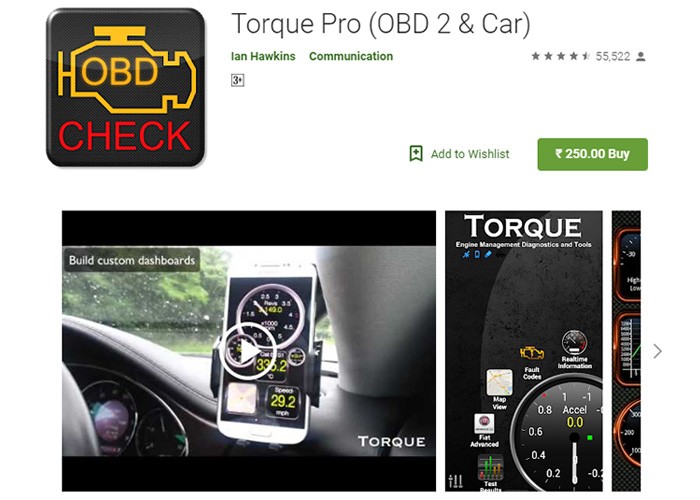 Torque Pro OBD2 App Dashboard
Torque Pro OBD2 App Dashboard
Key Features:
- Customizable dashboards with real-time data
- Reads and clears diagnostic trouble codes (DTCs)
- GPS-based compass
- Track recorder for video coverage of your journey
- CO2 emission readouts
- Screenshot sharing to social media and email
Pros:
- Multiple themes for dashboard customization
- Supports a wide range of vehicles
- Offers advanced sensor monitoring
Cons:
- Paid app (around $5)
- Bluetooth pairing issues can occur
2.2 OBD Auto Doctor – Android and iOS
What are the key benefits of using OBD Auto Doctor? OBD Auto Doctor is a versatile OBD2 app available for both Android and iOS, offering real-time data tracking and monitoring of crucial vehicle sensors. It’s compatible with ELM327 Bluetooth and Wi-Fi adapters. According to the app’s description, OBD Auto Doctor helps users save money by monitoring fuel consumption and providing accurate diagnostic information.
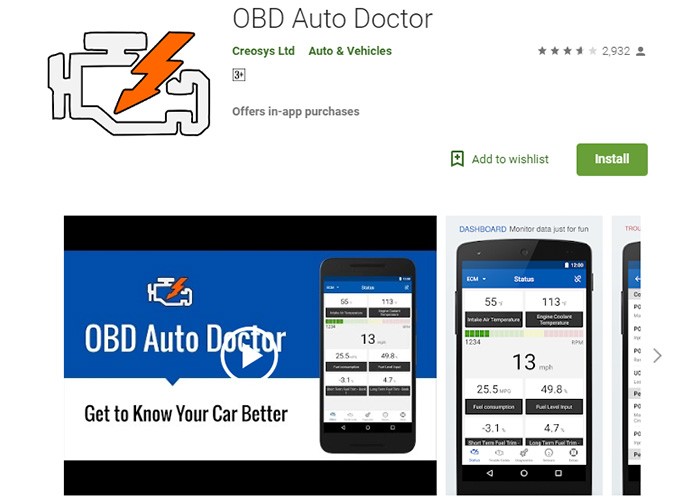 OBD Auto Doctor Interface
OBD Auto Doctor Interface
Key Features:
- Real-time data display
- Numerical and graphical display of sensor data
- Compatibility with all OBD2 compliant vehicles
- GPS support
- Fuel consumption monitoring
- Tracks readiness status for emission testing
- Monitors over 18,000 trouble codes
Pros:
- Helpful 24/7 customer service
- Advanced customization options
- Supports both imperial and metric units
Cons:
- In-app purchases for additional features
- Occasional connection issues
2.3 Car Scanner ELM OBD2 App – Android and iOS
Why is Car Scanner ELM OBD2 App a popular choice? Car Scanner ELM OBD2 is a highly-rated car diagnostic app available on Android, iOS, and Windows. It allows users to monitor their vehicle’s ECU, read fault codes, and track performance parameters. The app has over 2 million installs across various platforms and a 4.7 rating, indicating its popularity and reliability.
 Car Scanner ELM OBD2 Display
Car Scanner ELM OBD2 Display
Key Features:
- Compatibility with all OBD2 standard vehicles
- Compatibility with most Wi-Fi or Bluetooth OBD2 ELM327 adapters
- Customizable dashboard
- Fuel consumption statistics
- Settings backup and restore
- Multiple language support
Pros:
- Highly customizable interface
- Provides detailed vehicle information
- Supports various platforms
Cons:
- Requires Android 4.3 and above
- In-app purchases for optimal performance
2.4 EOBD Facile – Android and iOS
What makes EOBD Facile a reliable OBD2 app? EOBD Facile is an OBD2 car diagnostic app for Android and iOS that supports ELM327 Wi-Fi and Bluetooth adapters. It allows users to track essential vehicle parameters and diagnose issues effectively. With over 1 million installs on the Google Play Store, it is a popular choice for car diagnostics.
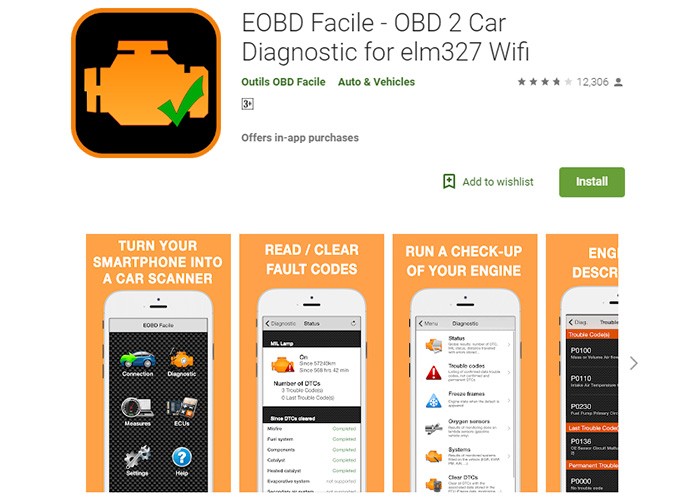 EOBD Facile Dashboard View
EOBD Facile Dashboard View
Key Features:
- Real-time display of vehicle sensors
- Access to over 11,000 fault codes and definitions
- Ability to delete fault codes
- Trip record storage on SD card
- Route planning support
Pros:
- Supports a wide range of vehicle parameters
- Allows easy fault code diagnosis
- Includes route planning for long trips
Cons:
- Requires prior OBD2 app experience
- No support for USB adapters
2.5 Engine Link – iOS
Why should iOS users consider Engine Link for car diagnostics? Engine Link is a car diagnostic app similar to Torque Pro, but exclusively available for iOS devices. It connects seamlessly with compatible ELM327 Wi-Fi and Bluetooth adapters. Despite some user complaints about Wi-Fi connectivity, it remains a top choice for iOS users.
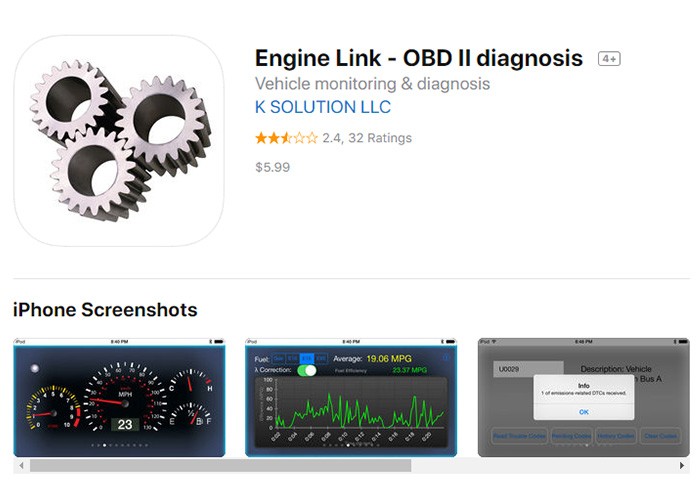 Engine Link on iOS
Engine Link on iOS
Key Features:
- Customizable dashboard
- Control of emission rates and fuel consumption
- Reads and clears thousands of OBD2 fault codes
- Heads-up dashboard display option
- Supports over 20 languages
- Torque Custom PID File support
Pros:
- No in-app purchases or subscription fees
- Supports a wide range of languages
- Offers advanced customization options
Cons:
- Connectivity issues reported by some users
- Requires iOS 8.0 or later
2.6 BlueDriver – Android and iOS
What are the advantages of using BlueDriver for vehicle diagnostics? BlueDriver is an OBD2 scanner app available for both iOS and Android, known for its wireless connectivity and comprehensive diagnostic features. It has a 4.6 rating on iTunes with 2 million downloads. BlueDriver is used by professional mechanics and auto enthusiasts due to its extensive features.
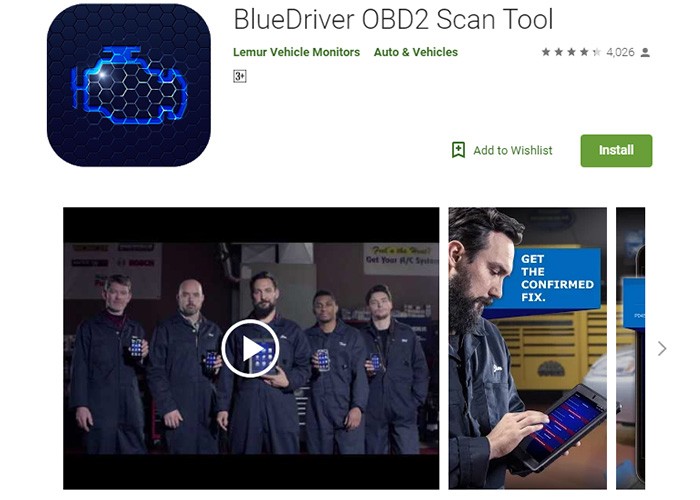 BlueDriver Interface on Mobile
BlueDriver Interface on Mobile
Key Features:
- Wireless connection with your car
- Smog readiness check
- On-board monitoring test results
- Improved diagnostic for ABS, Airbag, Transmission, and more
- Generation and sharing of repair reports
Pros:
- Free and regular updates
- Reduces traveling costs
- Offers advanced diagnostic features
Cons:
- Requires iOS 8 and above
- Some issues with iPhone XR
3. How to Choose the Right OBD2 App for Your Needs
How do you choose the right OBD2 app for your specific needs? Selecting the best OBD2 app depends on several factors, including your vehicle type, technical expertise, and specific diagnostic needs. Here’s a step-by-step guide to help you make the right choice.
3.1 Assessing Your Vehicle Compatibility
How do you determine if an OBD2 app is compatible with your vehicle? Compatibility is the most critical factor when choosing an OBD2 app. Most apps support standard OBD2 protocols, which are mandatory for vehicles manufactured after 1996 in the United States. However, some apps offer enhanced support for specific makes and models.
- Check the App Description: Look for a list of supported vehicles in the app’s description on the app store.
- Visit the Developer’s Website: Developers often provide detailed compatibility lists on their websites.
- Read User Reviews: Check user reviews to see if other users with similar vehicles have had success with the app.
OBD2-SCANNER.EDU.VN provides compatibility checkers and guides to help you verify whether an app is suitable for your vehicle.
3.2 Identifying Your Diagnostic Needs
What diagnostic needs should you consider when choosing an OBD2 app? Determine what you need the OBD2 app for. Are you a casual user looking to monitor basic vehicle health, or a professional mechanic requiring advanced diagnostic capabilities?
- Basic Users: Look for apps that offer real-time data monitoring, fault code reading, and easy-to-understand explanations.
- Advanced Users: Opt for apps with advanced features like data logging, customizable dashboards, and support for enhanced diagnostics.
3.3 Understanding Free vs. Paid OBD2 Apps
What are the differences between free and paid OBD2 apps? OBD2 apps come in both free and paid versions, each offering different levels of functionality.
Free OBD2 Apps:
- Pros:
- Cost-effective for basic diagnostics
- Suitable for casual users
- Cons:
- Limited features
- May contain ads
- Less frequent updates
Paid OBD2 Apps:
- Pros:
- Comprehensive features
- Ad-free experience
- Regular updates and customer support
- Cons:
- Upfront cost
- May require in-app purchases for additional functionality
Consider your budget and diagnostic needs to decide whether a free or paid app is more suitable. OBD2-SCANNER.EDU.VN offers reviews of both free and paid apps, helping you weigh the pros and cons.
3.4 Considering User Interface and Ease of Use
How important is the user interface when choosing an OBD2 app? The user interface (UI) and ease of use are critical factors, especially for non-technical users. An intuitive UI can make diagnostics simpler and more efficient.
- Intuitive Design: Look for apps with clear, easy-to-navigate menus.
- Customizable Dashboards: The ability to customize dashboards to display the most important data.
- Clear Data Presentation: Data should be presented in an easy-to-understand format, with graphs and charts.
OBD2-SCANNER.EDU.VN emphasizes the importance of user-friendly apps, recommending those with intuitive interfaces.
3.5 Checking for Additional Features
What additional features should you look for in an OBD2 app? Some OBD2 apps offer additional features that can enhance your diagnostic experience.
- Data Logging: The ability to log and export data for further analysis.
- GPS Tracking: GPS tracking for monitoring vehicle location and routes.
- Fuel Efficiency Monitoring: Tools for tracking and improving fuel efficiency.
- Integration with Other Apps: Compatibility with other automotive apps.
Consider which of these features are important to you and choose an app accordingly.
4. Step-by-Step Guide to Using an OBD2 App
How do you use an OBD2 app effectively? Using an OBD2 app involves several steps, from connecting the adapter to interpreting the data. Here’s a step-by-step guide to help you use your OBD2 app effectively.
4.1 Connecting the OBD2 Adapter
How do you connect an OBD2 adapter to your vehicle? The first step is to connect the OBD2 adapter to your vehicle’s OBD2 port.
- Locate the OBD2 Port: The OBD2 port is typically located under the dashboard on the driver’s side.
- Plug in the Adapter: Plug the OBD2 adapter into the port. Ensure it is securely connected.
- Turn on the Ignition: Turn the ignition to the “on” position without starting the engine.
4.2 Pairing the App with the Adapter
How do you pair your OBD2 app with the adapter? Once the adapter is connected, you need to pair it with your OBD2 app via Bluetooth or Wi-Fi.
- Enable Bluetooth/Wi-Fi: Turn on Bluetooth or Wi-Fi on your smartphone or tablet.
- Open the App: Open the OBD2 app on your device.
- Connect to the Adapter: Go to the app’s settings and select the option to connect to the OBD2 adapter. The app should detect the adapter. Select it to establish the connection.
- Confirm Connection: Follow any on-screen prompts to confirm the connection.
4.3 Reading and Interpreting Diagnostic Trouble Codes (DTCs)
How do you read and interpret diagnostic trouble codes using an OBD2 app? One of the primary functions of an OBD2 app is to read and interpret Diagnostic Trouble Codes (DTCs).
- Scan for Codes: In the app, select the option to scan for fault codes.
- View the Codes: The app will display any stored DTCs.
- Interpret the Codes: Look up the meaning of each code using the app’s built-in database or online resources like OBD2-SCANNER.EDU.VN.
- Take Action: Based on the code’s meaning, take appropriate action, such as repairing the issue or consulting a mechanic.
4.4 Monitoring Real-Time Data
How do you monitor real-time data using an OBD2 app? Monitoring real-time data can provide valuable insights into your vehicle’s performance.
- Select Parameters: Choose the parameters you want to monitor, such as engine speed, coolant temperature, and fuel trim.
- View the Data: The app will display the data in real-time, often in the form of graphs or gauges.
- Analyze the Data: Analyze the data to identify any anomalies or issues.
4.5 Data Logging and Exporting
How do you log and export data using an OBD2 app? Data logging allows you to record vehicle data over time for further analysis.
- Start Logging: Select the option to start data logging in the app.
- Drive as Usual: Drive your vehicle as you normally would, while the app records the data.
- Stop Logging: Stop the data logging when you have collected enough data.
- Export the Data: Export the data in a format such as CSV or Excel.
- Analyze the Data: Analyze the data using spreadsheet software or other tools.
5. Troubleshooting Common OBD2 App Issues
What are some common issues encountered while using OBD2 apps and how can they be resolved? While OBD2 apps are generally reliable, users may encounter some common issues. Here’s how to troubleshoot them:
5.1 Connection Problems
What causes connection problems with OBD2 apps and how can they be resolved? Connection problems are among the most common issues.
- Cause:
- Bluetooth or Wi-Fi interference
- Incorrect adapter settings
- Incompatible adapter
- Solutions:
- Ensure Bluetooth or Wi-Fi is enabled on your device.
- Verify that the adapter is properly connected to the OBD2 port.
- Check the app settings to ensure the correct adapter is selected.
- Try restarting your device and the adapter.
5.2 Inaccurate Data Readings
What causes inaccurate data readings from OBD2 apps and how can they be corrected? Inaccurate data readings can lead to misdiagnosis.
- Cause:
- Faulty adapter
- Software bugs
- Incompatible vehicle
- Solutions:
- Try a different OBD2 adapter.
- Update the app to the latest version.
- Verify that the app is compatible with your vehicle.
- Consult online forums or the developer for known issues.
5.3 App Crashing or Freezing
What causes OBD2 apps to crash or freeze, and how can these issues be fixed? App crashing or freezing can disrupt the diagnostic process.
- Cause:
- Insufficient device memory
- Software bugs
- Conflicting apps
- Solutions:
- Close other apps to free up memory.
- Update the app to the latest version.
- Restart your device.
- Reinstall the app.
5.4 Compatibility Issues
What can you do if your OBD2 app is not compatible with your vehicle? Compatibility issues can prevent the app from functioning correctly.
- Cause:
- Incompatible vehicle make or model
- Outdated app
- Incorrect OBD2 protocol
- Solutions:
- Check the app’s compatibility list.
- Try a different OBD2 app that supports your vehicle.
- Update the app to the latest version.
- Contact the developer for support.
5.5 Battery Drain
Why does using an OBD2 app sometimes drain the vehicle’s battery? Battery drain can be a concern if the adapter is left connected while the vehicle is off.
- Cause:
- Adapter continuously drawing power
- Solutions:
- Disconnect the adapter when the vehicle is not in use.
- Use an adapter with a power-saving mode.
By addressing these common issues, you can ensure a smoother and more reliable experience with your OBD2 app.
6. Advanced Features and Capabilities of OBD2 Apps
What advanced features and capabilities can enhance your experience with OBD2 apps? Beyond basic diagnostics, some OBD2 apps offer advanced features that cater to more experienced users and professional mechanics.
6.1 Enhanced Diagnostics
What is enhanced diagnostics and how do OBD2 apps support it? Enhanced diagnostics go beyond standard OBD2 functions, providing access to manufacturer-specific data and systems.
- Description:
- Access to ABS, SRS, transmission, and other systems
- Reading and clearing manufacturer-specific fault codes
- Advanced sensor data and diagnostics
- Benefits:
- More comprehensive diagnostics
- Ability to troubleshoot a wider range of issues
- Access to detailed vehicle information
6.2 Custom PIDs (Parameter IDs)
What are custom PIDs and how can they be used with OBD2 apps? Custom PIDs allow users to monitor specific parameters not included in the standard OBD2 set.
- Description:
- Ability to define and monitor custom data parameters
- Access to advanced sensor data
- Customizable dashboards
- Benefits:
- Tailored data monitoring
- Ability to track specific performance metrics
- Enhanced diagnostics for specific vehicles
6.3 Data Logging and Analysis
How can data logging and analysis enhance vehicle diagnostics? Data logging and analysis provide valuable insights into vehicle performance over time.
- Description:
- Recording and storing vehicle data over extended periods
- Exporting data for analysis in spreadsheet software
- Identifying trends and anomalies
- Benefits:
- Tracking intermittent issues
- Analyzing long-term performance
- Identifying potential problems before they become severe
6.4 Integration with Third-Party Apps
How does integration with third-party apps enhance the capabilities of OBD2 apps? Integration with third-party apps can extend the functionality of OBD2 apps.
- Description:
- Integration with GPS apps for tracking routes and fuel efficiency
- Compatibility with maintenance and repair apps
- Sharing data with social media and automotive communities
- Benefits:
- Enhanced functionality
- Streamlined workflow
- Improved user experience
6.5 Remote Diagnostics
What is remote diagnostics and how can it be beneficial? Remote diagnostics allow mechanics to diagnose vehicle issues remotely.
- Description:
- Accessing vehicle data from a remote location
- Providing diagnostic assistance to drivers
- Performing remote troubleshooting
- Benefits:
- Convenient diagnostics
- Reduced downtime
- Improved customer service
7. Best Practices for Maintaining Your Vehicle with OBD2 Apps
What are the best practices for using OBD2 apps to maintain your vehicle? Using OBD2 apps effectively requires adopting certain best practices to ensure accurate diagnostics and optimal vehicle health.
7.1 Regular Scanning and Monitoring
How often should you scan your vehicle with an OBD2 app? Regular scanning and monitoring can help identify potential issues early.
- Frequency:
- Scan your vehicle at least once a month
- Scan immediately if you notice any unusual symptoms or warning lights
- Benefits:
- Early detection of problems
- Prevention of costly repairs
- Improved vehicle performance
7.2 Keeping Your App Updated
Why is it important to keep your OBD2 app updated? Keeping your app updated ensures you have the latest features, bug fixes, and vehicle support.
- Importance:
- Access to new features and improvements
- Fixes for known issues
- Improved compatibility with vehicles and adapters
- How to Update:
- Enable automatic updates in your app store settings
- Check for updates regularly and install them promptly
7.3 Properly Interpreting and Documenting Data
How should you interpret and document data from your OBD2 app? Properly interpreting and documenting data can help you track vehicle performance and diagnose issues.
- Interpretation:
- Understand the meaning of fault codes and sensor data
- Use online resources and forums for assistance
- Documentation:
- Keep a log of scan results, fault codes, and repairs
- Document any unusual symptoms or observations
- Store data logs for future analysis
7.4 Consulting Professionals When Necessary
When should you consult a professional mechanic after using an OBD2 app? While OBD2 apps can help you diagnose many issues, it’s essential to consult a professional when necessary.
- When to Consult:
- For complex or severe issues
- If you are not comfortable performing the repairs yourself
- If you are unsure about the diagnosis or repair procedure
7.5 Choosing Reliable OBD2 Adapters
Why is it important to choose reliable OBD2 adapters for use with your app? Choosing reliable OBD2 adapters is crucial for accurate and dependable diagnostics.
- Importance:
- Compatibility with your vehicle and app
- Accurate data transmission
- Durability and longevity
- How to Choose:
- Read reviews and ratings
- Check compatibility lists
- Choose reputable brands
8. The Future of OBD2 Apps and Vehicle Diagnostics
What does the future hold for OBD2 apps and vehicle diagnostics? The future of OBD2 apps is promising, with advancements in technology and increasing integration with other automotive systems.
8.1 Integration with AI and Machine Learning
How will AI and machine learning enhance OBD2 apps? AI and machine learning can enhance OBD2 apps by providing more accurate diagnoses and predictive maintenance capabilities.
- Potential Benefits:
- Predictive maintenance alerts
- Automated fault code diagnosis
- Personalized maintenance recommendations
- Examples:
- AI-powered diagnostic tools that analyze vehicle data to predict potential failures
8.2 Enhanced Connectivity and IoT Integration
How will enhanced connectivity and IoT integration transform OBD2 apps? Enhanced connectivity and IoT integration will allow OBD2 apps to communicate with other devices and systems, providing a more comprehensive view of vehicle health.
- Potential Benefits:
- Real-time data sharing with mechanics and service providers
- Integration with smart home and connected car systems
- Remote vehicle monitoring and control
- Examples:
- OBD2 apps that can automatically schedule maintenance appointments based on vehicle data
8.3 More Accurate and Comprehensive Data
How will advancements in sensor technology improve the accuracy and comprehensiveness of OBD2 data? Advancements in sensor technology will provide more accurate and comprehensive data, enabling more precise diagnostics.
- Potential Benefits:
- Access to more detailed sensor data
- Improved accuracy in fault code diagnosis
- Better monitoring of vehicle performance
- Examples:
- New sensors that can detect subtle changes in vehicle behavior
8.4 User-Friendly Interfaces and Accessibility
How will future OBD2 apps improve user interfaces and accessibility? Future OBD2 apps will feature more user-friendly interfaces and improved accessibility, making them easier to use for non-technical users.
- Potential Benefits:
- Simplified data presentation
- Voice-activated controls
- Improved accessibility for users with disabilities
- Examples:
- OBD2 apps with augmented reality interfaces
8.5 Increased Focus on Cybersecurity
How will future OBD2 apps address cybersecurity concerns? Cybersecurity will become an increasingly important consideration for OBD2 apps, as they become more connected and integrated with other systems.
- Potential Benefits:
- Enhanced security measures to protect vehicle data
- Secure communication protocols
- Regular security updates
- Examples:
- OBD2 apps with built-in firewalls and encryption
By embracing these advancements, OBD2 apps will continue to evolve and play an increasingly important role in vehicle diagnostics and maintenance.
9. FAQ: Common Questions About OBD2 Apps
What are some frequently asked questions about OBD2 apps? Here are some common questions about OBD2 apps, along with detailed answers to help you better understand these tools.
9.1 What is an OBD2 App?
What is an OBD2 app and what does it do? An OBD2 app is a software application that connects to your vehicle’s computer system via an OBD2 adapter. It provides access to real-time data about your car’s performance and health, allowing you to diagnose problems, monitor performance, and save money on repairs.
9.2 How Do I Know if My Car is OBD2 Compliant?
How do you determine if your car is OBD2 compliant? All cars and light trucks manufactured since 1996 in the United States are required to be OBD2 compliant. You can also check your vehicle’s owner’s manual or look for the OBD2 port, typically located under the dashboard.
9.3 What Kind of Information Can I Get From an OBD2 App?
What types of information can you obtain from an OBD2 app? An OBD2 app can provide various types of information, including:
- Real-time data such as engine speed (RPM), coolant temperature, and fuel trim.
- Diagnostic Trouble Codes (DTCs) and their descriptions.
- Vehicle Identification Number (VIN).
- Readiness status for emission testing.
- Fuel consumption data.
9.4 Do I Need a Special Adapter to Use an OBD2 App?
Do you need a special adapter to use an OBD2 app? Yes, you need an OBD2 adapter that plugs into your vehicle’s OBD2 port. The adapter communicates with the app via Bluetooth or Wi-Fi.
9.5 Are Free OBD2 Apps Safe to Use?
Are free OBD2 apps safe to use and what are the risks? While many free OBD2 apps are safe, some may contain ads or have limited functionality. It’s important to download apps from reputable sources and read user reviews before installing.
9.6 Can an OBD2 App Void My Car’s Warranty?
Can using an OBD2 app void your car’s warranty? Using an OBD2 app should not void your car’s warranty, as long as you are only reading data and not making any modifications to the vehicle’s computer system.
9.7 What is the Difference Between OBD2 and OBD1?
What are the key differences between OBD2 and OBD1 systems? OBD2 is a standardized system that provides more comprehensive diagnostics compared to OBD1, which was used in older vehicles. OBD2 offers more detailed data and is mandatory for vehicles manufactured after 1996 in the United States.
9.8 Can I Clear Trouble Codes with an OBD2 App?
Can you clear trouble codes using an OBD2 app? Yes, many OBD2 apps allow you to clear Diagnostic Trouble Codes (DTCs). However, it’s important to understand the cause of the code before clearing it, as it may reappear if the underlying issue is not resolved.
9.9 How Do I Know Which OBD2 Adapter to Buy?
How do you choose the right OBD2 adapter for your needs? When choosing an OBD2 adapter, consider factors such as compatibility with your vehicle and app, connectivity (Bluetooth or Wi-Fi), and user reviews.
9.10 Can I Use an OBD2 App on Multiple Vehicles?
Can you use the same OBD2 app on multiple vehicles? Yes, you can typically use the same OBD2 app on multiple vehicles, as long as the app and adapter are compatible with each vehicle’s make and model.
10. Get Expert Assistance with Your OBD2 App and Vehicle Diagnostics
Need help choosing the right OBD2 app or understanding your vehicle’s diagnostics? At OBD2-SCANNER.EDU.VN, we offer expert guidance and support to help you make the most of your OBD2 app.
10.1 Contact Us for Personalized Assistance
How can you get personalized assistance with your OBD2 app and vehicle diagnostics? Contact our team of experienced technicians for personalized assistance with:
- Choosing the right OBD2 app for your needs
- Troubleshooting connection and data issues
- Interpreting fault codes and sensor data
- Developing a maintenance plan for your vehicle
Contact Information:
- Address: 123 Main Street, Los Angeles, CA 90001, United States
- WhatsApp: +1 (641) 206-8880
- Website: OBD2-SCANNER.EDU.VN
10.2 Schedule a Consultation
How can you schedule a consultation for in-depth assistance with your vehicle’s diagnostics? Schedule a consultation with one of our expert technicians for in-depth assistance with your vehicle’s diagnostics. During the consultation, we will:
- Review your vehicle’s diagnostic data
- Identify potential issues
- Recommend appropriate repairs and maintenance
- Provide ongoing support and guidance
10.3 Explore Our Resources
What resources does OBD2-SCANNER.EDU.VN offer to help you with your vehicle’s diagnostics? Explore our extensive library of resources, including:
- Detailed guides on using OBD2 apps
- Troubleshooting tips and tricks
- Explanations of common fault codes
- Product reviews and comparisons
10.4 Join Our Community
How can you connect with other OBD2 app users and enthusiasts? Join our online community to connect with other OBD2 app users and enthusiasts. Share your experiences, ask questions, and get advice from experts and fellow users.
10.5 Take Advantage of Our Special Offers
What special offers are available to help you get started with OBD2 apps and vehicle diagnostics? Take advantage of our special offers, including:
- Discounts on OBD2 adapters
- Free trials of premium OBD2 apps
- Exclusive content and resources
Unlock the full potential of your vehicle diagnostics with OBD2-SCANNER.EDU.VN. Contact us today to learn more and get started!