The Best Obd2 Android App for car diagnostics is the one that provides accurate real-time data, a user-friendly interface, and compatibility with your vehicle. OBD2-SCANNER.EDU.VN helps you find the perfect app to monitor your car’s health. The ideal app should offer features like fault code reading, performance monitoring, and customizable dashboards, improving your car’s overall maintenance and performance.
Contents
- 1. Understanding OBD2 and Android Apps
- 2. Why Use an OBD2 Android App?
- 3. Key Features to Look For in an OBD2 Android App
- 4. Top OBD2 Android Apps Available
- 5. In-Depth Review: Torque Pro (OBD2 & Car)
- 6. Exploring OBD Auto Doctor
- 7. Car Scanner ELM OBD2: A Versatile Option
- 8. EOBD Facile: Comprehensive Car Diagnostics
- 9. Getting Started with Your OBD2 Android App
- 10. Troubleshooting Common Issues
- 11. Advanced Features and Customization
- 12. Safety and Security Considerations
- 13. The Future of OBD2 Apps
- 14. Expert Recommendations
- 15. Real-World Examples
- 16. OBD2 App Alternatives
- 17. Frequently Asked Questions (FAQ)
- What is an OBD2 scanner?
- How do I choose the right OBD2 app for my car?
- Can an OBD2 app clear trouble codes?
- Is it safe to leave an OBD2 scanner plugged in all the time?
- Do I need a Wi-Fi or Bluetooth OBD2 scanner?
- What does real-time data mean in an OBD2 app?
- Can an OBD2 app improve my car’s fuel efficiency?
- What is the difference between a free and paid OBD2 app?
- How often should I use an OBD2 app to check my car?
- Are OBD2 apps suitable for professional mechanics?
- Conclusion: Choosing the Best OBD2 Android App
1. Understanding OBD2 and Android Apps
What exactly are OBD2 and how do they connect with Android apps?
OBD2, or On-Board Diagnostics II, is a standardized system that provides access to a wealth of information about your vehicle’s performance and health. According to the Environmental Protection Agency (EPA), OBD2 systems have been mandatory on all cars and light trucks sold in the United States since 1996. These systems monitor various parameters, including engine performance, emissions, and more. The data collected can be accessed using an OBD2 scanner, which plugs into your car’s OBD2 port, usually located under the dashboard.
Android apps enhance the usability of this data by displaying it on your smartphone or tablet. These apps connect to the OBD2 scanner via Bluetooth or Wi-Fi, transforming raw data into easy-to-understand information. This allows you to monitor your car’s performance in real-time, diagnose issues, and even clear trouble codes, all from the convenience of your Android device.
2. Why Use an OBD2 Android App?
What are the benefits of using an OBD2 Android app?
Using an OBD2 Android app offers numerous advantages, including real-time monitoring, cost savings, and enhanced vehicle maintenance. According to a study by AAA, car owners can save an average of $75 on diagnostic fees each year by using OBD2 scanners and apps to identify problems early.
- Real-Time Monitoring: Monitor engine performance, fuel efficiency, and other critical parameters in real-time.
- Cost Savings: Diagnose minor issues early and avoid expensive repairs down the road.
- Enhanced Maintenance: Keep track of your car’s health and schedule maintenance proactively.
- DIY Repairs: Read and clear trouble codes, allowing you to perform simple fixes yourself.
- Performance Tuning: Some apps offer advanced features for performance tuning and customization.
By leveraging the power of OBD2 Android apps, car owners can take control of their vehicle’s health, save money, and enjoy a more informed driving experience. For personalized advice and assistance, contact us at OBD2-SCANNER.EDU.VN, located at 123 Main Street, Los Angeles, CA 90001, United States, or reach us via WhatsApp at +1 (641) 206-8880.
3. Key Features to Look For in an OBD2 Android App
What features should you prioritize when choosing the best OBD2 Android app?
When selecting an OBD2 Android app, focus on features that provide comprehensive diagnostics, user-friendly operation, and seamless connectivity. These features can significantly enhance your ability to monitor and maintain your vehicle’s health.
- Real-Time Data Display: The app should display real-time data from your car’s sensors, including engine speed (RPM), coolant temperature, and fuel consumption.
- Fault Code Reading and Clearing: It should be able to read diagnostic trouble codes (DTCs) and provide descriptions of the issues, as well as clear these codes after repairs.
- Customizable Dashboard: A customizable dashboard allows you to prioritize the data that is most important to you, such as fuel economy or engine performance metrics.
- Data Logging: The ability to log data over time is crucial for identifying intermittent issues and tracking performance trends.
- Vehicle Compatibility: Ensure the app is compatible with your car’s make and model. Many apps provide compatibility lists or offer trial versions to test functionality.
- Connectivity Options: The app should support both Bluetooth and Wi-Fi connections to the OBD2 scanner for flexibility and convenience.
Prioritizing these key features will help you choose an OBD2 Android app that meets your specific needs and provides valuable insights into your vehicle’s performance.
4. Top OBD2 Android Apps Available
What are some of the best OBD2 Android apps currently on the market?
Several OBD2 Android apps stand out for their features, user interface, and overall performance. Here’s a look at some of the top options available:
- Torque Pro (OBD2 & Car): Highly rated for its customizable dashboard and real-time data display.
- OBD Auto Doctor: Known for its user-friendly interface and comprehensive diagnostic capabilities.
- Car Scanner ELM OBD2: Praised for its compatibility with a wide range of vehicles and OBD2 adapters.
- EOBD Facile: Offers a robust set of features, including fault code reading, real-time sensor data, and trip recording.
- InCarDoc Pro: Valued for its fuel economy tracking and advanced diagnostic tools.
Each of these apps offers unique strengths, making them suitable for different users depending on their specific needs and preferences. Exploring these options will help you find the best OBD2 Android app for your vehicle.
5. In-Depth Review: Torque Pro (OBD2 & Car)
Why is Torque Pro considered one of the best OBD2 apps for Android?
Torque Pro (OBD2 & Car) is widely regarded as one of the best OBD2 apps for Android due to its extensive features, customizable interface, and reliable performance. With over 1,000,000 downloads on the Google Play Store, it has proven its popularity and effectiveness among car owners and enthusiasts.
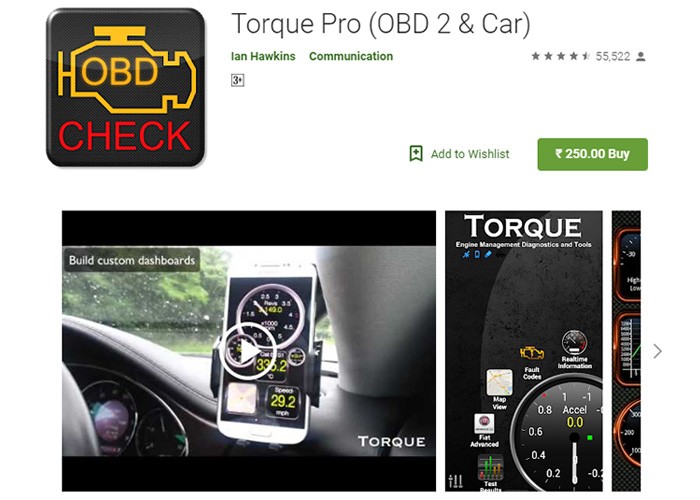 Torque Pro Dashboard
Torque Pro Dashboard
- Customizable Dashboard: Torque Pro allows you to create a personalized dashboard with real-time data displays, gauges, and graphs.
- Real-Time Data: Access a wide range of sensor data, including engine speed, coolant temperature, and fuel consumption.
- Fault Code Reading: Read and clear diagnostic trouble codes (DTCs) to diagnose and resolve issues.
- Data Logging: Log data over time to track performance trends and identify intermittent problems.
- GPS Integration: Use GPS to track your vehicle’s location, speed, and altitude.
- Plugin Support: Extend functionality with various plugins for advanced features and vehicle-specific diagnostics.
Torque Pro offers a comprehensive set of tools for monitoring and maintaining your vehicle’s health. While it requires a one-time purchase, the wealth of features and reliable performance make it a worthwhile investment for serious car enthusiasts.
6. Exploring OBD Auto Doctor
What makes OBD Auto Doctor a user-friendly choice for car diagnostics?
OBD Auto Doctor is a popular choice for car diagnostics due to its user-friendly interface, comprehensive feature set, and broad compatibility. It is designed to be accessible to both novice and experienced users, making it an excellent option for anyone looking to monitor their vehicle’s health.
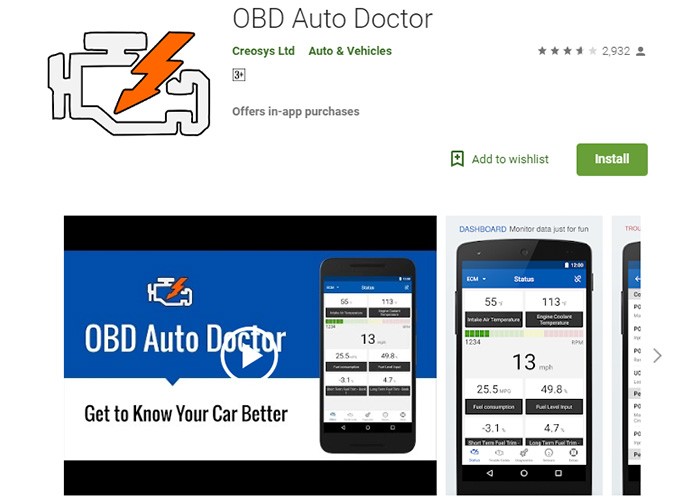 OBD Auto Doctor Interface
OBD Auto Doctor Interface
- Intuitive Interface: The app features a clean and intuitive interface that is easy to navigate and understand.
- Real-Time Data: Monitor crucial vehicle sensors and parameters in real-time, including engine load, fuel trim, and oxygen sensor readings.
- Fault Code Reading: Read diagnostic trouble codes (DTCs) and access detailed descriptions of the issues.
- Data Export: Export collected data via email in CSV format for further analysis.
- Fuel Consumption Monitoring: Track fuel consumption to optimize your driving habits and save money on gas.
- Vehicle Compatibility: Compatible with all OBD2 compliant vehicles and ELM327 Bluetooth and Wi-Fi adapters.
OBD Auto Doctor provides a balanced combination of ease of use and powerful features, making it a valuable tool for car owners who want to stay informed about their vehicle’s condition.
7. Car Scanner ELM OBD2: A Versatile Option
Why is Car Scanner ELM OBD2 considered a versatile OBD2 app?
Car Scanner ELM OBD2 is considered a versatile OBD2 app due to its broad compatibility, extensive feature set, and customizable interface. It supports a wide range of vehicles and OBD2 adapters, making it accessible to a large number of users.
 Car Scanner ELM OBD2 Dashboard
Car Scanner ELM OBD2 Dashboard
- Wide Compatibility: Compatible with all OBD2 standard vehicles and most Wi-Fi or Bluetooth OBD2 ELM327 adapters.
- Customizable Dashboard: Create a personalized dashboard to track your preferred parameters, such as engine temperature, RPM, and fuel consumption.
- Fault Code Reading: Read and clear diagnostic trouble codes (DTCs) to identify and resolve vehicle issues.
- Fuel Consumption Statistics: Track fuel consumption to monitor your driving habits and improve fuel efficiency.
- Settings Backup and Restore: Back up your settings and restore them on another device.
- Multi-Language Support: Available in multiple languages, including English, Russian, and Polish.
Car Scanner ELM OBD2 offers a comprehensive set of features and a high degree of customization, making it a versatile choice for car owners who want to monitor their vehicle’s performance and health.
8. EOBD Facile: Comprehensive Car Diagnostics
What comprehensive diagnostic features does EOBD Facile offer?
EOBD Facile is a comprehensive car diagnostic app that offers a wide range of features for monitoring and maintaining your vehicle. It is designed to provide detailed insights into your car’s performance and health, making it a valuable tool for both novice and experienced users.
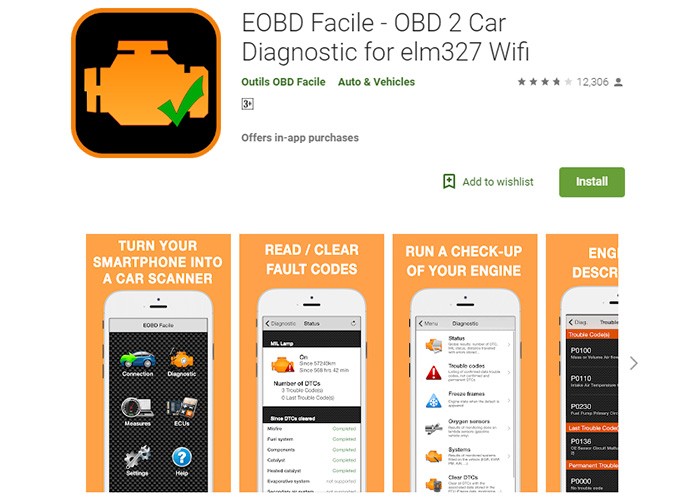 EOBD Facile Interface
EOBD Facile Interface
- Real-Time Data Display: Monitor vehicle sensors in real-time, including engine speed, coolant temperature, and fuel pressure.
- Fault Code Reading: Read diagnostic trouble codes (DTCs) and access detailed descriptions of the issues.
- Fault Code Clearing: Clear fault codes and resolve engine light issues after repairs.
- Trip Recording: Store trip records on your SD card for later review on the EOBD-Facile PC/Mac software.
- Route Planning: Plan routes for long trips to optimize fuel efficiency and driving conditions.
- Extensive Fault Code Database: Access over 11,000 fault codes and definitions to accurately diagnose vehicle issues.
EOBD Facile provides a robust set of features for comprehensive car diagnostics, making it a valuable tool for car owners who want to stay informed about their vehicle’s condition and performance.
9. Getting Started with Your OBD2 Android App
How do you set up and start using an OBD2 Android app?
Getting started with an OBD2 Android app involves a few simple steps to ensure proper setup and connectivity. Here’s a step-by-step guide:
- Purchase an OBD2 Scanner: Choose a compatible OBD2 scanner that connects via Bluetooth or Wi-Fi.
- Download the App: Download your chosen OBD2 Android app from the Google Play Store.
- Connect the Scanner: Plug the OBD2 scanner into your car’s OBD2 port, usually located under the dashboard.
- Pair the Devices: Pair your Android device with the OBD2 scanner via Bluetooth or Wi-Fi, following the app’s instructions.
- Configure the App: Configure the app settings, such as vehicle profile and preferred units of measurement.
- Start Monitoring: Start monitoring your car’s performance and health in real-time, using the app’s dashboard and diagnostic tools.
By following these steps, you can quickly and easily set up your OBD2 Android app and begin monitoring your vehicle’s condition.
10. Troubleshooting Common Issues
What are some common issues and how can you troubleshoot them?
While OBD2 Android apps are generally reliable, you may encounter some common issues during setup or use. Here are some troubleshooting tips:
- Connection Problems:
- Ensure the OBD2 scanner is properly plugged into your car’s OBD2 port.
- Verify that Bluetooth or Wi-Fi is enabled on your Android device.
- Check the app’s compatibility with your OBD2 scanner and vehicle.
- Inaccurate Readings:
- Ensure the app has the correct vehicle profile and settings.
- Check for software updates that may improve accuracy.
- Try a different OBD2 scanner to rule out hardware issues.
- App Crashes:
- Close other apps running in the background to free up memory.
- Clear the app’s cache and data in your Android device’s settings.
- Reinstall the app to ensure you have the latest version.
- Battery Drain:
- Disable background data usage for the app in your Android device’s settings.
- Close the app when not in use to prevent continuous data monitoring.
- Consider using a Bluetooth OBD2 scanner, as Wi-Fi scanners may consume more power.
By addressing these common issues, you can ensure a smooth and reliable experience with your OBD2 Android app.
11. Advanced Features and Customization
What advanced features and customization options are available?
Many OBD2 Android apps offer advanced features and customization options to enhance your vehicle monitoring experience. These features can provide deeper insights into your car’s performance and allow you to tailor the app to your specific needs.
- Customizable Dashboards: Create personalized dashboards with gauges, graphs, and data displays that are most relevant to you.
- Plugin Support: Extend the app’s functionality with plugins for advanced features, such as vehicle-specific diagnostics and performance tuning.
- Data Logging: Log data over time to track performance trends and identify intermittent issues.
- Performance Tuning: Some apps offer features for performance tuning, allowing you to optimize your car’s engine parameters for improved power and efficiency.
- GPS Integration: Use GPS to track your vehicle’s location, speed, and altitude, and to create detailed trip reports.
- Alerts and Notifications: Set up alerts and notifications to be alerted when certain parameters exceed predefined thresholds, such as high coolant temperature or low fuel level.
By exploring these advanced features and customization options, you can maximize the value of your OBD2 Android app and gain a deeper understanding of your vehicle’s performance.
12. Safety and Security Considerations
What safety and security precautions should you take when using an OBD2 app?
When using an OBD2 app, it’s crucial to consider safety and security to protect your vehicle and personal information. Here are some precautions to take:
- Choose Reputable Apps: Download apps only from trusted sources like the Google Play Store to avoid malware.
- Secure Bluetooth Connection: Use a secure Bluetooth connection and avoid pairing with unknown devices.
- Limit Permissions: Grant only necessary permissions to the app to protect your privacy.
- Regular Updates: Keep the app updated to ensure the latest security patches are installed.
- Monitor Data Usage: Be aware of the app’s data usage and avoid using it on public Wi-Fi networks.
- Avoid Distractions: Use the app responsibly and avoid distractions while driving.
Following these safety and security tips will help ensure a safe and secure experience with your OBD2 app.
13. The Future of OBD2 Apps
How are OBD2 apps evolving with technology?
The future of OBD2 apps looks promising, with advancements in technology driving innovation and expanding capabilities. Here are some trends to watch for:
- Enhanced Connectivity: Improved Bluetooth and Wi-Fi connectivity for faster and more reliable data transfer.
- Artificial Intelligence: Integration of AI and machine learning for predictive diagnostics and personalized recommendations.
- Cloud Integration: Cloud-based data storage and analysis for enhanced data logging and remote monitoring.
- Augmented Reality: Augmented reality overlays for displaying real-time data on your windshield.
- Electric Vehicle Support: Expanded support for electric vehicles, including battery monitoring and charging diagnostics.
- Integration with Smart Home Devices: Integration with smart home devices for remote vehicle monitoring and control.
As technology continues to evolve, OBD2 apps will become even more powerful and versatile, providing car owners with unprecedented insights into their vehicle’s performance and health.
14. Expert Recommendations
What do automotive experts recommend when choosing an OBD2 app?
Automotive experts recommend considering several factors when choosing an OBD2 app, including vehicle compatibility, features, and ease of use. Here are some expert recommendations:
- Vehicle Compatibility: Ensure the app is compatible with your car’s make and model.
- Feature Set: Look for an app that offers the features you need, such as real-time data, fault code reading, and data logging.
- Ease of Use: Choose an app with an intuitive interface and easy-to-understand data displays.
- Reliability: Read reviews and check ratings to ensure the app is reliable and accurate.
- Customer Support: Consider the availability of customer support in case you encounter any issues.
- Cost: Compare the cost of different apps and choose one that fits your budget while offering the features you need.
Following these expert recommendations will help you choose the best OBD2 app for your vehicle and ensure a positive user experience.
15. Real-World Examples
How have real users benefited from using OBD2 apps?
Real users have benefited from using OBD2 apps in various ways, from diagnosing and fixing minor issues to saving money on costly repairs. Here are a few real-world examples:
- Diagnosing a Faulty Sensor: A user was able to diagnose a faulty oxygen sensor using an OBD2 app, saving hundreds of dollars on a mechanic’s diagnostic fee.
- Preventing Engine Damage: A user received an alert from an OBD2 app about a high coolant temperature, preventing potential engine damage.
- Improving Fuel Efficiency: A user tracked fuel consumption with an OBD2 app and adjusted their driving habits to improve fuel efficiency.
- Clearing Trouble Codes: A user was able to read and clear a trouble code related to a loose gas cap, resolving the issue without a trip to the mechanic.
- Monitoring Vehicle Health: A user used an OBD2 app to monitor their vehicle’s health over time, identifying potential issues before they became major problems.
These real-world examples demonstrate the value of OBD2 apps in helping car owners maintain their vehicles, save money, and avoid costly repairs.
16. OBD2 App Alternatives
What are some alternatives to using an OBD2 app?
While OBD2 apps are a convenient and cost-effective way to monitor your vehicle’s health, there are alternative options to consider:
- Professional Mechanic: A professional mechanic can provide a comprehensive diagnostic assessment of your vehicle.
- Dealership Service: Dealership service departments offer specialized diagnostic tools and expertise for your specific car make and model.
- Standalone OBD2 Scanners: Standalone OBD2 scanners offer similar functionality to OBD2 apps but without the need for a smartphone or tablet.
- Automotive Forums: Online automotive forums can provide valuable insights and advice from other car owners and enthusiasts.
- Vehicle Owner’s Manual: Your vehicle owner’s manual contains important information about your car’s systems and maintenance requirements.
These alternatives offer different levels of expertise, cost, and convenience, allowing you to choose the option that best fits your needs and preferences.
17. Frequently Asked Questions (FAQ)
What is an OBD2 scanner?
An OBD2 scanner is a device used to retrieve diagnostic information from a vehicle’s On-Board Diagnostics II (OBD2) system, providing insights into its performance and health. The scanner plugs into the OBD2 port, typically found under the dashboard, and reads data from the car’s sensors.
How do I choose the right OBD2 app for my car?
To choose the right OBD2 app, consider compatibility with your car’s make and model, desired features (such as real-time data, fault code reading, and data logging), user reviews, and your budget.
Can an OBD2 app clear trouble codes?
Yes, many OBD2 apps have the ability to clear diagnostic trouble codes (DTCs) after you have addressed the underlying issue. However, it’s important to understand the cause of the code before clearing it.
Is it safe to leave an OBD2 scanner plugged in all the time?
While it is generally safe to leave an OBD2 scanner plugged in, it can drain your car’s battery over time. It’s best to unplug the scanner when the car is not in use for extended periods.
Do I need a Wi-Fi or Bluetooth OBD2 scanner?
You need either a Wi-Fi or Bluetooth OBD2 scanner, depending on the compatibility of your chosen app and your personal preference. Bluetooth scanners are generally more convenient, while Wi-Fi scanners may offer faster data transfer.
What does real-time data mean in an OBD2 app?
Real-time data refers to the live information displayed by the OBD2 app, reflecting the current operating conditions of your vehicle’s engine and other systems.
Can an OBD2 app improve my car’s fuel efficiency?
Yes, by monitoring fuel consumption and other parameters, an OBD2 app can help you identify driving habits and vehicle issues that may be affecting your fuel efficiency.
What is the difference between a free and paid OBD2 app?
Free OBD2 apps typically offer basic features, while paid apps provide more advanced functionality, such as customizable dashboards, data logging, and plugin support.
How often should I use an OBD2 app to check my car?
You should use an OBD2 app as needed, such as when you notice unusual behavior, receive a warning light, or want to monitor your car’s performance over time.
Are OBD2 apps suitable for professional mechanics?
Yes, OBD2 apps can be valuable tools for professional mechanics, providing quick access to diagnostic information and helping to streamline the repair process.
Conclusion: Choosing the Best OBD2 Android App
Choosing the best OBD2 Android app depends on your specific needs and preferences. Consider factors such as compatibility, features, ease of use, and cost to find the app that works best for you. By using an OBD2 app, you can take control of your vehicle’s health, save money on repairs, and enjoy a more informed driving experience.
At OBD2-SCANNER.EDU.VN, we’re dedicated to helping you find the perfect OBD2 solution. Contact us today at 123 Main Street, Los Angeles, CA 90001, United States, via WhatsApp at +1 (641) 206-8880, or visit our website at OBD2-SCANNER.EDU.VN for expert advice and support. Let us help you unlock the full potential of your vehicle with the best OBD2 technology!