Using an OBD2 scanner on your Toyota 4Runner is essential for diagnosing and maintaining your vehicle, and OBD2-SCANNER.EDU.VN offers expert guidance to simplify the process. With our comprehensive resources, you’ll quickly understand diagnostic trouble codes (DTCs), perform system checks, and ensure your 4Runner runs smoothly, enhancing your vehicle’s performance and longevity. Explore our guides on car diagnostics and auto repair solutions.
Contents
- 1. Understanding the Basics of OBD2 Scanners for Toyota 4Runner
- 1.1. What is an OBD2 Scanner?
- 1.2. Why is an OBD2 Scanner Important for Your Toyota 4Runner?
- 1.3. Evolution of OBD2 Technology: A Brief History
- 2. Preparing Your Toyota 4Runner for an OBD2 Scan
- 2.1. Gathering Necessary Information
- 2.2. Preparing Your Toyota 4Runner
- 2.3. Basic Safety Precautions
- 3. Step-by-Step Guide: How to Use an OBD2 Scanner on Your Toyota 4Runner
- 3.1. Connecting the OBD2 Scanner
- 3.2. Reading Diagnostic Trouble Codes (DTCs)
- 3.3. Interpreting the Codes
- 3.4. Clearing the Codes (Optional)
- 4. Advanced Features of OBD2 Scanners for Toyota 4Runner
- 4.1. Live Data Streaming
- 4.2. Freeze Frame Data
- 4.3. O2 Sensor Testing
- 4.4. I/M Readiness Testing
- 5. Common OBD2 Codes for Toyota 4Runner and Their Solutions
- 5.1. P0171 – System Too Lean (Bank 1)
- 5.2. P0300 – Random/Multiple Cylinder Misfire Detected
- 5.3. P0420 – Catalyst System Efficiency Below Threshold (Bank 1)
- 5.4. P0441 – Evaporative Emission Control System Incorrect Purge Flow
- 5.5. P0505 – Idle Air Control System Malfunction
- 6. Choosing the Right OBD2 Scanner for Your Needs
- 6.1. Basic Scanners vs. Advanced Scanners
- 6.2. Wired vs. Wireless Scanners
- 6.3. Compatibility with Toyota 4Runner Models
- 6.4. Budget Considerations
- 7. Maintaining Your Toyota 4Runner with OBD2 Scanner Data
- 7.1. Regular Monitoring of Vehicle Health
- 7.2. Tracking Performance Data
- 7.3. Addressing Issues Promptly
- 7.4. Keeping Records of Scans and Repairs
- 8. Troubleshooting Common OBD2 Scanner Issues
- 8.1. Scanner Not Connecting to Vehicle
- 8.2. Scanner Not Reading Codes
- 8.3. Incorrect Code Readings
- 8.4. Scanner Freezing or Crashing
- 9. The Future of OBD2 Technology
- 9.1. Enhanced Diagnostics
- 9.2. Wireless Connectivity
- 9.3. Integration with Mobile Apps
- 9.4. Artificial Intelligence (AI)
- 10. Expert Tips for Using OBD2 Scanners on Toyota 4Runner
- 10.1. Read the Manual Thoroughly
- 10.2. Use Reliable Resources for Code Definitions
- 10.3. Perform Regular Maintenance
- 10.4. Document Your Scans and Repairs
- 10.5. Consult a Professional When Needed
- FAQ: Frequently Asked Questions About Using OBD2 Scanners on Toyota 4Runner
- 1. What is an OBD2 scanner?
- 2. Where is the OBD2 port located in my Toyota 4Runner?
- 3. How do I connect an OBD2 scanner to my Toyota 4Runner?
- 4. What are diagnostic trouble codes (DTCs)?
- 5. How do I read diagnostic trouble codes using an OBD2 scanner?
- 6. Can I clear the diagnostic trouble codes after reading them?
- 7. What is live data streaming, and how can it help me?
- 8. What is I/M readiness testing, and why is it important?
- 9. What should I do if my OBD2 scanner is not connecting to my vehicle?
- 10. When should I consult a professional mechanic regarding OBD2 scanner results?
1. Understanding the Basics of OBD2 Scanners for Toyota 4Runner
What exactly is an OBD2 scanner, and why is it important for your Toyota 4Runner? An OBD2 (On-Board Diagnostics II) scanner is a device used to access your vehicle’s computer system, allowing you to read diagnostic trouble codes (DTCs) and monitor various parameters in real-time. According to a study by the National Institute for Automotive Service Excellence (ASE), using an OBD2 scanner can significantly reduce diagnostic time by up to 50%. This tool is invaluable for both professional mechanics and DIY enthusiasts, providing insights into your vehicle’s health and helping you address issues promptly.
1.1. What is an OBD2 Scanner?
An OBD2 scanner is an electronic device that connects to your vehicle’s OBD2 port, typically located under the dashboard. This port provides access to the car’s computer, which monitors various systems such as the engine, transmission, and emissions. The scanner retrieves data from these systems, displaying diagnostic trouble codes (DTCs) when it detects a problem. These codes are standardized across all vehicles sold in the United States since 1996, making the OBD2 scanner a universal tool for vehicle diagnostics.
 OBD2 Scanner Connected to Toyota 4Runner OBD2 Port
OBD2 Scanner Connected to Toyota 4Runner OBD2 Port
1.2. Why is an OBD2 Scanner Important for Your Toyota 4Runner?
Using an OBD2 scanner is crucial for several reasons:
- Early Problem Detection: It allows you to identify potential issues before they escalate into major repairs.
- Cost Savings: By diagnosing problems early, you can address them before they cause extensive damage, saving you money on costly repairs.
- Informed Decision-Making: It provides you with the necessary information to discuss issues with your mechanic, ensuring you understand the repairs needed.
- Performance Monitoring: You can monitor your vehicle’s performance in real-time, ensuring it operates efficiently.
- DIY Repairs: For those who prefer DIY repairs, an OBD2 scanner is an essential tool for diagnosing and troubleshooting issues.
1.3. Evolution of OBD2 Technology: A Brief History
The evolution of OBD2 technology has significantly enhanced vehicle diagnostics. Before OBD2, diagnostic systems were manufacturer-specific, making it difficult to diagnose issues across different car brands. The introduction of OBD2 in the mid-1990s standardized diagnostic protocols, making it easier for mechanics and vehicle owners to access and interpret vehicle data. According to the Society of Automotive Engineers (SAE), this standardization has led to more efficient and accurate vehicle diagnostics.
2. Preparing Your Toyota 4Runner for an OBD2 Scan
Before you start scanning your Toyota 4Runner, there are a few essential steps to ensure a smooth and accurate diagnostic process. These steps involve gathering necessary information, preparing your vehicle, and understanding the basic safety precautions.
2.1. Gathering Necessary Information
Before you begin, gather the following information:
- Vehicle Identification Number (VIN): Locate your 4Runner’s VIN, typically found on the dashboard or driver’s side doorjamb. This number provides specific details about your vehicle’s make, model, and year.
- OBD2 Scanner Manual: Familiarize yourself with the user manual of your OBD2 scanner. This manual contains important information about the scanner’s functions and how to interpret the data it provides.
- Repair Manual (Optional): Having a repair manual specific to your Toyota 4Runner can be helpful for understanding diagnostic codes and repair procedures.
2.2. Preparing Your Toyota 4Runner
Follow these steps to prepare your 4Runner for the scan:
- Park Safely: Park your vehicle in a safe, well-lit area. Ensure the engine is turned off.
- Locate the OBD2 Port: The OBD2 port is usually located under the dashboard on the driver’s side. Refer to your vehicle’s manual if you have trouble finding it.
- Check the Port: Ensure the port is clean and free from any obstructions.
2.3. Basic Safety Precautions
Taking basic safety precautions is crucial when working with your vehicle:
- Wear Safety Glasses: Protect your eyes from any potential hazards.
- Use Gloves: Wear gloves to keep your hands clean and protected from grease and chemicals.
- Avoid Hot Surfaces: Be careful not to touch any hot engine components.
- Work in a Well-Ventilated Area: Ensure you are working in an area with adequate ventilation to avoid inhaling harmful fumes.
3. Step-by-Step Guide: How to Use an OBD2 Scanner on Your Toyota 4Runner
Using an OBD2 scanner on your Toyota 4Runner is a straightforward process. Follow these steps to accurately diagnose your vehicle’s issues:
3.1. Connecting the OBD2 Scanner
- Turn Off the Ignition: Ensure your vehicle’s ignition is turned off.
- Locate the OBD2 Port: Find the OBD2 port under the dashboard on the driver’s side.
- Plug in the Scanner: Connect the OBD2 scanner to the port. Ensure it is securely plugged in.
- Turn on the Ignition: Turn the ignition to the “ON” position without starting the engine.
- Power on the Scanner: The scanner should power on automatically. If not, check the power button.
3.2. Reading Diagnostic Trouble Codes (DTCs)
- Navigate to the “Read Codes” Option: Use the scanner’s menu to navigate to the “Read Codes” or “Diagnostic Codes” option.
- Retrieve the Codes: The scanner will retrieve any stored DTCs. These codes are usually displayed with a “P” (Powertrain), “B” (Body), “C” (Chassis), or “U” (Network) prefix, followed by four digits.
- Record the Codes: Write down all the DTCs that appear on the scanner. You will need these codes to diagnose the issue.
3.3. Interpreting the Codes
Each DTC corresponds to a specific problem within your vehicle. Here’s how to interpret the codes:
- P0XXX (Powertrain): Relates to the engine, transmission, or related components.
- B0XXX (Body): Relates to the body of the vehicle, such as the airbags, doors, or seats.
- C0XXX (Chassis): Relates to the chassis, including the anti-lock braking system (ABS) and suspension.
- U0XXX (Network): Relates to the vehicle’s communication network.
For example, a P0300 code indicates a random or multiple cylinder misfire. To understand the specific meaning of each code, refer to your scanner’s manual or use online resources like OBD2-SCANNER.EDU.VN, which provides detailed explanations of various DTCs.
3.4. Clearing the Codes (Optional)
After recording the DTCs, you have the option to clear them. This can be useful to see if the problem recurs. However, be cautious when clearing codes:
- Navigate to the “Clear Codes” Option: Use the scanner’s menu to find the “Clear Codes” or “Erase Codes” option.
- Clear the Codes: Follow the scanner’s instructions to clear the codes.
- Restart Your Vehicle: Start your vehicle and see if the check engine light comes back on. If it does, the problem persists, and you need to address it.
Clearing codes does not fix the underlying problem; it only resets the check engine light. It’s important to address the root cause of the issue to prevent further damage.
4. Advanced Features of OBD2 Scanners for Toyota 4Runner
Modern OBD2 scanners come with advanced features that provide more in-depth diagnostics. These features can help you monitor your vehicle’s performance in real-time and perform advanced tests.
4.1. Live Data Streaming
Live data streaming allows you to monitor various parameters in real-time, such as engine speed (RPM), coolant temperature, and oxygen sensor readings. This feature is invaluable for diagnosing intermittent issues and monitoring your vehicle’s performance under different conditions.
- Access Live Data: Navigate to the “Live Data” or “Data Stream” option on your scanner.
- Select Parameters: Choose the parameters you want to monitor.
- View Real-Time Data: The scanner will display the selected parameters in real-time.
4.2. Freeze Frame Data
Freeze frame data captures a snapshot of your vehicle’s parameters at the moment a DTC is triggered. This data can provide valuable clues about the conditions that led to the problem.
- Access Freeze Frame Data: Navigate to the “Freeze Frame” option on your scanner.
- View Data: The scanner will display the data captured when the DTC was triggered.
4.3. O2 Sensor Testing
O2 sensor testing allows you to check the performance of your oxygen sensors, which are crucial for monitoring the air-fuel mixture in your engine.
- Access O2 Sensor Test: Navigate to the “O2 Sensor Test” option on your scanner.
- Run the Test: Follow the scanner’s instructions to run the test.
- Interpret Results: The scanner will display the results, indicating whether the O2 sensors are functioning correctly.
4.4. I/M Readiness Testing
I/M (Inspection and Maintenance) readiness testing checks whether your vehicle’s emissions systems are ready for a smog test. This feature is helpful for ensuring your vehicle will pass emissions inspections.
- Access I/M Readiness Test: Navigate to the “I/M Readiness” option on your scanner.
- Run the Test: The scanner will check the status of various emissions systems.
- Interpret Results: The scanner will display whether each system is ready or not ready.
5. Common OBD2 Codes for Toyota 4Runner and Their Solutions
Understanding common OBD2 codes specific to the Toyota 4Runner can help you diagnose and address issues more effectively. Here are some frequent codes and their potential solutions:
5.1. P0171 – System Too Lean (Bank 1)
This code indicates that the engine is running too lean, meaning there is too much air and not enough fuel in the air-fuel mixture.
- Potential Causes:
- Vacuum leaks
- Faulty oxygen sensor
- Dirty mass airflow (MAF) sensor
- Fuel delivery issues (e.g., clogged fuel filter or weak fuel pump)
- Solutions:
- Check for and repair any vacuum leaks.
- Test and replace the oxygen sensor if necessary.
- Clean or replace the MAF sensor.
- Inspect and repair fuel delivery issues.
5.2. P0300 – Random/Multiple Cylinder Misfire Detected
This code indicates that one or more cylinders are misfiring randomly.
- Potential Causes:
- Faulty spark plugs
- Faulty ignition coils
- Vacuum leaks
- Low fuel pressure
- Faulty fuel injectors
- Solutions:
- Replace the spark plugs.
- Test and replace the ignition coils if necessary.
- Check for and repair any vacuum leaks.
- Inspect and repair fuel delivery issues.
- Clean or replace the fuel injectors.
 Diagnosing Misfire with OBD2 Scanner
Diagnosing Misfire with OBD2 Scanner
5.3. P0420 – Catalyst System Efficiency Below Threshold (Bank 1)
This code indicates that the catalytic converter is not functioning efficiently.
- Potential Causes:
- Faulty catalytic converter
- Exhaust leaks
- Faulty oxygen sensors
- Solutions:
- Test and replace the catalytic converter if necessary.
- Check for and repair any exhaust leaks.
- Test and replace the oxygen sensors if necessary.
5.4. P0441 – Evaporative Emission Control System Incorrect Purge Flow
This code indicates a problem with the evaporative emission control system (EVAP), which prevents fuel vapors from escaping into the atmosphere.
- Potential Causes:
- Faulty purge valve
- Vacuum leaks in the EVAP system
- Faulty gas cap
- Solutions:
- Test and replace the purge valve if necessary.
- Check for and repair any vacuum leaks in the EVAP system.
- Replace the gas cap.
5.5. P0505 – Idle Air Control System Malfunction
This code indicates a problem with the idle air control (IAC) system, which regulates the engine’s idle speed.
- Potential Causes:
- Dirty or faulty IAC valve
- Vacuum leaks
- Throttle body issues
- Solutions:
- Clean or replace the IAC valve.
- Check for and repair any vacuum leaks.
- Clean the throttle body.
6. Choosing the Right OBD2 Scanner for Your Needs
Selecting the right OBD2 scanner depends on your needs and budget. Here are some factors to consider:
6.1. Basic Scanners vs. Advanced Scanners
- Basic Scanners: These scanners typically read and clear DTCs and are suitable for simple diagnostics.
- Advanced Scanners: These scanners offer advanced features like live data streaming, freeze frame data, O2 sensor testing, and I/M readiness testing. They are suitable for more in-depth diagnostics.
6.2. Wired vs. Wireless Scanners
- Wired Scanners: These scanners connect directly to the OBD2 port via a cable. They are generally more reliable and easier to use.
- Wireless Scanners: These scanners connect to your smartphone or tablet via Bluetooth or Wi-Fi. They offer more flexibility and can be used with various apps.
6.3. Compatibility with Toyota 4Runner Models
Ensure that the OBD2 scanner you choose is compatible with your specific Toyota 4Runner model and year. Most scanners are compatible with all vehicles sold in the United States since 1996, but it’s always a good idea to double-check.
6.4. Budget Considerations
OBD2 scanners range in price from around $20 for basic models to several hundred dollars for advanced models. Determine your budget and choose a scanner that offers the features you need within your price range.
7. Maintaining Your Toyota 4Runner with OBD2 Scanner Data
Using an OBD2 scanner is not just about diagnosing problems; it’s also about maintaining your vehicle and preventing future issues. Here are some tips for using OBD2 scanner data to maintain your Toyota 4Runner:
7.1. Regular Monitoring of Vehicle Health
Regularly scan your vehicle for DTCs, even if the check engine light is not on. This can help you identify potential issues early and address them before they become major problems.
7.2. Tracking Performance Data
Use the live data streaming feature to monitor your vehicle’s performance. Pay attention to parameters like engine speed, coolant temperature, and O2 sensor readings. This can help you identify issues like overheating or inefficient fuel consumption.
7.3. Addressing Issues Promptly
When you identify a DTC, address the issue promptly. Ignoring problems can lead to more extensive damage and costly repairs. Use the information from OBD2-SCANNER.EDU.VN to understand the code and find the appropriate solution.
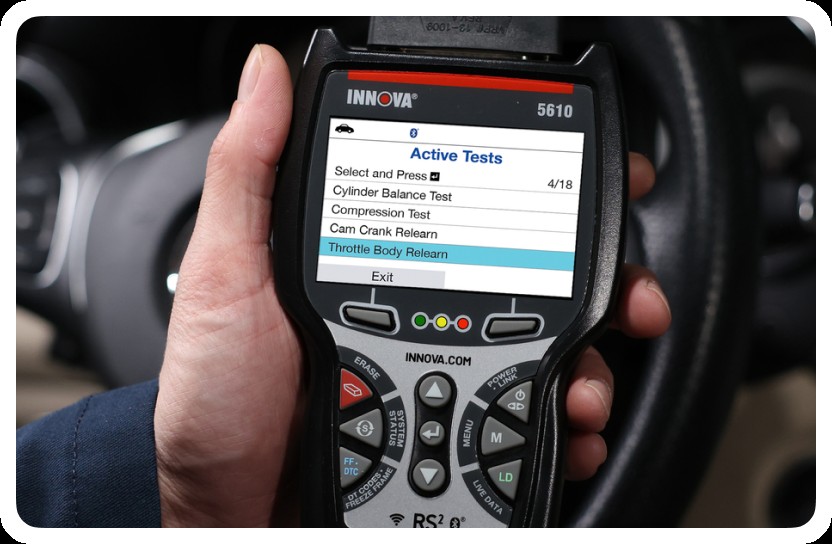 Monitoring Live Data with OBD2 Scanner
Monitoring Live Data with OBD2 Scanner
7.4. Keeping Records of Scans and Repairs
Keep a record of all your OBD2 scans and any repairs you perform. This can help you track your vehicle’s maintenance history and identify patterns that may indicate recurring issues.
8. Troubleshooting Common OBD2 Scanner Issues
Sometimes, you may encounter issues when using an OBD2 scanner. Here are some common problems and how to troubleshoot them:
8.1. Scanner Not Connecting to Vehicle
- Check the Connection: Ensure the scanner is securely plugged into the OBD2 port.
- Check the Port: Make sure the OBD2 port is clean and free from any obstructions.
- Check the Scanner’s Power: Ensure the scanner is powered on and has sufficient battery life.
- Check Compatibility: Verify that the scanner is compatible with your Toyota 4Runner model and year.
8.2. Scanner Not Reading Codes
- Turn On the Ignition: Ensure the ignition is turned to the “ON” position without starting the engine.
- Check for Communication Errors: Some scanners may display a communication error if there is an issue with the vehicle’s computer.
- Try a Different Scanner: If possible, try using a different scanner to see if the problem is with the scanner itself.
8.3. Incorrect Code Readings
- Verify the Code: Use multiple resources, such as OBD2-SCANNER.EDU.VN, to verify the meaning of the code.
- Check for Software Updates: Ensure your scanner has the latest software updates, which may include updated code definitions.
- Consult a Professional: If you are unsure about the code reading, consult a professional mechanic.
8.4. Scanner Freezing or Crashing
- Restart the Scanner: Try restarting the scanner.
- Check for Software Updates: Ensure your scanner has the latest software updates.
- Contact the Manufacturer: If the problem persists, contact the scanner manufacturer for support.
9. The Future of OBD2 Technology
OBD2 technology continues to evolve, with new features and capabilities being developed. Here are some trends to watch for:
9.1. Enhanced Diagnostics
Future OBD2 scanners will offer more advanced diagnostic capabilities, such as the ability to diagnose issues with hybrid and electric vehicles, as well as more detailed analysis of vehicle systems.
9.2. Wireless Connectivity
Wireless connectivity will become even more prevalent, with scanners connecting to smartphones, tablets, and cloud-based services. This will allow for easier data sharing and remote diagnostics.
9.3. Integration with Mobile Apps
OBD2 scanners will increasingly integrate with mobile apps, providing users with access to a wealth of information and resources. These apps will offer features such as code definitions, repair guides, and maintenance schedules.
9.4. Artificial Intelligence (AI)
AI will play a greater role in OBD2 diagnostics, with scanners using AI algorithms to analyze data and provide more accurate diagnoses. AI can also help mechanics identify patterns and predict potential issues.
10. Expert Tips for Using OBD2 Scanners on Toyota 4Runner
Here are some expert tips to help you get the most out of your OBD2 scanner:
10.1. Read the Manual Thoroughly
Familiarize yourself with the user manual of your OBD2 scanner. This manual contains important information about the scanner’s functions and how to interpret the data it provides.
10.2. Use Reliable Resources for Code Definitions
Use reliable resources like OBD2-SCANNER.EDU.VN to understand the meaning of DTCs. Be wary of unreliable sources that may provide incorrect or incomplete information.
10.3. Perform Regular Maintenance
Regularly scan your vehicle for DTCs and perform routine maintenance to keep your Toyota 4Runner in top condition.
10.4. Document Your Scans and Repairs
Keep a record of all your OBD2 scans and any repairs you perform. This can help you track your vehicle’s maintenance history and identify patterns that may indicate recurring issues.
10.5. Consult a Professional When Needed
If you are unsure about a diagnosis or repair procedure, consult a professional mechanic. They have the expertise and experience to accurately diagnose and repair complex issues.
By following these expert tips, you can effectively use an OBD2 scanner to maintain your Toyota 4Runner and ensure it runs smoothly for years to come.
Maintaining your Toyota 4Runner requires vigilance, and understanding how to use an OBD2 scanner is a crucial part of that process. From basic code reading to advanced diagnostics, this tool empowers you to take control of your vehicle’s health. By following the guidelines provided by OBD2-SCANNER.EDU.VN, you can confidently diagnose issues, perform necessary maintenance, and keep your 4Runner running at its best.
 OBD2 Scanner Diagnostic Process
OBD2 Scanner Diagnostic Process
Are you facing challenges with your Toyota 4Runner and need expert advice on using an OBD2 scanner? Contact us at OBD2-SCANNER.EDU.VN for personalized assistance. Our team of experienced technicians is ready to help you diagnose and resolve any issues.
Contact Information:
- Address: 123 Main Street, Los Angeles, CA 90001, United States
- WhatsApp: +1 (641) 206-8880
- Website: OBD2-SCANNER.EDU.VN
Let OBD2-SCANNER.EDU.VN be your trusted partner in maintaining your Toyota 4Runner. Reach out today for expert guidance and reliable service.
FAQ: Frequently Asked Questions About Using OBD2 Scanners on Toyota 4Runner
1. What is an OBD2 scanner?
An OBD2 scanner is a diagnostic tool used to read and interpret data from a vehicle’s on-board computer system, helping to identify potential issues.
2. Where is the OBD2 port located in my Toyota 4Runner?
The OBD2 port is typically located under the dashboard on the driver’s side of your Toyota 4Runner.
3. How do I connect an OBD2 scanner to my Toyota 4Runner?
Plug the OBD2 scanner into the OBD2 port, turn the ignition to the “ON” position without starting the engine, and power on the scanner.
4. What are diagnostic trouble codes (DTCs)?
DTCs are codes generated by the vehicle’s computer system to indicate specific problems or malfunctions.
5. How do I read diagnostic trouble codes using an OBD2 scanner?
Navigate to the “Read Codes” or “Diagnostic Codes” option on your scanner to retrieve any stored DTCs.
6. Can I clear the diagnostic trouble codes after reading them?
Yes, you can clear the codes using the “Clear Codes” or “Erase Codes” option on your scanner, but it’s important to address the underlying issue first.
7. What is live data streaming, and how can it help me?
Live data streaming allows you to monitor various parameters in real-time, such as engine speed and coolant temperature, helping to diagnose intermittent issues.
8. What is I/M readiness testing, and why is it important?
I/M readiness testing checks whether your vehicle’s emissions systems are ready for a smog test, ensuring your vehicle will pass emissions inspections.
9. What should I do if my OBD2 scanner is not connecting to my vehicle?
Check the connection, ensure the OBD2 port is clean, verify the scanner’s power, and confirm compatibility with your vehicle.
10. When should I consult a professional mechanic regarding OBD2 scanner results?
Consult a professional mechanic if you are unsure about a diagnosis or repair procedure, or if you encounter complex issues beyond your expertise.