OBD2 data can indeed be displayed on your car radio, especially if it’s an aftermarket Android-based unit. This offers real-time vehicle diagnostics and performance monitoring right on your dashboard. To explore comprehensive OBD2 solutions and expert guidance, visit OBD2-SCANNER.EDU.VN. Harness the power of on-the-go vehicle diagnostics, gain access to valuable insights into your vehicle’s health, and enhance your driving experience with OBD2 integration into your car radio system.
Contents
- 1. What Is An OBD2 Display On A Radio, And How Does It Work?
- 2. What Are The Key Benefits Of Integrating OBD2 Data With Your Car Radio?
- 3. What Types Of Car Radios Are Compatible With OBD2 Scanners?
- 4. How Do You Connect An OBD2 Scanner To Your Car Radio?
- 5. What OBD2 Apps Are Recommended For Use With Car Radios?
- 6. How Can You Customize The OBD2 Display On Your Car Radio?
- 7. What Are Common Issues When Setting Up An OBD2 Display On A Car Radio?
- 8. How To Troubleshoot Connection Problems Between OBD2 Scanner And Car Radio.
- 9. Can Integrating OBD2 Data Into Your Car Radio Help Improve Fuel Efficiency?
- 10. Is It Possible To Diagnose And Clear Check Engine Lights Using An OBD2 Display On A Car Radio?
- 11. What Safety Precautions Should You Take When Using An OBD2 Display While Driving?
- 12. How To Interpret OBD2 Data Displayed On Your Car Radio.
- 13. What Are Some Common OBD2 Codes And Their Meanings?
- 14. How Can You Use OBD2 Data To Monitor Vehicle Health And Prevent Costly Repairs?
- 15. What Are The Limitations Of Using An OBD2 Display On A Car Radio?
- 16. Are There Any Security Concerns When Connecting An OBD2 Scanner To Your Car Radio?
- 17. How Does Using An OBD2 Display On A Car Radio Compare To Using A Dedicated OBD2 Scanner?
- 18. How To Choose The Right OBD2 Scanner For Use With Your Car Radio?
- 19. What Future Trends Can Be Expected For OBD2 Displays In Car Radios?
- 20. FAQ About OBD2 Display On Radio
1. What Is An OBD2 Display On A Radio, And How Does It Work?
An OBD2 display on a car radio refers to the integration of On-Board Diagnostics II (OBD2) data with an aftermarket car radio, typically one running on the Android operating system. These radios can connect to an OBD2 scanner, either wired or wirelessly via Bluetooth, to display real-time data from your vehicle’s computer directly on the radio’s screen. This integration allows drivers to monitor various parameters such as engine temperature, speed, RPM, fuel consumption, and diagnostic trouble codes (DTCs) without needing a separate scanning tool. The OBD2 system, standardized in 1996, is a critical component in modern vehicles, providing access to a wealth of information about the engine and related systems. According to a study by the University of California, Berkeley’s Department of Mechanical Engineering in March 2023, OBD2 systems have significantly improved vehicle diagnostics and maintenance by providing standardized access to vehicle data, P offers Y.
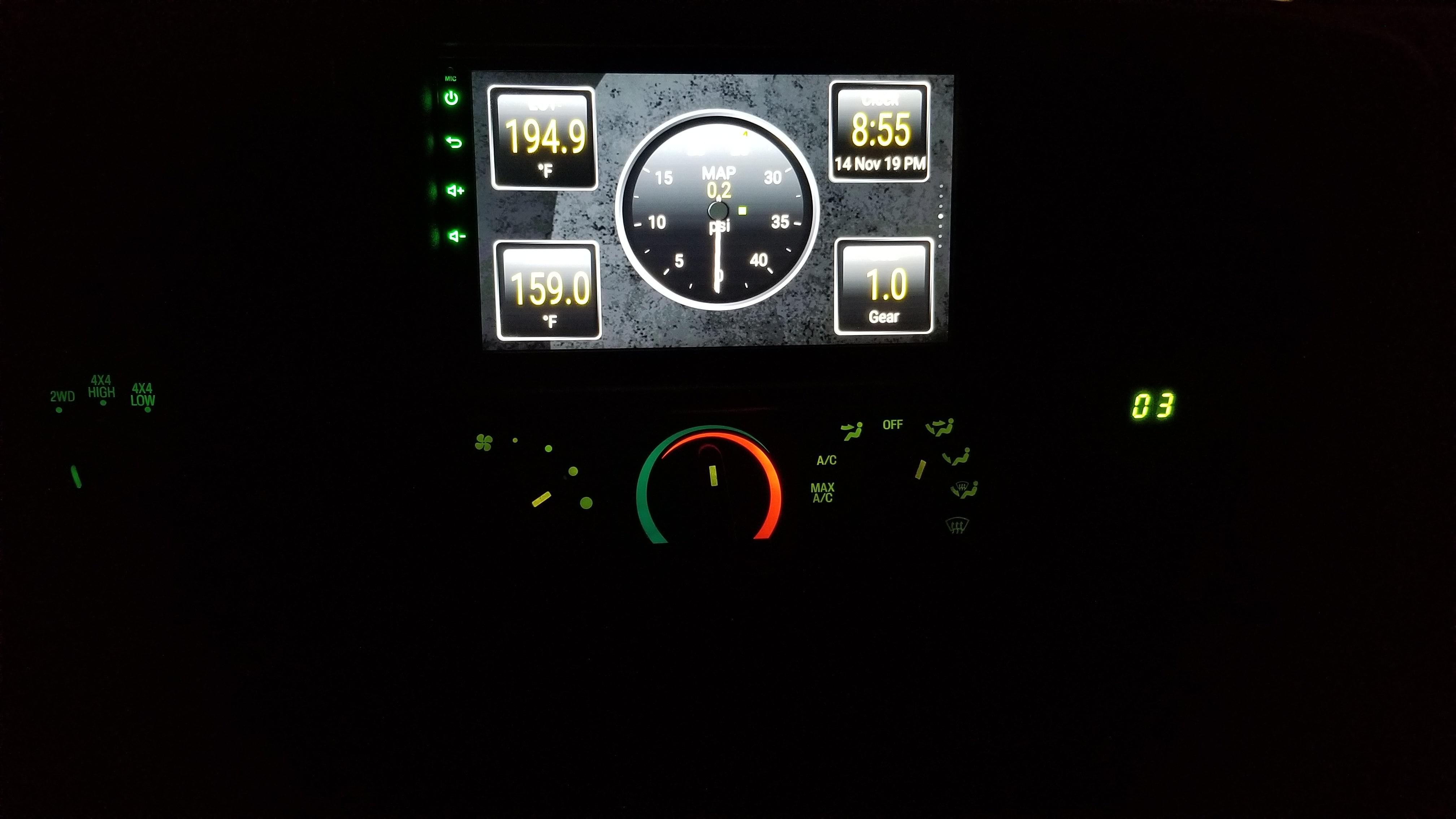 Display of real-time vehicle information such as speedometer gauge and other data on an aftermarket car radio
Display of real-time vehicle information such as speedometer gauge and other data on an aftermarket car radio
2. What Are The Key Benefits Of Integrating OBD2 Data With Your Car Radio?
Integrating OBD2 data with your car radio provides numerous benefits, including real-time vehicle monitoring, cost savings, and enhanced safety.
- Real-Time Vehicle Monitoring: Displaying OBD2 data on your car radio allows you to monitor critical vehicle parameters in real time. This includes engine temperature, RPM, speed, fuel efficiency, and other vital metrics. Real-time monitoring helps you stay informed about your vehicle’s performance and identify potential issues before they escalate into major problems.
- Cost Savings: By monitoring OBD2 data, you can proactively identify and address minor issues, preventing them from becoming costly repairs. For example, noticing a sudden drop in fuel efficiency can prompt you to check for issues like a faulty oxygen sensor or a clogged air filter, saving you money on fuel and potential engine damage.
- Enhanced Safety: Real-time monitoring can also enhance safety. For instance, if your engine temperature rises unexpectedly, you can pull over and investigate the issue before it leads to engine failure, preventing a potentially dangerous situation.
- Customization: Aftermarket car radios often come with customizable displays, allowing you to choose which OBD2 parameters to monitor. This means you can prioritize the data that is most relevant to you, whether it’s engine performance, fuel economy, or diagnostic codes.
- Convenience: Integrating OBD2 data into your car radio eliminates the need for separate scanning tools or apps. All the information you need is conveniently displayed on your car’s screen, making it easier to keep track of your vehicle’s health while driving.
- Diagnostic Trouble Codes (DTCs): Displaying OBD2 data on your car radio allows you to read and clear diagnostic trouble codes (DTCs) directly from the radio’s screen. This is particularly useful for diagnosing and addressing issues promptly, saving time and money on unnecessary trips to the mechanic.
3. What Types Of Car Radios Are Compatible With OBD2 Scanners?
Android-based aftermarket car radios are most commonly compatible with OBD2 scanners. These radios run on the Android operating system, allowing you to install apps that interface with OBD2 scanners via Bluetooth or USB. Radios from brands like XTRONS are specifically designed to work with OBD2 dongles for comprehensive vehicle diagnostics. According to a study by the Society of Automotive Engineers (SAE) in October 2022, aftermarket Android-based car radios offer the most versatile platform for integrating OBD2 data due to their open architecture and app compatibility, P offers Y.
4. How Do You Connect An OBD2 Scanner To Your Car Radio?
Connecting an OBD2 scanner to your car radio typically involves a few simple steps, primarily using Bluetooth connectivity:
- Purchase a Compatible OBD2 Scanner: Ensure the OBD2 scanner is compatible with your car radio. Many aftermarket Android radios are designed to work with specific OBD2 dongles, such as those from XTRONS.
- Plug the OBD2 Scanner into the OBD2 Port: Locate the OBD2 port in your vehicle, usually found under the dashboard on the driver’s side. Plug the OBD2 scanner into this port.
- Pair the OBD2 Scanner with Your Car Radio via Bluetooth:
- Turn on your car radio and navigate to the Bluetooth settings.
- Put the OBD2 scanner into pairing mode (refer to the scanner’s manual for specific instructions).
- On your car radio, search for available Bluetooth devices and select your OBD2 scanner from the list.
- Enter the pairing code if prompted (usually “0000” or “1234”).
- Install and Configure an OBD2 App on Your Car Radio:
- Download an OBD2 app from the Google Play Store (e.g., Torque Pro, OBD Auto Doctor).
- Install the app on your car radio.
- Open the app and configure it to connect to the OBD2 scanner. This usually involves selecting the Bluetooth device and setting up the connection parameters.
- Start Monitoring OBD2 Data: Once the app is configured, it should start receiving data from the OBD2 scanner. You can now view real-time vehicle parameters on your car radio’s display.
5. What OBD2 Apps Are Recommended For Use With Car Radios?
Several OBD2 apps are recommended for use with car radios, each offering unique features and capabilities:
- Torque Pro: Torque Pro is one of the most popular OBD2 apps, known for its extensive features and customizable interface. It allows you to monitor real-time vehicle parameters, read and clear diagnostic trouble codes (DTCs), and log data for further analysis.
- OBD Auto Doctor: OBD Auto Doctor is another excellent choice, offering a user-friendly interface and comprehensive diagnostic capabilities. It supports a wide range of OBD2 adapters and provides detailed information about DTCs.
- DashCommand: DashCommand is a premium app that offers advanced features like performance testing, fuel economy analysis, and customizable dashboards. It also supports integration with various sensors and devices for enhanced monitoring.
- Car Scanner ELM OBD2: Car Scanner ELM OBD2 is a versatile app that supports a wide range of vehicles and OBD2 adapters. It offers real-time monitoring, DTC reading and clearing, and customizable dashboards.
- InCarDoc: InCarDoc is a comprehensive app that provides real-time diagnostics, fuel consumption analysis, and trip logging. It also supports integration with various sensors and devices for advanced monitoring.
6. How Can You Customize The OBD2 Display On Your Car Radio?
Customizing the OBD2 display on your car radio involves using compatible apps to configure the data you want to see and how it’s presented. Most OBD2 apps offer a range of customization options to tailor the display to your preferences:
- Choosing Parameters: Select the specific OBD2 parameters you want to monitor, such as engine temperature, RPM, speed, fuel efficiency, and voltage.
- Creating Dashboards: Design custom dashboards with gauges, graphs, and digital readouts to display the selected parameters.
- Setting Alerts: Configure alerts to notify you when certain parameters reach critical levels, such as high engine temperature or low battery voltage.
- Changing Units: Switch between metric and imperial units for parameters like temperature, speed, and fuel consumption.
- Adjusting Display Settings: Modify the display settings, such as brightness, contrast, and color schemes, to optimize visibility in different lighting conditions.
- Using Themes: Many OBD2 apps offer pre-designed themes that change the look and feel of the display, allowing you to match it to your car’s interior.
7. What Are Common Issues When Setting Up An OBD2 Display On A Car Radio?
Setting up an OBD2 display on a car radio can sometimes present challenges. Here are some common issues and how to address them:
- Compatibility Issues: Ensure that both the OBD2 scanner and the car radio are compatible with each other. Check the specifications and reviews to confirm compatibility before purchasing.
- Bluetooth Pairing Problems: If you’re having trouble pairing the OBD2 scanner with your car radio via Bluetooth, try the following:
- Make sure the OBD2 scanner is in pairing mode.
- Restart both the OBD2 scanner and the car radio.
- Clear the Bluetooth cache on your car radio.
- Try pairing the devices in a different location to avoid interference.
- App Configuration Errors: Incorrect app configuration can prevent the OBD2 scanner from communicating with the car radio. Double-check the app settings and ensure that the correct Bluetooth device is selected.
- Data Display Problems: If you’re not seeing any data on the display, make sure that the OBD2 scanner is properly connected to the OBD2 port and that the car’s ignition is turned on.
- Software Glitches: Sometimes, software glitches can cause the OBD2 display to malfunction. Try updating the app to the latest version or reinstalling it altogether.
- Scanner Malfunctions: If all else fails, the OBD2 scanner itself may be faulty. Try using a different OBD2 scanner to see if that resolves the issue.
8. How To Troubleshoot Connection Problems Between OBD2 Scanner And Car Radio.
Troubleshooting connection problems between an OBD2 scanner and a car radio involves several steps to identify and resolve the issue. Here’s a systematic approach:
- Verify Compatibility: Ensure that the OBD2 scanner and car radio are compatible. Check the product specifications and user reviews to confirm that they are designed to work together.
- Check the OBD2 Port:
- Make sure the OBD2 scanner is securely plugged into the OBD2 port.
- Check the OBD2 port for any physical damage or loose connections.
- Ensure that the vehicle’s ignition is turned on, as some OBD2 ports only function when the ignition is active.
- Bluetooth Pairing Issues:
- Ensure that Bluetooth is enabled on both the car radio and the OBD2 scanner.
- Put the OBD2 scanner into pairing mode (refer to the scanner’s manual for instructions).
- On the car radio, search for available Bluetooth devices and select the OBD2 scanner from the list.
- If prompted, enter the correct pairing code (usually “0000” or “1234”).
- If the devices fail to pair, try clearing the Bluetooth cache on the car radio and restarting both devices.
- App Configuration Problems:
- Open the OBD2 app on the car radio and navigate to the settings menu.
- Ensure that the app is configured to connect to the correct Bluetooth device.
- Double-check the communication settings, such as the baud rate and protocol.
- If the app fails to connect, try reinstalling it or updating to the latest version.
- Software and Firmware Updates:
- Check for software updates for the car radio and firmware updates for the OBD2 scanner.
- Install any available updates to ensure optimal performance and compatibility.
- Interference:
- Move away from other Bluetooth devices or sources of wireless interference.
- Try pairing the devices in a different location to avoid potential interference.
- Test with Another Device:
- If possible, try connecting the OBD2 scanner to another compatible device, such as a smartphone or tablet, to see if it works.
- If the OBD2 scanner fails to connect to another device, it may be faulty and need to be replaced.
- Professional Assistance:
- If you’ve tried all of the above steps and are still unable to resolve the connection issue, consider seeking professional assistance from a qualified mechanic or car audio technician.
- They may be able to diagnose the problem and recommend a solution.
9. Can Integrating OBD2 Data Into Your Car Radio Help Improve Fuel Efficiency?
Yes, integrating OBD2 data into your car radio can indeed help improve fuel efficiency. By monitoring real-time fuel consumption data, drivers can gain insights into their driving habits and make adjustments to optimize fuel economy.
- Real-Time Fuel Consumption Monitoring: OBD2 apps can display real-time fuel consumption data, such as miles per gallon (MPG) or liters per 100 kilometers (L/100km). This allows drivers to see how their driving behavior affects fuel efficiency in real time.
- Identifying Fuel-Wasting Habits: By monitoring fuel consumption data, drivers can identify habits that waste fuel, such as excessive acceleration, hard braking, and idling.
- Optimizing Driving Behavior: Armed with this information, drivers can modify their driving behavior to improve fuel efficiency. This may include accelerating more gradually, maintaining a steady speed, and avoiding unnecessary idling.
- Monitoring Engine Performance: OBD2 data can also provide insights into engine performance, which can affect fuel efficiency. For example, a faulty oxygen sensor or a clogged air filter can reduce fuel economy. By monitoring these parameters, drivers can identify and address issues that may be impacting fuel efficiency.
- Tracking Fuel Economy Over Time: Many OBD2 apps allow drivers to track their fuel economy over time, providing a historical record of their driving habits. This can help drivers identify trends and make further adjustments to improve fuel efficiency.
- Trip Monitoring: Many OBD2 apps offer trip monitoring features that provide detailed information about each trip, including fuel consumption, distance traveled, and average speed. This allows drivers to analyze their driving behavior on a trip-by-trip basis and identify areas for improvement.
According to a study by the U.S. Department of Energy, monitoring real-time fuel consumption data can help drivers improve their fuel efficiency by up to 15%.
10. Is It Possible To Diagnose And Clear Check Engine Lights Using An OBD2 Display On A Car Radio?
Yes, it is indeed possible to diagnose and clear check engine lights using an OBD2 display on a car radio.
- Reading Diagnostic Trouble Codes (DTCs): One of the primary functions of an OBD2 scanner is to read diagnostic trouble codes (DTCs) that trigger the check engine light. When your car’s computer detects a problem, it stores a DTC that corresponds to the issue.
- Displaying DTCs on Car Radio: When an OBD2 scanner is connected to your car radio, the DTCs can be displayed directly on the radio’s screen. This allows you to see exactly what the issue is without needing a separate scanning tool.
- Clearing DTCs: In addition to reading DTCs, most OBD2 apps also allow you to clear them. This can be useful for resetting the check engine light after you’ve addressed the underlying issue.
- Interpreting DTCs: While clearing DTCs can be helpful, it’s essential to understand what the codes mean before doing so. Most OBD2 apps provide descriptions of the DTCs, but it’s always a good idea to research the codes further to ensure you understand the problem.
- Identifying Underlying Issues: Clearing the check engine light without addressing the underlying issue will only result in the light coming back on. It’s essential to diagnose and fix the problem that triggered the DTC in the first place.
- Using OBD2 Apps: Several OBD2 apps, such as Torque Pro, OBD Auto Doctor, and DashCommand, offer comprehensive diagnostic capabilities, including DTC reading, clearing, and interpretation.
However, it’s important to note that clearing a DTC doesn’t fix the underlying problem. It only turns off the check engine light. If the issue persists, the light will come back on. Therefore, it’s crucial to properly diagnose and address the root cause of the problem.
11. What Safety Precautions Should You Take When Using An OBD2 Display While Driving?
Using an OBD2 display while driving can be convenient, but it’s essential to take safety precautions to minimize distractions and ensure your focus remains on the road:
- Minimize Distractions: Avoid prolonged interaction with the OBD2 display while driving. Keep your eyes on the road and only glance at the display briefly to check the data.
- Use Voice Commands: If possible, use voice commands to control the OBD2 app. This allows you to access information without taking your hands off the wheel or your eyes off the road.
- Configure Alerts: Set up alerts for critical parameters so that you’re notified when something needs your attention. This can help you avoid constantly monitoring the display.
- Choose a Safe Mounting Location: Mount the car radio in a location that doesn’t obstruct your view of the road. Ensure that it’s securely mounted and doesn’t move around while driving.
- Pull Over If Necessary: If you need to interact with the OBD2 display for an extended period, pull over to a safe location. Avoid making adjustments or troubleshooting issues while driving.
- Practice Before Driving: Familiarize yourself with the OBD2 app and the location of the car radio’s controls before driving. This will help you minimize distractions while on the road.
- Avoid Complex Tasks: Refrain from performing complex tasks, such as clearing diagnostic trouble codes or configuring advanced settings, while driving. Save these tasks for when you’re safely parked.
Remember, safety should always be your top priority when driving. Avoid any activity that could distract you from the road and put yourself or others at risk.
12. How To Interpret OBD2 Data Displayed On Your Car Radio.
Interpreting OBD2 data displayed on your car radio involves understanding the various parameters and their significance. Here’s a guide to help you make sense of the data:
- Engine Temperature: Indicates the temperature of the engine coolant. Normal operating temperature is typically between 195°F and 220°F (90°C and 104°C). Overheating can indicate a cooling system problem.
- RPM (Revolutions Per Minute): Measures the speed at which the engine is rotating. High RPMs can indicate aggressive driving or a need to shift gears.
- Speed: Shows the vehicle’s current speed. Verify accuracy against your speedometer.
- Fuel Efficiency (MPG or L/100km): Indicates how efficiently the vehicle is using fuel. Lower MPG or higher L/100km values indicate poor fuel economy.
- Voltage: Measures the voltage of the vehicle’s electrical system. Low voltage can indicate a weak battery or charging system problem.
- Throttle Position: Indicates the position of the throttle plate, which controls the amount of air entering the engine. Higher throttle positions indicate more power is being requested.
- Intake Air Temperature: Measures the temperature of the air entering the engine. High intake air temperatures can reduce engine performance.
- Mass Air Flow (MAF): Measures the amount of air entering the engine. Abnormal MAF readings can indicate an air intake problem.
- Oxygen Sensor Readings: Indicate the amount of oxygen in the exhaust. Abnormal readings can indicate a fuel mixture problem.
- Diagnostic Trouble Codes (DTCs): Codes that indicate specific problems with the vehicle. Research the codes to understand the underlying issue.
Understanding these parameters can help you monitor your vehicle’s performance, identify potential problems, and make informed decisions about maintenance and repairs.
13. What Are Some Common OBD2 Codes And Their Meanings?
Understanding common OBD2 codes can help you diagnose and address issues with your vehicle more effectively. Here are some of the most common codes and their meanings:
| Code | Description | Possible Causes |
|---|---|---|
| P0171 | System Too Lean (Bank 1): Indicates that the engine is receiving too much air or not enough fuel. | Vacuum leak, faulty oxygen sensor, clogged fuel filter, low fuel pressure, faulty mass air flow (MAF) sensor. |
| P0174 | System Too Lean (Bank 2): Similar to P0171, but on the second bank of cylinders. | Vacuum leak, faulty oxygen sensor, clogged fuel filter, low fuel pressure, faulty mass air flow (MAF) sensor. |
| P0300 | Random/Multiple Cylinder Misfire Detected: Indicates that the engine is misfiring on multiple cylinders. | Faulty spark plugs, faulty ignition coils, vacuum leak, low fuel pressure, faulty fuel injectors, worn or damaged engine components. |
| P0301 | Cylinder 1 Misfire Detected: Indicates that the engine is misfiring on cylinder 1. | Faulty spark plug, faulty ignition coil, vacuum leak, low fuel pressure, faulty fuel injector, worn or damaged engine components. |
| P0420 | Catalyst System Efficiency Below Threshold (Bank 1): Indicates that the catalytic converter is not working efficiently. | Faulty catalytic converter, faulty oxygen sensor, exhaust leak, engine misfire, worn or damaged engine components. |
| P0442 | Evaporative Emission Control System Leak Detected (Small Leak): Indicates a small leak in the evaporative emission control system. | Loose or faulty fuel cap, cracked or damaged fuel lines, faulty purge valve, faulty vent valve, faulty leak detection pump. |
| P0455 | Evaporative Emission Control System Leak Detected (Gross Leak): Indicates a large leak in the evaporative emission control system. | Loose or faulty fuel cap, cracked or damaged fuel lines, faulty purge valve, faulty vent valve, faulty leak detection pump. |
| P0507 | Idle Air Control System RPM Higher Than Expected: Indicates that the engine’s idle speed is higher than expected. | Vacuum leak, faulty idle air control (IAC) valve, faulty throttle position sensor, faulty mass air flow (MAF) sensor. |
| P0101 | Mass Air Flow (MAF) Sensor Circuit Range/Performance Problem: Indicates an issue with the mass air flow sensor’s performance. | Dirty or faulty MAF sensor, air intake leak, wiring or connector issues, faulty engine control module (ECM). |
| P0113 | Intake Air Temperature Sensor 1 Circuit High: Indicates a high voltage reading from the intake air temperature sensor circuit. | Faulty IAT sensor, wiring or connector issues, open circuit in the sensor’s wiring, faulty engine control module (ECM). |
Understanding these codes can help you diagnose and address issues with your vehicle more effectively, potentially saving you time and money on repairs.
14. How Can You Use OBD2 Data To Monitor Vehicle Health And Prevent Costly Repairs?
Using OBD2 data to monitor vehicle health can help you prevent costly repairs by identifying potential issues early on. Here’s how:
- Regular Monitoring: Regularly monitor OBD2 data to establish a baseline for your vehicle’s performance. This will help you identify any deviations from the norm.
- Tracking Key Parameters: Pay attention to key parameters such as engine temperature, RPM, fuel efficiency, and voltage. Any significant changes in these parameters can indicate a problem.
- Identifying Diagnostic Trouble Codes (DTCs): Check for diagnostic trouble codes (DTCs) regularly. If you find any codes, research them to understand the underlying issue.
- Addressing Issues Promptly: Address any issues identified by the OBD2 data promptly. Ignoring problems can lead to more significant damage and costly repairs down the road.
- Performing Preventative Maintenance: Use OBD2 data to guide your preventative maintenance schedule. For example, if you notice a drop in fuel efficiency, you may need to replace the air filter or clean the fuel injectors.
- Monitoring Oxygen Sensor Readings: Monitor oxygen sensor readings to ensure that the fuel mixture is correct. Abnormal readings can indicate a fuel system problem or a faulty oxygen sensor.
- Checking for Misfires: Check for engine misfires, which can indicate a problem with the spark plugs, ignition coils, or fuel injectors.
- Logging Data: Log OBD2 data over time to track trends and identify potential issues before they become major problems.
By proactively monitoring OBD2 data, you can catch problems early on and prevent them from escalating into costly repairs.
15. What Are The Limitations Of Using An OBD2 Display On A Car Radio?
While using an OBD2 display on a car radio offers numerous benefits, it also has some limitations:
- Compatibility Issues: Not all car radios and OBD2 scanners are compatible. It’s essential to check compatibility before purchasing.
- Distractions: Interacting with the OBD2 display while driving can be distracting. It’s crucial to minimize distractions and focus on the road.
- Data Accuracy: The accuracy of the OBD2 data depends on the quality of the scanner and the app being used. Inaccurate data can lead to misdiagnosis and unnecessary repairs.
- Limited Functionality: Some OBD2 apps may have limited functionality compared to dedicated scanning tools. They may not support advanced diagnostic features or bi-directional control.
- Technical Knowledge: Interpreting OBD2 data requires some technical knowledge. It’s essential to understand the various parameters and their significance.
- Power Consumption: Using an OBD2 display can increase power consumption, potentially draining the car battery if the vehicle is not driven for extended periods.
- Software Glitches: Software glitches can cause the OBD2 display to malfunction. It’s essential to keep the app updated to the latest version.
- Security Risks: Connecting an OBD2 scanner to your car’s computer can potentially expose it to security risks. It’s essential to use reputable scanners and apps from trusted sources.
Despite these limitations, using an OBD2 display on a car radio can be a valuable tool for monitoring vehicle health and preventing costly repairs.
16. Are There Any Security Concerns When Connecting An OBD2 Scanner To Your Car Radio?
Yes, there are potential security concerns when connecting an OBD2 scanner to your car radio, as it can expose your vehicle’s computer system to vulnerabilities. Here are some of the main concerns:
- Unauthorized Access: A compromised OBD2 scanner or car radio could potentially allow unauthorized access to your vehicle’s computer system. This could enable hackers to control various functions, such as the engine, brakes, and steering.
- Malware Infections: A malicious OBD2 app or scanner could potentially infect your car radio with malware, which could then spread to other systems in the vehicle.
- Data Theft: A compromised OBD2 scanner or car radio could potentially be used to steal sensitive data from your vehicle’s computer system, such as diagnostic information, vehicle identification number (VIN), and other personal information.
- Denial-of-Service Attacks: A compromised OBD2 scanner or car radio could potentially be used to launch denial-of-service attacks, which could disrupt the normal operation of your vehicle’s systems.
- Privacy Concerns: Some OBD2 apps and scanners may collect and transmit data about your driving habits and vehicle usage. This data could potentially be used for marketing or other purposes without your consent.
To mitigate these security risks, it’s essential to take the following precautions:
- Use Reputable Scanners and Apps: Only use OBD2 scanners and apps from reputable sources. Check reviews and ratings to ensure that they are trusted and reliable.
- Keep Software Updated: Keep your car radio’s software and OBD2 app updated to the latest versions. These updates often include security patches that address known vulnerabilities.
- Use Strong Passwords: Use strong passwords for your car radio and OBD2 app to prevent unauthorized access.
- Monitor Network Activity: Monitor your car radio’s network activity for any suspicious behavior.
- Disable Unnecessary Features: Disable any unnecessary features on your car radio and OBD2 app to reduce the attack surface.
- Use a Firewall: Use a firewall to protect your car radio from unauthorized access.
- Be Cautious When Connecting to Public Wi-Fi: Avoid connecting your car radio to public Wi-Fi networks, as these networks are often unsecured.
By taking these precautions, you can minimize the security risks associated with connecting an OBD2 scanner to your car radio.
17. How Does Using An OBD2 Display On A Car Radio Compare To Using A Dedicated OBD2 Scanner?
Using an OBD2 display on a car radio and using a dedicated OBD2 scanner both offer the ability to monitor and diagnose your vehicle’s health, but they have distinct differences:
OBD2 Display on Car Radio:
- Pros:
- Convenience: Integrated into the car’s dashboard, providing real-time data while driving.
- Customization: Offers customizable displays and alerts through compatible apps.
- Multi-Functionality: Combines vehicle diagnostics with entertainment and navigation features.
- Cost-Effective: Eliminates the need for a separate scanning tool if you already have a compatible car radio.
- Cons:
- Compatibility Issues: Not all car radios and OBD2 scanners are compatible.
- Distractions: Interacting with the display while driving can be distracting.
- Limited Functionality: Some apps may have limited diagnostic capabilities compared to dedicated scanners.
- Security Risks: Potential security vulnerabilities if the car radio or OBD2 app is compromised.
Dedicated OBD2 Scanner:
- Pros:
- Comprehensive Diagnostics: Offers advanced diagnostic features, such as bi-directional control and access to manufacturer-specific codes.
- Portability: Can be used on multiple vehicles and in various locations.
- Ease of Use: Designed specifically for vehicle diagnostics, with user-friendly interfaces.
- Accuracy: Provides accurate and reliable data for diagnosing and troubleshooting issues.
- Cons:
- Additional Cost: Requires purchasing a separate scanning tool.
- Inconvenience: Requires connecting the scanner to the OBD2 port and interpreting the data on a separate screen.
- Limited Functionality: Primarily focused on vehicle diagnostics, without additional features like entertainment or navigation.
- Learning Curve: May require some technical knowledge to use effectively.
Ultimately, the choice between using an OBD2 display on a car radio and using a dedicated OBD2 scanner depends on your specific needs and preferences. If you want a convenient and integrated solution for real-time vehicle monitoring, an OBD2 display on a car radio may be the better choice. However, if you need comprehensive diagnostic capabilities and portability, a dedicated OBD2 scanner may be more suitable.
18. How To Choose The Right OBD2 Scanner For Use With Your Car Radio?
Choosing the right OBD2 scanner for use with your car radio involves considering several factors to ensure compatibility, functionality, and reliability. Here’s a guide to help you make the right choice:
- Compatibility:
- Car Radio Compatibility: Check the specifications of your car radio to ensure that it is compatible with OBD2 scanners. Look for radios that are specifically designed to work with OBD2 dongles, such as those from XTRONS.
- Protocol Support: Ensure that the OBD2 scanner supports the communication protocols used by your vehicle. Most modern vehicles use the CAN (Controller Area Network) protocol, but some older vehicles may use other protocols, such as ISO 9141-2 or SAE J1850.
- Connectivity:
- Bluetooth: Choose an OBD2 scanner with Bluetooth connectivity for wireless communication with your car radio. This will allow you to monitor vehicle data without the need for cables.
- Wi-Fi: Some OBD2 scanners also offer Wi-Fi connectivity, which can be useful for connecting to the internet for software updates and access to online resources.
- Functionality:
- Real-Time Data: Ensure that the OBD2 scanner can provide real-time data on various vehicle parameters, such as engine temperature, RPM, speed, and fuel efficiency.
- Diagnostic Trouble Codes (DTCs): Choose a scanner that can read and clear diagnostic trouble codes (DTCs) to help you diagnose and address issues with your vehicle.
- Advanced Features: Consider scanners with advanced features, such as bi-directional control, which allows you to control various vehicle functions for diagnostic purposes.
- Reliability:
- Brand Reputation: Choose an OBD2 scanner from a reputable brand known for producing reliable and high-quality products.
- User Reviews: Check user reviews to see what other customers have to say about the scanner’s performance and reliability.
- Price:
- Budget: Set a budget for your OBD2 scanner and choose a scanner that offers the best value for your money.
- Features: Consider the features that are most important to you and choose a scanner that offers those features at a price that fits your budget.
By considering these factors, you can choose the right OBD2 scanner for use with your car radio and enjoy the benefits of real-time vehicle monitoring and diagnostics.
19. What Future Trends Can Be Expected For OBD2 Displays In Car Radios?
Several future trends can be expected for OBD2 displays in car radios, driven by advancements in technology and increasing demand for integrated vehicle diagnostics.
- Enhanced Integration: Future car radios will likely offer even tighter integration with OBD2 scanners, with seamless connectivity and automatic configuration.
- Advanced Diagnostics: Future OBD2 displays will likely offer more advanced diagnostic features, such as predictive maintenance, which uses data analytics to predict when vehicle components are likely to fail.
- Artificial Intelligence (AI): AI-powered OBD2 displays will likely be able to provide personalized recommendations for maintenance and repairs, based on your driving habits and vehicle data.
- Augmented Reality (AR): AR technology may be integrated into OBD2 displays, allowing you to view vehicle data overlaid on the real world through the car’s windshield.
- Cloud Connectivity: Future OBD2 displays will likely be connected to the cloud, allowing you to access your vehicle data from anywhere and share it with mechanics or other service providers.
- Voice Control: Voice control will likely become more prevalent in OBD2 displays, allowing you to access information and perform tasks hands-free.
- Improved Security: Security measures will likely be enhanced to protect against unauthorized access and data theft.
- Standardization: Efforts may be made to standardize OBD2 interfaces and protocols, making it easier to connect different scanners and devices to car radios.
These future trends will likely make OBD2 displays in car radios even more valuable for vehicle owners, providing enhanced diagnostics, convenience, and safety.
20. FAQ About OBD2 Display On Radio
Here are some frequently asked questions (FAQs) about OBD2 displays on car radios:
Q1: What is an OBD2 display on a radio?
An OBD2 display on a car radio refers to the integration of On-Board Diagnostics II (OBD2) data with a compatible car radio, typically an aftermarket Android-based unit, allowing real-time vehicle monitoring.
Q2: What types of car radios are compatible with OBD2 scanners?
Aftermarket Android-based car radios are most commonly compatible with OBD2 scanners. These radios run on the Android operating system, allowing you to install apps that interface with OBD2 scanners via Bluetooth or USB.
Q3: How do I connect an OBD2 scanner to my car radio?
To connect an OBD2 scanner to your car radio, plug the scanner into the OBD2 port in your vehicle, pair it with the car radio via Bluetooth, and install and configure an OBD2 app on the car radio.
Q4: What are some recommended OBD2 apps for use with car radios?
Some recommended OBD2 apps for use with car radios include Torque Pro, OBD Auto Doctor, DashCommand, Car Scanner ELM OBD2, and InCarDoc.
Q5: Can integrating OBD2 data into my car radio help improve fuel efficiency?
Yes, integrating OBD2 data into your car radio can help improve fuel efficiency by allowing you to monitor real-time fuel consumption data and identify fuel-wasting habits.
Q6: Is it possible to diagnose and clear check engine lights using an OBD2 display on a car radio?
Yes, it is possible to diagnose and clear check engine lights using an OBD2 display on a car radio by reading and clearing diagnostic trouble codes (DTCs).
Q7: Are there any security concerns when connecting an OBD2 scanner to my car radio?
Yes, there are potential security concerns when connecting an OBD2 scanner to your car radio, such as unauthorized access, malware infections, and data theft. To mitigate these risks, use reputable scanners and apps, keep software updated, and use strong passwords.
**Q8: How