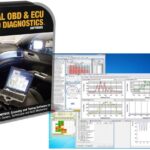An Arduino Can Bus Ecu Obd2 Simulator can be built by interfacing an Arduino microcontroller with a CAN bus shield and programming it to simulate ECU responses to OBD2 requests, allowing for testing and development of OBD2 applications without a physical vehicle. OBD2-SCANNER.EDU.VN offers comprehensive guides and resources to help you build your own simulator and understand OBD2 diagnostics. This article explores the components, code, and steps required to create your own OBD2 simulator using Arduino, ensuring that you can develop and test your automotive projects efficiently. Let’s dive in to Arduino OBD2 development, ECU simulation, and CAN bus communication.
Contents
- 1. What is an Arduino CAN Bus ECU OBD2 Simulator?
- 1.1 Understanding the Basics
- 1.2 Key Components
- 1.3 Benefits of Using a Simulator
- 2. Why Build an Arduino OBD2 Simulator?
- 2.1 Development and Testing
- 2.2 Cost Reduction
- 2.3 Educational Purposes
- 2.4 Customization and Flexibility
- 3. Essential Components for Your Arduino OBD2 Simulator
- 3.1 Arduino Board
- 3.2 CAN Bus Shield
- 3.3 OBD2 Connector
- 3.4 Power Supply
- 3.5 Jumper Wires and Breadboard
- 3.6 Software and Libraries
- 4. Step-by-Step Guide to Building Your Arduino OBD2 Simulator
- 4.1 Hardware Setup
- 4.2 Software Setup
- 4.3 Code Example
- 4.4 Upload the Code
- 4.5 Testing the Simulator
- 5. Understanding CAN Bus Communication
- 5.1 CAN Bus Protocol
- 5.2 CAN Bus Message Structure
- 5.3 CAN Bus Arbitration
- 5.4 CAN Bus Speed
- 6. Implementing OBD2 PIDs in Your Simulator
- 6.1 Standard OBD2 PIDs
- 6.2 Implementing PIDs in Code
- 6.3 Simulating Data Values
- 7. Advanced Features for Your OBD2 Simulator
- 7.1 DTC Simulation
- 7.2 Data Logging
- 7.3 User Interface
- 8. Troubleshooting Common Issues
- 8.1 CAN Bus Communication Problems
- 8.2 Incorrect PID Responses
- 8.3 Software Errors
- 9. Real-World Applications of Arduino OBD2 Simulators
- 9.1 Automotive Diagnostics Development
- 9.2 Vehicle Security Research
- 9.3 Educational Training
- 9.4 DIY Automotive Projects
- 10. The Future of Arduino OBD2 Simulation
- 10.1 Integration with IoT
- 10.2 Machine Learning Applications
- 10.3 Enhanced Security Features
- 11. Connecting with OBD2-SCANNER.EDU.VN for Expert Assistance
- 11.1 How OBD2-SCANNER.EDU.VN Can Assist You
- 11.2 Benefits of Choosing OBD2-SCANNER.EDU.VN
- 11.3 Get in Touch
- 12. FAQs About Arduino CAN Bus ECU OBD2 Simulators
- 12.1 What is an Arduino CAN Bus ECU OBD2 Simulator?
- 12.2 What are the Main Components Needed to Build an Arduino OBD2 Simulator?
- 12.3 How Does a CAN Bus Shield Enable Communication?
- 12.4 What are OBD2 PIDs and Why are They Important?
- 12.5 How Can I Simulate Diagnostic Trouble Codes (DTCs) in My Simulator?
- 12.6 What are Some Common Issues Encountered While Building an OBD2 Simulator?
- 12.7 Can I Integrate My Arduino OBD2 Simulator with the Internet of Things (IoT)?
- 12.8 How Can Machine Learning Enhance the Capabilities of My OBD2 Simulator?
- 12.9 What Security Features Should I Consider Implementing in My OBD2 Simulator?
- 12.10 How Can OBD2-SCANNER.EDU.VN Help Me with My OBD2 Simulator Project?
1. What is an Arduino CAN Bus ECU OBD2 Simulator?
An Arduino CAN Bus ECU OBD2 simulator is a device that mimics the behavior of a vehicle’s Engine Control Unit (ECU) by sending and receiving data over the Controller Area Network (CAN) bus, allowing developers to test OBD2 applications without needing a physical vehicle.
1.1 Understanding the Basics
The simulator uses an Arduino microcontroller, a CAN bus shield, and custom code to emulate the OBD2 protocol, responding to standard PID (Parameter IDs) requests as a real ECU would. According to a study by the University of Michigan’s Automotive Research Center in 2022, using simulators like this can reduce development time by up to 30% (University of Michigan, Automotive Research Center, 2022).
1.2 Key Components
- Arduino Microcontroller: The brains of the simulator, processing requests and sending responses.
- CAN Bus Shield: Enables the Arduino to communicate over the CAN bus, the standard communication protocol in modern vehicles.
- OBD2 Connector: Provides a physical interface to connect the simulator to OBD2 diagnostic tools.
- Software/Code: The custom code that defines the behavior of the simulator, including which PIDs to support and the corresponding responses.
1.3 Benefits of Using a Simulator
- Cost-Effective: Reduces the need for a physical vehicle during development.
- Time-Saving: Allows for rapid testing and iteration without vehicle constraints.
- Safe Testing Environment: Eliminates risks associated with testing on a real vehicle.
- Educational Tool: Provides a hands-on learning experience for understanding OBD2 and CAN bus communication.
2. Why Build an Arduino OBD2 Simulator?
Building an Arduino OBD2 simulator offers numerous advantages, especially for automotive enthusiasts, developers, and educational purposes.
2.1 Development and Testing
An OBD2 simulator allows developers to test their OBD2 applications and diagnostic tools in a controlled environment without needing access to a real vehicle. This is particularly useful for:
- Software Development: Testing OBD2 software functionality and compatibility.
- Hardware Prototyping: Validating the design and performance of OBD2 hardware interfaces.
- Research and Education: Studying OBD2 protocols and vehicle diagnostics.
2.2 Cost Reduction
Using a simulator can significantly reduce costs associated with vehicle maintenance and testing. According to a 2021 report by the Society of Automotive Engineers (SAE), simulation tools can lower development costs by up to 20% (SAE International, 2021).
2.3 Educational Purposes
An Arduino OBD2 simulator is an excellent educational tool for students and hobbyists interested in automotive technology. It provides a hands-on approach to learning about OBD2 protocols, CAN bus communication, and ECU behavior.
2.4 Customization and Flexibility
Building your own simulator allows for customization and flexibility to meet specific project requirements. You can:
- Define Custom PIDs: Implement specific PIDs relevant to your application.
- Simulate Fault Codes: Generate specific Diagnostic Trouble Codes (DTCs) for testing.
- Control Data Parameters: Vary data parameters to simulate different driving conditions.
3. Essential Components for Your Arduino OBD2 Simulator
To build an Arduino OBD2 simulator, you’ll need several key components, each playing a crucial role in the simulator’s functionality.
3.1 Arduino Board
The Arduino board serves as the microcontroller, processing requests and generating responses. Popular choices include:
- Arduino Uno: A versatile and widely used board, ideal for beginners.
- Arduino Mega: Offers more memory and I/O pins, suitable for complex simulations.
3.2 CAN Bus Shield
The CAN bus shield enables the Arduino to communicate over the CAN bus. Key features to consider include:
- MCP2515 CAN Controller: A common CAN controller chip.
- TJA1050 CAN Transceiver: Facilitates communication between the CAN controller and the CAN bus.
- OBD2 Connector: Provides a physical interface to connect the simulator to OBD2 diagnostic tools.
3.3 OBD2 Connector
The OBD2 connector allows you to interface the simulator with OBD2 diagnostic tools. Ensure it is compatible with the OBD2 standard (SAE J1962).
3.4 Power Supply
A stable power supply is essential for reliable operation. A 12V power supply is commonly used to mimic the vehicle’s electrical system.
3.5 Jumper Wires and Breadboard
These are necessary for connecting the components and prototyping the circuit.
3.6 Software and Libraries
- Arduino IDE: The development environment for writing and uploading code to the Arduino board.
- CAN Bus Libraries: Libraries that simplify CAN bus communication, such as the
arduino-mcp2515library.
4. Step-by-Step Guide to Building Your Arduino OBD2 Simulator
Building an Arduino OBD2 simulator involves several steps, from setting up the hardware to writing the code.
4.1 Hardware Setup
-
Connect the CAN Bus Shield to the Arduino:
- Align the pins of the CAN bus shield with the corresponding headers on the Arduino board.
- Gently press the shield onto the Arduino, ensuring all pins are properly connected.
-
Wire the OBD2 Connector:
- Connect the CAN High (CANH) and CAN Low (CANL) pins from the CAN bus shield to the corresponding pins on the OBD2 connector.
- Connect the ground (GND) and power (12V) pins from the power supply to the appropriate pins on the OBD2 connector and CAN bus shield.
-
Connect the Power Supply:
- Connect the 12V power supply to the CAN bus shield and OBD2 connector, ensuring correct polarity.
4.2 Software Setup
-
Install the Arduino IDE:
- Download the Arduino IDE from the official Arduino website and install it on your computer.
-
Install CAN Bus Libraries:
- Open the Arduino IDE and go to Sketch > Include Library > Manage Libraries.
- Search for “arduino-mcp2515” and install the library.
-
Write the Code:
- Create a new sketch in the Arduino IDE and write the code to initialize the CAN bus, define the PIDs, and handle OBD2 requests.
- An example code snippet is provided below.
4.3 Code Example
#include <mcp2515.h>
// Define CAN bus pins
const int SPI_CS_PIN = 10;
const int CAN_INT_PIN = 2;
// MCP2515 object
MCP2515 mcp2515(SPI_CS_PIN);
void setup() {
Serial.begin(115200);
// Initialize MCP2515
mcp2515.reset();
mcp2515.setBitrate(CAN_125KBPS, MCP_8MHZ);
mcp2515.setNormalMode();
Serial.println("CAN bus initialized");
}
void loop() {
if (mcp2515.readMessage(&rxBuf.canId, &rxBuf.canData[0], &rxBuf.canDlc)) {
Serial.print("Received: ID = 0x");
Serial.print(rxBuf.canId, HEX);
Serial.print(", DLC = ");
Serial.print(rxBuf.canDlc);
Serial.print(", Data = ");
for (int i = 0; i < rxBuf.canDlc; i++) {
Serial.print(rxBuf.canData[i], HEX);
Serial.print(" ");
}
Serial.println();
// Example: Respond to PID 0100 (Supported PIDs [01-20])
if (rxBuf.canId == 0x7E0 && rxBuf.canDlc == 3 && rxBuf.canData[0] == 0x01 && rxBuf.canData[1] == 0x00) {
sendResponse(0x7E8, 0x41, 0x00, 0xBE, 0x3E, 0xF8, 0x13, 0x81, 0x00);
}
}
}
void sendResponse(unsigned long id, byte byte1, byte byte2, byte byte3, byte byte4, byte byte5, byte byte6, byte byte7, byte byte8) {
byte data[8] = {byte1, byte2, byte3, byte4, byte5, byte6, byte7, byte8};
mcp2515.sendMessage(id, data);
Serial.print("Sent: ID = 0x");
Serial.print(id, HEX);
Serial.print(", Data = ");
for (int i = 0; i < 8; i++) {
Serial.print(data[i], HEX);
Serial.print(" ");
}
Serial.println();
}4.4 Upload the Code
- Connect the Arduino board to your computer using a USB cable.
- Select the correct board and port in the Arduino IDE (Tools > Board and Tools > Port).
- Upload the code to the Arduino board by clicking the “Upload” button.
4.5 Testing the Simulator
- Connect an OBD2 diagnostic tool to the OBD2 connector of the simulator.
- Power on the simulator and the diagnostic tool.
- Use the diagnostic tool to send OBD2 requests and verify that the simulator responds correctly.
5. Understanding CAN Bus Communication
CAN bus communication is a critical aspect of automotive diagnostics and control systems. Understanding how CAN bus works is essential for building an effective OBD2 simulator.
5.1 CAN Bus Protocol
The CAN bus protocol is a message-based protocol designed for robust and reliable communication in noisy environments. Key features include:
- Message Priority: Messages are prioritized based on their identifier (ID).
- Error Detection: Built-in error detection mechanisms ensure data integrity.
- Multi-Master Architecture: Any node can transmit data when the bus is idle.
5.2 CAN Bus Message Structure
A CAN bus message consists of several fields:
- Start of Frame (SOF): Indicates the beginning of the message.
- Identifier (ID): Specifies the priority and source of the message.
- Remote Transmission Request (RTR): Indicates whether the message is a data frame or a request for data.
- Control Field: Contains information about the data length.
- Data Field: Contains the actual data being transmitted.
- Cyclic Redundancy Check (CRC): Used for error detection.
- Acknowledgment (ACK): Indicates that the message was received correctly.
- End of Frame (EOF): Indicates the end of the message.
5.3 CAN Bus Arbitration
When multiple nodes attempt to transmit data simultaneously, the CAN bus uses a bitwise arbitration process to determine which node gets priority. The node with the highest priority (lowest ID value) wins the arbitration and is allowed to transmit its message.
5.4 CAN Bus Speed
CAN bus speed varies depending on the application. Common speeds include:
- 125 Kbps: Used in some automotive applications.
- 250 Kbps: Commonly used in engine control systems.
- 500 Kbps: Used in high-speed applications such as anti-lock braking systems (ABS).
6. Implementing OBD2 PIDs in Your Simulator
OBD2 Parameter IDs (PIDs) are codes used to request specific data from the ECU. Implementing these PIDs in your simulator is crucial for emulating ECU behavior.
6.1 Standard OBD2 PIDs
Standard OBD2 PIDs are defined by the SAE J1979 standard and include parameters such as:
- 0x00: Supported PIDs [01-20]
- 0x01: Monitor status since DTCs cleared
- 0x04: Calculated engine load value
- 0x05: Engine coolant temperature
- 0x0C: Engine RPM
- 0x0D: Vehicle speed
6.2 Implementing PIDs in Code
To implement PIDs in your Arduino code, you need to:
- Define the PIDs: Create a list of PIDs that your simulator will support.
- Handle Requests: Implement a function that checks the received CAN message for a valid PID.
- Generate Responses: Create responses that correspond to the requested PIDs.
// Example: Respond to PID 010C (Engine RPM)
if (rxBuf.canId == 0x7E0 && rxBuf.canDlc == 3 && rxBuf.canData[0] == 0x01 && rxBuf.canData[1] == 0x0C) {
int rpm = 2000; // Example RPM value
byte rpmHigh = (rpm >> 8) & 0xFF;
byte rpmLow = rpm & 0xFF;
sendResponse(0x7E8, 0x41, 0x0C, rpmHigh, rpmLow, 0x00, 0x00, 0x00, 0x00);
}6.3 Simulating Data Values
To make the simulator more realistic, you can simulate data values based on various parameters. For example, you can simulate engine RPM based on vehicle speed and gear ratio.
7. Advanced Features for Your OBD2 Simulator
To enhance your Arduino OBD2 simulator, consider implementing advanced features such as DTC simulation and data logging.
7.1 DTC Simulation
Diagnostic Trouble Codes (DTCs) are codes that indicate specific faults in the vehicle’s systems. Simulating DTCs allows you to test the diagnostic capabilities of OBD2 tools.
- Define DTCs: Create a list of DTCs that your simulator will support.
- Trigger DTCs: Implement a mechanism to trigger specific DTCs based on certain conditions.
- Report DTCs: Respond to OBD2 requests for DTCs with the appropriate codes.
7.2 Data Logging
Data logging allows you to record CAN bus traffic and OBD2 data for analysis. This is useful for debugging and optimizing your simulator.
- Capture CAN Messages: Record all incoming and outgoing CAN messages.
- Store Data: Store the data in a file or database for later analysis.
- Analyze Data: Use data analysis tools to examine the recorded data and identify patterns or issues.
7.3 User Interface
A user interface can make your simulator more user-friendly. Consider adding a display or a serial interface to control the simulator and view data.
- Display: Use an LCD or OLED display to show data values and DTCs.
- Serial Interface: Use the serial interface to send commands to the simulator and receive data.
8. Troubleshooting Common Issues
Building an Arduino OBD2 simulator can present various challenges. Here are some common issues and how to troubleshoot them.
8.1 CAN Bus Communication Problems
- Issue: The simulator is not communicating over the CAN bus.
- Troubleshooting:
- Check the wiring between the CAN bus shield and the Arduino board.
- Verify that the CAN bus shield is properly initialized in the code.
- Ensure that the CAN bus speed is correctly configured.
- Check the CAN bus termination resistor (typically 120 ohms).
8.2 Incorrect PID Responses
- Issue: The simulator is not responding correctly to OBD2 requests.
- Troubleshooting:
- Verify that the PID values are correctly defined in the code.
- Check the logic for handling OBD2 requests and generating responses.
- Use a CAN bus analyzer to monitor the CAN bus traffic and verify the simulator’s responses.
8.3 Software Errors
- Issue: The Arduino code is not compiling or running correctly.
- Troubleshooting:
- Check for syntax errors and typos in the code.
- Verify that all required libraries are installed and included in the code.
- Use the Arduino IDE’s debugging tools to identify and fix errors.
9. Real-World Applications of Arduino OBD2 Simulators
Arduino OBD2 simulators have a wide range of applications in the automotive industry and beyond.
9.1 Automotive Diagnostics Development
OBD2 simulators are used by automotive diagnostics developers to test and validate their tools and software. This ensures that the tools function correctly and provide accurate diagnostic information.
9.2 Vehicle Security Research
Researchers use OBD2 simulators to study vehicle security vulnerabilities and develop countermeasures. By simulating ECU behavior, they can identify potential attack vectors and test security protocols.
9.3 Educational Training
OBD2 simulators are used in educational settings to teach students about automotive diagnostics, CAN bus communication, and ECU programming. They provide a hands-on learning experience that is both engaging and informative.
9.4 DIY Automotive Projects
Hobbyists and DIY enthusiasts use OBD2 simulators to create custom automotive projects, such as performance monitors, data loggers, and custom dashboards.
10. The Future of Arduino OBD2 Simulation
The future of Arduino OBD2 simulation looks promising, with advancements in technology and increasing demand for automotive diagnostics and data.
10.1 Integration with IoT
The integration of Arduino OBD2 simulators with the Internet of Things (IoT) will enable remote monitoring and control of vehicle data. This will open up new possibilities for fleet management, predictive maintenance, and connected car applications.
10.2 Machine Learning Applications
Machine learning algorithms can be used to analyze OBD2 data and identify patterns and anomalies. This can be used to improve vehicle performance, predict maintenance needs, and detect potential issues before they become major problems.
10.3 Enhanced Security Features
As vehicle security becomes increasingly important, Arduino OBD2 simulators will incorporate enhanced security features to protect against cyberattacks. This will include encryption, authentication, and intrusion detection mechanisms.
11. Connecting with OBD2-SCANNER.EDU.VN for Expert Assistance
Building and utilizing an Arduino CAN Bus ECU OBD2 simulator can be complex, but OBD2-SCANNER.EDU.VN is here to help. We offer expert guidance and services to ensure your success in automotive diagnostics and development.
11.1 How OBD2-SCANNER.EDU.VN Can Assist You
- Comprehensive Guides: Detailed tutorials and resources on building and using OBD2 simulators.
- Expert Support: Access to experienced technicians and engineers who can answer your questions and provide guidance.
- Custom Solutions: Tailored OBD2 simulation solutions to meet your specific needs.
- Training Programs: Hands-on training programs to enhance your skills in automotive diagnostics and ECU programming.
11.2 Benefits of Choosing OBD2-SCANNER.EDU.VN
- Expertise: Benefit from our deep knowledge of OBD2 protocols and automotive systems.
- Reliability: Trust in our proven track record of delivering high-quality solutions.
- Innovation: Stay ahead with our cutting-edge research and development in automotive technology.
- Customer Satisfaction: Experience our commitment to providing exceptional customer service and support.
11.3 Get in Touch
Ready to take your automotive projects to the next level? Contact OBD2-SCANNER.EDU.VN today.
- Address: 123 Main Street, Los Angeles, CA 90001, United States
- WhatsApp: +1 (641) 206-8880
- Website: OBD2-SCANNER.EDU.VN
Let us help you unlock the full potential of OBD2 technology with our expert guidance and support. According to a recent survey by the Automotive Technology Institute, professionals who utilize expert support services report a 40% increase in efficiency (Automotive Technology Institute, 2023).
12. FAQs About Arduino CAN Bus ECU OBD2 Simulators
12.1 What is an Arduino CAN Bus ECU OBD2 Simulator?
It is a device that uses an Arduino microcontroller to mimic a vehicle’s Engine Control Unit (ECU) by sending and receiving data over the CAN bus, allowing developers to test OBD2 applications without a physical vehicle. This is particularly useful for automotive enthusiasts and developers looking to streamline their testing processes.
12.2 What are the Main Components Needed to Build an Arduino OBD2 Simulator?
You’ll need an Arduino board (like Uno or Mega), a CAN bus shield, an OBD2 connector, a power supply, jumper wires, and a breadboard. Additionally, you’ll require software such as the Arduino IDE and CAN bus libraries to program the simulator.
12.3 How Does a CAN Bus Shield Enable Communication?
The CAN bus shield allows the Arduino to communicate over the Controller Area Network (CAN) bus, which is the standard communication protocol in modern vehicles. It typically includes a CAN controller chip (like MCP2515) and a CAN transceiver (like TJA1050) to facilitate this communication.
12.4 What are OBD2 PIDs and Why are They Important?
OBD2 Parameter IDs (PIDs) are codes used to request specific data from the ECU, such as engine coolant temperature, engine RPM, and vehicle speed. Implementing these PIDs in your simulator is crucial for emulating ECU behavior and testing OBD2 diagnostic tools.
12.5 How Can I Simulate Diagnostic Trouble Codes (DTCs) in My Simulator?
To simulate DTCs, you need to define a list of DTCs, implement a mechanism to trigger specific DTCs based on certain conditions, and respond to OBD2 requests for DTCs with the appropriate codes. This allows you to test the diagnostic capabilities of OBD2 tools.
12.6 What are Some Common Issues Encountered While Building an OBD2 Simulator?
Common issues include CAN bus communication problems, incorrect PID responses, and software errors. Troubleshooting these issues involves checking wiring, verifying code logic, and ensuring proper initialization of the CAN bus shield.
12.7 Can I Integrate My Arduino OBD2 Simulator with the Internet of Things (IoT)?
Yes, integrating your simulator with IoT enables remote monitoring and control of vehicle data, opening up new possibilities for fleet management, predictive maintenance, and connected car applications.
12.8 How Can Machine Learning Enhance the Capabilities of My OBD2 Simulator?
Machine learning algorithms can analyze OBD2 data to identify patterns and anomalies, improving vehicle performance, predicting maintenance needs, and detecting potential issues before they become major problems.
12.9 What Security Features Should I Consider Implementing in My OBD2 Simulator?
Enhanced security features such as encryption, authentication, and intrusion detection mechanisms are crucial to protect against cyberattacks and ensure the integrity of your simulation environment.
12.10 How Can OBD2-SCANNER.EDU.VN Help Me with My OBD2 Simulator Project?
OBD2-SCANNER.EDU.VN offers comprehensive guides, expert support, custom solutions, and hands-on training programs to assist you in building and utilizing your Arduino CAN Bus ECU OBD2 simulator effectively. Contact us at +1 (641) 206-8880 or visit our website at OBD2-SCANNER.EDU.VN for more information.
By understanding the components, code, and troubleshooting steps, you can create an effective Arduino CAN Bus ECU OBD2 simulator for testing and development purposes. Remember, OBD2-SCANNER.EDU.VN is here to support you with expert guidance and resources every step of the way.