BAFX OBD2 scanner not showing fault codes? This can be frustrating, but don’t worry, OBD2-SCANNER.EDU.VN is here to help you diagnose the issue and get your scanner working correctly, ensuring you can read diagnostic trouble codes (DTCs) and maintain your vehicle effectively. We’ll explore common reasons why this happens and how to troubleshoot them.
1. What Could Cause a BAFX OBD2 Scanner Not to Display Fault Codes?
There are several reasons why your BAFX OBD2 scanner might not be displaying fault codes. Here are the most common causes:
- No Fault Codes Present: The most straightforward reason is that your vehicle might not have any stored fault codes. Just because a warning light isn’t illuminated doesn’t mean there aren’t potential issues.
- Scanner Not Properly Connected: A loose or incorrect connection between the scanner and your vehicle’s OBD2 port can prevent the scanner from reading data.
- Ignition Not On: The vehicle’s ignition needs to be in the “on” position (but the engine doesn’t necessarily need to be running) for the scanner to communicate with the car’s computer.
- Faulty OBD2 Scanner: The scanner itself could be defective or malfunctioning.
- Software Issues: If you’re using a smartphone app with your BAFX adapter, the app might be outdated, incompatible, or experiencing glitches.
- Vehicle Incompatibility: Although BAFX scanners are designed to work with most OBD2-compliant vehicles (typically those from 1996 onwards), there can be exceptions.
- ECU Issues: In rare cases, a problem with your car’s Engine Control Unit (ECU) could prevent it from transmitting fault codes.
- Incorrect Protocol: The scanner might not be using the correct communication protocol for your vehicle.
- CAN Bus Issues: Problems with the Controller Area Network (CAN) bus in your vehicle can disrupt communication.
2. Step-by-Step Troubleshooting Guide
Here’s a detailed guide to help you troubleshoot why your BAFX OBD2 scanner isn’t showing fault codes:
2.1. Verify the Basics
- Check Engine Light: Ensure that the check engine light (also known as the malfunction indicator lamp or MIL) is illuminated. If it’s not on, there might not be any stored codes.
- Ignition Switch: Turn the ignition to the “on” position without starting the engine. This provides power to the OBD2 port and allows the scanner to communicate.
- Secure Connection:
- Locate the OBD2 port, usually found under the dashboard on the driver’s side.
- Ensure the BAFX scanner is firmly plugged into the OBD2 port. Wiggle it slightly to confirm a secure connection.
- Scanner Power: Verify that the scanner is receiving power. If it has a power button, make sure it’s switched on. If it relies on power from the OBD2 port, a loose connection could be the problem.
2.2. Using a Smartphone App (If Applicable)
- App Compatibility: Confirm that the app you’re using is compatible with your BAFX OBD2 scanner and your smartphone’s operating system (iOS or Android).
- Bluetooth/Wi-Fi Connection:
- For Bluetooth scanners, ensure Bluetooth is enabled on your smartphone and that the scanner is paired correctly.
- For Wi-Fi scanners, connect your smartphone to the scanner’s Wi-Fi network.
- App Updates: Check for updates to the OBD2 app in the App Store (iOS) or Google Play Store (Android). Outdated apps can have bugs or compatibility issues.
- App Settings: Within the app, verify that the correct vehicle profile is selected (if applicable) and that the app is set to use the appropriate communication protocol.
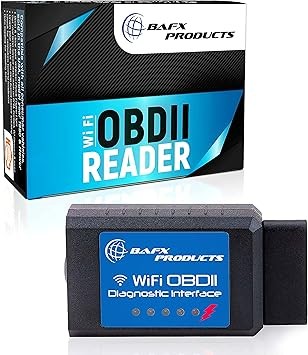 OBD2 Adapter Connection
OBD2 Adapter Connection
2.3. Testing the Scanner on Another Vehicle
- Different Vehicle Test: If possible, try using the BAFX scanner on another OBD2-compliant vehicle. If it works on another car, the problem is likely with your original vehicle.
- Verify Vehicle Compatibility: Double-check that your vehicle is OBD2-compliant. Most vehicles from 1996 onward are, but it’s always good to confirm.
2.4. Checking for Communication Errors
- Error Messages: Pay close attention to any error messages displayed on the scanner or in the app. These messages can provide valuable clues about the problem.
- Connection Stability: Observe if the connection between the scanner and the vehicle is stable. Intermittent disconnections can prevent the scanner from reading codes.
2.5. Inspecting the OBD2 Port
- Visual Inspection: Carefully inspect the OBD2 port on your vehicle for any signs of damage, corrosion, or bent pins.
- Pin Straightening: If you find any bent pins, gently try to straighten them using a small screwdriver or needle-nose pliers. Be very careful not to break them.
- Cleaning the Port: Use a contact cleaner to clean the OBD2 port. This can help remove any dirt or corrosion that might be interfering with the connection.
2.6. Addressing Potential ECU Issues
- ECU Reset (Caution): Disconnecting the car battery for a short period (around 15-30 minutes) can sometimes reset the ECU and clear any temporary glitches. However, be aware that this will also reset other settings, such as your radio presets.
- Professional Diagnosis: If you suspect an ECU problem, it’s best to take your vehicle to a qualified mechanic for professional diagnosis. ECU issues can be complex and require specialized equipment to diagnose and repair.
2.7. Considering CAN Bus Problems
- CAN Bus Issues: The CAN bus is a network that allows various electronic control units (ECUs) in your vehicle to communicate with each other. Problems with the CAN bus can disrupt communication and prevent the OBD2 scanner from reading codes.
- Symptoms of CAN Bus Issues: Common symptoms include multiple warning lights, malfunctioning sensors, and the inability to communicate with various systems in the car.
- Professional Diagnosis: CAN bus issues can be difficult to diagnose without specialized equipment. A qualified mechanic can use diagnostic tools to test the CAN bus and identify any problems.
3. Understanding OBD2 Protocols
OBD2 (On-Board Diagnostics II) uses several communication protocols to allow scanners to interface with a vehicle’s computer. The most common protocols include:
- SAE J1850 PWM: Used primarily by Ford vehicles.
- SAE J1850 VPW: Used primarily by General Motors vehicles.
- ISO 9141-2: Used by many European and Asian vehicles.
- ISO 14230-4 (KWP2000): An updated version of ISO 9141-2.
- ISO 15765-4 (CAN): The most modern protocol, used by most vehicles from 2008 onwards.
3.1. Protocol Selection
- Automatic Detection: Most OBD2 scanners can automatically detect the correct protocol for your vehicle.
- Manual Selection: If the scanner doesn’t automatically detect the protocol, you might need to select it manually in the scanner’s settings. Consult your vehicle’s repair manual or online resources to determine the correct protocol.
4. Common OBD2 Fault Codes
While your scanner isn’t showing codes right now, it’s helpful to understand what they mean. Here are some common OBD2 fault code categories:
- P0xxx: Powertrain codes (engine and transmission).
- P1xxx: Manufacturer-specific powertrain codes.
- B0xxx: Body codes (e.g., airbags, ABS).
- C0xxx: Chassis codes (e.g., suspension).
- U0xxx: Network communication codes.
4.1. Examples of Common Codes
| Code | Description | Possible Causes |
|---|---|---|
| P0300 | Random/Multiple Cylinder Misfire Detected | Faulty spark plugs, ignition coils, fuel injectors, vacuum leaks, low compression |
| P0171 | System Too Lean (Bank 1) | Vacuum leaks, faulty O2 sensor, MAF sensor issues, fuel pump problems |
| P0420 | Catalyst System Efficiency Below Threshold (Bank 1) | Faulty catalytic converter, O2 sensor issues, exhaust leaks |
| P0113 | Intake Air Temperature Sensor Circuit High Input | Faulty IAT sensor, wiring problems, loose connection |
| P0011 | A Camshaft Position Timing – Over-Advanced or System Performance (Bank 1) | Faulty camshaft position sensor, oil control valve issues, low oil level, timing chain problems |
5. When to Seek Professional Help
If you’ve tried all the troubleshooting steps and your BAFX OBD2 scanner still isn’t showing fault codes, it’s time to seek professional help. A qualified mechanic can:
- Use advanced diagnostic tools to further investigate the issue.
- Diagnose potential ECU or CAN bus problems.
- Repair any underlying issues that are preventing the scanner from working correctly.
- Provide expert advice and guidance on maintaining your vehicle.
6. Benefits of Using OBD2 Scanners
Even with the current issue, it’s important to remember the advantages of using an OBD2 scanner:
- Early Problem Detection: Identify potential issues before they become major problems.
- Cost Savings: Avoid expensive repairs by addressing problems early.
- Informed Decisions: Make informed decisions about vehicle maintenance and repairs.
- DIY Repairs: Perform simple repairs yourself and save money on labor costs.
- Vehicle Health Monitoring: Keep track of your vehicle’s overall health and performance.
 Car Scanner ELM OBD2 App
Car Scanner ELM OBD2 App
7. Understanding Live Data
OBD2 scanners can also display live data, which provides real-time information about your vehicle’s various systems. This data can be invaluable for diagnosing intermittent problems or monitoring performance.
7.1. Examples of Live Data Parameters
- Engine RPM: Revolutions per minute of the engine.
- Vehicle Speed: Current speed of the vehicle.
- Coolant Temperature: Temperature of the engine coolant.
- Intake Air Temperature: Temperature of the air entering the engine.
- Oxygen Sensor Readings: Voltage output of the oxygen sensors.
- Fuel Trim: Adjustments made to the fuel mixture by the ECU.
- Mass Airflow (MAF): Amount of air entering the engine.
7.2. Interpreting Live Data
- Normal Ranges: Consult your vehicle’s repair manual or online resources to determine the normal ranges for various live data parameters.
- Out-of-Range Values: Investigate any values that are outside of the normal range, as they could indicate a problem.
- Trends and Patterns: Look for trends or patterns in the live data that might indicate an intermittent issue.
8. Choosing the Right OBD2 Scanner
When selecting an OBD2 scanner, consider the following factors:
- Compatibility: Ensure the scanner is compatible with your vehicle’s make, model, and year.
- Features: Choose a scanner with the features you need, such as fault code reading, live data display, and advanced diagnostic capabilities.
- Ease of Use: Select a scanner that is easy to use and understand, with a clear display and intuitive interface.
- Price: Set a budget and choose a scanner that offers the best value for your money.
- Reviews: Read online reviews to get feedback from other users.
9. BAFX OBD2 Scanner: Features and Benefits
The BAFX OBD2 scanner is a popular choice for DIY mechanics and car enthusiasts. Some of its key features and benefits include:
- Wireless Connectivity: Connects to your smartphone via Bluetooth or Wi-Fi.
- Compatibility: Works with most OBD2-compliant vehicles.
- Affordable Price: Offers good value for its price.
- User-Friendly: Easy to set up and use.
- Wide Range of Apps: Compatible with many OBD2 apps available on the App Store and Google Play Store.
10. Advanced Diagnostic Techniques
For more advanced troubleshooting, consider these techniques:
- Mode 6 Data: Access Mode 6 data to view detailed information about specific engine components.
- Freeze Frame Data: Analyze freeze frame data to see the conditions that were present when a fault code was stored.
- O2 Sensor Testing: Use the scanner to test the performance of your vehicle’s oxygen sensors.
- Fuel System Testing: Monitor fuel trim values to diagnose fuel system problems.
11. Staying Updated with OBD2 Technology
OBD2 technology is constantly evolving, so it’s important to stay updated with the latest developments. Here are some ways to stay informed:
- Online Forums: Participate in online forums and communities dedicated to OBD2 and automotive diagnostics.
- Industry Publications: Read industry publications and websites to learn about new technologies and trends.
- Training Courses: Take training courses to improve your knowledge and skills in OBD2 diagnostics.
12. Common Mistakes to Avoid
- Ignoring Warning Lights: Never ignore warning lights on your dashboard.
- Guessing at Problems: Don’t guess at the cause of a problem without proper diagnosis.
- Using Incompatible Scanners: Make sure your scanner is compatible with your vehicle.
- Skipping Basic Troubleshooting: Always start with basic troubleshooting steps before attempting more advanced techniques.
 MOTOPOWER MP69033 Car OBD2 Scanner
MOTOPOWER MP69033 Car OBD2 Scanner
13. Maximizing the Life of Your OBD2 Scanner
To ensure your OBD2 scanner lasts for years to come, follow these tips:
- Store it Properly: Store the scanner in a clean, dry place when not in use.
- Protect it from Damage: Avoid dropping or exposing the scanner to extreme temperatures.
- Keep it Clean: Clean the scanner regularly with a soft, dry cloth.
- Update Firmware: If your scanner has firmware update capabilities, keep it updated with the latest version.
14. Addressing Scanner Compatibility Issues
If you encounter compatibility issues between your BAFX OBD2 scanner and your vehicle, try the following:
- Check the Vehicle’s OBD2 Compliance: Verify that your vehicle is indeed OBD2 compliant. Some early models might not fully support the standard.
- Consult the Vehicle’s Repair Manual: The repair manual can provide specific information about OBD2 compatibility and any potential issues.
- Try a Different App: If you’re using a smartphone app, try a different app to see if it resolves the compatibility issue.
- Contact BAFX Support: Contact BAFX Products customer support for assistance. They might have specific troubleshooting tips or firmware updates available.
15. Overcoming Connectivity Problems
Connectivity issues are common with wireless OBD2 scanners. Here’s how to address them:
- Check the Bluetooth/Wi-Fi Connection: Ensure that Bluetooth or Wi-Fi is enabled on your smartphone and that the scanner is properly paired or connected.
- Move Closer to the Vehicle: Wireless signals can be affected by distance and obstacles. Move closer to the vehicle to improve the connection.
- Reduce Interference: Keep your smartphone away from other electronic devices that could cause interference.
- Restart the Scanner and Smartphone: Restarting both the scanner and your smartphone can often resolve connectivity issues.
- Update the App: Make sure you’re using the latest version of the OBD2 app.
16. Using OBD2 Scanners for Preventative Maintenance
OBD2 scanners are not just for diagnosing problems; they can also be used for preventative maintenance. By regularly monitoring live data, you can identify potential issues before they lead to major repairs.
16.1. Monitoring Key Parameters
- Coolant Temperature: Check for overheating issues.
- Fuel Trim: Monitor fuel trim values to detect fuel system problems.
- O2 Sensor Readings: Ensure the oxygen sensors are functioning correctly.
- MAF Sensor Readings: Verify the mass airflow sensor is providing accurate data.
16.2. Identifying Potential Problems Early
- Gradual Changes: Look for gradual changes in live data parameters over time, as these could indicate a developing problem.
- Out-of-Range Values: Investigate any values that are consistently outside of the normal range.
- Intermittent Issues: Monitor live data while driving to identify intermittent problems that might not trigger a fault code.
17. Enhancing Your Diagnostic Skills
To become a more proficient OBD2 diagnostician, consider the following:
- Take Training Courses: Enroll in online or in-person training courses to learn advanced diagnostic techniques.
- Join Online Communities: Participate in online forums and communities to share knowledge and learn from others.
- Read Industry Publications: Stay updated with the latest OBD2 technology and diagnostic methods.
- Practice Regularly: The more you use your OBD2 scanner, the better you’ll become at diagnosing problems.
18. The Future of OBD2 Technology
OBD2 technology is constantly evolving, with new features and capabilities being added all the time. Some of the future trends in OBD2 technology include:
- Enhanced Diagnostics: More advanced diagnostic capabilities, such as access to manufacturer-specific data and bi-directional control.
- Cloud Connectivity: Cloud-based OBD2 scanners that can store data and provide remote diagnostics.
- Artificial Intelligence: AI-powered diagnostic tools that can automatically identify and diagnose problems.
- Integration with Autonomous Driving Systems: OBD2 systems that are integrated with autonomous driving systems to monitor vehicle health and performance.
19. Disclaimer and Safety Precautions
- Disclaimer: The information provided in this guide is for informational purposes only and should not be considered a substitute for professional advice.
- Safety Precautions: Always follow safety precautions when working on your vehicle. Wear safety glasses, gloves, and other protective gear as needed. Work in a well-ventilated area and disconnect the battery before performing any electrical work.
20. Need Expert Assistance with Your OBD2 Scanner?
Are you still struggling to get your BAFX OBD2 scanner to display fault codes or need help interpreting the data? Don’t hesitate to reach out to the experts at OBD2-SCANNER.EDU.VN. Our team of experienced technicians can provide personalized assistance and guidance to help you diagnose and resolve any issues with your vehicle.
Contact Us Today!
- Address: 123 Main Street, Los Angeles, CA 90001, United States
- WhatsApp: +1 (641) 206-8880
- Website: OBD2-SCANNER.EDU.VN
Let OBD2-SCANNER.EDU.VN be your trusted partner in automotive diagnostics and repair. We’re here to help you keep your vehicle running smoothly and efficiently. Contact us today to learn more about our services and how we can assist you.