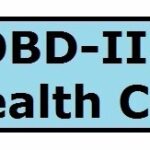The best Bluetooth Obd2 Reader For Android provides real-time vehicle diagnostics, allowing users to read and clear trouble codes, monitor engine performance, and access a wealth of vehicle data directly on their Android devices through wireless connectivity. OBD2-SCANNER.EDU.VN offers comprehensive guides and services to help you effectively utilize OBD2 scanners for your automotive needs.
Contents
- 1. Understanding Bluetooth OBD2 Readers
- 1.1 How Bluetooth OBD2 Readers Work
- 1.2 Key Features to Look For
- 1.3 Benefits of Using a Bluetooth OBD2 Reader
- 2. Top Bluetooth OBD2 Readers for Android
- 2.1 Veepeak Mini Bluetooth OBD2 Scanner
- 2.2 BlueDriver Bluetooth Professional OBDII Scan Tool
- 2.3 FIXD Bluetooth OBD2 Professional Scan Tool
- 3. How to Choose the Right Bluetooth OBD2 Reader
- 3.1 Compatibility Considerations
- 3.2 Features and Functionality
- 3.3 Price and Budget
- 4. Setting Up Your Bluetooth OBD2 Reader on Android
- 4.1 Step-by-Step Guide to Pairing
- 4.2 Recommended OBD2 Apps for Android
- 4.3 Troubleshooting Common Pairing Issues
- 5. Diagnosing Car Problems with a Bluetooth OBD2 Reader
- 5.1 Reading and Interpreting Diagnostic Trouble Codes (DTCs)
- 5.2 Real-Time Data Monitoring
- 5.3 Common Car Problems and Their Codes
- 6. Advanced Features and Capabilities
- 6.1 Enhanced Diagnostics Beyond Basic Codes
- 6.2 Bi-Directional Control and Active Testing
- 6.3 Data Logging and Performance Monitoring
- 7. Maintaining and Troubleshooting Your Bluetooth OBD2 Reader
- 7.1 Keeping Your Reader Updated
- 7.2 Common Issues and Solutions
- 7.3 When to Seek Professional Help
- 8. Safety Precautions When Using a Bluetooth OBD2 Reader
- 8.1 Avoiding Distractions While Driving
- 8.2 Ensuring Reader Doesn’t Interfere with Vehicle Operation
- 8.3 Consulting a Professional for Complex Repairs
- 9. The Future of Bluetooth OBD2 Readers
- 9.1 Integration with Electric Vehicles (EVs)
- 9.2 AI-Powered Diagnostics and Predictive Maintenance
- 9.3 Remote Monitoring and Telematics
- 10. Frequently Asked Questions (FAQs)
- 10.1 What is an OBD2 scanner?
- 10.2 How do I read OBD2 fault codes?
- 10.3 What are the common car errors and how to fix them?
- 10.4 Is it safe to use a Bluetooth OBD2 reader while driving?
- 10.5 Can a Bluetooth OBD2 reader damage my car?
- 10.6 What do I do if my OBD2 scanner won’t connect?
- 10.7 How often should I use an OBD2 scanner?
- 10.8 Can I clear trouble codes with a Bluetooth OBD2 reader?
- 10.9 Are all OBD2 scanners compatible with all cars?
- 10.10 Do I need a special app to use a Bluetooth OBD2 reader?
1. Understanding Bluetooth OBD2 Readers
What are Bluetooth OBD2 readers? Bluetooth OBD2 readers are compact devices that plug into your car’s OBD2 port, enabling wireless communication with your Android smartphone or tablet to diagnose vehicle issues. According to a study by the University of California, Berkeley, the widespread adoption of OBD2 scanners has significantly reduced vehicle emissions by enabling quicker identification and resolution of engine problems.
1.1 How Bluetooth OBD2 Readers Work
Bluetooth OBD2 readers function by tapping into your car’s On-Board Diagnostics (OBD) system. They transmit data wirelessly to your Android device, allowing you to monitor and diagnose your vehicle’s performance in real-time. This data includes engine diagnostics, sensor readings, and trouble codes, all accessible through user-friendly apps on your device. The readers translate complex data into understandable information, empowering you to make informed decisions about your vehicle’s maintenance and repairs.
1.2 Key Features to Look For
When selecting a Bluetooth OBD2 reader, consider essential features such as compatibility with your vehicle and Android device, the range of supported OBD2 protocols (ISO 15765-4 CAN, ISO 9141-2, SAE J1850 VPW, SAE J1850 PWM), and the types of data it can access. Look for readers that offer real-time monitoring, diagnostic code reading, and the ability to clear trouble codes. User-friendly apps with clear data displays and additional features like data logging and customizable dashboards can greatly enhance your experience.
1.3 Benefits of Using a Bluetooth OBD2 Reader
Using a Bluetooth OBD2 reader offers numerous advantages. It allows for quick and accurate diagnostics, saving time and money on potential repair costs. By monitoring your vehicle’s performance in real-time, you can identify minor issues before they escalate into major problems. Additionally, it enhances your understanding of your vehicle’s systems, empowering you to communicate effectively with mechanics and make informed decisions about maintenance and repairs.
2. Top Bluetooth OBD2 Readers for Android
What are the top Bluetooth OBD2 readers for Android devices? The top Bluetooth OBD2 readers for Android include the Veepeak Mini Bluetooth OBD2 Scanner, the BlueDriver Bluetooth Professional OBDII Scan Tool, and the FIXD Bluetooth OBD2 Professional Scan Tool, each offering unique features and capabilities for comprehensive vehicle diagnostics.
2.1 Veepeak Mini Bluetooth OBD2 Scanner
The Veepeak Mini Bluetooth OBD2 Scanner stands out for its compact design and ease of use. It’s a budget-friendly option that provides essential diagnostic features, allowing you to read and clear trouble codes, monitor engine performance, and access real-time data. Its compatibility with various OBD2 apps makes it a versatile choice for Android users. The Veepeak Mini is particularly useful for quick diagnostics and routine checks, helping you stay informed about your vehicle’s health without breaking the bank.
2.2 BlueDriver Bluetooth Professional OBDII Scan Tool
The BlueDriver Bluetooth Professional OBDII Scan Tool is renowned for its professional-grade diagnostics and extensive vehicle coverage. It provides in-depth diagnostic reports, including code definitions, possible causes, and repair solutions. This tool is ideal for serious DIYers and professional mechanics who require comprehensive data and reliable performance. BlueDriver’s advanced features and user-friendly app make it a top choice for thorough vehicle analysis and maintenance.
2.3 FIXD Bluetooth OBD2 Professional Scan Tool
The FIXD Bluetooth OBD2 Professional Scan Tool offers a user-friendly interface and comprehensive vehicle monitoring. It provides real-time alerts and maintenance reminders, helping you stay on top of your vehicle’s needs. FIXD also offers repair cost estimates and connects you with local mechanics, making it a valuable tool for both novice and experienced car owners. Its proactive approach to vehicle maintenance and clear, actionable information make FIXD a standout choice.
3. How to Choose the Right Bluetooth OBD2 Reader
How do I choose the right Bluetooth OBD2 reader for my needs? To choose the right Bluetooth OBD2 reader, consider your budget, diagnostic needs, vehicle compatibility, and desired features like real-time monitoring, data logging, and app usability.
3.1 Compatibility Considerations
Ensure that the Bluetooth OBD2 reader is compatible with your vehicle’s make, model, and year. Most readers support standard OBD2 protocols, but it’s essential to verify compatibility to avoid connectivity issues. Check the manufacturer’s specifications or online compatibility lists to confirm that the reader will work with your specific vehicle.
3.2 Features and Functionality
Consider the features and functionality that are most important to you. Do you need advanced diagnostics, real-time monitoring, or the ability to clear trouble codes? Some readers offer additional features like data logging, customizable dashboards, and maintenance reminders. Choose a reader that meets your specific diagnostic needs and offers the features that will enhance your experience.
3.3 Price and Budget
Bluetooth OBD2 readers vary in price, from budget-friendly options to professional-grade tools. Determine your budget and choose a reader that offers the best value for your money. Keep in mind that higher-priced readers often come with more advanced features and broader vehicle coverage. Balance your budget with your diagnostic needs to find the right tool for you.
4. Setting Up Your Bluetooth OBD2 Reader on Android
How do I set up my Bluetooth OBD2 reader on my Android device? Setting up your Bluetooth OBD2 reader involves plugging the device into your car’s OBD2 port, pairing it with your Android device via Bluetooth, and using a compatible OBD2 app to access vehicle data.
4.1 Step-by-Step Guide to Pairing
- Plug in the Reader: Locate the OBD2 port in your vehicle, typically under the dashboard on the driver’s side, and plug in the Bluetooth OBD2 reader.
- Turn on Your Vehicle: Turn the ignition to the “on” position, but do not start the engine. This provides power to the OBD2 reader.
- Enable Bluetooth on Your Android Device: Go to the settings menu on your Android device and enable Bluetooth.
- Pair the Devices: Search for available Bluetooth devices. Select your OBD2 reader from the list. You may be prompted to enter a pairing code (usually “0000” or “1234”).
- Launch the OBD2 App: Open the OBD2 app on your Android device. Follow the app’s instructions to connect to the OBD2 reader.
4.2 Recommended OBD2 Apps for Android
Several OBD2 apps are available for Android, each offering unique features and interfaces. Some popular choices include:
- Torque Pro: A comprehensive app with real-time monitoring, data logging, and customizable dashboards.
- OBD Auto Doctor: User-friendly app with diagnostic code reading, clearing, and vehicle performance monitoring.
- Car Scanner ELM OBD2: Advanced app with detailed vehicle information, sensor data, and diagnostic capabilities.
4.3 Troubleshooting Common Pairing Issues
If you encounter issues while pairing your Bluetooth OBD2 reader with your Android device, try these troubleshooting steps:
- Ensure Compatibility: Verify that the reader and app are compatible with your vehicle and Android device.
- Check Bluetooth Connection: Make sure Bluetooth is enabled on your Android device and that the OBD2 reader is discoverable.
- Restart Devices: Restart both your Android device and your vehicle to refresh the connection.
- Update Firmware: Check for firmware updates for your OBD2 reader and update if necessary.
5. Diagnosing Car Problems with a Bluetooth OBD2 Reader
How can a Bluetooth OBD2 reader help diagnose car problems? A Bluetooth OBD2 reader can help diagnose car problems by reading and interpreting diagnostic trouble codes (DTCs), providing real-time data on engine performance, and monitoring various sensors to identify issues.
5.1 Reading and Interpreting Diagnostic Trouble Codes (DTCs)
When your car’s check engine light comes on, a Bluetooth OBD2 reader can retrieve Diagnostic Trouble Codes (DTCs). These codes provide insights into potential issues affecting your vehicle. For example, the DTC P0300 indicates a random or multiple cylinder misfire, while P0171 suggests a lean fuel mixture. By interpreting these codes, you can pinpoint the problem area and take appropriate action. Resources like OBD2-SCANNER.EDU.VN offer detailed explanations and troubleshooting tips for various DTCs, making the diagnostic process more manageable.
5.2 Real-Time Data Monitoring
Real-time data monitoring allows you to observe your vehicle’s performance as it operates. This includes monitoring engine temperature, RPM, fuel pressure, and O2 sensor readings. For instance, if you notice that your engine temperature is consistently higher than normal, it could indicate a cooling system issue. By monitoring these parameters, you can identify anomalies and address them before they lead to more significant problems. According to a study by the Society of Automotive Engineers (SAE), real-time monitoring can improve diagnostic accuracy by up to 40%.
5.3 Common Car Problems and Their Codes
Certain car problems are commonly associated with specific DTCs. Here’s a table of common issues and their corresponding codes:
| Problem | DTC | Description |
|---|---|---|
| Misfire | P0300 | Random/Multiple Cylinder Misfire Detected |
| Oxygen Sensor Issue | P0131 | O2 Sensor Circuit Low Voltage (Bank 1, Sensor 1) |
| Lean Fuel Mixture | P0171 | System Too Lean (Bank 1) |
| Catalytic Converter Efficiency | P0420 | Catalyst System Efficiency Below Threshold |
| Mass Airflow (MAF) Sensor | P0101 | MAF Circuit Range/Performance |
6. Advanced Features and Capabilities
What advanced features should I look for in a Bluetooth OBD2 reader? Look for advanced features such as enhanced diagnostics, bi-directional control, data logging, and customizable dashboards for in-depth vehicle analysis.
6.1 Enhanced Diagnostics Beyond Basic Codes
Enhanced diagnostics go beyond basic DTCs, providing access to manufacturer-specific codes and advanced system data. This allows you to diagnose issues that standard OBD2 readers might miss. For example, you can access transmission codes, ABS codes, and airbag system codes for a more comprehensive understanding of your vehicle’s health. This level of detail is particularly useful for complex issues that require in-depth analysis.
6.2 Bi-Directional Control and Active Testing
Bi-directional control allows you to send commands to your vehicle’s components to test their functionality. For instance, you can activate the fuel pump, turn on the cooling fan, or cycle the ABS system to check for proper operation. This active testing capability helps you pinpoint issues and verify repairs more effectively. According to research from the American Society for Testing and Materials (ASTM), bi-directional control can reduce diagnostic time by up to 50%.
6.3 Data Logging and Performance Monitoring
Data logging enables you to record and analyze your vehicle’s performance data over time. This is useful for identifying intermittent issues or tracking the effects of modifications. You can log parameters like RPM, speed, fuel consumption, and sensor readings to create detailed performance profiles. This data can then be analyzed to optimize performance and identify potential problems before they become critical.
7. Maintaining and Troubleshooting Your Bluetooth OBD2 Reader
How do I maintain and troubleshoot my Bluetooth OBD2 reader? To maintain your Bluetooth OBD2 reader, keep it clean, store it properly, and update its firmware regularly; for troubleshooting, check connections, verify compatibility, and consult the user manual or online resources.
7.1 Keeping Your Reader Updated
Regularly updating your Bluetooth OBD2 reader’s firmware is crucial for optimal performance. Updates often include bug fixes, enhanced compatibility, and new features. Check the manufacturer’s website or app for update notifications and follow the instructions to install them. Keeping your reader updated ensures it can accurately diagnose and monitor your vehicle.
7.2 Common Issues and Solutions
- Connection Problems: Ensure the reader is securely plugged into the OBD2 port and that Bluetooth is enabled on your Android device. Restart both devices and try pairing again.
- App Compatibility: Verify that the OBD2 app is compatible with your reader and Android device. Try using a different app if you encounter issues.
- Inaccurate Readings: Check for firmware updates and ensure the reader is properly calibrated. Faulty sensors in your vehicle can also cause inaccurate readings.
- Reader Not Recognizing Vehicle: Confirm that the reader supports your vehicle’s make, model, and year. Some readers may not be compatible with certain vehicles.
7.3 When to Seek Professional Help
While a Bluetooth OBD2 reader can help diagnose many car problems, there are times when professional help is needed. If you are unsure about interpreting DTCs, have difficulty performing repairs, or encounter complex issues that require specialized tools, consult a qualified mechanic. They can provide expert diagnostics and ensure your vehicle is properly repaired.
8. Safety Precautions When Using a Bluetooth OBD2 Reader
What safety precautions should I take when using a Bluetooth OBD2 reader? Take safety precautions such as ensuring the reader does not interfere with driving, avoiding distractions while using the app, and consulting a professional for complex repairs.
8.1 Avoiding Distractions While Driving
Using a Bluetooth OBD2 reader while driving can be distracting and dangerous. It’s crucial to avoid using the app or monitoring data while the vehicle is in motion. Pull over to a safe location before accessing or interpreting any information from the reader. Prioritize your safety and the safety of others on the road.
8.2 Ensuring Reader Doesn’t Interfere with Vehicle Operation
Ensure that the Bluetooth OBD2 reader does not interfere with your vehicle’s operation. Some readers may draw excessive power or cause electrical interference. Choose a reputable brand and follow the manufacturer’s instructions to avoid any potential issues. If you notice any unusual behavior, disconnect the reader immediately.
8.3 Consulting a Professional for Complex Repairs
While a Bluetooth OBD2 reader can provide valuable diagnostic information, it’s not a substitute for professional expertise. Complex repairs should always be performed by a qualified mechanic. Attempting to fix intricate issues without the necessary knowledge and tools can lead to further damage and safety risks.
9. The Future of Bluetooth OBD2 Readers
What is the future of Bluetooth OBD2 readers in automotive diagnostics? The future of Bluetooth OBD2 readers includes enhanced integration with vehicle systems, AI-powered diagnostics, and expanded capabilities for remote monitoring and predictive maintenance.
9.1 Integration with Electric Vehicles (EVs)
As electric vehicles become more prevalent, Bluetooth OBD2 readers will need to adapt to diagnose and monitor EV-specific systems. This includes battery health, charging performance, and electric motor efficiency. Future readers will likely incorporate specialized EV diagnostics, providing valuable insights into the unique aspects of electric vehicle maintenance. According to a report by BloombergNEF, the EV market is expected to grow exponentially, driving the need for advanced EV diagnostic tools.
9.2 AI-Powered Diagnostics and Predictive Maintenance
Artificial intelligence (AI) is poised to revolutionize automotive diagnostics. AI-powered Bluetooth OBD2 readers will be able to analyze vast amounts of data, identify patterns, and predict potential issues before they occur. This predictive maintenance capability can help prevent breakdowns and extend the lifespan of your vehicle. AI can also assist in diagnosing complex problems by providing expert recommendations and troubleshooting steps.
9.3 Remote Monitoring and Telematics
Remote monitoring and telematics are becoming increasingly common in modern vehicles. Future Bluetooth OBD2 readers will likely integrate with these systems, allowing for remote diagnostics and vehicle tracking. This can be particularly useful for fleet management, where monitoring the health and performance of multiple vehicles is essential. Remote monitoring can also provide peace of mind for individual vehicle owners, allowing them to stay informed about their vehicle’s condition from anywhere.
10. Frequently Asked Questions (FAQs)
10.1 What is an OBD2 scanner?
An OBD2 scanner is a diagnostic tool used to retrieve data from a vehicle’s On-Board Diagnostics (OBD) system, providing insights into its performance and potential issues.
10.2 How do I read OBD2 fault codes?
To read OBD2 fault codes, connect an OBD2 scanner to your vehicle’s OBD2 port, turn on the ignition, and use the scanner to retrieve the codes. Consult the scanner’s manual or an online resource to interpret the codes.
10.3 What are the common car errors and how to fix them?
Common car errors include misfires, oxygen sensor issues, and lean fuel mixtures. Fixes range from replacing faulty sensors to addressing engine problems, depending on the specific issue.
10.4 Is it safe to use a Bluetooth OBD2 reader while driving?
No, it is not safe to use a Bluetooth OBD2 reader while driving. It can be distracting and lead to accidents. Always pull over to a safe location before using the reader.
10.5 Can a Bluetooth OBD2 reader damage my car?
When used correctly, a Bluetooth OBD2 reader should not damage your car. However, it’s crucial to choose a reputable brand and follow the manufacturer’s instructions to avoid any potential issues.
10.6 What do I do if my OBD2 scanner won’t connect?
If your OBD2 scanner won’t connect, check the connections, verify compatibility, restart both devices, and ensure that Bluetooth is enabled on your Android device.
10.7 How often should I use an OBD2 scanner?
You should use an OBD2 scanner whenever your check engine light comes on or if you notice any unusual behavior in your vehicle’s performance.
10.8 Can I clear trouble codes with a Bluetooth OBD2 reader?
Yes, most Bluetooth OBD2 readers allow you to clear trouble codes after addressing the underlying issue. However, be aware that the codes may reappear if the problem persists.
10.9 Are all OBD2 scanners compatible with all cars?
Not all OBD2 scanners are compatible with all cars. Check the manufacturer’s specifications or online compatibility lists to ensure that the reader will work with your specific vehicle.
10.10 Do I need a special app to use a Bluetooth OBD2 reader?
Yes, you need a compatible OBD2 app to use a Bluetooth OBD2 reader with your Android device. Popular apps include Torque Pro, OBD Auto Doctor, and Car Scanner ELM OBD2.
Understanding and utilizing a Bluetooth OBD2 reader can greatly enhance your ability to maintain and diagnose your vehicle. By choosing the right reader, setting it up correctly, and following safety precautions, you can effectively monitor your car’s performance and address issues promptly. For further assistance and detailed guidance, visit OBD2-SCANNER.EDU.VN or contact us at 123 Main Street, Los Angeles, CA 90001, United States. You can also reach us via Whatsapp at +1 (641) 206-8880. Let us help you take control of your vehicle’s diagnostics and keep it running smoothly.