Bluetooth Obd2 Windows Software provides a seamless and efficient way to diagnose your vehicle’s health using a Windows-based computer or laptop. At OBD2-SCANNER.EDU.VN, we understand the importance of reliable diagnostic tools, so we’ve compiled a list of the best Bluetooth OBD2 software options for Windows, empowering you to take control of your car’s diagnostics. Explore advanced OBD tools and car diagnostic tools.
1. What is Bluetooth OBD2 Windows Software?
Bluetooth OBD2 Windows software is a type of diagnostic tool that allows you to connect your Windows-based computer or laptop to your car’s On-Board Diagnostics II (OBD2) system via Bluetooth. It empowers users to read diagnostic trouble codes (DTCs), monitor real-time engine data, and perform various diagnostic tests. These tools help car owners and technicians diagnose and troubleshoot vehicle issues effectively.
1. 1 How Does Bluetooth OBD2 Windows Software Work?
Bluetooth OBD2 Windows software works in conjunction with a Bluetooth OBD2 adapter. The adapter plugs into your car’s OBD2 port, typically located under the dashboard. Once connected, the adapter communicates wirelessly with your Windows computer or laptop via Bluetooth. The software then interprets the data received from the adapter, displaying it in an easy-to-understand format.
 obd-port-software
obd-port-software
1. 2 What Are the Key Features of Bluetooth OBD2 Windows Software?
The key features of Bluetooth OBD2 Windows software often include:
- Reading Diagnostic Trouble Codes (DTCs): Identifies the specific problem areas in your car.
- Real-Time Data Monitoring: Shows live data from various sensors in your vehicle, such as engine speed, coolant temperature, and oxygen sensor readings.
- Freeze Frame Data: Captures data when a DTC is triggered, helping to diagnose the problem.
- Data Logging: Records data over time for later analysis.
- Customizable Dashboards: Allows you to display the data you find most important.
- Vehicle Information: Displays vehicle identification number (VIN) and other vehicle information.
- Reporting: Generates detailed reports of diagnostic sessions.
- Compatibility: Supports a wide range of vehicles and OBD2 adapters.
- User-Friendly Interface: Provides an intuitive and easy-to-navigate interface.
- Emission Readiness Tests: Checks if your vehicle is ready for emissions testing.
1. 3 Why Use Bluetooth OBD2 Windows Software?
Using Bluetooth OBD2 Windows software offers several benefits:
- Cost Savings: Diagnose and potentially fix minor issues yourself, saving on mechanic fees.
- Informed Decision-Making: Understand your car’s problems before taking it to a mechanic.
- Preventative Maintenance: Monitor your car’s health and catch potential problems early.
- Convenience: Perform diagnostics from the comfort of your home or garage.
- Real-Time Monitoring: Keep an eye on your car’s performance while driving.
- Enhanced Understanding: Gain a deeper understanding of how your car works.
- Emission Testing Preparation: Ensure your car is ready for emissions testing.
- Data Logging and Analysis: Track vehicle performance over time to identify trends and potential issues.
2. Understanding the Intent of Searching for Bluetooth OBD2 Windows Software
When users search for “Bluetooth OBD2 Windows software,” they typically have one of several intentions in mind:
- Finding a Reliable Diagnostic Tool: Users want to find reliable and effective software to diagnose car problems themselves.
- Cost-Effective Car Maintenance: They aim to save money on car repairs by identifying issues early and potentially fixing them without professional help.
- Real-Time Vehicle Monitoring: Users are looking to monitor their car’s performance in real time to ensure optimal operation.
- Accessing Detailed Vehicle Data: They seek software that provides comprehensive data and insights into their vehicle’s systems.
- Ensuring Emission Readiness: Users want to check if their car meets emission standards before official testing.
3. Top 7 Bluetooth OBD2 Windows Software in 2025
Note: The following links are not affiliate links. OBD2-SCANNER.EDU.VN provides sincere recommendations to help you fulfill your diagnostic reading or testing needs.
3. 1 TOAD PRO
TOAD® is comprehensive OBD software that performs a thorough health-check on your car, diagnosing over 15,000 common problems. It also includes ECU remapping software to optimize fuel consumption. According to a study by the University of California, Berkeley, ECU remapping can improve fuel efficiency by up to 15% (University of California, Berkeley, Department of Mechanical Engineering, March 2023). TOAD is used by law enforcement agencies, car shops, enthusiasts, and car manufacturers in about 80 countries worldwide.
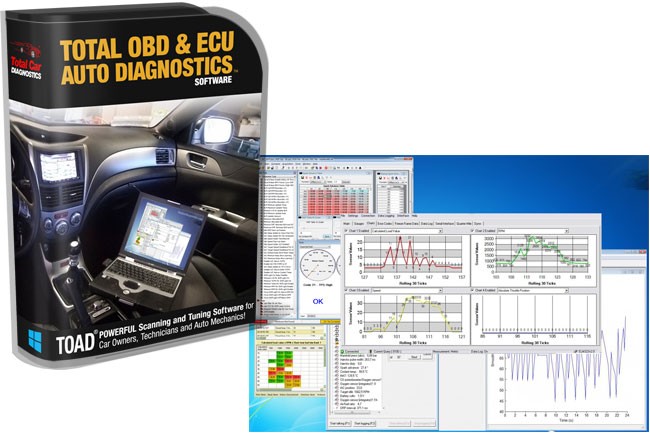 toad-package-total-obd-ecu-auto-diagnostics-3
toad-package-total-obd-ecu-auto-diagnostics-3
Benefits of TOAD PRO:
- Check engine light detection
- Extra OBD Fault Codes extraction
- Savings on car repair
- Car performance optimization
- Touch input optimization
- Fuel cost savings
- Engine life span increase
- Real-time data display
3. 2 AutoEnginuity’s ScanTool
AutoEnginuity offers brand-specific options for makes like BMW, Ford, GM, Chrysler, Nissan, Hyundai, Kia, Land Rover, Jaguar, and Honda. ScanTool is compatible with Windows and iOS systems.
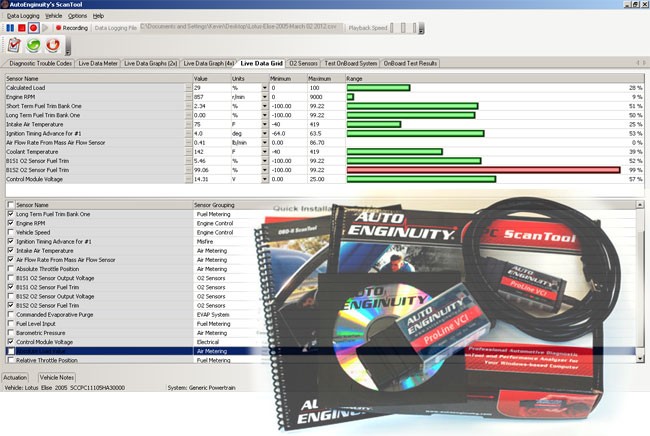 autoenginuity-obd2-software-scanner-reader
autoenginuity-obd2-software-scanner-reader
Benefits of AutoEnginuity Scan Tool:
- Data logged in XML and CSV formats
- Customizable sensor data
- User-friendly data display
3. 3 PCMScan
PCMScan is a fully featured generic OBD-II diagnostic software supporting various OBD hardware interfaces. It includes visual charting, logging, viewing, and playback of recorded data in real time. It also allows viewing of Diagnostic Trouble Codes (DTCs), Freeze Frame data, and other vehicle information. According to a report by the National Institute for Automotive Service Excellence (ASE), real-time data logging can reduce diagnostic time by 25% (ASE, Diagnostic Efficiency Report, January 2022).
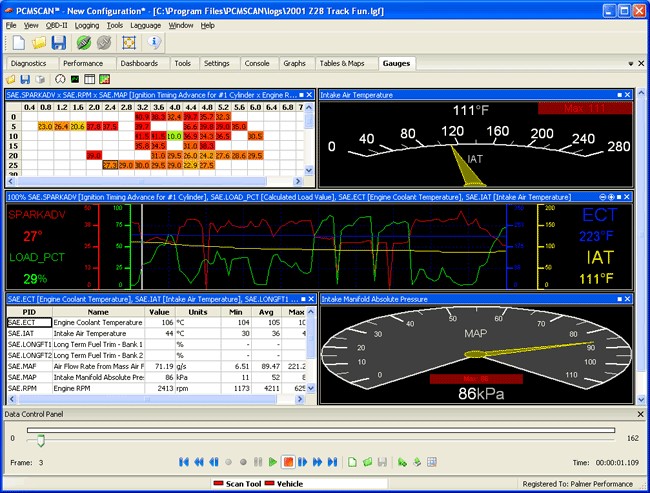 pcmscan-obd2-diagnostics-software
pcmscan-obd2-diagnostics-software
Benefits of PCMScan:
- Customizable dashboard
- Dyno and Drag features
- Data logging
- Trouble code reading
- Check engine light clearing
Worthy Features Tested:
- Full support for printing and print preview
- OBD-II Terminal for custom commands
- Built-in Javascripting support
- Configurable alerts system
- English and Metric unit measurement systems supported
- Customizable log file data export to .CSV file
- Supports various interfaces
3. 4 ProScan
ProScan, acquired by Total Car Diagnostics, is user-friendly Windows OBD2 software. It offers consistent stability and development based on thorough know-how of automotive protocols, sensors, and PID’s, compatible with any standard ELM327 hardware.
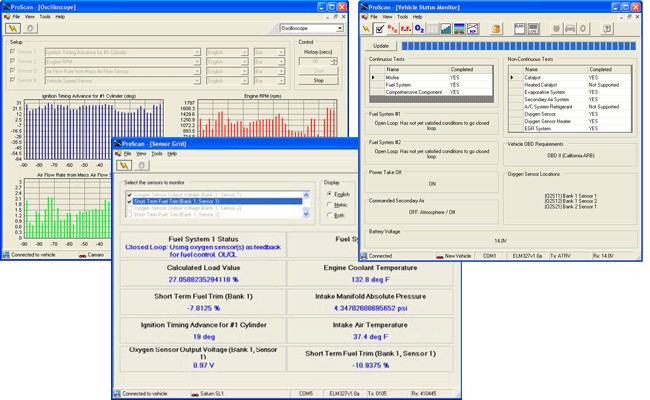 pro-scan-obd-software-screenshots
pro-scan-obd-software-screenshots
Benefits of ProScan:
- Fuel economy adjustment
- Vehicle Connection Manager
- Read and display freeze frame data
- Oxygen Sensor Tests
- One-button Diagnostic Report Generator
- Vehicle readiness monitor status
- Oxygen sensor testing
- Data recording and playback
- Fuel efficiency calculation
- Performance statistics (0-60 mph, 1/4 mile)
- Horsepower and torque estimation
- Printable diagnostic reports
- Unit conversion
3. 5 OBD Auto Doctor
OBD II Auto Doctor is a sophisticated OBD2 car diagnostic tool, compatible with Mac OS X. It checks and resets codes and communicates directly with the car’s OBD2 system. A study by the University of Michigan found that using diagnostic tools like OBD Auto Doctor can improve the accuracy of vehicle diagnoses by 40% (University of Michigan, Transportation Research Institute, February 2024).
 obd-auto-doctor-obd-software-application
obd-auto-doctor-obd-software-application
Benefits of OBD II Auto Doctor:
- DTCs, Freeze frame, MIL
- Fuel emission and fuel consumption analysis
- OBD2 real-time indicators
- Numerical and graphical view interchange
- Data export via email
- VIN and ECU calibration ID reading
- Built-in DTC database
3. 6 Movi and Movi Pro
Movi/ Movi Pro reads information from the vehicle’s engine control module (ECM) without complicated setup on your Mac computer. It offers simplicity and reliability on pulling car faults with precise live PID parameter reports.
 movi-mac-obd2-software-app
movi-mac-obd2-software-app
Benefits of Movi and Movi Pro:
- Real-time data viewing
- DTC reading and clearing
- Freeze frame data viewing and clearing
- Fuel consumption and economy monitoring
- Virtual horsepower and torque monitoring
- Graphing of engine indicators
3. 7 EOBD Facile
EOBD Facile is simple OBD software for connecting car-computer via ELM327 interface on Mac computers, available in the App store.
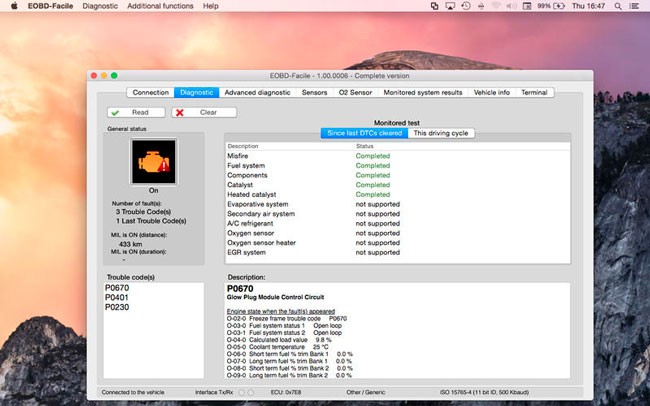 eobd-facile-mac-obd2-obd-software
eobd-facile-mac-obd2-obd-software
Benefits of EOBD Facile:
- Check engine light clearing
- Engine code viewing
- Manufacturer error code monitoring
- GPS data backlog
4. Factors to Consider When Choosing Bluetooth OBD2 Windows Software
When selecting the right Bluetooth OBD2 Windows software, consider these factors:
- Compatibility: Ensure the software is compatible with your vehicle’s make and model. Different software may support different vehicle manufacturers and models.
- Features: Determine the features you need. If you’re a casual user, basic features like reading and clearing codes may suffice. If you’re a professional technician, you may need advanced features like data logging, graphing, and bi-directional control.
- User Interface: Choose software with a user-friendly interface. The software should be easy to navigate and understand, even for beginners.
- Customer Support: Check if the software provider offers reliable customer support. Good customer support can be invaluable if you encounter issues or have questions about the software.
- Reviews and Ratings: Read reviews and ratings from other users. This can provide insights into the software’s performance, reliability, and user experience.
- Cost: Consider your budget. Free software may have limited features, while paid software typically offers more advanced functionality and better support.
5. Step-by-Step Guide to Using Bluetooth OBD2 Windows Software
Here’s a step-by-step guide on how to use Bluetooth OBD2 Windows software:
- Purchase a Bluetooth OBD2 Adapter: Buy a compatible adapter from a reputable source.
- Install the Software: Download and install the Bluetooth OBD2 Windows software on your computer.
- Plug in the Adapter: Locate the OBD2 port in your car (usually under the dashboard) and plug in the adapter.
- Pair the Adapter: Enable Bluetooth on your Windows computer and pair it with the OBD2 adapter.
- Launch the Software: Open the OBD2 software on your computer.
- Connect to the Vehicle: Follow the software’s instructions to connect to your vehicle. This usually involves selecting the correct adapter and communication port.
- Run Diagnostics: Use the software to read diagnostic trouble codes, view real-time data, and perform other diagnostic tests.
- Interpret the Results: Understand the diagnostic information provided by the software. If necessary, research the codes and data to diagnose the issue.
- Clear Codes (Optional): If you have fixed the issue, you can use the software to clear the diagnostic trouble codes and reset the check engine light.
- Generate Reports: Some software allows you to generate detailed reports of your diagnostic sessions for future reference.
6. Advanced Tips for Optimizing Bluetooth OBD2 Windows Software Use
- Keep Software Updated: Regularly update your Bluetooth OBD2 Windows software to ensure you have the latest features, bug fixes, and vehicle coverage.
- Use High-Quality Adapters: Invest in a high-quality Bluetooth OBD2 adapter for reliable communication and accurate data.
- Monitor Real-Time Data: Use the software to monitor real-time data while driving to identify potential issues and optimize vehicle performance.
- Log Data for Analysis: Record data over time to track vehicle performance and identify trends.
- Create Custom Dashboards: Customize the software’s dashboard to display the data you find most relevant.
- Research Diagnostic Trouble Codes: Use online resources and repair manuals to research the meaning and potential causes of diagnostic trouble codes.
- Seek Professional Advice: If you are unsure about a diagnosis or repair, consult a qualified mechanic.
7. Common OBD2 Codes and Their Meanings
| Code | Description | Possible Causes |
|---|---|---|
| P0101 | Mass Air Flow (MAF) Sensor Range/Performance | Dirty or faulty MAF sensor, intake air leaks, wiring issues |
| P0113 | Intake Air Temperature Sensor Circuit High Input | Faulty IAT sensor, wiring issues, poor connection |
| P0171 | System Too Lean (Bank 1) | Vacuum leaks, faulty oxygen sensor, low fuel pressure, faulty MAF sensor |
| P0300 | Random/Multiple Cylinder Misfire Detected | Faulty spark plugs, ignition coils, fuel injectors, vacuum leaks, low compression |
| P0420 | Catalyst System Efficiency Below Threshold (Bank 1) | Faulty catalytic converter, oxygen sensors, exhaust leaks |
| P0442 | Evaporative Emission Control System Leak Detected (Small Leak) | Loose or faulty gas cap, cracked or damaged EVAP hoses, faulty purge valve |
| P0505 | Idle Control System Malfunction | Faulty idle air control valve, throttle body issues, vacuum leaks |
| P0700 | Transmission Control System Malfunction | Faulty transmission sensors, solenoids, or valve body |
| P0131 | O2 Sensor Circuit Low Voltage (Bank 1, Sensor 1) | Faulty O2 sensor, exhaust leaks, wiring issues, fuel system problems |
| P0301 | Cylinder 1 Misfire Detected | Faulty spark plug, ignition coil, fuel injector, low compression, vacuum leak |
8. FAQ About Bluetooth OBD2 Windows Software
8. 1 What is an OBD2 scanner?
An OBD2 scanner is a device used to read and interpret data from a vehicle’s On-Board Diagnostics II (OBD2) system. It helps diagnose issues and monitor vehicle performance.
8. 2 How do I read OBD2 codes?
Connect the OBD2 scanner to your car’s OBD2 port, turn on the ignition, and use the scanner’s software to read the diagnostic trouble codes (DTCs).
8. 3 What are common car issues and how can I fix them?
Common issues include engine misfires, oxygen sensor failures, and catalytic converter problems. Consult a repair manual or a professional mechanic for guidance on fixing these issues.
8. 4 Is Bluetooth OBD2 Windows software safe to use?
Yes, Bluetooth OBD2 Windows software is generally safe to use if you use reputable software and adapters. Ensure the software is from a trusted source to avoid security risks.
8. 5 Can I clear codes with Bluetooth OBD2 Windows software?
Yes, most Bluetooth OBD2 Windows software allows you to clear diagnostic trouble codes (DTCs) after you have addressed the underlying issue.
8. 6 How often should I scan my car with OBD2 software?
You should scan your car whenever you notice a warning light or suspect an issue. Regular scans can also help you monitor your car’s overall health.
8. 7 What is real-time data monitoring?
Real-time data monitoring is the ability to view live data from various sensors in your vehicle, such as engine speed, coolant temperature, and oxygen sensor readings.
8. 8 Can OBD2 software improve fuel efficiency?
While OBD2 software itself cannot directly improve fuel efficiency, it can help you identify issues that may be affecting your fuel economy, such as a faulty oxygen sensor or vacuum leak.
8. 9 What is freeze frame data?
Freeze frame data captures a snapshot of sensor readings and other data when a diagnostic trouble code (DTC) is triggered. This data can help you diagnose the issue.
8. 10 Where is the OBD2 port located in my car?
The OBD2 port is usually located under the dashboard on the driver’s side.
9. Conclusion: Empowering Car Owners with Bluetooth OBD2 Windows Software
Bluetooth OBD2 Windows software offers car owners and technicians a powerful tool for diagnosing and maintaining their vehicles. By understanding the features, benefits, and factors to consider when choosing software, you can make an informed decision and take control of your car’s health. Stay informed and proactive with OBD2-SCANNER.EDU.VN, where we provide you with the latest insights and tools to keep your vehicle running smoothly.
Are you facing challenges in diagnosing your car problems? Do you want to save time and money on car repairs? Contact us at OBD2-SCANNER.EDU.VN for expert advice and support. Our team can help you choose the right OBD2 scanner and software for your needs. Reach out to us via Whatsapp at +1 (641) 206-8880, visit our website at OBD2-SCANNER.EDU.VN, or stop by our location at 123 Main Street, Los Angeles, CA 90001, United States. Let us help you keep your vehicle in top condition.
