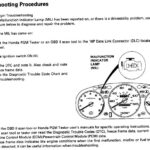OBD2 software can indeed improve your car’s performance by providing real-time diagnostics, sensor data, and the ability to identify and clear diagnostic trouble codes (DTCs). OBD2-SCANNER.EDU.VN offers detailed guidance and resources to help you leverage this technology. By understanding and utilizing OBD2 software effectively, you can optimize your vehicle’s operation, prevent costly repairs, and enhance its overall efficiency and longevity.
Contents
- 1. What Exactly is OBD2 Software and How Can It Help Me?
- Understanding the Basics of OBD2 Systems
- How OBD2 Software Enhances Vehicle Diagnostics
- Key Functions of OBD2 Software
- 2. What are the Key Features to Look for in OBD2 Software?
- Compatibility with Your Vehicle
- User-Friendly Interface
- Comprehensive DTC Database
- Real-Time Data Monitoring
- Data Logging Capabilities
- Advanced Diagnostics
- 3. What Types of OBD2 Software are Available?
- PC-Based OBD2 Software
- Advantages of PC-Based Software
- Disadvantages of PC-Based Software
- Smartphone OBD2 Apps
- Advantages of Smartphone Apps
- Disadvantages of Smartphone Apps
- Dedicated Scan Tools
- Advantages of Dedicated Scan Tools
- Disadvantages of Dedicated Scan Tools
- 4. How Do I Choose the Right OBD2 Software for My Needs?
- Assess Your Needs
- Check Vehicle Compatibility
- Evaluate Features
- Consider Ease of Use
- Set a Budget
- 5. What are the Best OBD2 Software Options Currently Available?
- Torque Pro
- Pros of Torque Pro
- Cons of Torque Pro
- OBD Fusion
- Pros of OBD Fusion
- Cons of OBD Fusion
- Car Scanner ELM OBD2
- Pros of Car Scanner ELM OBD2
- Cons of Car Scanner ELM OBD2
- FORScan
- Pros of FORScan
- Cons of FORScan
- 6. What Hardware Do I Need to Use OBD2 Software?
- Types of OBD2 Adapters
- Factors to Consider When Choosing an OBD2 Adapter
- Recommended OBD2 Adapter Brands
- 7. How Do I Connect OBD2 Software to My Vehicle?
- Step-by-Step Guide to Connecting OBD2 Software
- Troubleshooting Connection Issues
- 8. What Can I Do with OBD2 Software Once It’s Connected?
- Reading and Clearing DTCs
- Steps to Read and Clear DTCs
- Monitoring Real-Time Sensor Data
- Steps to Monitor Real-Time Sensor Data
- Performing Vehicle Performance Tests
- Steps to Perform Vehicle Performance Tests
- Accessing Freeze Frame Data
- Steps to Access Freeze Frame Data
- 9. What are the Limitations of OBD2 Software?
- Reliance on Sensor Accuracy
- Inability to Diagnose Certain Mechanical Issues
- Potential for Misinterpretation of Data
- 10. How Can I Use OBD2 Software to Improve My Car’s Fuel Efficiency?
- Monitoring Fuel Consumption
- Steps to Monitor Fuel Consumption
- Identifying and Resolving Issues Affecting Fuel Economy
- Steps to Identify and Resolve Issues
- Optimizing Driving Habits
- Tips for Optimizing Driving Habits
- 11. Can OBD2 Software Help Me Pass Emissions Tests?
- Checking Emissions Readiness
- Steps to Check Emissions Readiness
- Resolving Emissions-Related Issues
- Steps to Resolve Emissions Issues
- 12. Is OBD2 Software Safe to Use?
- Choosing Reputable Software and Hardware
- Following Instructions Carefully
- Potential Risks of Using OBD2 Software
- 13. How Much Does OBD2 Software Cost?
- Free OBD2 Software
- Paid OBD2 Software
- Subscription-Based OBD2 Software
- 14. What are Some Common OBD2 Error Codes and What Do They Mean?
- P0171: System Too Lean, Bank 1
- P0300: Random/Multiple Cylinder Misfire Detected
- P0420: Catalyst System Efficiency Below Threshold, Bank 1
- Table of Common OBD2 Error Codes
- 15. Can OBD2 Software Help Me Diagnose Problems with My Transmission?
- Reading Transmission-Specific DTCs
- Monitoring Transmission Sensor Data
- Performing Transmission Tests
- 16. How Can I Update My OBD2 Software?
- Checking for Updates Within the Software
- Visiting the Software Vendor’s Website
- Using a Dedicated Update Tool
- 17. What are the Ethical Considerations When Using OBD2 Software?
- Respecting Vehicle Owners’ Privacy
- Not Tampering with Vehicle Systems Without Authorization
- Not Using OBD2 Data for Illegal Purposes
- 18. How Does OBD2 Software Compare to Professional Diagnostic Tools?
- Cost
- Features and Capabilities
- Ease of Use
- Accuracy and Reliability
- 19. What are the Future Trends in OBD2 Software and Technology?
- Increased Integration with Cloud-Based Services
- Advanced Data Analytics
- Development of More Sophisticated Diagnostic Algorithms
- 20. How Can OBD2-SCANNER.EDU.VN Help Me with OBD2 Software?
- Frequently Asked Questions (FAQs)
- What is an OBD2 scanner?
- How do I read OBD2 codes?
- Can OBD2 software clear check engine lights?
- Is OBD2 software compatible with all cars?
- What is the difference between OBD2 and OBD1?
- Do I need to be a mechanic to use OBD2 software?
- What is the OBD2 port location in my car?
- Can OBD2 software improve my car’s performance?
- Is it safe to leave an OBD2 scanner plugged in all the time?
- What are some advanced OBD2 features?
1. What Exactly is OBD2 Software and How Can It Help Me?
OBD2 software refers to applications that use an OBD2 adapter to communicate with your car’s computer. This software can help you in several ways, including reading and clearing diagnostic trouble codes (DTCs), monitoring real-time sensor data, assessing vehicle performance, and even customizing certain vehicle settings.
The Society of Automotive Engineers (SAE) defines OBD2 as a standardized system. According to a study by the SAE in 2019, OBD2 systems significantly reduce vehicle emissions by ensuring faults are detected and reported promptly.
Understanding the Basics of OBD2 Systems
OBD2 (On-Board Diagnostics, second generation) is a standardized system used in most vehicles manufactured after 1996. It allows you to access your car’s computer, known as the Engine Control Unit (ECU), using specialized software and hardware.
How OBD2 Software Enhances Vehicle Diagnostics
OBD2 software enhances vehicle diagnostics by providing a user-friendly interface to interpret data from the ECU. Instead of relying solely on dashboard warning lights, you can use OBD2 software to get specific information about the issue.
Key Functions of OBD2 Software
- Reading and clearing Diagnostic Trouble Codes (DTCs)
- Monitoring real-time sensor data (e.g., engine temperature, RPM, speed)
- Performing vehicle performance tests
- Accessing freeze frame data (sensor readings when a DTC was triggered)
- Customizing vehicle settings (depending on the software and vehicle)
2. What are the Key Features to Look for in OBD2 Software?
Key features to look for in OBD2 software include compatibility with your vehicle, a user-friendly interface, a comprehensive DTC database, real-time data monitoring, data logging capabilities, and the ability to perform advanced diagnostics.
Compatibility with Your Vehicle
Ensure that the OBD2 software you choose is compatible with your vehicle’s make, model, and year. Some software is designed to work only with specific vehicle types, while others offer broader compatibility.
User-Friendly Interface
A user-friendly interface is essential for ease of use. Look for software with clear menus, intuitive navigation, and easy-to-understand data displays.
Comprehensive DTC Database
A comprehensive DTC database is crucial for accurately diagnosing issues. The software should provide detailed descriptions of DTCs, potential causes, and suggested solutions.
Real-Time Data Monitoring
Real-time data monitoring allows you to observe your vehicle’s performance in real-time. This feature is invaluable for diagnosing intermittent issues and monitoring engine parameters.
Data Logging Capabilities
Data logging capabilities enable you to record sensor data over time. This feature is useful for identifying patterns and diagnosing performance issues that may not be immediately apparent.
Advanced Diagnostics
Advanced diagnostic features may include the ability to perform Mode 6 tests (ECU self-monitoring tests), access enhanced parameters (PIDs), and perform bi-directional control (e.g., activating solenoids).
3. What Types of OBD2 Software are Available?
There are several types of OBD2 software available, including PC-based software, smartphone apps, and dedicated scan tools. Each type has its own advantages and disadvantages.
PC-Based OBD2 Software
PC-based OBD2 software runs on a laptop or desktop computer and connects to your vehicle via an OBD2 adapter. This type of software typically offers advanced features and a larger display for viewing data.
Advantages of PC-Based Software
- Larger display for easy data viewing
- Advanced diagnostic features
- Data logging and analysis capabilities
Disadvantages of PC-Based Software
- Requires a laptop or desktop computer
- Less portable than smartphone apps
- May require a more complex setup
Smartphone OBD2 Apps
Smartphone OBD2 apps run on your smartphone or tablet and connect to your vehicle via a Bluetooth or Wi-Fi OBD2 adapter. These apps are highly portable and offer a convenient way to diagnose your vehicle on the go.
Advantages of Smartphone Apps
- Highly portable and convenient
- User-friendly interface
- Affordable or free options available
Disadvantages of Smartphone Apps
- Smaller display compared to PC-based software
- May have limited features compared to PC-based software
- Battery drain on your smartphone
Dedicated Scan Tools
Dedicated scan tools are standalone devices that combine the hardware and software into a single unit. These tools are designed specifically for automotive diagnostics and often offer advanced features and rugged construction.
Advantages of Dedicated Scan Tools
- Purpose-built for automotive diagnostics
- Rugged and durable design
- May offer advanced features and bi-directional control
Disadvantages of Dedicated Scan Tools
- More expensive than PC-based software or smartphone apps
- Less versatile than PC-based software (limited to diagnostic functions)
4. How Do I Choose the Right OBD2 Software for My Needs?
Choosing the right OBD2 software depends on your needs, budget, and technical expertise. Consider factors such as vehicle compatibility, features, ease of use, and cost.
Assess Your Needs
Determine what you want to accomplish with OBD2 software. Do you need to diagnose and clear DTCs, monitor real-time sensor data, perform advanced diagnostics, or customize vehicle settings?
Check Vehicle Compatibility
Ensure that the software you choose is compatible with your vehicle’s make, model, and year. Check the software vendor’s website or documentation for a list of compatible vehicles.
Evaluate Features
Evaluate the features offered by different OBD2 software options. Consider whether you need advanced features such as Mode 6 testing, enhanced parameters (PIDs), or bi-directional control.
Consider Ease of Use
Choose software with a user-friendly interface that is easy to navigate and understand. Look for features such as clear menus, intuitive data displays, and helpful documentation.
Set a Budget
OBD2 software ranges in price from free to several hundred dollars. Set a budget based on your needs and the features you require.
5. What are the Best OBD2 Software Options Currently Available?
Several excellent OBD2 software options are available, each with its own strengths and weaknesses. Some popular choices include Torque Pro, OBD Fusion, Car Scanner ELM OBD2, and FORScan.
Torque Pro
Torque Pro is a popular Android app that offers a wide range of features, including real-time data monitoring, DTC reading and clearing, and data logging. It also supports custom PIDs for advanced diagnostics.
Pros of Torque Pro
- Wide range of features
- Support for custom PIDs
- Affordable price
Cons of Torque Pro
- Android only
- Interface may be overwhelming for beginners
OBD Fusion
OBD Fusion is a versatile OBD2 app that is available for both iOS and Android devices. It offers a user-friendly interface, comprehensive DTC database, and support for a wide range of vehicles.
Pros of OBD Fusion
- Available for iOS and Android
- User-friendly interface
- Comprehensive DTC database
Cons of OBD Fusion
- Some advanced features require in-app purchases
Car Scanner ELM OBD2
Car Scanner ELM OBD2 is a free OBD2 app that offers a surprising number of features, including real-time data monitoring, DTC reading and clearing, and support for custom PIDs. It is available for both iOS and Android devices.
Pros of Car Scanner ELM OBD2
- Free to use
- Support for custom PIDs
- Available for iOS and Android
Cons of Car Scanner ELM OBD2
- May contain ads
- Some advanced features require a subscription
FORScan
FORScan is a powerful OBD2 software application designed specifically for Ford, Lincoln, and Mercury vehicles. It offers advanced diagnostic features, including the ability to perform module programming and configuration.
Pros of FORScan
- Advanced diagnostic features for Ford vehicles
- Module programming and configuration capabilities
- Free version available
Cons of FORScan
- Only works with Ford, Lincoln, and Mercury vehicles
- Requires a Windows PC
6. What Hardware Do I Need to Use OBD2 Software?
To use OBD2 software, you will need an OBD2 adapter that plugs into your vehicle’s OBD2 port. This adapter communicates with your vehicle’s ECU and transmits data to your PC, smartphone, or scan tool.
Types of OBD2 Adapters
- Bluetooth OBD2 Adapters: Connect to your smartphone or tablet via Bluetooth.
- Wi-Fi OBD2 Adapters: Connect to your smartphone or tablet via Wi-Fi.
- USB OBD2 Adapters: Connect to your PC via USB.
Factors to Consider When Choosing an OBD2 Adapter
- Compatibility: Ensure that the adapter is compatible with your vehicle and OBD2 software.
- Connectivity: Choose an adapter with a reliable connection (Bluetooth, Wi-Fi, or USB).
- Features: Some adapters offer advanced features such as support for CAN bus and J1850 protocols.
- Price: OBD2 adapters range in price from affordable to high-end.
Recommended OBD2 Adapter Brands
- OBDLink
- Veepeak
- BAFX Products
- Panlong
7. How Do I Connect OBD2 Software to My Vehicle?
Connecting OBD2 software to your vehicle involves plugging the OBD2 adapter into your car’s OBD2 port, pairing the adapter with your device (PC, smartphone, or scan tool), and launching the OBD2 software.
Step-by-Step Guide to Connecting OBD2 Software
- Locate the OBD2 port in your vehicle (usually located under the dashboard on the driver’s side).
- Plug the OBD2 adapter into the OBD2 port.
- Turn on your vehicle’s ignition (but do not start the engine).
- Pair the OBD2 adapter with your device (if using a Bluetooth or Wi-Fi adapter).
- Launch the OBD2 software on your device.
- Follow the software’s instructions to connect to your vehicle’s ECU.
Troubleshooting Connection Issues
- Ensure that the OBD2 adapter is fully plugged into the OBD2 port.
- Verify that the OBD2 adapter is compatible with your vehicle and software.
- Check the Bluetooth or Wi-Fi connection on your device.
- Try restarting your device and the OBD2 adapter.
8. What Can I Do with OBD2 Software Once It’s Connected?
Once connected, you can use OBD2 software to read and clear DTCs, monitor real-time sensor data, perform vehicle performance tests, and access freeze frame data.
Reading and Clearing DTCs
OBD2 software allows you to read Diagnostic Trouble Codes (DTCs) stored in your vehicle’s ECU. These codes indicate specific issues with your vehicle’s systems. The software can also be used to clear DTCs after the issue has been resolved.
Steps to Read and Clear DTCs
- Connect the OBD2 software to your vehicle.
- Select the “Read Codes” or “Diagnostic Codes” option in the software.
- The software will display any stored DTCs, along with descriptions of the issues.
- To clear the codes, select the “Clear Codes” or “Erase Codes” option.
Monitoring Real-Time Sensor Data
Real-time sensor data monitoring allows you to observe your vehicle’s performance in real-time. This feature is useful for diagnosing intermittent issues and monitoring engine parameters such as engine temperature, RPM, speed, and fuel consumption.
Steps to Monitor Real-Time Sensor Data
- Connect the OBD2 software to your vehicle.
- Select the “Real-Time Data” or “Live Data” option in the software.
- Choose the sensors you want to monitor from the list of available parameters.
- The software will display the real-time values of the selected sensors.
Performing Vehicle Performance Tests
OBD2 software can be used to perform vehicle performance tests such as acceleration tests, horsepower calculations, and fuel economy tests.
Steps to Perform Vehicle Performance Tests
- Connect the OBD2 software to your vehicle.
- Select the “Performance Tests” or “Dyno” option in the software.
- Follow the software’s instructions to perform the desired test.
- The software will display the results of the test.
Accessing Freeze Frame Data
Freeze frame data is a snapshot of sensor readings that is recorded when a DTC is triggered. This data can provide valuable clues about the conditions that led to the issue.
Steps to Access Freeze Frame Data
- Connect the OBD2 software to your vehicle.
- Select the “Freeze Frame” option in the software.
- The software will display the sensor readings that were recorded when the DTC was triggered.
9. What are the Limitations of OBD2 Software?
OBD2 software has limitations, including its reliance on the accuracy of the vehicle’s sensors, its inability to diagnose certain mechanical issues, and the potential for misinterpretation of data.
Reliance on Sensor Accuracy
OBD2 software relies on the accuracy of the vehicle’s sensors to provide accurate data. If a sensor is faulty or malfunctioning, the OBD2 software may display incorrect or misleading information.
Inability to Diagnose Certain Mechanical Issues
OBD2 software is primarily designed to diagnose issues with the vehicle’s electronic systems. It cannot diagnose certain mechanical issues such as worn brake pads, damaged tires, or suspension problems.
Potential for Misinterpretation of Data
Interpreting OBD2 data requires a certain level of technical knowledge and expertise. Misinterpreting the data can lead to incorrect diagnoses and unnecessary repairs.
10. How Can I Use OBD2 Software to Improve My Car’s Fuel Efficiency?
You can use OBD2 software to improve your car’s fuel efficiency by monitoring fuel consumption, identifying and resolving issues that affect fuel economy, and optimizing your driving habits.
Monitoring Fuel Consumption
OBD2 software can provide real-time data on your vehicle’s fuel consumption, including fuel economy (MPG), fuel flow rate, and fuel trim values.
Steps to Monitor Fuel Consumption
- Connect the OBD2 software to your vehicle.
- Select the “Real-Time Data” or “Live Data” option in the software.
- Choose the fuel consumption parameters you want to monitor (e.g., MPG, fuel flow rate, fuel trim).
- The software will display the real-time values of the selected parameters.
Identifying and Resolving Issues Affecting Fuel Economy
OBD2 software can help you identify and resolve issues that affect your vehicle’s fuel economy, such as a faulty oxygen sensor, a malfunctioning mass airflow sensor, or a vacuum leak.
Steps to Identify and Resolve Issues
- Connect the OBD2 software to your vehicle.
- Read and clear any stored DTCs.
- Monitor real-time sensor data to identify any abnormal readings.
- Consult a repair manual or online resources to diagnose the issue based on the DTCs and sensor data.
- Repair or replace the faulty component.
- Clear the DTCs and monitor fuel consumption to ensure the issue has been resolved.
Optimizing Driving Habits
OBD2 software can provide feedback on your driving habits, such as acceleration, braking, and speed. By monitoring this data, you can identify areas where you can improve your driving habits to save fuel.
Tips for Optimizing Driving Habits
- Avoid aggressive acceleration and braking.
- Maintain a steady speed.
- Use cruise control on the highway.
- Reduce idling time.
- Keep your tires properly inflated.
- Perform regular maintenance on your vehicle.
11. Can OBD2 Software Help Me Pass Emissions Tests?
OBD2 software can help you pass emissions tests by verifying that your vehicle’s emissions systems are functioning properly and that there are no stored DTCs that could cause you to fail the test.
Checking Emissions Readiness
OBD2 software can perform an emissions readiness test, which checks the status of your vehicle’s emissions systems to ensure they are ready for testing.
Steps to Check Emissions Readiness
- Connect the OBD2 software to your vehicle.
- Select the “Emissions Readiness” or “I/M Readiness” option in the software.
- The software will display the status of each emissions system, indicating whether it is ready or not ready.
Resolving Emissions-Related Issues
If the emissions readiness test indicates that one or more systems are not ready, you can use OBD2 software to diagnose and resolve the issues.
Steps to Resolve Emissions Issues
- Connect the OBD2 software to your vehicle.
- Read and clear any stored DTCs.
- Monitor real-time sensor data to identify any abnormal readings.
- Consult a repair manual or online resources to diagnose the issue based on the DTCs and sensor data.
- Repair or replace the faulty component.
- Clear the DTCs and perform an emissions readiness test to ensure the issue has been resolved.
12. Is OBD2 Software Safe to Use?
OBD2 software is generally safe to use, but it is important to choose reputable software and hardware and to follow the instructions carefully.
Choosing Reputable Software and Hardware
Choose OBD2 software and hardware from reputable vendors with a history of producing reliable and safe products. Avoid using cheap or pirated software, as it may contain malware or cause damage to your vehicle’s ECU.
Following Instructions Carefully
Follow the instructions provided by the software and hardware vendors carefully. Incorrectly configuring or using OBD2 software can cause damage to your vehicle’s systems.
Potential Risks of Using OBD2 Software
- Data corruption: Incorrectly configuring or using OBD2 software can corrupt data in your vehicle’s ECU.
- Module damage: In rare cases, using OBD2 software can damage your vehicle’s electronic modules.
- Warranty voiding: Modifying your vehicle’s ECU with OBD2 software may void your warranty.
13. How Much Does OBD2 Software Cost?
OBD2 software ranges in price from free to several hundred dollars, depending on the features and capabilities offered.
Free OBD2 Software
Several free OBD2 software options are available, offering basic features such as DTC reading and clearing, and real-time sensor data monitoring.
Paid OBD2 Software
Paid OBD2 software typically offers advanced features such as Mode 6 testing, enhanced parameters (PIDs), bi-directional control, and data logging capabilities.
Subscription-Based OBD2 Software
Some OBD2 software vendors offer subscription-based pricing, which provides access to the software and its features for a recurring fee (e.g., monthly or annually).
14. What are Some Common OBD2 Error Codes and What Do They Mean?
Common OBD2 error codes include P0171 (System Too Lean, Bank 1), P0300 (Random/Multiple Cylinder Misfire Detected), and P0420 (Catalyst System Efficiency Below Threshold, Bank 1).
P0171: System Too Lean, Bank 1
This code indicates that the air-fuel mixture in your engine is too lean (too much air, not enough fuel). Potential causes include a vacuum leak, a faulty oxygen sensor, or a malfunctioning fuel injector.
P0300: Random/Multiple Cylinder Misfire Detected
This code indicates that one or more cylinders in your engine are misfiring. Potential causes include faulty spark plugs, a damaged ignition coil, or a vacuum leak.
P0420: Catalyst System Efficiency Below Threshold, Bank 1
This code indicates that your vehicle’s catalytic converter is not functioning efficiently. Potential causes include a damaged catalytic converter, a faulty oxygen sensor, or an exhaust leak.
Table of Common OBD2 Error Codes
| Code | Description | Potential Causes |
|---|---|---|
| P0101 | Mass Air Flow (MAF) Sensor Circuit Range/Performance | Dirty or faulty MAF sensor, vacuum leak, wiring issues |
| P0113 | Intake Air Temperature Sensor Circuit High Input | Faulty IAT sensor, wiring issues |
| P0171 | System Too Lean (Bank 1) | Vacuum leak, faulty oxygen sensor, malfunctioning fuel injector |
| P0300 | Random/Multiple Cylinder Misfire Detected | Faulty spark plugs, damaged ignition coil, vacuum leak |
| P0420 | Catalyst System Efficiency Below Threshold (Bank 1) | Damaged catalytic converter, faulty oxygen sensor, exhaust leak |
| P0442 | Evaporative Emission Control System Leak Detected (Small Leak) | Loose or damaged fuel cap, cracked or damaged EVAP hoses, faulty purge valve |
| P0455 | Evaporative Emission Control System Leak Detected (Gross Leak) | Missing or loose fuel cap, large leak in EVAP system |
| P0505 | Idle Air Control System Malfunction | Dirty or faulty IAC valve, vacuum leak, throttle body issues |
15. Can OBD2 Software Help Me Diagnose Problems with My Transmission?
Yes, OBD2 software can help you diagnose problems with your transmission by reading transmission-specific DTCs, monitoring transmission sensor data, and performing transmission tests.
Reading Transmission-Specific DTCs
OBD2 software can read Diagnostic Trouble Codes (DTCs) related to your vehicle’s transmission. These codes can help you identify specific issues with the transmission, such as a faulty shift solenoid, a malfunctioning transmission fluid temperature sensor, or a slipping clutch.
Monitoring Transmission Sensor Data
OBD2 software can monitor real-time sensor data related to your vehicle’s transmission, such as transmission fluid temperature, transmission speed, and torque converter lockup status. This data can help you identify abnormal operating conditions that may indicate a problem with the transmission.
Performing Transmission Tests
Some OBD2 software offers the ability to perform transmission tests, such as solenoid tests and clutch tests. These tests can help you diagnose specific issues with the transmission’s components.
16. How Can I Update My OBD2 Software?
You can update your OBD2 software by checking for updates within the software itself, visiting the software vendor’s website, or using a dedicated update tool.
Checking for Updates Within the Software
Many OBD2 software applications have a built-in update feature that allows you to check for and install updates directly from within the software.
Visiting the Software Vendor’s Website
You can also check for updates by visiting the software vendor’s website and downloading the latest version of the software.
Using a Dedicated Update Tool
Some OBD2 software vendors provide a dedicated update tool that simplifies the process of checking for and installing updates.
17. What are the Ethical Considerations When Using OBD2 Software?
Ethical considerations when using OBD2 software include respecting vehicle owners’ privacy, not tampering with vehicle systems without authorization, and not using OBD2 data for illegal purposes.
Respecting Vehicle Owners’ Privacy
OBD2 software can provide access to a wealth of data about a vehicle’s operation and performance. It is important to respect vehicle owners’ privacy and not access or share this data without their permission.
Not Tampering with Vehicle Systems Without Authorization
OBD2 software can be used to modify vehicle systems, such as engine parameters and transmission settings. It is unethical to tamper with these systems without the vehicle owner’s authorization.
Not Using OBD2 Data for Illegal Purposes
OBD2 data should not be used for illegal purposes, such as tampering with emissions systems or odometer readings.
18. How Does OBD2 Software Compare to Professional Diagnostic Tools?
OBD2 software offers a cost-effective alternative to professional diagnostic tools for basic diagnostics and monitoring, but professional tools offer more advanced features and capabilities.
Cost
OBD2 software is typically much less expensive than professional diagnostic tools.
Features and Capabilities
Professional diagnostic tools offer more advanced features and capabilities than OBD2 software, such as bi-directional control, module programming, and access to manufacturer-specific data.
Ease of Use
OBD2 software is generally easier to use than professional diagnostic tools, especially for basic diagnostics and monitoring.
Accuracy and Reliability
Professional diagnostic tools are typically more accurate and reliable than OBD2 software, due to their higher-quality hardware and software.
19. What are the Future Trends in OBD2 Software and Technology?
Future trends in OBD2 software and technology include increased integration with cloud-based services, advanced data analytics, and the development of more sophisticated diagnostic algorithms.
Increased Integration with Cloud-Based Services
OBD2 software is increasingly being integrated with cloud-based services, allowing for remote diagnostics, data logging, and software updates.
Advanced Data Analytics
Advanced data analytics are being used to analyze OBD2 data to identify patterns, predict failures, and optimize vehicle performance.
Development of More Sophisticated Diagnostic Algorithms
More sophisticated diagnostic algorithms are being developed to improve the accuracy and reliability of OBD2 diagnostics.
20. How Can OBD2-SCANNER.EDU.VN Help Me with OBD2 Software?
OBD2-SCANNER.EDU.VN offers comprehensive resources, guides, and services to help you effectively use OBD2 software for vehicle diagnostics and repair. Whether you’re a seasoned mechanic or a car enthusiast, you’ll find valuable information to enhance your understanding and skills.
At OBD2-SCANNER.EDU.VN, we understand that navigating the world of automotive diagnostics can be challenging. That’s why we offer expert guidance on selecting the right OBD2 tools and software for your specific needs. We provide in-depth reviews, comparisons, and tutorials to help you make informed decisions.
Moreover, we offer personalized consultations to address your unique diagnostic challenges. Our team of experienced technicians can guide you through the troubleshooting process, interpret complex data, and recommend effective solutions. We’re committed to empowering you with the knowledge and support you need to keep your vehicle running smoothly.
Don’t let complex car issues slow you down. Contact OBD2-SCANNER.EDU.VN today at 123 Main Street, Los Angeles, CA 90001, United States, or reach out via WhatsApp at +1 (641) 206-8880. You can also visit our website at OBD2-SCANNER.EDU.VN for more information and resources. Let us help you unlock the full potential of OBD2 technology and ensure your vehicle’s optimal performance.
Are you struggling with tough car diagnostics? Do you want to understand your vehicle better and save money on repairs? Contact us now for expert guidance and support. Don’t wait, your car will thank you for it.
Frequently Asked Questions (FAQs)
What is an OBD2 scanner?
An OBD2 scanner is a device used to read data from a vehicle’s onboard diagnostic system. It retrieves diagnostic trouble codes (DTCs) and provides real-time sensor data to help diagnose issues.
How do I read OBD2 codes?
To read OBD2 codes, connect an OBD2 scanner to your vehicle’s OBD2 port, turn on the ignition, and follow the scanner’s instructions to read the stored DTCs.
Can OBD2 software clear check engine lights?
Yes, OBD2 software can clear check engine lights by erasing the stored DTCs in your vehicle’s computer. However, the light may reappear if the underlying issue is not resolved.
Is OBD2 software compatible with all cars?
OBD2 software is generally compatible with most vehicles manufactured after 1996, but compatibility can vary depending on the software and vehicle make and model.
What is the difference between OBD2 and OBD1?
OBD2 is a standardized system used in vehicles manufactured after 1996, while OBD1 was used in earlier vehicles and lacked standardization. OBD2 provides more comprehensive diagnostics and standardized DTCs.
Do I need to be a mechanic to use OBD2 software?
No, you don’t need to be a mechanic to use OBD2 software. Many user-friendly options are available that can help you diagnose basic issues and monitor your vehicle’s performance.
What is the OBD2 port location in my car?
The OBD2 port is typically located under the dashboard on the driver’s side of your car, but its exact location can vary depending on the vehicle make and model.
Can OBD2 software improve my car’s performance?
Yes, OBD2 software can help improve your car’s performance by identifying and resolving issues that affect its efficiency and power.
Is it safe to leave an OBD2 scanner plugged in all the time?
It is generally not recommended to leave an OBD2 scanner plugged in all the time, as it can drain your vehicle’s battery and potentially cause communication issues.
What are some advanced OBD2 features?
Advanced OBD2 features include Mode 6 testing, enhanced parameters (PIDs), bi-directional control, and data logging capabilities.