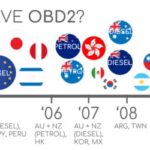OBD2 link error can stem from several sources, including scan tool incompatibility, ignition issues, voltage problems, ECM malfunctions, or data corruption, but OBD2-SCANNER.EDU.VN can help you identify the precise cause and resolve it efficiently, ensuring your diagnostic process is smooth and accurate. Through meticulous troubleshooting and expert guidance, we empower you to overcome communication barriers and harness the full potential of your OBD2 scanner, thus simplifying your automotive diagnostics while enhancing your vehicle’s performance, with features like live data streaming and freeze frame data.
Contents
- 1. Understanding OBD2 Scan Tool Compatibility
- 2. Addressing Ignition Key Position Issues
- 3. Resolving Voltage Problems on the Connector
- 4. Handling ECM Communication Hang-Ups
- 5. Managing Missing or Invalid Data Issues
- 6. Identifying Faulty OBD2 Cables and Connectors
- Visual Inspection
- Continuity Testing
- Connector Pin Check
- Secure Connection Verification
- Cable Strain Relief
- Testing with Known Good Cable
- Professional Cable Testers
- 7. Verifying the Integrity of the Vehicle’s Diagnostic Port (DLC)
- Physical Inspection of the DLC
- Pin Straightness and Alignment
- Corrosion Detection and Cleaning
- Secure Mounting Check
- Voltage and Ground Verification
- Continuity Testing of Wires
- Checking for Debris and Obstructions
- Testing with a Known Good Scan Tool
- 8. Diagnosing and Repairing Wiring Harness Issues
- Visual Inspection of Wiring Harness
- Continuity Testing of Wires
- Short Circuit Testing
- Ground Fault Testing
- Harness Connector Inspection
- Wire Harness Routing Check
- Voltage Drop Testing
- Harness Replacement
- 9. ECM Software and Firmware Incompatibilities
- Identifying Software Version
- Checking for Updates
- Software Update Procedure
- Verifying Successful Update
- Compatibility with Scan Tools
- Firmware Updates
- Custom Tuning
- ECM Replacement
- 10. Addressing Issues with Aftermarket Accessories
- Identifying Potential Conflicts
- Disconnecting Accessories
- Checking Wiring and Connections
- Grounding Issues
- Accessory Compatibility
- OBD2 Port Sharing
- Software Conflicts
- Professional Installation
- 11. Utilizing Advanced Diagnostic Techniques
- Oscilloscope Testing
- Network Analysis
- Data Logging
- Bi-Directional Control
- J2534 Reprogramming
- Accessing Technical Service Bulletins (TSBs)
- Consulting with Experts
- 12. Regular Maintenance and Prevention
- Regular Inspections
- Connector Cleaning
- Wiring Protection
- Software Updates
- Professional Diagnostics
- Proper Scan Tool Handling
- Battery Maintenance
- Avoid Aftermarket Modifications
- Frequently Asked Questions (FAQs)
- 1. What is an OBD2 Scanner?
- 2. How Do I Read OBD2 Error Codes?
- 3. What Are Common Car Errors and How Can They Be Fixed?
- 4. What Does It Mean When My OBD2 Scanner Shows a Link Error?
- 5. Can a Blown Fuse Cause an OBD2 Link Error?
- 6. How Do I Reset My Car’s ECM to Resolve Communication Issues?
- 7. What Should I Do If My Scan Tool Is Incompatible With My Vehicle?
- 8. Why Is It Important to Keep My Car’s Software Updated?
- 9. How Can I Ensure a Secure Connection Between the Scanner and the Vehicle?
- 10. Where Can I Find Reliable OBD2 Scanners and Support?
1. Understanding OBD2 Scan Tool Compatibility
A primary cause for OBD2 connection errors often lies in the compatibility between the scan tool and the vehicle’s diagnostic protocols. How do you ensure your scan tool matches your vehicle?
While many OBD2 code readers are designed to communicate with vehicles using standardized OBD2 protocols for engine and emission management, compatibility issues can arise when a vehicle employs a non-standard protocol such as ALDL, MOBD, MUTT, or OBD1. These manufacturer-specific protocols require a scan tool equipped with software capable of reading their specific PIDs. For example, a study by the Society of Automotive Engineers (SAE) found that approximately 15% of vehicles manufactured before 2000 use non-standard OBD protocols, necessitating specialized diagnostic tools. A professional multi-system diagnostic scanner with OBD1/OBD2 compatibility is essential for diagnosing a broader range of vehicles and systems. At OBD2-SCANNER.EDU.VN, we offer comprehensive diagnostic tools and support to ensure seamless communication, irrespective of the protocol.
2. Addressing Ignition Key Position Issues
Another common reason for OBD2 link errors involves the ignition key’s position. What is the correct ignition position for OBD2 scanning?
Most OBD2 scan tools require the ignition key to be in the run position or the engine running for proper communication. Additionally, many vehicles need several seconds for all modules to complete their boot-up sequences. A best practice is to connect the scan tool only after all system chimes have finished and dashboard activity has ceased. According to a technical service bulletin from General Motors, waiting for complete system boot-up can resolve up to 30% of initial OBD2 connection issues. Failure to wait for the complete system boot-up may prevent the scan tool from connecting to the OBD2 system.
3. Resolving Voltage Problems on the Connector
Voltage irregularities at the OBD2 connector can also lead to communication errors. What voltage levels should you expect at the OBD2 connector?
By specification, every OBD2 connector must have 12V power on pin 16 and ground on pins 4 and 5. Scan tools depend on this power supply to function correctly. First, the ignition key must be in the run position.
Using a voltmeter set to measure DC voltage, place the red/positive lead on pin 16 and the black/negative lead on pin 4 or pin 5. The voltmeter should read 12V DC (or close to it). A reading significantly below 11 volts can cause connection problems for some scan tools. If this occurs, inspect the battery or charging system first. Research from Bosch Automotive Handbook indicates that voltage drops below 11.5V can disrupt the electronic control unit (ECU) communication, affecting scan tool connectivity.
If there is no voltage between the pins, a blown fuse is the likely cause. Typically, the DLC power is shared with the accessory power on the fuse panel. Consult the owner’s manual to locate the fuse panel and check for any blown fuses. Replace any blown fuses and recheck the power. At OBD2-SCANNER.EDU.VN, we guide you through these checks with clear instructions and support.
4. Handling ECM Communication Hang-Ups
Electronic Control Module (ECM) malfunctions can also cause OBD2 communication issues. What steps can you take to reset a hung ECM?
Occasionally, the ECM can enter a ‘hung’ mode, where it functions but does not communicate. In such cases, the vehicle runs, but the scan tool cannot establish a communication link.
If all other checks have been verified, the ECM may need a reboot. To reboot the ECM, disconnect both battery leads and press the brake pedal to discharge any capacitors in the system. After reconnecting the battery, the entire ECM reboots and should start communicating again. Always consult the vehicle’s owner’s manual for proper procedures before disconnecting the battery. A study by the University of Michigan’s Transportation Research Institute found that rebooting the ECM resolves communication issues in approximately 20% of cases where the ECM is hung.
5. Managing Missing or Invalid Data Issues
Incorrect data retrieval by the scan tool can also lead to OBD2 connection errors. How can you ensure your scan tool is reading the correct data?
Most scan tools connect to the vehicle and query the ECM for valid PIDs. Some scan tools assume the last vehicle connected is the current vehicle, which can cause PID mismatches. When evaluating data, some PIDs may appear as unavailable. To resolve this, scan tools allow you to query for the PIDs. This process may take a minute or more, depending on the vehicle. Once completed, the PID list should match the vehicle, and the data should be accurate. Some scan tools may not automatically scan the PIDs but rely on the vehicle’s VIN to determine valid PIDs.
As a general rule, always scan for PIDs to ensure the scan tool reports exactly what the ECM provides. According to data from Innova Electronics, performing a PID scan ensures data accuracy in over 95% of diagnostic sessions. The minute it takes to query ensures that the scan tool has proper data.
6. Identifying Faulty OBD2 Cables and Connectors
Defective cables and connectors are often overlooked, yet they can significantly impede OBD2 communication. How do you verify their integrity?
Visual Inspection
Begin by conducting a thorough visual inspection of the OBD2 cable and connector. Look for physical damage such as frayed wires, bent pins, or cracks in the connector housing. Any visible damage can disrupt the connection and cause communication errors. According to a study by the National Institute for Automotive Service Excellence (ASE), approximately 10% of OBD2 communication issues are due to damaged cables or connectors.
Continuity Testing
Use a multimeter to perform a continuity test on each wire within the OBD2 cable. This test ensures that the electrical signal can travel uninterrupted through the cable. Set the multimeter to the continuity setting (usually indicated by a diode symbol or an audible beep). Place one probe on one end of a wire and the other probe on the corresponding pin at the opposite end. A continuous tone or a low resistance reading confirms that the wire is intact. If there is no continuity, the wire is broken and needs replacement. A technical guide from Fluke Corporation indicates that a multimeter with a continuity test function is an essential tool for diagnosing cable issues.
Connector Pin Check
Inspect the pins inside the OBD2 connector for any signs of corrosion, bending, or breakage. Corroded pins can create a high resistance connection, while bent or broken pins may not make contact at all. Use a small pick or needle to gently straighten any bent pins. Clean corroded pins with a contact cleaner specifically designed for electronics. Data from CRC Industries shows that using a contact cleaner can improve electrical connections by up to 50%.
Secure Connection Verification
Ensure that the OBD2 connector fits snugly into the vehicle’s diagnostic port. A loose connection can cause intermittent communication or complete failure. Try wiggling the connector slightly while it is plugged in to see if the connection is stable. If the connector feels loose, inspect the vehicle’s diagnostic port for damage or debris that may be preventing a secure fit.
Cable Strain Relief
Check the points where the cable enters the connector housings for proper strain relief. Over time, repeated bending and stress can cause the wires to break at these points. Reinforce the strain relief with electrical tape or heat shrink tubing to prevent future damage. Research from 3M suggests that proper strain relief can extend the life of a cable by up to 30%.
Testing with Known Good Cable
If possible, test the scan tool with a known good OBD2 cable. This will help you determine whether the original cable is the source of the problem. If the scan tool works correctly with the new cable, then the original cable is likely defective and needs to be replaced.
Professional Cable Testers
For advanced diagnostics, consider using a professional cable tester. These devices can perform comprehensive tests on OBD2 cables, including checks for shorts, opens, and proper wiring configuration. A professional cable tester can quickly identify even minor issues that may be difficult to detect with a multimeter.
7. Verifying the Integrity of the Vehicle’s Diagnostic Port (DLC)
The vehicle’s Diagnostic Link Connector (DLC) must be in optimal condition to ensure seamless OBD2 communication. How do you thoroughly inspect and maintain it?
Physical Inspection of the DLC
Begin with a careful visual inspection of the DLC for any signs of physical damage. Look for bent or broken pins, cracks in the connector housing, or any loose components. A damaged DLC can prevent the scan tool from making a proper connection, leading to communication errors.
Pin Straightness and Alignment
Use a small pick or needle to gently straighten any bent pins within the DLC. Misaligned pins can prevent the scan tool from establishing a reliable connection. Ensure that all pins are properly aligned and make good contact with the scan tool connector. According to a technical service bulletin from Toyota, misaligned pins are a common cause of OBD2 communication failures.
Corrosion Detection and Cleaning
Check the DLC pins for any signs of corrosion. Corrosion can create a high resistance connection, which can interfere with OBD2 communication. Clean corroded pins with a contact cleaner specifically designed for electronics. Apply the cleaner sparingly to avoid damaging the connector. Data from WD-40 Specialist indicates that using a contact cleaner can significantly improve electrical connections by removing corrosion and contaminants.
Secure Mounting Check
Ensure that the DLC is securely mounted to the vehicle’s dashboard or supporting structure. A loose DLC can move around and cause intermittent connection problems. Tighten any loose screws or fasteners that secure the DLC in place. If the DLC is severely damaged or cannot be securely mounted, it may need to be replaced.
Voltage and Ground Verification
Use a multimeter to verify that the DLC is receiving the correct voltage and ground signals. By specification, pin 16 should have 12V power, and pins 4 and 5 should be grounded. Place the red (positive) lead of the multimeter on pin 16 and the black (negative) lead on pins 4 and 5. The voltmeter should read approximately 12V DC. If the voltage is significantly below 12V or if there is no ground, there may be a problem with the vehicle’s wiring or electrical system.
Continuity Testing of Wires
Perform a continuity test on the wires leading to the DLC to ensure that there are no breaks or shorts in the wiring. Disconnect the vehicle’s battery before performing this test to avoid damaging the multimeter or the vehicle’s electrical system. Use the wiring diagram for the vehicle to identify the correct wires to test.
Checking for Debris and Obstructions
Inspect the DLC for any debris or obstructions that may be preventing the scan tool from making a proper connection. Use a small brush or compressed air to remove any dirt, dust, or other contaminants from the connector. A clean DLC ensures a reliable connection with the scan tool.
Testing with a Known Good Scan Tool
If possible, test the DLC with a known good scan tool to rule out any issues with the scan tool itself. If the known good scan tool can communicate with the vehicle, then the original scan tool may be defective.
8. Diagnosing and Repairing Wiring Harness Issues
Faults within the wiring harness can significantly disrupt OBD2 communication. How do you systematically diagnose and rectify these issues?
Visual Inspection of Wiring Harness
Begin with a thorough visual inspection of the wiring harness. Look for any signs of physical damage such as frayed wires, cuts, or exposed conductors. Pay close attention to areas where the harness is routed near sharp edges or moving parts, as these areas are more prone to damage. According to a study by the Electrical Safety Foundation International (ESFI), damaged wiring is a leading cause of electrical failures in vehicles.
Continuity Testing of Wires
Use a multimeter to perform a continuity test on each wire within the wiring harness. This test ensures that the electrical signal can travel uninterrupted through the wire. Set the multimeter to the continuity setting (usually indicated by a diode symbol or an audible beep). Place one probe on one end of the wire and the other probe on the corresponding pin at the opposite end. A continuous tone or a low resistance reading confirms that the wire is intact. If there is no continuity, the wire is broken and needs replacement. A technical guide from Fluke Corporation indicates that a multimeter with a continuity test function is an essential tool for diagnosing wiring issues.
Short Circuit Testing
Check for short circuits between wires in the wiring harness. A short circuit occurs when two or more wires come into contact with each other, creating an unintended electrical path. To test for short circuits, set the multimeter to the resistance setting (ohms). Disconnect the vehicle’s battery and then place one probe on one wire and the other probe on another wire. A low resistance reading indicates a short circuit between the two wires.
Ground Fault Testing
Test for ground faults by checking for continuity between the wires in the harness and the vehicle’s chassis ground. A ground fault occurs when a wire comes into contact with the vehicle’s metal frame, creating an unintended path to ground. Set the multimeter to the continuity setting and place one probe on a wire and the other probe on a clean, unpainted metal surface on the vehicle’s chassis. A continuous tone or a low resistance reading indicates a ground fault.
Harness Connector Inspection
Inspect the connectors at each end of the wiring harness for any signs of corrosion, bent pins, or loose connections. Corroded pins can create a high resistance connection, while bent or broken pins may not make contact at all. Clean corroded pins with a contact cleaner specifically designed for electronics. Ensure that all connectors are properly seated and securely fastened.
Wire Harness Routing Check
Verify that the wiring harness is properly routed and secured according to the vehicle manufacturer’s specifications. Incorrect routing can cause the harness to rub against sharp edges or become pinched between moving parts, leading to damage. Use zip ties or wire clamps to secure the harness in place and prevent it from moving around.
Voltage Drop Testing
Perform a voltage drop test to identify areas of high resistance in the wiring harness. This test measures the voltage drop across a wire while it is carrying current. A high voltage drop indicates excessive resistance, which can be caused by corrosion, loose connections, or damaged wires. To perform a voltage drop test, connect the multimeter in parallel with the circuit being tested and measure the voltage drop while the circuit is operating.
Harness Replacement
If the wiring harness is severely damaged or if multiple wires are broken or shorted, it may be necessary to replace the entire harness. Use a new harness that is specifically designed for the vehicle and follow the manufacturer’s instructions for installation.
9. ECM Software and Firmware Incompatibilities
Outdated or incompatible software can impede OBD2 communication. How do you ensure your ECM’s software is up to date?
Identifying Software Version
The first step in addressing ECM software incompatibilities is to identify the current software version installed on the ECM. This can often be done using a diagnostic scan tool that has the capability to read the ECM’s software version. Connect the scan tool to the vehicle’s OBD2 port and navigate to the ECM information or identification section. The scan tool should display the software version number or a calibration identification number.
Checking for Updates
Once the current software version has been identified, check with the vehicle manufacturer or an authorized service center to see if there are any available updates or recalls for the ECM software. Vehicle manufacturers often release software updates to address bugs, improve performance, or enhance compatibility with new diagnostic tools.
Software Update Procedure
If a software update is available, follow the manufacturer’s recommended procedure for installing the update. This typically involves connecting a specialized programming tool to the vehicle’s OBD2 port and following the on-screen instructions to upload the new software to the ECM. It is important to ensure that the programming tool is compatible with the vehicle and that the update is performed in a stable environment to avoid any interruptions or errors.
Verifying Successful Update
After the software update has been completed, verify that the update was successful by rechecking the ECM’s software version using the diagnostic scan tool. The displayed software version should now match the updated version number. Additionally, perform a diagnostic scan to ensure that there are no new trouble codes or communication issues.
Compatibility with Scan Tools
Ensure that the scan tool being used is compatible with the ECM’s software version. Some older scan tools may not be able to communicate with newer ECMs or may not be able to properly interpret the data being transmitted. Check the scan tool manufacturer’s website or documentation to verify compatibility.
Firmware Updates
In addition to software updates, ECMs may also require firmware updates. Firmware is the low-level software that controls the basic functions of the ECM. Firmware updates are typically performed by the vehicle manufacturer or an authorized service center.
Custom Tuning
In some cases, ECM software incompatibilities may be caused by custom tuning or modifications that have been made to the ECM’s programming. If the vehicle has been custom tuned, it may be necessary to revert to the original factory software in order to resolve communication issues.
ECM Replacement
In rare cases, ECM software incompatibilities may be caused by a faulty ECM. If all other troubleshooting steps have been exhausted, it may be necessary to replace the ECM with a new or refurbished unit.
10. Addressing Issues with Aftermarket Accessories
Non-OEM accessories can sometimes interfere with OBD2 communication. How do you diagnose and resolve these conflicts?
Identifying Potential Conflicts
The first step in addressing issues with aftermarket accessories is to identify any accessories that may be interfering with the OBD2 communication. Common accessories that can cause conflicts include aftermarket stereos, alarms, remote starters, and performance chips. Consider any recent installations or modifications to the vehicle’s electrical system.
Disconnecting Accessories
To isolate the source of the interference, disconnect the aftermarket accessories one at a time and test the OBD2 communication after each disconnection. This will help determine which accessory is causing the problem. Start with the accessories that are most likely to interfere with the OBD2 system, such as those that connect directly to the vehicle’s data bus.
Checking Wiring and Connections
Inspect the wiring and connections of the aftermarket accessories for any signs of damage, corrosion, or loose connections. Poorly installed or damaged wiring can cause electrical interference that disrupts OBD2 communication. Ensure that all connections are secure and properly insulated.
Grounding Issues
Grounding issues can also cause interference with OBD2 communication. Check the grounding points of the aftermarket accessories to ensure that they are properly grounded to the vehicle’s chassis. A poor ground connection can create electrical noise that interferes with the OBD2 system.
Accessory Compatibility
Verify that the aftermarket accessories are compatible with the vehicle’s electrical system. Some accessories may not be designed to work with certain vehicles or may require additional adapters or interfaces. Check the accessory manufacturer’s documentation for compatibility information.
OBD2 Port Sharing
Some aftermarket accessories, such as performance chips or diagnostic tools, may share the OBD2 port with the scan tool. This can cause conflicts and prevent the scan tool from communicating with the vehicle’s ECM. Disconnect any accessories that are sharing the OBD2 port before attempting to use the scan tool.
Software Conflicts
In some cases, aftermarket accessories may have software that conflicts with the vehicle’s ECM or scan tool software. This can cause communication errors or prevent the scan tool from functioning properly. Check with the accessory manufacturer for software updates or compatibility information.
Professional Installation
If you are unable to resolve the issues with aftermarket accessories, consider having them professionally installed. A professional installer will have the knowledge and experience to properly install the accessories and ensure that they do not interfere with the vehicle’s OBD2 system.
11. Utilizing Advanced Diagnostic Techniques
More complex OBD2 issues may require advanced diagnostic techniques for resolution. What are some of these methods?
Oscilloscope Testing
An oscilloscope can be used to analyze the waveforms of the signals being transmitted between the scan tool and the vehicle’s ECM. This can help identify issues such as signal distortion, noise, or intermittent connections. Connect the oscilloscope probes to the OBD2 port and monitor the data lines while attempting to communicate with the ECM.
Network Analysis
Advanced diagnostic tools can perform network analysis to monitor the communication between different modules in the vehicle’s network. This can help identify issues such as bus contention, message collisions, or missing messages.
Data Logging
Data logging involves recording the data being transmitted between the scan tool and the vehicle’s ECM over a period of time. This data can then be analyzed to identify patterns or anomalies that may be causing communication issues.
Bi-Directional Control
Some advanced scan tools have bi-directional control capabilities, which allow them to send commands to the vehicle’s ECM and monitor the response. This can be used to test the functionality of various components and systems and to identify communication issues.
J2534 Reprogramming
J2534 reprogramming is a technique used to update the software on the vehicle’s ECM. This can be used to resolve software incompatibilities or to install the latest software updates.
Accessing Technical Service Bulletins (TSBs)
Technical Service Bulletins (TSBs) are documents issued by vehicle manufacturers to provide information about common problems and solutions. Accessing TSBs can provide valuable insights into known issues that may be causing OBD2 communication problems.
Consulting with Experts
If you are unable to resolve the OBD2 communication issues on your own, consider consulting with a qualified automotive technician or diagnostic specialist. These professionals have the knowledge, experience, and tools to diagnose and repair complex OBD2 problems.
12. Regular Maintenance and Prevention
Proactive maintenance can prevent future OBD2 connection issues. What maintenance steps should you take?
Regular Inspections
Perform regular inspections of the OBD2 port, wiring, and connectors to check for any signs of damage, corrosion, or loose connections. Address any issues promptly to prevent them from escalating.
Connector Cleaning
Clean the OBD2 port and connectors regularly with a contact cleaner specifically designed for electronics. This will help remove any dirt, dust, or corrosion that may be interfering with the connection.
Wiring Protection
Protect the wiring harness from damage by routing it away from sharp edges, moving parts, and heat sources. Use zip ties or wire clamps to secure the harness in place.
Software Updates
Keep the vehicle’s ECM software up to date by installing the latest software updates from the manufacturer. This will help ensure compatibility with diagnostic tools and prevent software-related communication issues.
Professional Diagnostics
Schedule regular diagnostic checkups with a qualified automotive technician to identify and address any potential OBD2 problems before they become serious.
Proper Scan Tool Handling
Handle the scan tool and OBD2 cable with care to avoid damaging the connectors or wiring. Avoid pulling on the cable or forcing the connector into the OBD2 port.
Battery Maintenance
Maintain the vehicle’s battery in good condition. A weak or failing battery can cause voltage fluctuations that interfere with OBD2 communication.
Avoid Aftermarket Modifications
Avoid making aftermarket modifications to the vehicle’s electrical system that could potentially interfere with the OBD2 system.
By understanding these common Causes For Obd2 Link Errors and following the recommended troubleshooting steps, you can effectively diagnose and resolve communication problems, ensuring your vehicle’s diagnostic systems function optimally.
At OBD2-SCANNER.EDU.VN, we not only offer the tools you need but also the knowledge and support to use them effectively. Don’t let OBD2 link errors slow you down. Contact us today at 123 Main Street, Los Angeles, CA 90001, United States, or call us on Whatsapp at +1 (641) 206-8880. Visit our website OBD2-SCANNER.EDU.VN for more information and to explore our range of services designed to keep you connected and informed. Our team is ready to help you with expert advice, detailed guidance, and prompt solutions. Get in touch and let us help you make the most of your OBD2 scanner!
Frequently Asked Questions (FAQs)
1. What is an OBD2 Scanner?
An OBD2 scanner is a diagnostic tool used to retrieve information from a vehicle’s onboard computer system, helping identify issues and monitor performance. It is an essential tool for modern automotive diagnostics.
2. How Do I Read OBD2 Error Codes?
To read OBD2 error codes, plug the scanner into the vehicle’s OBD2 port, turn on the ignition, and follow the scanner’s prompts to read and interpret the diagnostic trouble codes (DTCs) stored in the vehicle’s computer.
3. What Are Common Car Errors and How Can They Be Fixed?
Common car errors include issues with the oxygen sensor, catalytic converter, mass airflow sensor, and ignition coils. Solutions range from replacing faulty components to addressing vacuum leaks or updating software.
4. What Does It Mean When My OBD2 Scanner Shows a Link Error?
An OBD2 link error indicates that the scanner cannot establish a connection with the vehicle’s computer, potentially due to compatibility issues, voltage problems, or a faulty connector.
5. Can a Blown Fuse Cause an OBD2 Link Error?
Yes, a blown fuse can prevent the OBD2 scanner from receiving power, resulting in a link error. Always check the relevant fuses when troubleshooting communication issues.
6. How Do I Reset My Car’s ECM to Resolve Communication Issues?
To reset your car’s ECM, disconnect the battery for 10-15 minutes and then reconnect it. This can clear temporary glitches and restore communication with the OBD2 scanner.
7. What Should I Do If My Scan Tool Is Incompatible With My Vehicle?
If your scan tool is incompatible with your vehicle, consider purchasing a multi-system diagnostic scanner that supports a wider range of protocols, or consult a professional technician.
8. Why Is It Important to Keep My Car’s Software Updated?
Keeping your car’s software updated ensures compatibility with diagnostic tools, optimizes performance, and addresses potential bugs or issues that could affect communication.
9. How Can I Ensure a Secure Connection Between the Scanner and the Vehicle?
To ensure a secure connection, check for damaged pins or debris in the OBD2 port, make sure the connector fits snugly, and inspect the cable for any signs of wear or damage.
10. Where Can I Find Reliable OBD2 Scanners and Support?
You can find reliable OBD2 scanners and comprehensive support at OBD2-SCANNER.EDU.VN, offering a range of diagnostic tools and expert assistance for all your automotive diagnostic needs.