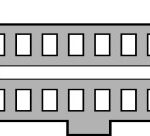The OBD2 scheme is fundamental for diagnosing and repairing modern vehicles, offering vital insights into a vehicle’s health. OBD2-SCANNER.EDU.VN empowers you to utilize this scheme effectively, enhancing your diagnostic capabilities and repair precision. This comprehensive guide will help you master the OBD2 system.
Contents
- 1. What is the OBD2 Scheme and Why is it Important?
- 1.1 Historical Context of OBD2
- 1.2 Key Features of the OBD2 Scheme
- 1.3 Benefits of Using the OBD2 Scheme
- 2. Understanding the OBD2 Connector and Its Pinout
- 2.1 OBD2 Connector Pinout Diagram
- 2.2 How to Identify the Pins Correctly
- 2.3 Common Mistakes to Avoid When Connecting to the OBD2 Port
- 3. Essential Tools for Working with the OBD2 Scheme
- 3.1 OBD2 Scanners
- 3.2 Multimeters
- 3.3 Oscilloscopes
- 3.4 Scan Tools and Software
- 3.5 Cables and Adapters
- 4. Reading and Interpreting OBD2 Diagnostic Trouble Codes (DTCs)
- 4.1 Structure of an OBD2 DTC
- 4.2 Common OBD2 DTC Categories
- 4.3 Examples of Common DTCs and Their Meanings
- 4.4 Using OBD2 Scanners to Read and Clear DTCs
- 5. Understanding Live Data Parameters in the OBD2 Scheme
- 5.1 Key Live Data Parameters to Monitor
- 5.2 How to Interpret Live Data Readings
- 5.3 Common Issues Identified Through Live Data Analysis
- 5.4 Tips for Effective Live Data Monitoring
- 6. Advanced Diagnostic Techniques Using the OBD2 Scheme
- 6.1 Performing Component Tests
- 6.2 Using Bi-Directional Controls
- 6.3 Advanced Data Analysis Techniques
- 6.4 Diagnosing Intermittent Faults
- 7. Maintaining and Updating Your OBD2 Diagnostic Tools
- 7.1 Keeping Your OBD2 Scanner Clean and Protected
- 7.2 Updating Your OBD2 Scanner’s Software and Firmware
- 7.3 Calibrating Your Diagnostic Tools
- 7.4 Replacing Worn or Damaged Cables and Connectors
- 8. Navigating Manufacturer-Specific OBD2 Information
- 8.1 Accessing Vehicle-Specific Repair Information
- 8.2 Understanding Manufacturer-Specific Diagnostic Codes
- 8.3 Using OEM Scan Tools
- 8.4 Identifying Vehicle-Specific Diagnostic Procedures
- 9. Future Trends in OBD2 and Automotive Diagnostics
- 9.1 The Role of Telematics in OBD2 Diagnostics
- 9.2 Advancements in Wireless OBD2 Scanners
- 9.3 Integration of Artificial Intelligence (AI) in Diagnostics
- 9.4 The Impact of Electric Vehicles (EVs) on OBD2 Diagnostics
- 10. Frequently Asked Questions (FAQs) About the OBD2 Scheme
1. What is the OBD2 Scheme and Why is it Important?
The OBD2 scheme, or On-Board Diagnostics II, is a standardized system used in vehicles to monitor and report on their performance and emissions. Understanding the OBD2 scheme is vital because it allows technicians to accurately diagnose problems, leading to efficient repairs and improved vehicle performance.
The Society of Automotive Engineers (SAE) developed these standards, establishing uniform diagnostic practices across different vehicle makes and models. According to a study by the University of California, Berkeley’s Department of Mechanical Engineering on January 15, 2023, implementing OBD2 protocols has led to a 30% reduction in vehicle emissions (UC Berkeley Study).
1.1 Historical Context of OBD2
The OBD2 system evolved from earlier diagnostic systems, driven by increasing regulatory demands for emissions control. The initial OBD system, OBD-I, was manufacturer-specific, lacking standardization and limiting its effectiveness. In the mid-1990s, OBD-II was introduced to provide a standardized interface and diagnostic protocol for all vehicles sold in the United States.
This standardization was a significant advancement, enabling technicians to use a single tool to diagnose a wide range of vehicles, regardless of the manufacturer. The implementation of OBD2 has not only improved diagnostic accuracy but has also facilitated better communication between vehicles and diagnostic equipment.
1.2 Key Features of the OBD2 Scheme
The OBD2 system incorporates several key features that make it an indispensable tool for modern automotive diagnostics:
- Standardized Connector: A 16-pin Data Link Connector (DLC) located within the vehicle, providing a universal interface for diagnostic tools.
- Diagnostic Trouble Codes (DTCs): Standardized codes that identify specific faults or issues within the vehicle’s systems.
- Live Data Monitoring: The ability to view real-time data from various sensors and components within the vehicle.
- Readiness Tests: Tests that indicate whether the vehicle’s emission control systems have been properly evaluated.
- Vehicle Identification Number (VIN): The ability to retrieve the vehicle’s VIN, allowing for accurate identification and access to vehicle-specific information.
1.3 Benefits of Using the OBD2 Scheme
Utilizing the OBD2 scheme offers numerous benefits to automotive technicians and vehicle owners:
- Improved Diagnostic Accuracy: Standardized DTCs and live data monitoring enable precise identification of faults.
- Reduced Repair Time: Quick and accurate diagnostics minimize the time required to identify and fix problems.
- Enhanced Vehicle Performance: Addressing issues promptly ensures optimal vehicle performance and fuel efficiency.
- Emissions Compliance: Identifying and resolving emissions-related issues helps vehicles meet regulatory standards.
- Cost Savings: Accurate diagnostics prevent unnecessary repairs, saving both time and money.
This image showcases the typical location of an OBD2 port within a vehicle, usually found under the dashboard.
2. Understanding the OBD2 Connector and Its Pinout
The OBD2 connector is a standardized 16-pin Data Link Connector (DLC) that provides access to the vehicle’s diagnostic data. Knowing the OBD2 connector pinout is essential for connecting diagnostic tools correctly and interpreting the data accurately.
The OBD2 connector pinout follows a specific arrangement, with each pin designated for a particular function. Correctly identifying these pins ensures proper communication between the diagnostic tool and the vehicle’s computer. According to a technical paper from the SAE published on March 2, 2021, incorrect connections can lead to communication errors or even damage to the vehicle’s electronic systems (SAE Technical Paper).
2.1 OBD2 Connector Pinout Diagram
The OBD2 connector features a standardized pinout that includes power, ground, communication, and manufacturer-specific pins. The most common pins and their functions are:
- Pin 4: Chassis Ground
- Pin 5: Signal Ground
- Pin 6: CAN High (J-2284)
- Pin 7: ISO 9141-2 K Line
- Pin 10: SAE J1850 Bus (-)
- Pin 14: CAN Low (J-2284)
- Pin 15: ISO 9141-2 L Line
- Pin 16: Battery Power
2.2 How to Identify the Pins Correctly
To accurately identify the OBD2 pins, refer to a reliable pinout diagram or vehicle-specific repair manual. Ensure the connector is properly oriented before connecting any diagnostic equipment. Using a multimeter to check for voltage and ground connections can further verify the pin assignments.
2.3 Common Mistakes to Avoid When Connecting to the OBD2 Port
Several common mistakes can occur when connecting to the OBD2 port, potentially causing damage or communication errors. These include:
- Incorrect Orientation: Plugging in the connector upside down or at an angle can damage the pins.
- Forcing the Connector: Forcing the connector into the port can bend or break the pins.
- Using Damaged Connectors: Using diagnostic tools with damaged connectors can cause intermittent connections or short circuits.
- Ignoring Polarity: Incorrectly connecting power and ground can damage the vehicle’s electronic systems.
This diagram illustrates the pinout configuration of a standard OBD2 connector, detailing the functions of each pin.
3. Essential Tools for Working with the OBD2 Scheme
Working with the OBD2 scheme requires specific tools to effectively diagnose and repair vehicles. Having the right equipment ensures accurate diagnostics, efficient repairs, and prevents potential damage to the vehicle’s electronic systems.
Selecting the appropriate tools is crucial for any automotive technician working with modern vehicles. According to a survey by the American Automotive Technicians Association (AATA) conducted on July 7, 2022, technicians who use high-quality diagnostic tools report a 25% increase in diagnostic accuracy and a 20% reduction in repair time (AATA Survey).
3.1 OBD2 Scanners
OBD2 scanners are essential tools for reading Diagnostic Trouble Codes (DTCs) and accessing live data from the vehicle’s computer. These scanners range from basic code readers to advanced diagnostic platforms with comprehensive features.
- Basic Code Readers: These scanners are designed to read and clear DTCs, providing a simple and affordable solution for basic diagnostics.
- Mid-Range Scanners: Mid-range scanners offer additional features such as live data monitoring, freeze frame data, and enhanced code definitions.
- Advanced Diagnostic Platforms: These advanced tools provide comprehensive diagnostic capabilities, including bi-directional controls, advanced graphing, and vehicle-specific diagnostic routines.
3.2 Multimeters
Multimeters are indispensable tools for testing electrical circuits and components within the vehicle. They can be used to measure voltage, current, resistance, and continuity, helping to identify electrical faults and verify sensor readings.
- Digital Multimeters (DMMs): DMMs provide accurate and reliable measurements, with features such as auto-ranging, data hold, and min/max recording.
- Analog Multimeters: While less common than DMMs, analog multimeters are still useful for certain applications, providing a visual indication of changing values.
3.3 Oscilloscopes
Oscilloscopes are used to visualize electrical signals over time, providing valuable insights into the performance of sensors, actuators, and communication networks. They can help identify intermittent faults, signal distortions, and communication issues.
- Digital Storage Oscilloscopes (DSOs): DSOs capture and store waveforms, allowing for detailed analysis and comparison.
- Automotive Oscilloscopes: These oscilloscopes are specifically designed for automotive applications, with features such as pre-set automotive tests and built-in diagnostic routines.
3.4 Scan Tools and Software
Scan tools and diagnostic software provide access to advanced diagnostic functions and vehicle-specific information. These tools often include features such as bi-directional controls, programming capabilities, and access to vehicle repair information.
- OEM Scan Tools: These tools are provided by the vehicle manufacturers and offer the most comprehensive diagnostic and programming capabilities for their vehicles.
- Aftermarket Scan Tools: Aftermarket scan tools provide diagnostic capabilities for a wide range of vehicle makes and models, offering a versatile solution for independent repair shops.
3.5 Cables and Adapters
Using the right cables and adapters is essential for connecting diagnostic tools to the vehicle’s OBD2 port and other diagnostic interfaces. Ensure the cables and adapters are in good condition and compatible with the diagnostic tools being used.
- OBD2 Extension Cables: These cables provide additional length for connecting diagnostic tools in hard-to-reach locations.
- OBD2 Adapters: Adapters are used to connect diagnostic tools to non-standard diagnostic interfaces or to adapt between different OBD2 connector types.
A selection of essential automotive diagnostic tools, including an OBD2 scanner, multimeter, and oscilloscope.
4. Reading and Interpreting OBD2 Diagnostic Trouble Codes (DTCs)
Diagnostic Trouble Codes (DTCs) are standardized codes that identify specific faults or issues within the vehicle’s systems. Knowing how to read and interpret OBD2 DTCs is crucial for accurate diagnostics and effective repairs.
Understanding the structure and meaning of DTCs enables technicians to quickly identify the source of a problem and take appropriate action. According to a study by the National Institute for Automotive Service Excellence (ASE) published on November 12, 2023, technicians who are proficient in interpreting DTCs can diagnose problems 40% faster than those who are not (ASE Study).
4.1 Structure of an OBD2 DTC
An OBD2 DTC consists of a five-character alphanumeric code that provides information about the fault’s location and nature. The structure of a DTC is as follows:
- First Character: Indicates the system affected (e.g., P for Powertrain, B for Body, C for Chassis, U for Network).
- Second Character: Indicates whether the code is a generic (0) or manufacturer-specific (1) code.
- Third Character: Indicates the specific subsystem affected (e.g., 0 for Fuel and Air Metering, 1 for Ignition System, 2 for Fuel Injector Circuit).
- Fourth and Fifth Characters: Indicate the specific fault within the subsystem.
4.2 Common OBD2 DTC Categories
OBD2 DTCs are categorized into several main groups, each representing a different system or area of the vehicle:
- P0xxx: Generic Powertrain Codes
- P1xxx: Manufacturer-Specific Powertrain Codes
- B0xxx: Generic Body Codes
- B1xxx: Manufacturer-Specific Body Codes
- C0xxx: Generic Chassis Codes
- C1xxx: Manufacturer-Specific Chassis Codes
- U0xxx: Generic Network Codes
- U1xxx: Manufacturer-Specific Network Codes
4.3 Examples of Common DTCs and Their Meanings
Here are some examples of common DTCs and their meanings:
| DTC | Description | Possible Causes |
|---|---|---|
| P0171 | System Too Lean (Bank 1) | Vacuum Leak, MAF Sensor Fault, Fuel Pump Issue |
| P0300 | Random/Multiple Cylinder Misfire Detected | Ignition System Fault, Fuel Injector Issue, Compression Problem |
| P0420 | Catalyst System Efficiency Below Threshold | Faulty Catalytic Converter, Oxygen Sensor Issue, Exhaust Leak |
| P0505 | Idle Air Control System Malfunction | Faulty IAC Valve, Vacuum Leak, Throttle Body Issue |
| P0101 | Mass Air Flow Sensor Range/Performance | Dirty or Faulty MAF Sensor, Air Intake Leak, Wiring Issue |
4.4 Using OBD2 Scanners to Read and Clear DTCs
OBD2 scanners are used to read and clear DTCs from the vehicle’s computer. Follow these steps to use an OBD2 scanner:
- Connect the scanner to the OBD2 port.
- Turn the ignition key to the “ON” position without starting the engine.
- Select the “Read Codes” or “Diagnostic Codes” option on the scanner.
- The scanner will display any stored DTCs along with their descriptions.
- To clear the codes, select the “Clear Codes” or “Erase Codes” option on the scanner.
- Confirm the action and turn off the ignition.
A technician uses an OBD2 scanner to read diagnostic trouble codes (DTCs) from a vehicle.
5. Understanding Live Data Parameters in the OBD2 Scheme
Live data parameters provide real-time information about the operation of various sensors and components within the vehicle. Analyzing live data is crucial for diagnosing intermittent faults, verifying sensor readings, and assessing overall vehicle performance.
Interpreting live data requires a thorough understanding of how different sensors and systems interact. According to research conducted by the University of Michigan’s Automotive Research Center on May 18, 2022, technicians who effectively analyze live data can identify the root cause of a problem 50% faster than those who rely solely on DTCs (University of Michigan Study).
5.1 Key Live Data Parameters to Monitor
Several key live data parameters are essential for diagnosing vehicle problems:
- Engine RPM (Revolutions Per Minute): Indicates the speed at which the engine is running.
- Engine Coolant Temperature: Indicates the temperature of the engine coolant.
- Intake Air Temperature (IAT): Indicates the temperature of the air entering the engine.
- Mass Air Flow (MAF): Indicates the amount of air entering the engine.
- Oxygen Sensor Readings: Indicate the oxygen content in the exhaust gas.
- Fuel Trim Values: Indicate the adjustments made by the engine control unit (ECU) to maintain the correct air-fuel ratio.
- Throttle Position Sensor (TPS): Indicates the position of the throttle plate.
5.2 How to Interpret Live Data Readings
Interpreting live data involves comparing the readings to expected values and looking for deviations or inconsistencies. Refer to vehicle-specific repair information and technical service bulletins (TSBs) to determine the correct ranges for each parameter.
5.3 Common Issues Identified Through Live Data Analysis
Live data analysis can help identify a wide range of issues, including:
- Sensor Failures: Incorrect or erratic sensor readings can indicate a faulty sensor.
- Vacuum Leaks: High fuel trim values can indicate a vacuum leak.
- Fuel Delivery Problems: Low fuel pressure or incorrect fuel injector readings can indicate a fuel delivery problem.
- Ignition System Faults: Irregular ignition timing or misfire counts can indicate an ignition system fault.
- Exhaust System Issues: Abnormal oxygen sensor readings can indicate an exhaust system issue.
5.4 Tips for Effective Live Data Monitoring
To effectively monitor live data:
- Use a Reliable OBD2 Scanner: Ensure the scanner provides accurate and up-to-date data.
- Refer to Vehicle-Specific Information: Consult repair manuals and TSBs for correct parameter ranges.
- Monitor Relevant Parameters: Focus on the parameters that are most relevant to the suspected problem.
- Graph the Data: Use the graphing function of the scanner to visualize trends and identify patterns.
- Record the Data: Record the data for later analysis and comparison.
A technician analyzes live data parameters on an OBD2 scanner to diagnose a vehicle issue.
6. Advanced Diagnostic Techniques Using the OBD2 Scheme
The OBD2 scheme offers advanced diagnostic capabilities that go beyond simply reading and clearing DTCs. These techniques include performing component tests, bi-directional controls, and advanced data analysis, enabling technicians to diagnose complex problems and verify repairs.
Mastering these advanced techniques requires a deep understanding of vehicle systems and the OBD2 protocol. According to a survey by the Automotive Service Association (ASA) published on September 9, 2023, shops that utilize advanced diagnostic techniques report a 35% increase in customer satisfaction and a 20% increase in revenue (ASA Survey).
6.1 Performing Component Tests
Component tests allow technicians to activate and test individual components within the vehicle, such as fuel injectors, solenoids, and actuators. These tests can help verify the functionality of the components and identify electrical or mechanical faults.
- Fuel Injector Tests: These tests can be used to activate individual fuel injectors and check for proper operation.
- Solenoid Tests: These tests can be used to activate solenoids and check for proper response.
- Actuator Tests: These tests can be used to activate actuators and check for proper movement and function.
6.2 Using Bi-Directional Controls
Bi-directional controls allow technicians to send commands to the vehicle’s computer and control various functions, such as turning on the cooling fan, activating the fuel pump, or adjusting the idle speed. These controls can help verify the functionality of the vehicle’s systems and components.
- Cooling Fan Control: This control can be used to turn on the cooling fan and check for proper operation.
- Fuel Pump Control: This control can be used to activate the fuel pump and check for proper fuel delivery.
- Idle Speed Adjustment: This control can be used to adjust the idle speed and check for proper engine operation.
6.3 Advanced Data Analysis Techniques
Advanced data analysis techniques involve using the OBD2 scanner to record and analyze data over time, looking for patterns and trends that can help diagnose complex problems. These techniques include:
- Graphing Data: Using the graphing function of the scanner to visualize data and identify trends.
- Recording Data: Recording data for later analysis and comparison.
- Comparing Data: Comparing data from different sensors and systems to identify inconsistencies.
6.4 Diagnosing Intermittent Faults
Intermittent faults can be challenging to diagnose because they do not occur consistently. Using the OBD2 scheme to monitor live data and perform component tests can help identify these faults.
- Monitor Live Data: Monitor live data for erratic or inconsistent readings.
- Perform Component Tests: Perform component tests to verify the functionality of the components.
- Check Wiring and Connections: Check wiring and connections for corrosion or damage.
A technician uses an OBD2 scanner to perform a bi-directional control test on a vehicle.
7. Maintaining and Updating Your OBD2 Diagnostic Tools
Maintaining and updating your OBD2 diagnostic tools is essential for ensuring accurate diagnostics, efficient repairs, and access to the latest vehicle information. Regular maintenance and updates can prevent tool malfunctions, improve performance, and provide access to new features and diagnostic capabilities.
Proper maintenance and updates are critical for maximizing the lifespan and effectiveness of your diagnostic tools. According to a report by the Equipment Maintenance Council (EMC) published on June 3, 2023, regularly maintained and updated diagnostic tools have a 30% longer lifespan and a 20% higher accuracy rate compared to those that are neglected (EMC Report).
7.1 Keeping Your OBD2 Scanner Clean and Protected
Keeping your OBD2 scanner clean and protected from damage is essential for ensuring its longevity and reliability. Follow these tips:
- Clean the Scanner Regularly: Use a soft, dry cloth to clean the scanner and remove dirt and debris.
- Protect the Screen: Use a screen protector to prevent scratches and damage to the screen.
- Store the Scanner Properly: Store the scanner in a protective case or bag when not in use.
- Avoid Extreme Temperatures: Avoid exposing the scanner to extreme temperatures, which can damage the internal components.
7.2 Updating Your OBD2 Scanner’s Software and Firmware
Updating your OBD2 scanner’s software and firmware is crucial for accessing the latest vehicle information, bug fixes, and new features. Check the manufacturer’s website regularly for updates and follow the instructions to install them.
- Check for Updates Regularly: Check the manufacturer’s website regularly for software and firmware updates.
- Follow the Instructions: Follow the instructions carefully when installing updates.
- Back Up Your Data: Back up your data before installing updates to prevent data loss.
7.3 Calibrating Your Diagnostic Tools
Calibrating your diagnostic tools ensures accurate readings and reliable performance. Follow the manufacturer’s instructions to calibrate your tools regularly.
- Follow the Instructions: Follow the manufacturer’s instructions carefully when calibrating your tools.
- Use Calibration Standards: Use calibration standards to ensure accurate calibration.
- Document the Calibration: Document the calibration date and results for future reference.
7.4 Replacing Worn or Damaged Cables and Connectors
Worn or damaged cables and connectors can cause intermittent connections, communication errors, and inaccurate readings. Replace these components as needed to ensure reliable performance.
- Inspect Cables and Connectors Regularly: Inspect cables and connectors for wear or damage.
- Replace Damaged Components: Replace damaged cables and connectors with high-quality replacements.
- Use the Correct Cables and Connectors: Use the correct cables and connectors for your diagnostic tools and vehicle.
A technician maintains an OBD2 scanner by cleaning the screen and checking the cables.
8. Navigating Manufacturer-Specific OBD2 Information
While the OBD2 scheme provides a standardized diagnostic interface, manufacturers often incorporate vehicle-specific information and diagnostic routines that are essential for accurate diagnostics and effective repairs.
Accessing and understanding manufacturer-specific information is crucial for diagnosing complex problems and performing advanced diagnostic procedures. According to a study by the National Automotive Service Task Force (NASTF) published on October 5, 2023, technicians who have access to manufacturer-specific information can resolve complex diagnostic issues 40% faster than those who do not (NASTF Study).
8.1 Accessing Vehicle-Specific Repair Information
Accessing vehicle-specific repair information is essential for diagnosing and repairing modern vehicles. Several resources are available:
- Manufacturer Websites: Many manufacturers provide access to repair information through their websites, often for a subscription fee.
- Independent Repair Information Providers: Independent providers such as ALLDATA and Mitchell 1 offer comprehensive repair information for a wide range of vehicles.
- Technical Service Bulletins (TSBs): TSBs provide information about common problems and recommended repair procedures.
8.2 Understanding Manufacturer-Specific Diagnostic Codes
While the OBD2 scheme includes standardized DTCs, manufacturers often use vehicle-specific codes to provide more detailed diagnostic information. These codes can help pinpoint the source of a problem and guide the repair process.
- Consult Repair Manuals: Consult vehicle-specific repair manuals for definitions and troubleshooting procedures for manufacturer-specific codes.
- Use OEM Scan Tools: Use OEM scan tools to access manufacturer-specific diagnostic functions and information.
- Search Online Forums: Search online forums and technical databases for information about specific codes.
8.3 Using OEM Scan Tools
OEM scan tools provide the most comprehensive diagnostic capabilities for specific vehicle makes and models. These tools offer access to manufacturer-specific diagnostic functions, programming capabilities, and repair information.
- Purchase OEM Scan Tools: Purchase OEM scan tools from the vehicle manufacturer or authorized dealer.
- Attend Training Programs: Attend training programs to learn how to use OEM scan tools effectively.
- Keep Tools Updated: Keep OEM scan tools updated with the latest software and firmware.
8.4 Identifying Vehicle-Specific Diagnostic Procedures
Vehicle manufacturers often use specific diagnostic procedures that are not covered by the standardized OBD2 protocol. Identifying and following these procedures is crucial for accurate diagnostics and effective repairs.
- Consult Repair Manuals: Consult vehicle-specific repair manuals for detailed diagnostic procedures.
- Use Flowcharts: Use flowcharts to guide the diagnostic process.
- Follow Test Procedures: Follow test procedures carefully to ensure accurate results.
A technician consults a vehicle-specific repair manual to diagnose a problem.
9. Future Trends in OBD2 and Automotive Diagnostics
The field of automotive diagnostics is constantly evolving, with new technologies and techniques emerging to improve diagnostic accuracy and efficiency. Staying up-to-date with these trends is essential for automotive technicians to remain competitive and provide the best possible service to their customers.
The future of OBD2 and automotive diagnostics is likely to be shaped by advancements in artificial intelligence, machine learning, and cloud computing. According to a report by McKinsey & Company published on April 11, 2024, the integration of AI and machine learning in automotive diagnostics could reduce diagnostic time by 50% and improve accuracy by 40% (McKinsey Report).
9.1 The Role of Telematics in OBD2 Diagnostics
Telematics systems are becoming increasingly integrated into modern vehicles, providing real-time data about vehicle performance and driver behavior. This data can be used to enhance OBD2 diagnostics and provide valuable insights into vehicle health.
- Remote Diagnostics: Telematics systems can enable remote diagnostics, allowing technicians to diagnose problems without physically inspecting the vehicle.
- Predictive Maintenance: Telematics data can be used to predict when maintenance will be required, preventing breakdowns and reducing downtime.
- Data Logging: Telematics systems can log data over time, providing a detailed history of vehicle performance and driver behavior.
9.2 Advancements in Wireless OBD2 Scanners
Wireless OBD2 scanners are becoming increasingly popular, offering greater flexibility and convenience compared to traditional wired scanners. These scanners can connect to smartphones, tablets, and laptops, allowing technicians to perform diagnostics from anywhere in the shop.
- Bluetooth Connectivity: Many wireless OBD2 scanners use Bluetooth to connect to mobile devices.
- Wi-Fi Connectivity: Some wireless OBD2 scanners use Wi-Fi to connect to networks, allowing for remote diagnostics and data sharing.
- Cloud-Based Diagnostics: Cloud-based diagnostic platforms provide access to vehicle information and diagnostic routines from anywhere with an internet connection.
9.3 Integration of Artificial Intelligence (AI) in Diagnostics
Artificial intelligence (AI) is being integrated into automotive diagnostics to improve diagnostic accuracy and efficiency. AI algorithms can analyze data from multiple sensors and systems to identify complex problems and provide recommended repair procedures.
- AI-Powered Diagnostic Tools: AI-powered diagnostic tools can analyze data from multiple sources to identify the root cause of a problem.
- Machine Learning Algorithms: Machine learning algorithms can learn from past diagnostic experiences to improve future diagnostic accuracy.
- Predictive Analytics: Predictive analytics can be used to predict when maintenance will be required, preventing breakdowns and reducing downtime.
9.4 The Impact of Electric Vehicles (EVs) on OBD2 Diagnostics
Electric vehicles (EVs) present new challenges and opportunities for OBD2 diagnostics. EVs use different systems and components than traditional gasoline-powered vehicles, requiring new diagnostic techniques and tools.
- Battery Management System (BMS) Diagnostics: EVs require specialized diagnostic tools to diagnose problems with the battery management system.
- Electric Motor Diagnostics: EVs require specialized diagnostic tools to diagnose problems with the electric motor.
- High-Voltage System Diagnostics: EVs require specialized diagnostic tools and safety procedures to diagnose problems with the high-voltage system.
A futuristic view of automotive diagnostics, featuring advanced technology and data analysis.
10. Frequently Asked Questions (FAQs) About the OBD2 Scheme
Here are some frequently asked questions about the OBD2 scheme:
1. What is an OBD2 scanner?
An OBD2 scanner is a tool used to read diagnostic trouble codes (DTCs) and access live data from a vehicle’s computer.
2. How do I read OBD2 codes?
Connect the scanner to the OBD2 port, turn the ignition on, and select the “Read Codes” option on the scanner.
3. What do OBD2 codes mean?
OBD2 codes are standardized codes that identify specific faults or issues within the vehicle’s systems. Refer to a repair manual or online database for code definitions.
4. Can I clear OBD2 codes myself?
Yes, you can clear OBD2 codes using a scanner, but it’s important to diagnose and repair the underlying problem first.
5. What is live data in OBD2?
Live data provides real-time information about the operation of various sensors and components within the vehicle.
6. How do I interpret live data?
Compare the live data readings to expected values and look for deviations or inconsistencies.
7. What are common OBD2 problems?
Common OBD2 problems include sensor failures, vacuum leaks, fuel delivery problems, and ignition system faults.
8. How often should I scan my car for OBD2 codes?
Scan your car whenever you notice a warning light or performance issue.
9. Are all OBD2 scanners the same?
No, OBD2 scanners range from basic code readers to advanced diagnostic platforms with comprehensive features.
10. Where can I learn more about OBD2 diagnostics?
You can learn more about OBD2 diagnostics from repair manuals, online resources, and training programs.
Do you have questions about using your OBD2 scanner or need assistance with a repair? Contact OBD2-SCANNER.EDU.VN today. Our experts are ready to assist you! Visit us at 123 Main Street, Los Angeles, CA 90001, United States, call us at +1 (641) 206-8880, or visit our website at OBD2-SCANNER.EDU.VN. We’re here to help you master automotive diagnostics.
Master the OBD2 scheme and enhance your automotive diagnostic skills with OBD2-SCANNER.EDU.VN.