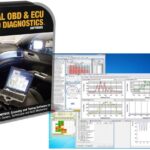The Honda Obd2 Pid List is your key to unlocking a deeper understanding of your vehicle’s performance and health, providing access to real-time data beyond standard readings. OBD2-SCANNER.EDU.VN helps you use the advanced diagnostics, monitor crucial parameters, and troubleshoot issues effectively. Dive in to discover how these PIDs can revolutionize your car care routine, enabling you to perform enhanced diagnostics, monitor critical parameters, and ensure your Honda runs smoothly for years to come.
Contents
- 1. Understanding Honda OBD2 PIDs
- 1.1. What is OBD2?
- 1.2. Why Use Custom PIDs?
- 1.3. Benefits of Knowing Honda OBD2 PIDs
- 2. Essential Tools for Reading Honda OBD2 PIDs
- 2.1. OBD2 Scanners
- 2.2. Software and Apps
- 2.3. ELM327 Adapters
- 3. Key Honda OBD2 PIDs and Their Meanings
- 3.1. Engine-Related PIDs
- 3.2. Transmission-Related PIDs
- 3.3. Emissions-Related PIDs
- 3.4. Other Useful PIDs
- 4. How to Add Custom PIDs to Your OBD2 Scanner
- 4.1. Find the Correct PID Information
- 4.2. Access Custom PID Settings
- 4.3. Enter the PID Code
- 4.4. Input the Formula
- 4.5. Specify Units and Header
- 4.6. Save and Test the PID
- 5. Honda-Specific OBD2 PID List Examples
- 5.1. 6AT (2017-2019) Transmission PIDs
- 5.2. 9AT (2020+) Transmission PIDs
- 5.3. Other Useful Honda PIDs
- 6. Troubleshooting Common Issues with Honda OBD2 PIDs
- 6.1. Scanner Not Connecting
- 6.2. Incorrect Data Displayed
- 6.3. PID Not Supported
- 6.4. Communication Errors
- 7. Advanced Techniques for Honda OBD2 PID Analysis
- 7.1. Data Logging
- 7.2. Graphing
- 7.3. Custom Alerts
- 7.4. Comparing Data
- 8. Real-World Applications of Honda OBD2 PIDs
- 8.1. Performance Tuning
- 8.2. Preventative Maintenance
- 8.3. Diagnostic Assistance
- 8.4. Vehicle Monitoring
- 9. Future Trends in OBD2 Technology
- 9.1. Enhanced Security
- 9.2. Wireless OBD2 Adapters
- 9.3. Cloud-Based Diagnostics
- 9.4. Integration with AI and Machine Learning
- 10. Frequently Asked Questions (FAQ) About Honda OBD2 PIDs
- 10.1. What is an OBD2 PID?
- 10.2. How Do I Find the OBD2 Port in My Honda?
- 10.3. Can I Use Any OBD2 Scanner with My Honda?
- 10.4. What is the Difference Between Standard and Custom PIDs?
- 10.5. How Do I Enter Custom PIDs into My OBD2 Scanner?
- 10.6. Where Can I Find a List of Honda-Specific OBD2 PIDs?
- 10.7. What Should I Do If My OBD2 Scanner is Not Connecting to My Honda?
- 10.8. Can I Clear Trouble Codes with an OBD2 Scanner?
- 10.9. How Can I Use OBD2 PIDs to Improve My Honda’s Performance?
- 10.10. Are There Any Risks Associated with Using Custom OBD2 PIDs?
1. Understanding Honda OBD2 PIDs
What exactly are Honda OBD2 PIDs? Parameter IDs (PIDs) are codes used to request data from a vehicle’s On-Board Diagnostics (OBD) system. These codes allow you to monitor various parameters in real-time, offering insights into engine performance, emissions, and other vital functions. By understanding and utilizing Honda-specific PIDs, you can gain a more detailed view of your vehicle’s operation and troubleshoot issues effectively.
1.1. What is OBD2?
OBD2, or On-Board Diagnostics II, is a standardized system used in most vehicles since 1996 to monitor engine performance and emissions. According to the Environmental Protection Agency (EPA), OBD2 systems are designed to alert drivers to potential problems via the “Check Engine” light and provide diagnostic information to technicians. This standardization ensures that any OBD2 scanner can communicate with any OBD2-compliant vehicle, making it easier to diagnose and repair issues.
1.2. Why Use Custom PIDs?
While standard OBD2 PIDs provide essential data, manufacturers like Honda often use custom PIDs to access more specific information not covered by the standard set. According to Car Scanner ELM OBD2, custom PIDs allow users to monitor parameters like transmission temperature, individual sensor readings, and other proprietary data. These custom PIDs are invaluable for enthusiasts and technicians who want a comprehensive understanding of their vehicle’s performance.
1.3. Benefits of Knowing Honda OBD2 PIDs
Knowing Honda OBD2 PIDs offers numerous benefits:
- Enhanced Diagnostics: Access detailed data beyond standard OBD2 readings.
- Real-Time Monitoring: Monitor critical parameters such as transmission temperature and oil pressure.
- Proactive Maintenance: Identify potential issues before they become major problems.
- Performance Tuning: Optimize your vehicle’s performance based on real-time data.
- Cost Savings: Diagnose and fix issues yourself, reducing trips to the mechanic.
2. Essential Tools for Reading Honda OBD2 PIDs
What tools do you need to read Honda OBD2 PIDs? To effectively read and interpret Honda OBD2 PIDs, you’ll need a compatible OBD2 scanner and software. Several options are available, each with its own strengths and features.
2.1. OBD2 Scanners
An OBD2 scanner is a handheld device or adapter that plugs into your vehicle’s OBD2 port, typically located under the dashboard. According to a study by Grand View Research, the global OBD market is expected to grow significantly, driven by the increasing adoption of advanced diagnostic tools. Scanners range from basic models that read and clear trouble codes to advanced units that offer live data streaming and custom PID support.
2.2. Software and Apps
To utilize custom PIDs, you’ll need software or apps that support custom PID entry and data interpretation. Some popular options include:
- Torque Pro (Android): A versatile app that allows you to enter custom PIDs and create custom dashboards. According to Torque Wiki, users can input custom equations to translate raw data into meaningful units.
- Car Scanner ELM OBD2 (iOS & Android): Known for its user-friendly interface and extensive custom PID support. Car Scanner ELM OBD2 automatically converts units and offers pre-configured PID lists for various vehicles.
- OBD Fusion (iOS & Android): A powerful app with advanced logging and graphing capabilities, making it ideal for performance analysis.
2.3. ELM327 Adapters
Most OBD2 scanners and apps rely on an ELM327 adapter to communicate with the vehicle’s ECU (Engine Control Unit). ELM327 is a microcontroller programmed to translate the OBD2 protocol, and it’s a standard interface for most consumer-grade OBD2 devices, which are available in Bluetooth, Wi-Fi, and USB versions. Make sure the adapter you choose is compatible with your chosen software and operating system.
3. Key Honda OBD2 PIDs and Their Meanings
Which Honda OBD2 PIDs are most useful for monitoring your vehicle? Understanding the key Honda OBD2 PIDs is crucial for effective diagnostics and monitoring. Here are some essential PIDs along with their meanings and applications.
3.1. Engine-Related PIDs
Engine-related PIDs provide insights into the performance and health of your engine:
- Engine Coolant Temperature (ECT): Monitors the temperature of the engine coolant, helping to prevent overheating. High coolant temperatures can indicate issues with the cooling system, such as a faulty thermostat or radiator.
- Intake Air Temperature (IAT): Measures the temperature of the air entering the engine. High IAT can reduce engine performance and fuel economy.
- Mass Air Flow (MAF): Measures the amount of air entering the engine. MAF sensor data is crucial for calculating the correct air-fuel ratio.
- Engine RPM (Revolutions Per Minute): Indicates the current speed of the engine. Monitoring RPM can help diagnose issues with idling or acceleration.
- Throttle Position Sensor (TPS): Measures the position of the throttle plate. TPS data is used to determine engine load and adjust fuel delivery.
3.2. Transmission-Related PIDs
Transmission-related PIDs are essential for monitoring the health and performance of your vehicle’s transmission. Given that transmission issues can be costly to repair, proactive monitoring can save time and money.
- ATF Temperature: Monitors the temperature of the automatic transmission fluid (ATF). High ATF temperatures can lead to premature wear and failure of the transmission.
- Current Gear: Indicates the current gear the transmission is in. Monitoring gear selection can help diagnose issues with shifting or gear slippage.
- AT Input Shaft Speed: Measures the speed of the input shaft of the automatic transmission.
- AT Output Shaft Speed: Measures the speed of the output shaft of the automatic transmission.
3.3. Emissions-Related PIDs
Emissions-related PIDs help you monitor your vehicle’s emissions systems and ensure they are functioning correctly. Compliance with emissions standards is not only good for the environment but also essential for passing vehicle inspections.
- Oxygen Sensor Readings: Measures the oxygen content in the exhaust gas. Oxygen sensor data is used to adjust the air-fuel ratio and monitor the catalytic converter’s performance.
- Fuel Trim (Short Term and Long Term): Indicates the adjustments the ECU is making to the fuel mixture. Abnormal fuel trim values can indicate issues with fuel delivery or vacuum leaks.
- Catalytic Converter Temperature: Monitors the temperature of the catalytic converter. Overheating can damage the catalytic converter and reduce its efficiency.
3.4. Other Useful PIDs
In addition to engine, transmission, and emissions-related PIDs, several other PIDs can provide valuable information about your vehicle:
- Vehicle Speed Sensor (VSS): Measures the speed of the vehicle. VSS data is used by the ECU for various functions, including cruise control and transmission control.
- Battery Voltage: Monitors the voltage of the vehicle’s battery. Low battery voltage can indicate issues with the charging system or a failing battery.
- TPMS Pressures: Displays the tire pressures as measured by the Tire Pressure Monitoring System (TPMS).
- TPMS Temperatures: Displays the tire temperatures as measured by the Tire Pressure Monitoring System (TPMS).
- Cylinders Active (VCM): Indicates the number of cylinders active in Variable Cylinder Management (VCM) systems.
4. How to Add Custom PIDs to Your OBD2 Scanner
How can you add custom PIDs to your OBD2 scanner? Adding custom PIDs to your OBD2 scanner typically involves entering specific codes and formulas into your scanner’s software or app. The exact process may vary depending on the scanner and software you are using, but here are the general steps:
4.1. Find the Correct PID Information
The first step is to find the correct PID information for the parameter you want to monitor. This information typically includes the PID code, formula, and units. Online forums, manufacturer documentation, and specialized databases like OBD2-SCANNER.EDU.VN are excellent resources for finding custom PID information.
4.2. Access Custom PID Settings
Open your OBD2 scanner app or software and navigate to the settings menu. Look for options like “Custom PIDs,” “User-Defined PIDs,” or similar terms. According to Car Scanner ELM OBD2, the app provides a dedicated section for adding and managing custom sensors.
4.3. Enter the PID Code
Enter the PID code into the designated field. The PID code is a hexadecimal value that identifies the specific parameter you want to monitor. For example, the PID code for ATF Temperature in some Honda models is 222201.
4.4. Input the Formula
Enter the formula that converts the raw data from the ECU into a meaningful value. The formula may involve mathematical operations such as addition, subtraction, multiplication, and division. For example, the formula for converting the raw ATF Temperature data to Celsius might be C: AA, or to Fahrenheit F: AA*9/5-40.
4.5. Specify Units and Header
Specify the units in which you want to display the data (e.g., °C, °F, rpm, kPa). Also, enter the correct header information, which may be required for the scanner to communicate with the ECU properly. For example, a common header for Honda vehicles is 18DAEFF1.
4.6. Save and Test the PID
Save the custom PID settings and test the PID to ensure it is working correctly. Start your vehicle and monitor the data stream to see if the PID is displaying the correct values. If the PID is not working, double-check the PID code, formula, and header information for errors.
5. Honda-Specific OBD2 PID List Examples
What are some examples of Honda-specific OBD2 PIDs? Here are some examples of Honda-specific OBD2 PIDs that you can use to monitor various parameters in your vehicle.
5.1. 6AT (2017-2019) Transmission PIDs
For Honda models with 6-speed automatic transmissions (6AT), such as the 2017-2019 Ridgeline, the following PIDs are useful:
| Item | PID | Formula | Units | Custom Header |
|---|---|---|---|---|
| ATF Temp | 222201 | C: AA F: AA*9/5-40 | °C/°F | 6AT |
| Current Gear | 222201 | AC | None | 6AT |
| AT Input Shaft Speed | 222201 | H*256+I | 0-8000 | 6AT |
| AT Output Shaft Speed | 222201 | J*256+K | 0-8000 | 6AT |
5.2. 9AT (2020+) Transmission PIDs
For Honda models with 9-speed automatic transmissions (9AT), such as the 2020+ Ridgeline, the following PIDs are applicable:
| Item | PID | Formula | Units | Custom Header |
|---|---|---|---|---|
| ATF Temp | 223083 | C: O-40 F: 9/5*O-40 | °C/°F | 9AT |
| Current Gear | 223086 | U | None | 9AT |
5.3. Other Useful Honda PIDs
Here are some additional Honda PIDs that can be used across various models:
| Item | PID | Formula | Units | Custom Header | Applicable To |
|---|---|---|---|---|---|
| Outside Air Temp | 227028 | CarScanner: ShortSigned(Q,R) | °F/°C | 18DA60F1 | All |
| Cylinders Active (VCM) | 222615 | AY | # | All | |
| TPMS Pressures | 226001 | FL: K * 256 + L FR: I * 256 + J RL: O * 256 + P RR: M * 256 + N | kPa | 18DA26F1 | All |
| TPMS Temperatures | 226001 | FL: Z FR: Y RL: AB RR: AA | °C | 18DA26F1 | All |
6. Troubleshooting Common Issues with Honda OBD2 PIDs
What should you do if you encounter issues with Honda OBD2 PIDs? Even with the correct PID information and tools, you may encounter issues when reading Honda OBD2 PIDs. Here are some common problems and how to troubleshoot them:
6.1. Scanner Not Connecting
If your OBD2 scanner is not connecting to your vehicle, try the following:
- Check the Connection: Ensure the scanner is securely plugged into the OBD2 port.
- Verify Compatibility: Make sure the scanner is compatible with your vehicle’s make and model.
- Check the Power: Ensure the scanner has power. Some scanners draw power from the OBD2 port, while others require a separate power source.
- Try a Different Scanner: If possible, try a different scanner to rule out a faulty device.
6.2. Incorrect Data Displayed
If your scanner is displaying incorrect data, the problem may be with the PID code or formula. Double-check the PID information and ensure you have entered it correctly into the scanner. Also, verify that the units are set correctly.
6.3. PID Not Supported
If your scanner indicates that a PID is not supported, it may be that the PID is not valid for your vehicle’s ECU. Not all PIDs are supported on all vehicles, so you may need to try a different PID or consult manufacturer documentation to find the correct PID for the parameter you want to monitor.
6.4. Communication Errors
Communication errors can occur if there is interference or a problem with the vehicle’s wiring. Try the following:
- Check Wiring: Inspect the OBD2 port and surrounding wiring for damage or corrosion.
- Reduce Interference: Move away from potential sources of interference, such as other electronic devices.
- Restart the Vehicle: Sometimes, simply restarting the vehicle can resolve communication errors.
7. Advanced Techniques for Honda OBD2 PID Analysis
How can you use advanced techniques for Honda OBD2 PID analysis? Once you are comfortable reading and interpreting Honda OBD2 PIDs, you can use advanced techniques to gain even deeper insights into your vehicle’s performance:
7.1. Data Logging
Data logging involves recording PID data over time, allowing you to analyze trends and identify potential issues. Most OBD2 scanner apps offer data logging capabilities, allowing you to record data to a file for later analysis.
7.2. Graphing
Graphing PID data can help you visualize trends and relationships between different parameters. For example, you can graph engine RPM and vehicle speed to analyze transmission performance.
7.3. Custom Alerts
Set up custom alerts based on PID values. For example, you can set an alert to notify you if the ATF temperature exceeds a certain threshold, allowing you to take proactive measures to prevent transmission damage.
7.4. Comparing Data
Compare PID data from different time periods or driving conditions to identify changes in performance. This can be useful for diagnosing intermittent issues or evaluating the effectiveness of repairs.
8. Real-World Applications of Honda OBD2 PIDs
How are Honda OBD2 PIDs used in real-world scenarios? The use of Honda OBD2 PIDs extends beyond simple diagnostics. Here are some real-world applications:
8.1. Performance Tuning
Performance enthusiasts use Honda OBD2 PIDs to monitor engine parameters in real-time and make adjustments to improve performance. By monitoring parameters like air-fuel ratio, ignition timing, and boost pressure, tuners can optimize engine performance for maximum power and efficiency.
8.2. Preventative Maintenance
Proactive monitoring can help identify potential issues before they lead to costly repairs. By monitoring parameters like ATF temperature, coolant temperature, and oil pressure, you can detect early signs of wear or malfunction and take corrective action.
8.3. Diagnostic Assistance
When the “Check Engine” light comes on, Honda OBD2 PIDs can provide valuable information for diagnosing the problem. By reading fault codes and monitoring relevant parameters, you can pinpoint the source of the issue and perform targeted repairs.
8.4. Vehicle Monitoring
For fleet managers or owners of multiple vehicles, Honda OBD2 PIDs can be used to monitor vehicle health and performance remotely. This can help optimize maintenance schedules, reduce downtime, and improve overall fleet efficiency.
9. Future Trends in OBD2 Technology
What are the future trends in OBD2 technology? The field of OBD2 technology is constantly evolving, with new advancements and trends emerging all the time. Here are some key trends to watch:
9.1. Enhanced Security
As vehicles become more connected, security is becoming an increasingly important concern. Future OBD2 systems will likely incorporate enhanced security measures to prevent unauthorized access and protect vehicle data.
9.2. Wireless OBD2 Adapters
Wireless OBD2 adapters are becoming increasingly popular, offering greater convenience and flexibility. These adapters connect to your smartphone or tablet via Bluetooth or Wi-Fi, allowing you to monitor vehicle data remotely.
9.3. Cloud-Based Diagnostics
Cloud-based diagnostics platforms are emerging, offering advanced data analysis and remote monitoring capabilities. These platforms can collect data from multiple vehicles and provide insights into fleet performance, maintenance needs, and potential issues.
9.4. Integration with AI and Machine Learning
AI and machine learning technologies are being integrated into OBD2 systems to provide more advanced diagnostic and predictive capabilities. These technologies can analyze vast amounts of data to identify patterns and predict potential failures before they occur.
10. Frequently Asked Questions (FAQ) About Honda OBD2 PIDs
What are some frequently asked questions about Honda OBD2 PIDs? Here are some frequently asked questions about Honda OBD2 PIDs, along with detailed answers:
10.1. What is an OBD2 PID?
An OBD2 PID (Parameter ID) is a code used to request data from a vehicle’s On-Board Diagnostics (OBD) system. These codes allow you to monitor various parameters in real-time, offering insights into engine performance, emissions, and other vital functions.
10.2. How Do I Find the OBD2 Port in My Honda?
The OBD2 port in most Honda vehicles is typically located under the dashboard on the driver’s side. It is usually near the steering column or in the center console area.
10.3. Can I Use Any OBD2 Scanner with My Honda?
Yes, you can use any OBD2 scanner with your Honda, as long as it is compatible with the OBD2 protocol. However, to access Honda-specific PIDs, you will need a scanner and software that support custom PID entry.
10.4. What is the Difference Between Standard and Custom PIDs?
Standard PIDs are defined by the OBD2 standard and are common across all vehicles. Custom PIDs are defined by the vehicle manufacturer and provide access to more specific information not covered by the standard set.
10.5. How Do I Enter Custom PIDs into My OBD2 Scanner?
The process for entering custom PIDs varies depending on the scanner and software you are using. Consult the scanner’s documentation for specific instructions. Generally, you will need to enter the PID code, formula, units, and header information.
10.6. Where Can I Find a List of Honda-Specific OBD2 PIDs?
You can find lists of Honda-specific OBD2 PIDs in online forums, manufacturer documentation, and specialized databases. OBD2-SCANNER.EDU.VN is also a good resource for finding custom PID information.
10.7. What Should I Do If My OBD2 Scanner is Not Connecting to My Honda?
If your OBD2 scanner is not connecting, check the connection, verify compatibility, check the power, and try a different scanner. Also, ensure that your vehicle’s ignition is turned on.
10.8. Can I Clear Trouble Codes with an OBD2 Scanner?
Yes, you can clear trouble codes with an OBD2 scanner. However, it is important to diagnose and fix the underlying issue before clearing the codes, as they may reappear if the problem persists.
10.9. How Can I Use OBD2 PIDs to Improve My Honda’s Performance?
You can use OBD2 PIDs to monitor engine parameters in real-time and make adjustments to improve performance. By monitoring parameters like air-fuel ratio, ignition timing, and boost pressure, you can optimize engine performance for maximum power and efficiency.
10.10. Are There Any Risks Associated with Using Custom OBD2 PIDs?
While using custom OBD2 PIDs can be very beneficial, there are some risks to be aware of. Entering incorrect PID information or formulas can lead to inaccurate data or even damage to your vehicle’s ECU. Always double-check your PID information and consult with a qualified technician if you are unsure.
Unlocking the full potential of your Honda’s diagnostic capabilities is now within your reach. With the comprehensive Honda OBD2 PID list and the right tools, you can proactively monitor your vehicle’s health, diagnose issues with precision, and optimize performance. Don’t let vehicle troubles slow you down. Contact OBD2-SCANNER.EDU.VN today at 123 Main Street, Los Angeles, CA 90001, United States, or call us at +1 (641) 206-8880. You can also visit our website at OBD2-SCANNER.EDU.VN for more information. Let us help you keep your Honda running smoothly and efficiently. Reach out now for expert assistance and take control of your vehicle’s diagnostics.