If your car refuses to start, can an OBD2 scanner help? Yes, an OBD2 scanner can be a valuable tool when your car won’t start, helping you diagnose the problem and get back on the road with the services of OBD2-SCANNER.EDU.VN. By understanding its capabilities and limitations, along with alternative diagnostic techniques, you’ll be well-equipped to tackle the issue and determine the best course of action. Let’s explore how to use an OBD2 scanner to troubleshoot a non-starting vehicle, uncovering potential issues and providing actionable solutions for a smoother diagnostic journey using error code, car diagnostic and vehicle systems.
1. Will an OBD2 Scanner Work if My Car Doesn’t Start?
Yes, an OBD2 scanner can work even if your car refuses to start, with certain caveats. As long as the car’s battery has sufficient charge to power the vehicle’s electronics, the OBD2 scanner can connect and retrieve valuable data and trouble codes. The diagnostic capabilities of the OBD2 scanner are highly dependent on the root cause of the “no start” condition.
OBD2 scanners may not function effectively if the car’s battery is completely dead because the electronic control module (ECM) and other systems won’t receive power. In cases involving mechanical issues like a failed fuel pump or starter motor, the OBD2 scanner may not provide definitive answers. An OBD2 scanner excels at reading electronic data related to engine performance, emissions, and electrical systems, but it may not directly address mechanical problems.
2. Common Reasons Why a Car Won’t Start
 Car Scanner Functions | Foxwell
Car Scanner Functions | Foxwell
Knowing the common culprits behind a car’s failure to start can aid in determining whether an OBD2 scanner or alternative diagnostic approaches are necessary. The primary categories are as follows:
2.1 Battery Issues
- Dead or Weak Batteries: A completely dead battery will prevent any power from reaching the car’s electronics, including the OBD2 system. Weak batteries may manifest as dimmed lights or clicking sounds when attempting to start the car, indicating the battery’s compromised condition. According to a study by AAA, battery-related issues are the leading cause of car starting problems, accounting for approximately 40% of cases.
- Corroded or Loose Battery Terminals: Corrosion on battery terminals or loose connections can impede power delivery, leading to starting difficulties and diminished overall performance. A survey conducted by the National Institute for Automotive Service Excellence (ASE) revealed that roughly 20% of starting problems are attributable to corroded or loose battery connections.
2.2 Starter Motor Failure
The starter motor is essential for initiating engine turnover upon turning the key. If the starter motor malfunctions, the engine won’t crank, even with other electrical components functioning correctly. Unfortunately, this issue doesn’t typically trigger an OBD2 code because the mechanical starter motor isn’t subject to electronic testing procedures. A study by the University of Northwestern’s Transportation Center found that starter motor failures account for around 15% of car starting problems.
2.3 Fuel Delivery Issues
- Fuel Pump Failure or Blockages: A malfunctioning fuel pump can prevent the engine from starting, either due to a failure within the delivery system or an obstruction that needs clearing. Research from the U.S. Department of Energy indicates that fuel system problems, including pump failures and blockages, contribute to approximately 10% of starting issues in vehicles.
- Empty Fuel Tank or Bad Fuel: A surprisingly common reason for a car’s inability to start is simply an empty fuel tank or the presence of poor-quality fuel. A survey by Consumer Reports revealed that about 5% of car starting problems are due to running out of fuel or using contaminated fuel.
2.4 Ignition System Issues
A malfunctioning ignition coil, distributor, or spark plug can prevent the engine from starting. Ignition system malfunctions may occasionally generate trouble codes related to crankshaft position sensor issues. According to a study by the National Highway Traffic Safety Administration (NHTSA), ignition system problems are responsible for approximately 8% of vehicle starting issues.
2.5 Sensor Failures
Engine timing heavily relies on critical sensors such as camshaft or crankshaft position sensors. If these sensors fail, the ECM might prevent the engine from starting. An OBD2 scanner can often identify such sensor-related issues. Research from the Society of Automotive Engineers (SAE) indicates that sensor failures contribute to around 7% of car starting problems.
3. Using an OBD2 Scanner to Diagnose a Non-Starting Car
If your car won’t start, utilizing an OBD2 scanner can be instrumental in identifying the underlying cause. Before connecting the OBD2 scanner, ensure that the car’s battery possesses sufficient charge. OBD2 scanners need power from the car’s battery. If the battery is depleted, you may need to jump-start or replace it before proceeding. Here are the steps on how to use OBD2 scanner.
3.1 Prepare the Scanner
Plug the OBD2 scanner into the OBD2 port, typically located under the dashboard on the driver’s side. Turn the ignition key to the “ON” position without starting the engine. This action allows the vehicle’s electronics to power on.
3.2 Read Trouble Codes
Use the “Read Codes” menu option on your OBD2 scanner to interpret and understand any trouble codes present. The scanner provides detailed codes and explanations to help identify potential issues within the ignition, fuel, and emissions systems. If there’s a problem with a critical sensor, like the crankshaft position sensor, it will often detect and display a corresponding code.
3.3 Analyze Live Data
Many OBD2 scanners offer real-time data viewing capabilities, which can aid in diagnosing non-starting vehicles. You can monitor real-time parameters like fuel pressure, throttle position, and ignition timing. For example, abnormal fuel pressure readings could indicate fuel pump problems. By analyzing these real-time values, you can quickly pinpoint the system that isn’t functioning as intended.
3.4 Clear Codes and Recheck
After diagnosing and addressing the issue, use the OBD2 scanner to clear any stored trouble codes. Clearing the codes is essential, especially if the problem has been successfully fixed. This step resets the check engine light and allows you to monitor for any recurrence of the addressed issues. If the car still refuses to start after repairs, rescan to identify additional codes that might arise from this step.
4. Alternative Methods to Diagnose Starting Problems Without an OBD2 Scanner
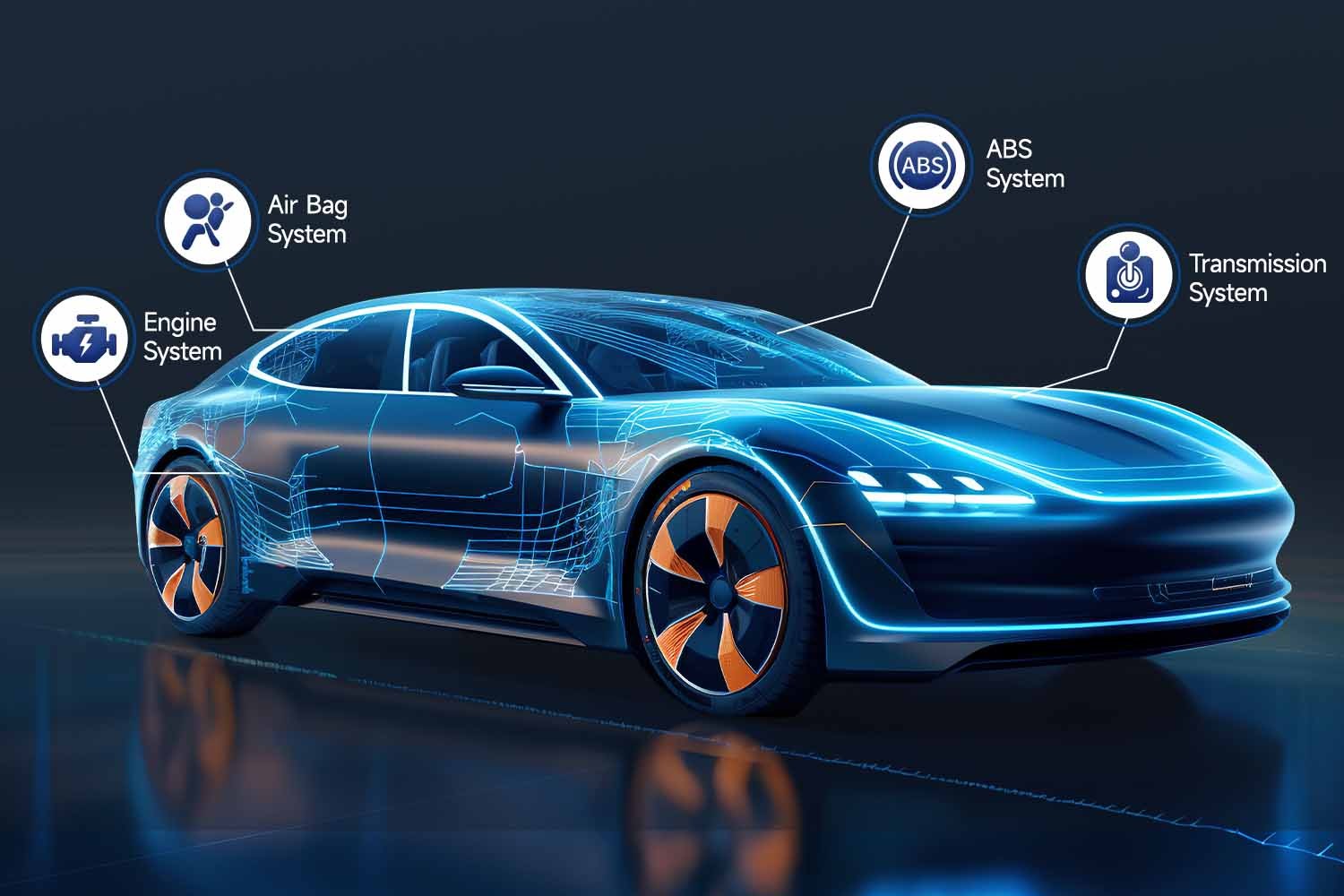 Car Scanner Check Car | Foxwell
Car Scanner Check Car | Foxwell
If an OBD2 scanner can’t identify the starting problem, or if you don’t have one available, alternative methods can help diagnose the issue:
4.1 Check Battery Voltage
Use a multimeter to assess the battery voltage. A healthy battery should register approximately 12.6 volts when the engine is off. If the voltage falls below this level, consider charging or jump-starting the vehicle until the voltage returns to normal.
4.2 Inspect Battery Connections
Visually inspect the battery terminals for signs of corrosion and ensure that all connections are secure. Remove any deposits using a wire brush before reconnecting them firmly.
4.3 Listen for the Fuel Pump
When turning on the engine, listen for a faint whirring sound emanating from the fuel pump. If this sound is absent, the fuel pump may be faulty and require replacement.
4.4 Check for Power to the Starter Motor
Use a multimeter or test light to verify whether the starter motor receives power. If power appears to be supplied, but the starter motor doesn’t turn over, it might need replacement, and further investigation may be warranted.
4.5 Check for Spark
If you suspect an ignition problem, use a spark tester to determine whether the spark plugs are firing correctly. The absence of a spark may indicate issues within the ignition system, such as faulty coils or spark plugs.
5. Preventive Maintenance Tips to Avoid Starting Issues
Routine car maintenance can help prevent starting issues in the future. Here are some helpful preventive measures:
5.1 Keep Your Battery Charged and Terminals Clean: Regularly inspect the battery terminals for corrosion and clean them as necessary to maintain optimal battery performance. Consider replacing the battery every few years to prevent unexpected problems.
5.2 Check Fuel Quality and Filters: Use high-grade fuel and replace the fuel filter regularly to maintain the integrity of the fuel system and prevent clogs.
5.3 Examine Your Ignition System: Inspect and replace worn spark plugs, ignition coils, and distributor caps regularly to ensure optimal starting performance and avoid potential ignition-related problems.
5.4 Regular Sensor Checks: Camshaft and crankshaft position sensors are crucial for starting. If you notice symptoms like rough idling or misfires, inspect these sensors regularly.
Preventive maintenance not only reduces the risk of starting issues but also extends the lifespan of your vehicle.
6. How OBD2-SCANNER.EDU.VN Can Help
At OBD2-SCANNER.EDU.VN, we understand the frustration of dealing with a car that won’t start. That’s why we offer comprehensive resources and services to help you diagnose and resolve starting issues quickly and efficiently.
6.1 Expert Guidance and Support
Our team of experienced technicians is available to provide expert guidance and support, ensuring you get the right advice and solutions for your specific situation.
6.2 Comprehensive OBD2 Scanner Information
We offer in-depth information about OBD2 scanners, including how to use them, interpret trouble codes, and analyze live data. Whether you’re a seasoned mechanic or a novice car owner, our resources can help you become proficient in using OBD2 scanners for vehicle diagnostics.
6.3 Accurate Diagnostics
By utilizing our services, you can achieve more accurate diagnostics, saving time and money on unnecessary repairs. We help you pinpoint the root cause of the problem, ensuring that you address the issue effectively.
6.4 Enhanced Troubleshooting
Our comprehensive resources and expert guidance enhance your troubleshooting skills, enabling you to resolve starting problems more efficiently. Whether you’re dealing with a simple battery issue or a complex sensor failure, we provide the knowledge and support you need to get your car running smoothly.
6.5 Preventive Maintenance Advice
We offer practical advice on preventive maintenance, helping you avoid starting issues in the future. By following our maintenance tips, you can extend the lifespan of your vehicle and reduce the risk of unexpected breakdowns.
6.6 Contact Us
For personalized assistance, contact us at:
- Address: 123 Main Street, Los Angeles, CA 90001, United States
- WhatsApp: +1 (641) 206-8880
- Website: OBD2-SCANNER.EDU.VN
7. Conclusion
OBD2 scanners can be invaluable when diagnosing a car that won’t start, particularly if the problem lies within its electronic systems. They are effective in identifying ignition and sensor-related issues. However, OBD2 scanners may have limited capabilities when diagnosing battery, starter motor, or fuel issues.
If an OBD2 scanner doesn’t provide a solution, alternative diagnostic techniques, like checking battery voltage or testing the fuel pump, can offer relief. When these methods fail, seeking professional assistance from experienced technicians with specialized tools can provide more precise insights. With the right approach and resources, you can effectively diagnose and resolve starting issues, ensuring your car is back on the road in no time. At OBD2-SCANNER.EDU.VN, we’re committed to providing you with the resources and support you need to tackle any car starting problem, ensuring a smooth and efficient diagnostic journey.
8. FAQs
8.1 Can I Use a Code Reader if My Car Won’t Start?
Yes, as long as the battery has enough charge to power the car’s electronics, you can connect a code reader to retrieve trouble codes. The code reader can help identify potential issues that may be preventing the car from starting.
8.2 Do You Have to Start the Car to Use the OBD2 Scanner?
No, you don’t need to start the car. Turning the ignition to the “ON” position without cranking the engine is usually enough to access the vehicle’s data with an OBD2 scanner. This allows you to read trouble codes and view live data without the engine running.
8.3 Can an OBD Scanner Detect Starter Problems?
Not directly. An OBD scanner mainly reads electronic trouble codes and may not detect mechanical issues like a faulty starter motor. However, it can sometimes identify related issues that may affect the starting system, such as low voltage or sensor problems that prevent the starter from engaging.
9. Unlocking the Power of OBD2 Scanners: A Deep Dive into Automotive Diagnostics
In today’s technologically advanced automotive landscape, understanding how to diagnose and resolve issues with your vehicle has never been more critical. The OBD2 (On-Board Diagnostics II) scanner has emerged as an indispensable tool for both seasoned mechanics and everyday car owners. These devices provide a gateway to your car’s internal systems, offering insights into its performance and potential problems. But how do you effectively use an OBD2 scanner when your car refuses to start? Let’s delve into the comprehensive guide on using an OBD2 scanner to diagnose a non-starting vehicle, highlighting key steps, interpreting data, and leveraging additional resources.
9.1 Understanding the OBD2 System
The OBD2 system is a standardized protocol introduced in the mid-1990s to monitor and report on a vehicle’s performance. It provides a wealth of information about the engine, emissions, and other critical systems. The primary function of the OBD2 system is to alert the driver to potential issues via the check engine light (CEL) on the dashboard. When the CEL illuminates, the OBD2 system stores diagnostic trouble codes (DTCs) that can be accessed using an OBD2 scanner.
9.2 Key Components of the OBD2 System
- Sensors: Various sensors throughout the vehicle monitor parameters such as engine temperature, oxygen levels, and throttle position.
- Engine Control Unit (ECU): The ECU is the brain of the OBD2 system, processing data from the sensors and making adjustments to optimize performance.
- Diagnostic Trouble Codes (DTCs): These codes are stored when the ECU detects a problem. They provide a roadmap for diagnosing and repairing the issue.
- OBD2 Port: This is a standardized connector, typically located under the dashboard on the driver’s side, where the OBD2 scanner is plugged in.
9.3 Utilizing the OBD2 Scanner When Your Car Won’t Start
When faced with a car that refuses to start, an OBD2 scanner can be a powerful ally in identifying the root cause. Here’s how to use it effectively:
9.3.1 Initial Steps
- Ensure Battery Power: As previously mentioned, the OBD2 scanner requires power from the car’s battery to function. Ensure that the battery has sufficient charge. If the battery is weak, jump-start the car or use a battery charger before proceeding.
- Locate the OBD2 Port: Find the OBD2 port under the dashboard on the driver’s side. It’s typically a 16-pin connector.
- Plug in the Scanner: Connect the OBD2 scanner to the port.
- Turn on the Ignition: Turn the ignition key to the “ON” position without starting the engine. This provides power to the vehicle’s electronics and allows the scanner to communicate with the ECU.
9.3.2 Reading and Interpreting Trouble Codes
- Access the “Read Codes” Function: Navigate the scanner’s menu to find the “Read Codes” or “Diagnostic Codes” option.
- Retrieve DTCs: The scanner will display any stored DTCs along with brief descriptions.
- Record the Codes: Write down all the codes displayed. Each code consists of five characters: a letter followed by four numbers (e.g., P0300).
- Interpret the Codes: Use a reliable online resource or a repair manual to look up the meaning of each code. For example, P0300 indicates a random or multiple cylinder misfire.
9.3.3 Common Trouble Codes and Their Implications
- P0300-P030X: Misfire codes. These indicate that one or more cylinders are not firing properly, which can be due to faulty spark plugs, ignition coils, fuel injectors, or vacuum leaks.
- P0016/P0017: Crankshaft/Camshaft Position Correlation. These codes suggest a timing issue, often related to faulty sensors or a stretched timing chain.
- P0101: Mass Air Flow (MAF) Sensor Range/Performance. This indicates a problem with the MAF sensor, which measures the amount of air entering the engine.
- P0113: Intake Air Temperature (IAT) Sensor Circuit High Input. This suggests an issue with the IAT sensor, which measures the temperature of the air entering the engine.
- P0335: Crankshaft Position Sensor “A” Circuit. This code indicates a problem with the crankshaft position sensor, which is crucial for engine timing.
- P0686: ECM/PCM Power Relay Control Circuit Low. This suggests an issue with the power supply to the engine control module (ECM) or powertrain control module (PCM).
9.3.4 Analyzing Live Data
In addition to reading trouble codes, many OBD2 scanners offer the ability to view live data. This real-time information can provide valuable insights into the vehicle’s performance.
- Access Live Data: Navigate the scanner’s menu to find the “Live Data” or “Data Stream” option.
- Select Parameters: Choose the parameters you want to monitor. Key parameters for diagnosing a no-start condition include:
- Engine RPM
- Fuel Pressure
- Intake Air Temperature
- Mass Air Flow
- Throttle Position
- Oxygen Sensor Readings
- Monitor the Data: Observe the data as you attempt to start the car. Look for abnormalities or values that are outside the normal range.
- Interpret the Data: Compare the live data with the expected values. For example, if the fuel pressure is significantly lower than the specified range, it may indicate a fuel pump problem.
9.4 Steps for Resolving the Issue
- Address the Trouble Codes: Based on the DTCs and live data, identify the most likely cause of the no-start condition.
- Perform Basic Checks: Check the basics, such as the battery voltage, fuel level, and condition of the spark plugs.
- Repair or Replace Faulty Components: Replace any faulty components identified during the diagnostic process. This may include sensors, ignition coils, fuel injectors, or the fuel pump.
- Clear the Trouble Codes: After making the necessary repairs, use the OBD2 scanner to clear the trouble codes.
- Test the Car: Attempt to start the car and verify that the issue has been resolved.
- Monitor for Recurrence: Keep an eye on the check engine light to ensure that the issue does not recur.
9.5 When to Seek Professional Help
While an OBD2 scanner can be a valuable tool for diagnosing a no-start condition, there are times when it’s best to seek professional help.
- Complex Issues: If you’re not comfortable working on your car or if the issue is complex, consult a qualified mechanic.
- Recurring Problems: If the no-start condition recurs after making repairs, it may indicate a more serious underlying issue.
- Uncertainty: If you’re unsure about the diagnostic process or the meaning of the trouble codes, seek professional assistance.
10. Advanced Techniques for OBD2 Diagnostics
To truly harness the power of OBD2 diagnostics, consider these advanced techniques:
10.1 Freeze Frame Data
Freeze frame data captures a snapshot of the vehicle’s operating conditions at the moment a DTC was stored. This can provide valuable context for diagnosing intermittent or elusive issues.
- Access Freeze Frame Data: Navigate the scanner’s menu to find the “Freeze Frame” option.
- Review the Data: Examine the data, including engine RPM, vehicle speed, and sensor readings, to gain insights into the conditions that triggered the DTC.
10.2 Mode 6 Data
Mode 6 data provides detailed information about the performance of specific sensors and systems. This can be useful for diagnosing issues that do not trigger DTCs.
- Access Mode 6 Data: Navigate the scanner’s menu to find the “Mode 6” or “On-Board Monitoring” option.
- Interpret the Data: Refer to a repair manual or online resource to understand the meaning of the Mode 6 data.
10.3 Graphing Live Data
Many advanced OBD2 scanners allow you to graph live data, making it easier to identify trends and abnormalities.
- Access Graphing Function: Navigate the scanner’s menu to find the “Graphing” or “Chart” option.
- Select Parameters: Choose the parameters you want to graph.
- Monitor the Graph: Observe the graph as you attempt to start the car. Look for spikes, dips, or other abnormalities that may indicate a problem.
10.4 Conclusion
An OBD2 scanner is an indispensable tool for diagnosing a no-start condition in your car. By understanding the basics of the OBD2 system, reading and interpreting trouble codes, analyzing live data, and leveraging advanced techniques, you can effectively troubleshoot and resolve a wide range of issues. At OBD2-SCANNER.EDU.VN, we are committed to providing you with the resources and support you need to master OBD2 diagnostics and keep your car running smoothly.
11. Maximizing the Use of OBD2 Scanners for Automotive Troubleshooting
OBD2 scanners have revolutionized the way we diagnose and repair vehicles. These devices offer a wealth of information about a car’s internal systems, allowing mechanics and car owners alike to identify and address issues efficiently. When a car won’t start, an OBD2 scanner can be an invaluable tool. Let’s explore how to maximize the use of OBD2 scanners for automotive troubleshooting, covering advanced diagnostic techniques, best practices, and tips for selecting the right scanner for your needs.
11.1 Selecting the Right OBD2 Scanner
The market offers a wide range of OBD2 scanners, from basic code readers to advanced diagnostic tools. Choosing the right scanner depends on your budget, technical expertise, and the types of vehicles you’ll be working on.
11.1.1 Basic Code Readers
- Features: Basic code readers are inexpensive and easy to use. They can read and clear DTCs, but they typically don’t offer advanced features like live data or freeze frame data.
- Pros: Affordable, simple to use.
- Cons: Limited functionality.
- Best For: Car owners who want a basic tool for reading and clearing codes.
11.1.2 Mid-Range Scanners
- Features: Mid-range scanners offer more advanced features, such as live data, freeze frame data, and the ability to perform basic resets and calibrations.
- Pros: More functionality than basic code readers, still relatively affordable.
- Cons: May not support all vehicle makes and models.
- Best For: DIY mechanics and car enthusiasts who want more diagnostic capabilities.
11.1.3 Advanced Diagnostic Tools
- Features: Advanced diagnostic tools offer comprehensive functionality, including live data, freeze frame data, bi-directional controls, advanced resets and calibrations, and support for a wide range of vehicle makes and models.
- Pros: Comprehensive functionality, support for a wide range of vehicles.
- Cons: Expensive, can be complex to use.
- Best For: Professional mechanics and advanced DIYers who need the most comprehensive diagnostic capabilities.
11.2 Advanced Diagnostic Techniques
To truly maximize the use of OBD2 scanners, it’s important to master advanced diagnostic techniques.
11.2.1 Bi-Directional Controls
Bi-directional controls allow you to send commands to the vehicle’s control modules, allowing you to test components and systems.
- Access Bi-Directional Controls: Navigate the scanner’s menu to find the “Bi-Directional Controls” or “Actuation Tests” option.
- Select a Test: Choose the test you want to perform. Common bi-directional tests include:
- Fuel Injector Activation
- EVAP System Tests
- ABS Pump Activation
- Cooling Fan Control
- Perform the Test: Follow the on-screen instructions to perform the test.
- Observe the Results: Monitor the results of the test to determine if the component or system is functioning properly.
11.2.2 Component Testing
Component testing involves using the OBD2 scanner to measure the electrical signals from various components. This can help you determine if a component is faulty.
- Access Component Testing: Navigate the scanner’s menu to find the “Component Testing” or “Sensor Testing” option.
- Select a Component: Choose the component you want to test.
- Connect the Leads: Connect the scanner’s test leads to the component’s terminals.
- Perform the Test: Follow the on-screen instructions to perform the test.
- Observe the Results: Monitor the results of the test to determine if the component is functioning properly.
11.2.3 Network Scanning
Network scanning involves using the OBD2 scanner to scan the vehicle’s communication network. This can help you identify communication issues between control modules.
- Access Network Scanning: Navigate the scanner’s menu to find the “Network Scanning” or “Module Scan” option.
- Perform the Scan: Follow the on-screen instructions to perform the scan.
- Observe the Results: Monitor the results of the scan to identify any communication issues.
11.3 Best Practices for OBD2 Diagnostics
To ensure accurate and reliable OBD2 diagnostics, follow these best practices:
- Read the Vehicle’s Service Manual: Before performing any diagnostic tests, read the vehicle’s service manual to understand the system you’re working on.
- Verify the Trouble Codes: Always verify the trouble codes by performing visual inspections and component tests.
- Use a Reliable Scanner: Use a high-quality OBD2 scanner from a reputable manufacturer.
- Keep Your Scanner Updated: Keep your scanner’s software updated to ensure it supports the latest vehicle makes and models.
- Follow Safety Precautions: Always follow safety precautions when working on vehicles, such as wearing safety glasses and gloves.
- Document Your Findings: Document your diagnostic findings, including the trouble codes, live data, and test results.
11.4 Conclusion
OBD2 scanners are powerful tools that can help you diagnose and repair vehicles quickly and efficiently. By selecting the right scanner, mastering advanced diagnostic techniques, and following best practices, you can maximize the use of OBD2 scanners for automotive troubleshooting. At OBD2-SCANNER.EDU.VN, we are committed to providing you with the resources and support you need to master OBD2 diagnostics and keep your car running smoothly.
12. Overcoming Automotive Challenges: The Role of OBD2 Scanners in Modern Car Care
As technology advances, vehicles become more complex, presenting new challenges for both mechanics and car owners. OBD2 scanners play a crucial role in overcoming these challenges by providing access to a wealth of diagnostic information. Let’s explore the challenges of modern car care and how OBD2 scanners are essential tools for navigating these complexities.
12.1 The Challenges of Modern Car Care
12.1.1 Increased Complexity
Modern vehicles are equipped with sophisticated electronic systems that control everything from the engine and transmission to the brakes and suspension. This increased complexity makes it difficult to diagnose and repair issues without the right tools.
12.1.2 Interconnected Systems
Modern vehicles feature interconnected systems where a problem in one area can affect other systems. This makes it challenging to pinpoint the root cause of an issue without a comprehensive diagnostic approach.
12.1.3 Proprietary Systems
Some manufacturers use proprietary systems that require specialized diagnostic tools and knowledge. This can make it difficult for independent mechanics and car owners to work on these vehicles.
12.1.4 Rapid Technological Advancements
The automotive industry is constantly evolving, with new technologies and systems being introduced every year. This makes it challenging to stay up-to-date on the latest diagnostic and repair techniques.
12.2 The Role of OBD2 Scanners
OBD2 scanners are essential tools for overcoming the challenges of modern car care.
12.2.1 Access to Diagnostic Information
OBD2 scanners provide access to a wealth of diagnostic information, including trouble codes, live data, freeze frame data, and bi-directional controls. This information allows mechanics and car owners to quickly identify and address issues.
12.2.2 Streamlined Diagnostics
OBD2 scanners streamline the diagnostic process by providing a standardized interface for accessing vehicle data. This eliminates the need for specialized tools and knowledge for each vehicle make and model.
12.2.3 Cost-Effective Solutions
OBD2 scanners can help mechanics and car owners save time and money by identifying issues early and preventing costly repairs. By diagnosing and repairing issues themselves, car owners can avoid expensive trips to the mechanic.
12.2.4 Enhanced Troubleshooting
OBD2 scanners enhance troubleshooting capabilities by providing detailed information about the vehicle’s systems. This allows mechanics and car owners to pinpoint the root cause of an issue and develop an effective repair plan.
12.3 Utilizing OBD2 Scanners Effectively
To effectively utilize OBD2 scanners for overcoming automotive challenges, consider the following tips:
- Invest in a Quality Scanner: Invest in a high-quality OBD2 scanner from a reputable manufacturer.
- Keep Your Scanner Updated: Keep your scanner’s software updated to ensure it supports the latest vehicle makes and models.
- Learn Advanced Diagnostic Techniques: Master advanced diagnostic techniques, such as bi-directional controls and component testing.
- Consult the Vehicle’s Service Manual: Always consult the vehicle’s service manual before performing any diagnostic tests.
- Document Your Findings: Document your diagnostic findings, including the trouble codes, live data, and test results.
12.4 Conclusion
OBD2 scanners are essential tools for overcoming the challenges of modern car care. By providing access to diagnostic information, streamlining the diagnostic process, offering cost-effective solutions, and enhancing troubleshooting capabilities, OBD2 scanners empower mechanics and car owners to navigate the complexities of modern vehicles. At OBD2-SCANNER.EDU.VN, we are committed to providing you with the resources and support you need to master OBD2 diagnostics and keep your car running smoothly.
If you’re experiencing difficulties with your car and need assistance, don’t hesitate to reach out to us at OBD2-SCANNER.EDU.VN. Our team of experts is here to provide personalized guidance and support to help you get back on the road. Contact us today via WhatsApp at +1 (641) 206-8880, visit our website, or stop by our location at 123 Main Street, Los Angeles, CA 90001, United States. We’re here to help you resolve any automotive challenges and ensure your vehicle runs smoothly.
