OBD1 and OBD2 are on-board diagnostic systems used in vehicles, but what exactly sets them apart? OBD2, the more modern system, offers standardized trouble codes and more accessible diagnostic information compared to OBD1. If you’re looking to diagnose your vehicle’s issues effectively, understanding these differences is crucial, and OBD2-SCANNER.EDU.VN is here to guide you. By understanding which system your car uses, you can select the appropriate scan tool and begin diagnosing car issues immediately.
Contents
- 1. What Exactly Is OBD1?
- 1.1 How Did OBD1 Systems Work?
- 1.2 What Were the Limitations of OBD1?
- 1.3 What Types of Vehicles Used OBD1?
- 2. What Exactly Is OBD2?
- 2.1 How Does OBD2 Work?
- 2.2 What Are the Advantages of OBD2?
- 2.3 What Vehicles Use OBD2?
- 3. What Are the Key Differences Between OBD1 and OBD2?
- 3.1 Protocol and Communication Differences
- 3.2 Connector Differences
- 3.3 Data Parameter Differences
- 4. How to Identify Whether Your Car Is OBD1 or OBD2?
- 4.1 Check the Manufacturing Year
- 4.2 Locate the Diagnostic Connector
- 4.3 Review the Vehicle’s Documentation
- 4.4 Visual Inspection
- 4.5 Check the Vehicle Emission Control Information (VECI) Label
- 4.6 Consult with a Professional Technician
- 5. Can You Use an OBD2 Scanner on an OBD1 Car?
- 5.1 The Role of Adapters
- 5.2 The Importance of Protocol Compatibility
- 5.3 What Happens If You Try to Use an Incompatible Scanner
- 6. What Is an OBD1 to OBD2 Adapter?
- 6.1 When Are Adapters Necessary?
- 6.2 Limitations of Using Adapters
- 6.3 How to Choose the Right Adapter
- 7. What Are the Best OBD1 Scanners Available?
- 7.1 Autel MaxiSys MS906BT
- 7.2 Launch X431 V+
- 7.3 Innova 3160g Diagnostic Scan Tool
- 7.4 Actron CP9145 AutoScanner
- 7.5 OTC 3921 Encore
- 8. What Are Common OBD1 Trouble Codes?
- 8.1 How to Interpret OBD1 Trouble Codes
- 8.2 Resources for Finding OBD1 Code Definitions
- 9. What Are Common OBD2 Trouble Codes?
- 9.1 How to Use an OBD2 Scanner to Read Trouble Codes
- 9.2 Clearing Trouble Codes
- 10. Maintaining Your Car and Addressing OBD1/OBD2 Issues
- 10.1 Regular Maintenance Tasks
- 10.2 Addressing OBD1/OBD2 Issues Promptly
- 10.3 Seeking Professional Help
- FAQ Section
- 1. What is the main difference between OBD1 and OBD2?
- 2. Can I use an OBD2 scanner on an OBD1 car?
- 3. How do I know if my car is OBD1 or OBD2?
- 4. What does OBD stand for?
- 5. Where can I find the OBD port in my car?
- 6. What is a DTC?
- 7. Can I clear OBD2 codes myself?
- 8. Is it safe to drive with an OBD2 code present?
- 9. How often should I get my car scanned for OBD2 codes?
- 10. What should I do if my OBD2 scanner shows multiple codes?
1. What Exactly Is OBD1?
OBD1, or On-Board Diagnostics 1, refers to the early generation of vehicle diagnostic systems implemented before the mid-1990s. Unlike its successor, OBD2, OBD1 systems lacked standardization, with each manufacturer employing their own diagnostic protocols, connectors, and trouble codes. This lack of uniformity made diagnosing and repairing vehicles more challenging, often requiring specialized tools and knowledge specific to each make and model.
- Implementation Period: Predominantly used in vehicles manufactured before 1996.
- Standardization: Lacked standardization; each manufacturer had its own system.
- Data Accessibility: Limited data parameters available compared to OBD2.
- Connector Type: Various connector types, not standardized.
- Trouble Codes: Manufacturer-specific, making interpretation difficult.
1.1 How Did OBD1 Systems Work?
OBD1 systems primarily relied on sensors placed throughout the engine and electrical systems to monitor various parameters such as engine temperature, oxygen levels, and throttle position. When a problem was detected, the system would store a trouble code in the vehicle’s computer, which could then be retrieved using a diagnostic scan tool. However, due to the lack of standardization, the process of retrieving and interpreting these codes could be complex and time-consuming.
1.2 What Were the Limitations of OBD1?
The lack of standardization in OBD1 systems presented several limitations for technicians and vehicle owners:
- Inconsistent Diagnostic Procedures: Each manufacturer had its own diagnostic procedures, requiring specialized knowledge and tools.
- Limited Data Availability: OBD1 systems provided limited data parameters, making it difficult to diagnose complex issues.
- Proprietary Connectors: Different manufacturers used different connector types, requiring a variety of adapters for diagnostic tools.
- Difficult Code Interpretation: Trouble codes were manufacturer-specific, requiring access to proprietary code definitions for accurate interpretation.
1.3 What Types of Vehicles Used OBD1?
OBD1 systems were commonly found in vehicles manufactured before 1996, including domestic and imported cars and trucks. Some manufacturers continued to use OBD1-style systems even after OBD2 was introduced, further complicating the diagnostic process.
Here’s a list of vehicles that used OBD1:
- Vehicles manufactured before 1996
- Some older Toyota models
- Some older Nissan models
- Certain models from other manufacturers may have used OBD1 even after 1996, depending on the specific make and model.
2. What Exactly Is OBD2?
OBD2, or On-Board Diagnostics 2, is a standardized system implemented in vehicles in the mid-1990s. Unlike OBD1, OBD2 provides uniform diagnostic protocols, connectors, and trouble codes across different manufacturers. This standardization simplifies vehicle diagnostics and repair, allowing technicians to use generic scan tools to access a wealth of information about the vehicle’s engine, emissions system, and other critical components.
- Implementation Period: Mandated for all vehicles sold in the United States from 1996 onwards.
- Standardization: Standardized protocols, connectors, and trouble codes.
- Data Accessibility: Provides access to a wide range of data parameters, including live sensor data.
- Connector Type: Standardized 16-pin diagnostic connector (SAE J1962).
- Trouble Codes: Standardized trouble codes (DTCs) with common definitions.
2.1 How Does OBD2 Work?
OBD2 systems work by monitoring various sensors and components throughout the vehicle, including the engine, transmission, emissions system, and more. When a problem is detected, the system stores a standardized trouble code (DTC) in the vehicle’s computer, along with freeze frame data that captures the conditions present when the fault occurred. Technicians can then use a generic scan tool to retrieve these codes and diagnose the underlying issue.
2.2 What Are the Advantages of OBD2?
The standardization of OBD2 systems offers several advantages over OBD1:
- Standardized Diagnostic Procedures: Uniform diagnostic protocols simplify the diagnostic process and reduce the need for specialized tools and knowledge.
- Enhanced Data Availability: OBD2 provides access to a wide range of data parameters, allowing for more comprehensive diagnostics.
- Standardized Connectors: A standardized 16-pin diagnostic connector (SAE J1962) eliminates the need for multiple adapters.
- Standardized Trouble Codes: Standardized trouble codes (DTCs) with common definitions simplify code interpretation and reduce confusion.
2.3 What Vehicles Use OBD2?
OBD2 is mandated for all vehicles sold in the United States from 1996 onwards. This includes:
- All cars and light trucks sold in the United States since 1996.
- Many vehicles sold in other countries also comply with OBD2 standards.
3. What Are the Key Differences Between OBD1 and OBD2?
The differences between OBD1 and OBD2 are significant, impacting how vehicles are diagnosed and repaired. Here’s a detailed comparison:
| Feature | OBD1 | OBD2 |
|---|---|---|
| Standardization | Non-standardized; manufacturer-specific protocols | Standardized protocols, connectors, and trouble codes |
| Data Parameters | Limited data parameters | Enhanced data availability, including live sensor data |
| Connector Type | Various; non-standardized | Standardized 16-pin diagnostic connector (SAE J1962) |
| Trouble Codes | Manufacturer-specific | Standardized DTCs with common definitions |
| Implementation | Vehicles before 1996 | Vehicles 1996 and newer |
| Diagnostic Tools | Specialized tools often required | Generic scan tools can be used |
| Emissions Focus | Less emphasis on emissions monitoring | Enhanced focus on emissions monitoring and compliance |
| Global Adoption | Primarily North America | Global standard; adopted by many countries |
| Cost of Equipment | Varies widely | Generally more affordable due to standardization, but advanced tools can still be costly |
| Ease of Use | More complex due to lack of standardization | More user-friendly due to standardized protocols and readily available information |
| Data Reporting | Limited real-time data | Real-time data accessible, allowing for more accurate diagnostics |
| Software Updates | Less common | More common; allows for updates to diagnostic capabilities and compatibility with newer vehicle models |
| Security | Generally less secure | More secure, but vulnerabilities can still exist |
| Repair Information | Harder to find, often manufacturer-specific | Easier to find, with a wealth of online resources, forums, and repair databases |
| Sensor Coverage | Fewer sensors monitored | More comprehensive sensor coverage, allowing for more detailed analysis of vehicle performance |
Understanding these differences is essential for anyone involved in vehicle maintenance and repair.
3.1 Protocol and Communication Differences
OBD1 systems used a variety of communication protocols, often proprietary to each manufacturer. This meant that a scan tool designed for one brand of vehicle may not work on another. OBD2, on the other hand, uses standardized communication protocols such as:
- SAE J1850 VPW (Variable Pulse Width Modulation): Used primarily by General Motors.
- SAE J1850 PWM (Pulse Width Modulation): Used primarily by Ford.
- ISO 9141-2: Used by European and Asian manufacturers.
- CAN (Controller Area Network): The most modern protocol, used by virtually all new vehicles.
These standardized protocols allow a single scan tool to communicate with a wide range of vehicles, simplifying the diagnostic process.
3.2 Connector Differences
One of the most visible differences between OBD1 and OBD2 is the diagnostic connector. OBD1 systems used a variety of connectors, often located in different places within the vehicle. OBD2 systems use a standardized 16-pin connector (SAE J1962) that is typically located under the dashboard on the driver’s side.
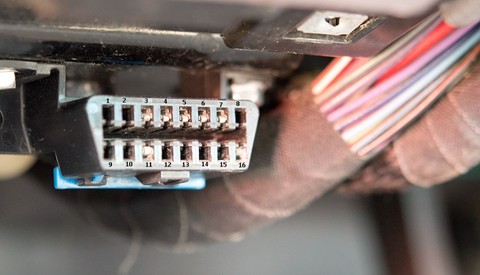 standard OBD2 port
standard OBD2 port
This standardized connector eliminates the need for multiple adapters and makes it easier to connect a scan tool to the vehicle.
3.3 Data Parameter Differences
OBD1 systems provided limited data parameters, often only displaying basic information such as engine temperature and oxygen sensor readings. OBD2 systems offer a much wider range of data parameters, including:
- Engine RPM: Revolutions per minute of the engine.
- Vehicle Speed: Current speed of the vehicle.
- Coolant Temperature: Temperature of the engine coolant.
- Oxygen Sensor Readings: Readings from the oxygen sensors in the exhaust system.
- Fuel Trim: Adjustments made by the engine control unit (ECU) to the fuel mixture.
- Mass Airflow: Amount of air entering the engine.
This enhanced data availability allows technicians to diagnose complex issues more effectively.
4. How to Identify Whether Your Car Is OBD1 or OBD2?
Determining whether your vehicle is OBD1 or OBD2 is crucial for selecting the correct diagnostic tools and procedures. Here’s how you can identify which system your car uses:
4.1 Check the Manufacturing Year
- OBD1: Typically found in vehicles manufactured before 1996.
- OBD2: Mandated for all vehicles sold in the United States from 1996 onwards.
While this is a general guideline, some vehicles manufactured in the mid-1990s may have either OBD1 or OBD2 systems.
4.2 Locate the Diagnostic Connector
- OBD1: May have various connector types, often located under the dashboard or in the engine compartment.
- OBD2: Features a standardized 16-pin connector (SAE J1962) typically located under the dashboard on the driver’s side.
If you find a 16-pin connector under the dashboard, your vehicle is likely OBD2 compliant.
4.3 Review the Vehicle’s Documentation
Consult the vehicle’s owner’s manual or service information to determine which diagnostic system is used. The documentation may provide specific information about the OBD system and diagnostic procedures.
4.4 Visual Inspection
Visually inspect the diagnostic connector and compare it to known OBD1 and OBD2 connector types. OBD1 connectors come in various shapes and sizes, while OBD2 connectors are standardized.
 toyota 22 pin obd port
toyota 22 pin obd port
4.5 Check the Vehicle Emission Control Information (VECI) Label
The VECI label, typically located under the hood, provides information about the vehicle’s emissions control systems and may indicate whether the vehicle is OBD2 compliant.
4.6 Consult with a Professional Technician
If you are unsure whether your vehicle is OBD1 or OBD2, consult with a qualified technician at OBD2-SCANNER.EDU.VN. They can perform a diagnostic inspection to determine the correct system. You can find us at 123 Main Street, Los Angeles, CA 90001, United States or contact us at Whatsapp: +1 (641) 206-8880.
5. Can You Use an OBD2 Scanner on an OBD1 Car?
No, you cannot directly use an OBD2 scanner on an OBD1 car without the appropriate adapter and a scanner capable of reading OBD1 protocols. While adapters can physically connect an OBD2 scanner to an OBD1 port, they do not magically convert the vehicle to OBD2. The OBD1 system uses different communication protocols and data formats that an OBD2 scanner cannot understand.
5.1 The Role of Adapters
Adapters are available that allow you to physically connect an OBD2 scanner to an OBD1 port. However, these adapters only provide the necessary physical connection; they do not translate the data or communication protocols. Therefore, even with an adapter, an OBD2 scanner will not be able to communicate with an OBD1 vehicle unless the scanner is specifically designed to support OBD1 protocols.
5.2 The Importance of Protocol Compatibility
The key to successful vehicle diagnostics is ensuring that the scan tool is compatible with the vehicle’s communication protocol. OBD1 systems used a variety of manufacturer-specific protocols, while OBD2 systems use standardized protocols. An OBD2 scanner is designed to communicate using these standardized protocols, so it will not be able to understand the proprietary protocols used by OBD1 systems.
5.3 What Happens If You Try to Use an Incompatible Scanner
If you attempt to use an OBD2 scanner on an OBD1 vehicle without the appropriate adapter and protocol compatibility, the scanner will not be able to establish a connection with the vehicle’s computer. This means that you will not be able to retrieve any diagnostic information, such as trouble codes or sensor readings. In some cases, attempting to use an incompatible scanner may even damage the vehicle’s computer or the scanner itself.
6. What Is an OBD1 to OBD2 Adapter?
An OBD1 to OBD2 adapter is a cable or connector that allows you to physically connect an OBD2 scan tool to an OBD1 diagnostic port. These adapters are designed to bridge the physical gap between the two different connector types, but they do not change the underlying communication protocols or data formats.
6.1 When Are Adapters Necessary?
Adapters are necessary when you want to use a modern OBD2 scan tool on an older vehicle that uses an OBD1 diagnostic port. However, it’s important to understand that the adapter alone is not enough to ensure compatibility. The scan tool must also be capable of communicating using the OBD1 protocols used by the vehicle.
 nissan 14 pin adapter
nissan 14 pin adapter
6.2 Limitations of Using Adapters
While adapters can be useful in certain situations, it’s important to be aware of their limitations:
- Protocol Incompatibility: Adapters do not change the communication protocols used by the vehicle or the scan tool. If the scan tool is not compatible with the vehicle’s protocol, it will not be able to communicate, even with an adapter.
- Data Translation: Adapters do not translate the data formats used by the vehicle and the scan tool. If the scan tool is expecting data in a different format, it will not be able to interpret the information correctly.
- Potential for Damage: Using the wrong adapter or an incompatible scan tool can potentially damage the vehicle’s computer or the scan tool itself.
6.3 How to Choose the Right Adapter
If you need to use an adapter to connect an OBD2 scan tool to an OBD1 vehicle, it’s important to choose the right adapter for your specific vehicle. Consult with a qualified technician at OBD2-SCANNER.EDU.VN to determine the correct adapter and ensure compatibility with your scan tool. You can find us at 123 Main Street, Los Angeles, CA 90001, United States or contact us at Whatsapp: +1 (641) 206-8880.
7. What Are the Best OBD1 Scanners Available?
While OBD2 scanners are widely available and relatively affordable, finding a reliable OBD1 scanner can be more challenging. Here are some of the best OBD1 scanners available on the market:
7.1 Autel MaxiSys MS906BT
The Autel MaxiSys MS906BT is a professional-grade diagnostic scanner that supports both OBD1 and OBD2 protocols. It features a wide range of diagnostic functions, including:
- Code Reading and Clearing: Reads and clears diagnostic trouble codes (DTCs).
- Live Data Streaming: Displays real-time sensor data.
- Bi-Directional Control: Allows you to control vehicle components for testing purposes.
- Special Functions: Supports a variety of special functions, such as oil reset, TPMS reset, and more.
- Extensive Vehicle Coverage: Supports a wide range of vehicle makes and models, including older OBD1 vehicles.
7.2 Launch X431 V+
The Launch X431 V+ is another professional-grade diagnostic scanner that supports both OBD1 and OBD2 protocols. It offers similar features to the Autel MaxiSys MS906BT, including:
- Code Reading and Clearing
- Live Data Streaming
- Bi-Directional Control
- Special Functions
- Extensive Vehicle Coverage
7.3 Innova 3160g Diagnostic Scan Tool
The Innova 3160g is a more affordable option that still provides OBD1 support. It offers basic diagnostic functions, such as:
- Code Reading and Clearing
- Live Data Streaming
- Battery and Alternator Testing
- ABS and SRS Diagnostics
7.4 Actron CP9145 AutoScanner
The Actron CP9145 AutoScanner is an older model that is specifically designed for OBD1 vehicles. While it may not have all the features of newer scanners, it is a reliable and affordable option for diagnosing older vehicles.
7.5 OTC 3921 Encore
The OTC 3921 Encore is a professional-grade scan tool that offers advanced diagnostic capabilities for both OBD1 and OBD2 vehicles. It features a user-friendly interface and a wide range of diagnostic functions, making it a popular choice among professional technicians.
8. What Are Common OBD1 Trouble Codes?
OBD1 trouble codes are manufacturer-specific, making it difficult to provide a comprehensive list. However, here are some common OBD1 trouble codes that you may encounter:
| Code | Description | Possible Causes |
|---|---|---|
| 12 | System Normal (GM) | No faults detected |
| 21 | Throttle Position Sensor (TPS) Circuit High (GM) | Faulty TPS, wiring issue, poor connection |
| 32 | EGR System Failure (GM) | Faulty EGR valve, vacuum leak, wiring issue |
| 41 | Camshaft Position Sensor Circuit Failure (Ford) | Faulty CMP sensor, wiring issue, timing belt/chain problem |
| 51 | System Lean (Ford) | Vacuum leak, faulty oxygen sensor, low fuel pressure |
| 172 | Oxygen Sensor Incomplete Test (Ford) | Faulty oxygen sensor, exhaust leak, engine running too rich or lean |
| 25 | Knock Sensor Circuit (Toyota) | Faulty knock sensor, wiring issue, engine knocking |
| 43 | Starter Signal Circuit (Toyota) | Faulty starter, wiring issue, ignition switch problem |
| 52 | Knock Sensor Circuit (Toyota) | Faulty knock sensor, wiring issue, engine knocking |
| 12 | Distributor Signal Missing (Honda) | Faulty distributor, wiring issue, ECU problem |
| 41 | Primary Oxygen Sensor Heater Circuit (Honda) | Faulty oxygen sensor, wiring issue, blown fuse |
| 43 | Fuel Supply System (Honda) | Fuel pump failure, fuel filter clogged, fuel injector problem |
8.1 How to Interpret OBD1 Trouble Codes
Interpreting OBD1 trouble codes can be challenging due to the lack of standardization. To accurately diagnose the issue, you will need to consult the vehicle’s service manual or a reliable source of OBD1 code definitions. Additionally, you may need to use a specialized OBD1 scan tool that can read and interpret the manufacturer-specific codes.
8.2 Resources for Finding OBD1 Code Definitions
Several resources are available for finding OBD1 code definitions:
- Vehicle Service Manual: The vehicle’s service manual is the most reliable source of information for OBD1 code definitions.
- Online Databases: Several online databases provide OBD1 code definitions, but be sure to verify the information with a reliable source.
- Professional Technicians: Consult with a qualified technician at OBD2-SCANNER.EDU.VN for assistance with interpreting OBD1 trouble codes. You can find us at 123 Main Street, Los Angeles, CA 90001, United States or contact us at Whatsapp: +1 (641) 206-8880.
9. What Are Common OBD2 Trouble Codes?
OBD2 trouble codes are standardized, making them easier to interpret than OBD1 codes. Here are some common OBD2 trouble codes that you may encounter:
| Code | Description | Possible Causes |
|---|---|---|
| P0101 | Mass Air Flow (MAF) Sensor Range/Performance | Dirty or faulty MAF sensor, vacuum leak, wiring issue |
| P0113 | Intake Air Temperature Sensor Circuit High | Faulty IAT sensor, wiring issue, poor connection |
| P0128 | Coolant Thermostat Below Regulating Temperature | Faulty thermostat, coolant level low, faulty coolant temperature sensor |
| P0171 | System Too Lean (Bank 1) | Vacuum leak, faulty oxygen sensor, low fuel pressure, faulty fuel injector |
| P0300 | Random/Multiple Cylinder Misfire Detected | Faulty spark plugs, ignition coils, fuel injectors, vacuum leak, low compression |
| P0420 | Catalyst System Efficiency Below Threshold (Bank 1) | Faulty catalytic converter, exhaust leak, faulty oxygen sensors |
| P0442 | Evaporative Emission Control System Leak Detected (Small Leak) | Loose or damaged fuel cap, damaged EVAP hoses, faulty EVAP canister purge valve |
| P0455 | Evaporative Emission Control System Leak Detected (Gross Leak) | Missing or damaged fuel cap, damaged EVAP hoses, faulty EVAP canister purge valve, faulty fuel tank pressure sensor |
| P0505 | Idle Air Control System Malfunction | Faulty IAC valve, vacuum leak, throttle body issue |
| P0741 | Torque Converter Clutch Circuit Performance or Stuck Off | Faulty torque converter, solenoid issue, transmission problem |
9.1 How to Use an OBD2 Scanner to Read Trouble Codes
Using an OBD2 scanner to read trouble codes is a straightforward process:
- Locate the Diagnostic Connector: Find the 16-pin diagnostic connector under the dashboard on the driver’s side.
- Connect the Scanner: Plug the OBD2 scanner into the diagnostic connector.
- Turn on the Ignition: Turn the ignition key to the “ON” position, but do not start the engine.
- Power on the Scanner: Turn on the OBD2 scanner and follow the on-screen instructions.
- Read Trouble Codes: Select the “Read Codes” or “Diagnostic Codes” option on the scanner to retrieve any stored trouble codes.
- Interpret the Codes: Use a reliable source of OBD2 code definitions to interpret the meaning of the codes.
9.2 Clearing Trouble Codes
After diagnosing and repairing the underlying issue, you can use the OBD2 scanner to clear the trouble codes. Select the “Clear Codes” or “Erase Codes” option on the scanner and follow the on-screen instructions. Keep in mind that clearing the codes does not fix the problem; it only resets the system. If the underlying issue is not resolved, the trouble codes will likely return.
10. Maintaining Your Car and Addressing OBD1/OBD2 Issues
To keep your car running smoothly and efficiently, regular maintenance is essential. Here are some tips for maintaining your vehicle and addressing OBD1/OBD2 issues:
10.1 Regular Maintenance Tasks
- Oil Changes: Change the engine oil and filter according to the manufacturer’s recommendations.
- Fluid Checks: Regularly check and top off all fluids, including coolant, brake fluid, power steering fluid, and transmission fluid.
- Tire Maintenance: Check tire pressure regularly and rotate tires as needed.
- Brake Inspections: Inspect brake pads, rotors, and calipers regularly and replace as needed.
- Tune-Ups: Perform tune-ups as recommended by the manufacturer, including replacing spark plugs, air filters, and fuel filters.
10.2 Addressing OBD1/OBD2 Issues Promptly
When your vehicle’s OBD system detects an issue, it’s important to address it promptly. Ignoring trouble codes can lead to more serious problems and costly repairs down the road.
- Diagnose the Issue: Use an OBD1 or OBD2 scanner to retrieve the trouble codes and diagnose the underlying issue.
- Repair the Problem: Repair the problem as soon as possible, following the manufacturer’s recommendations and using quality parts.
- Clear the Codes: After repairing the problem, clear the trouble codes using the OBD scanner.
- Monitor the System: Monitor the system to ensure that the issue does not return.
10.3 Seeking Professional Help
If you are not comfortable diagnosing or repairing OBD1/OBD2 issues yourself, seek professional help from a qualified technician at OBD2-SCANNER.EDU.VN. They have the knowledge, experience, and tools necessary to diagnose and repair even the most complex vehicle problems. You can find us at 123 Main Street, Los Angeles, CA 90001, United States or contact us at Whatsapp: +1 (641) 206-8880.
FAQ Section
1. What is the main difference between OBD1 and OBD2?
OBD1 is manufacturer-specific with varied connectors and codes, while OBD2 is standardized across all vehicles, offering universal connectors and codes for easier diagnostics. OBD2 provides a more comprehensive range of data parameters, making it simpler to diagnose complex issues.
2. Can I use an OBD2 scanner on an OBD1 car?
No, you typically cannot use an OBD2 scanner on an OBD1 car directly. You would need a specific adapter and a scanner that is compatible with OBD1 protocols to read the diagnostic information.
3. How do I know if my car is OBD1 or OBD2?
Check the manufacturing year: OBD2 was mandated in the USA for vehicles manufactured from 1996 onwards. Also, look for the standardized 16-pin diagnostic connector, usually located under the dashboard on the driver’s side, which is characteristic of OBD2.
4. What does OBD stand for?
OBD stands for On-Board Diagnostics. It’s a system that monitors a vehicle’s performance and can identify potential issues.
5. Where can I find the OBD port in my car?
In OBD2 vehicles, the port is typically located under the dashboard on the driver’s side. For OBD1 vehicles, the location can vary and may be in the engine compartment or under the dashboard.
6. What is a DTC?
DTC stands for Diagnostic Trouble Code. These codes are generated when the OBD system detects a problem in the vehicle.
7. Can I clear OBD2 codes myself?
Yes, you can clear OBD2 codes using an OBD2 scanner. However, it’s important to diagnose and fix the underlying issue first, as the codes may reappear if the problem persists.
8. Is it safe to drive with an OBD2 code present?
It depends on the nature of the problem. Some codes may indicate minor issues, while others can signal serious problems that could lead to further damage or safety concerns. It’s best to diagnose and address any OBD2 codes as soon as possible.
9. How often should I get my car scanned for OBD2 codes?
You should scan your car for OBD2 codes whenever the check engine light comes on, or if you notice any unusual performance issues. Regular scans can help identify problems early and prevent more serious damage.
10. What should I do if my OBD2 scanner shows multiple codes?
Address the codes one by one, starting with the most critical or the one that appears most frequently. Some codes may be related, so fixing one issue might resolve others. If you’re unsure, consult a professional mechanic.
Facing challenges with your vehicle’s OBD system? Whether it’s an older OBD1 model or a newer OBD2 system, we’re here to help. Contact OBD2-SCANNER.EDU.VN today for expert diagnostics and repair services. Our skilled technicians can quickly identify and resolve any issues, ensuring your vehicle runs smoothly and efficiently. Reach out now for immediate assistance! You can find us at 123 Main Street, Los Angeles, CA 90001, United States or contact us at Whatsapp: +1 (641) 206-8880.
